I am starting to test running daily strategies in the Strategy Monitor, using the new feature to delay run until n minutes after close. I've noticed that if I Run Now and then reactivate, It sets the next run time for the day after tomorrow, which makes sense if the implementation uses the delay run value for setting it. In other words this issue will always happen when I Run Now *after* the delay time has passed for that day.
I previously suggested in another topic that there is a separate function to run programs in the SM *at a specific time*, as in v6. I had another exchange with @Glitch on the topic with specific implementation suggestions, apparently in another post that I can't locate right now. At any rate, I don't see a Feature Request specifically related to functionality for running dailies on unique schedules. Can you find one?
I previously suggested in another topic that there is a separate function to run programs in the SM *at a specific time*, as in v6. I had another exchange with @Glitch on the topic with specific implementation suggestions, apparently in another post that I can't locate right now. At any rate, I don't see a Feature Request specifically related to functionality for running dailies on unique schedules. Can you find one?
Rename
I noticed this as well. If you run a daily strategy manually it sets the run for the next day even if the manual run is before the theoretical next run time.
For example:
a) processing delay is set to 120 min [5pm cst]
b) I run the daily strategies manually at 7am
c) activate daily strategy at 7:15am
d) the next run is set for the following day when I really want it to run today at 5pm
For example:
a) processing delay is set to 120 min [5pm cst]
b) I run the daily strategies manually at 7am
c) activate daily strategy at 7:15am
d) the next run is set for the following day when I really want it to run today at 5pm
I found the post I was referring to in Thread #1 above It's here Thread #9
QUOTE:
d) the next run is set for the following day when I really want it to run today at 5pm
If you explicitly run it at 7am then your scenario is ambiguous and may imply that you want the program to run again at 7am the next day rather than at 5pm today.
Related, but a little off-topic, is when to run a Daily Strategy for a 24-hour market like those for currencies, cryptos, and Globex. It doesn't make sense to use the same 3-hour delay that you might use for stocks with settled closes and corrections.
In this case, specifying the precise run time on a per Strategy item basis makes more sense.
In this case, specifying the precise run time on a per Strategy item basis makes more sense.
What if you’re running Strategies in several different markets in different time zones? Then the concept of setting one run time for the SM breaks down.
Not one run time...

QUOTE:...Just like Version 6 (pardon the quick patch work)...
on a per Strategy item basis

So you have to set it for each Strategy you drop? I like it!
What would be the 24-hour market solution then? A special case.
See edited response above.
RIght. Optional for Daily+ if you didn't want to use the normal after market close delay.
Let's just make this where you specify the run time and remove the Preference. Reduces confusion.
@Cone's solution I think is the best., as different applications might call for different updates. l, too, thought that the V6 way of doing it gave a lot of for per strategy basis, including not having multiple applications fetching data and using CPU at the same time (not sure if that's a technical concern any more.)
Not to kick a feature when it's down, but today I realized the current implementation is unusable for Daily runs. it ran on schedule this morning, but instead of setting the next run for the same time the next day, it skipped a day. I'm guessing it's related to the workaround that started this post.
I wanted to send a screenshot, but WL crashed and I restarted and apparently the update history was lost. So now it's planning to run tomorrow morning.
I was doing additional testing to see whether you need to save your workspace to preserve run history, so I restarted again and now my default Workspace no longer exists.
I have to manually set up all my SM applications again.
Not to kick a feature when it's down, but today I realized the current implementation is unusable for Daily runs. it ran on schedule this morning, but instead of setting the next run for the same time the next day, it skipped a day. I'm guessing it's related to the workaround that started this post.
I wanted to send a screenshot, but WL crashed and I restarted and apparently the update history was lost. So now it's planning to run tomorrow morning.
I was doing additional testing to see whether you need to save your workspace to preserve run history, so I restarted again and now my default Workspace no longer exists.
I have to manually set up all my SM applications again.
I started testing again regarding run history and workspaces. I ran one strategy but not the other.
Note that the scheduling of the strategy that was run is not 6 AM tomorrow ,but 6 AM Saturday. (Did I miss a pref to *not* run on weekends? I remember there was one in V6.)

I saved workspace and then restarted to see what would be preserved

After restart it looks like run history is lost, even if workspace is saved before restart. Not sure if that is by design. The good news is now I can set my applications to run tomorrow!

It looks like saving workspace before restart is unnecessary / irrelevant as far as run history is concerned. It is important to save workspace if you have added a new strategy to SM, if you want it to be there when you restart. I believe that if you restart after adding a strategy but before saving workspace, the new strategy will be gone from SM. Is that the way it's intended to work?
Note that the scheduling of the strategy that was run is not 6 AM tomorrow ,but 6 AM Saturday. (Did I miss a pref to *not* run on weekends? I remember there was one in V6.)

I saved workspace and then restarted to see what would be preserved

After restart it looks like run history is lost, even if workspace is saved before restart. Not sure if that is by design. The good news is now I can set my applications to run tomorrow!

It looks like saving workspace before restart is unnecessary / irrelevant as far as run history is concerned. It is important to save workspace if you have added a new strategy to SM, if you want it to be there when you restart. I believe that if you restart after adding a strategy but before saving workspace, the new strategy will be gone from SM. Is that the way it's intended to work?
Yes that's the way it's intended to work.
https://www.wealth-lab.com/Discussion/SM-sets-next-run-time-for-the-day-after-tomorrow-after-Run-Now-7155
describes the current issues with scheduling daily runs. These issues appeared after the "Hours after Closing" fix. If I do a Run Now today, and then reactivate, it will be scheduled for two days from now, not tomorrow. Also, if it does run automatically, it then resets to run two days later.
describes the current issues with scheduling daily runs. These issues appeared after the "Hours after Closing" fix. If I do a Run Now today, and then reactivate, it will be scheduled for two days from now, not tomorrow. Also, if it does run automatically, it then resets to run two days later.
I haven't been able to duplicate this behavior so far, in fact I tried again just now, and after a Run Now on this Daily Strategy it set the next run to tomorrow, not the day after tomorrow.


@Glitch. It is dependent on how big your "Hours after Market Close" are. Try 17 hours and see if you get the same result.
On the second behavior, here's what happens when it runs automatically: 2 day delay. Still set for 17 hours.


Yes, I did see it when I set the hours to 17, it's corrected for Build 40.
Is it from WL6? I like this level of control as it solves the problem of trading Russian market where you can not send orders after trading hours, but before new trading hours (like half an hour before market open).
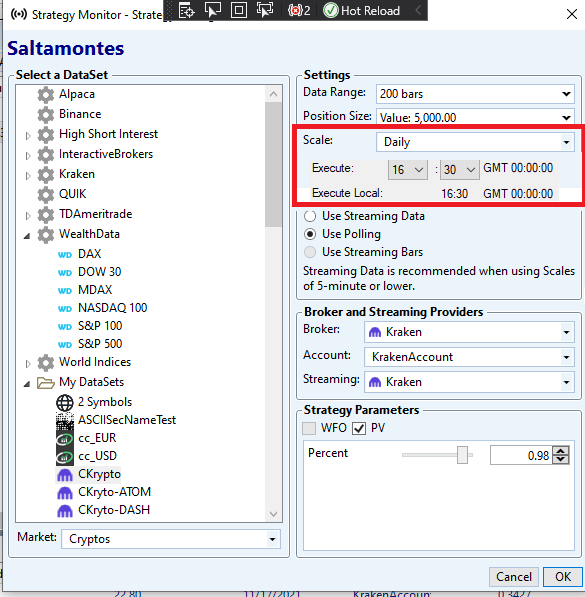
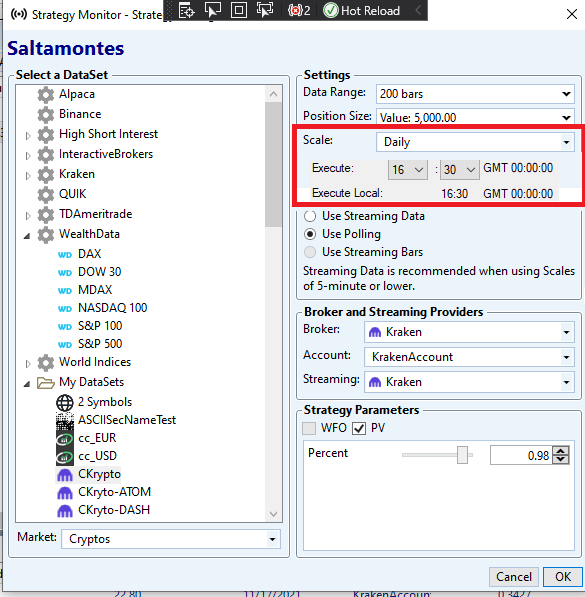
I think so, but it’s not on the Feature Request docket yet.
QUOTE:
Yes, I did see it when I set the hours to 17, it's corrected for Build 40.
Great to hear. Baed on what you see in the code do you suspect it will fix the second issue (time set after automatic run) as well.
I don’t think so, i’ll need some more time looking into that second issue.
This morning SM ran automatically and then set next run for 2 days later. When the new release comes out, I will test it to see whether your fix takes care of this as well.
HI @Glitch. Not sure if your fix made it into release 40, but I d/l'ed it today and it doesn't seem to fix the error. When I activate a strategy in SM today (12/11) it schedules it for 12/14, not 12/13.
Well isn't that correct though, if you have it set for 17 hours after market close? 17 hours after 4:00 PM EST is 9:00 AM EST the following day, so the next run should happen 9:00 AM Tuesday the 14th for Monday's trading day.
Hmmm. I see the problem here. The n hours approach doesn't address the use case.
I want to be able to schedule a strategy to run on Monday morning but don't have a way to do that. The current approach will only run strategies 4 times a week, assuming I don't use Run Now.
Going back to previous threads in this post, it sounds like there is a need for a scheduler that runs selected strategies at selected times. The UI in V6 would be sufficient.
I want to be able to schedule a strategy to run on Monday morning but don't have a way to do that. The current approach will only run strategies 4 times a week, assuming I don't use Run Now.
Going back to previous threads in this post, it sounds like there is a need for a scheduler that runs selected strategies at selected times. The UI in V6 would be sufficient.
Yes, did you upvote the Feature?
https://www.wealth-lab.com/Discussion/Strategy-Monitor-Explicit-control-of-Execute-time-on-Daily-7267
https://www.wealth-lab.com/Discussion/Strategy-Monitor-Explicit-control-of-Execute-time-on-Daily-7267
@Glitch. Did now. Thanks for the reminder.
This topic is resolved in WL8
Your Response
Post
Edit Post
Login is required