Can you please name providers that provide not only Ex-date, but also actual payment date?
And also how to access this property in C# (found an example bars.EventDataPoints.LastOrDefault(eventData => eventData.Name == myFieldName))?
Thank you
And also how to access this property in C# (found an example bars.EventDataPoints.LastOrDefault(eventData => eventData.Name == myFieldName))?
Thank you
Rename
I would start by reading the blog discussion about WL fundamental event providers. These types of providers would have dividend information. https://www.wealth-lab.com/blog/wealthlab-data-providers
I'm not sure the free choices will have the breath of information you want, but you certainly can jump for a paid subscription to get the more extensive data you are looking for. The other consideration is that the paid choices are much faster than the free choices. (I typically disable the free choices during my morning data download.) EODHD is certainly one of those paid choices that offers an extensive fundamental subscription for $60/month.
Finally, there are some fundamental providers like Tiingo that have tons of fundamental data available in their API, but no one has written a WL event provider extension to get some of this data into WL. If you're a programmer (Can you write code for a REST endpoint?), you can write one yourself or pay someone to do it. My point is to examine each individual fundamental data provider website to determine if the information you want is available, then investigate if there's a WL event provider extension to bring that particular data into WL.
I'm not sure the free choices will have the breath of information you want, but you certainly can jump for a paid subscription to get the more extensive data you are looking for. The other consideration is that the paid choices are much faster than the free choices. (I typically disable the free choices during my morning data download.) EODHD is certainly one of those paid choices that offers an extensive fundamental subscription for $60/month.
Finally, there are some fundamental providers like Tiingo that have tons of fundamental data available in their API, but no one has written a WL event provider extension to get some of this data into WL. If you're a programmer (Can you write code for a REST endpoint?), you can write one yourself or pay someone to do it. My point is to examine each individual fundamental data provider website to determine if the information you want is available, then investigate if there's a WL event provider extension to bring that particular data into WL.
The free Nasdaq Event Provider (Data Extensions) has that, as does Tradier (with an account).
CODE:
public override void Initialize(BarHistory bars) { WriteToDebugLog("Value\tDeclared\tRecordDate\tPaymentDate\tDivType"); for (int i = 0; i < bars.EventDataPoints.Count; i++) { EventDataPoint edp = bars.EventDataPoints[i]; if (edp.ProviderName.StartsWith("Nasdaq") && edp.ItemName == "Dividend" && edp.HasDetailItems) WriteToDebugLog($"{edp.Value:N4}\t{edp.Details["PaymentDate"]:yyyy-MM-dd}\t{edp.Details["DeclarationDate"]:yyyy-MM-dd}\t{edp.Details["RecordDate"]:yyyy-MM-dd}\t{edp.Details["DivType"]}"); } }
Thank you very much for the advices. Yesterday I examined Tiingo API, but the dividend endpoint is in Beta and only available on request.
I will try the free Nasdaq provider, and the kindly provided source-code
I will try the free Nasdaq provider, and the kindly provided source-code
It seems that Nasdaq doesn't load any dividend data. I simplified the code to:
The output is:
Dividends are ON:
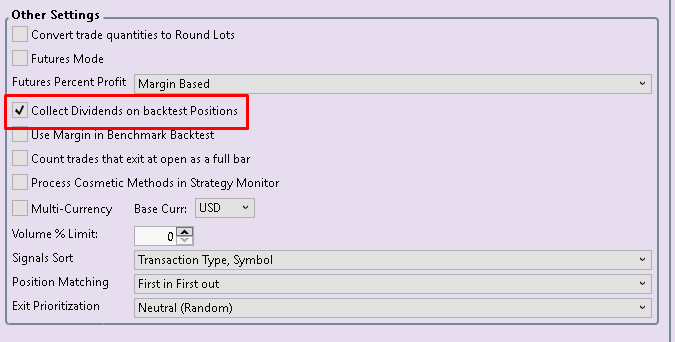
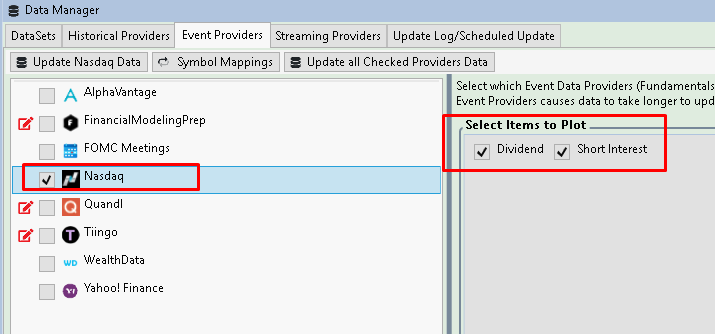
What am I missing?
Thank you!
CODE:
public override void Initialize(BarHistory bars) { WriteToDebugLog("Value\tDeclared\tRecordDate\tPaymentDate\tDivType"); for (int i = 0; i < bars.EventDataPoints.Count; i++) { EventDataPoint edp = bars.EventDataPoints[i]; WriteToDebugLog(edp.ItemName + " " + edp.Date); } }
The output is:
CODE:
Value Declared RecordDate PaymentDate DivType Short Interest 13.09.2024 0:00:00 Short Interest 30.09.2024 0:00:00 Short Interest 15.10.2024 0:00:00 Short Interest 31.10.2024 0:00:00 Short Interest 15.11.2024 0:00:00 Short Interest 29.11.2024 0:00:00 Short Interest 13.12.2024 0:00:00 Short Interest 31.12.2024 0:00:00 Short Interest 15.01.2025 0:00:00 Short Interest 31.01.2025 0:00:00 Short Interest 14.02.2025 0:00:00 Short Interest 28.02.2025 0:00:00 Short Interest 14.03.2025 0:00:00 Short Interest 31.03.2025 0:00:00 Short Interest 15.04.2025 0:00:00 Short Interest 30.04.2025 0:00:00 Short Interest 15.05.2025 0:00:00 Short Interest 30.05.2025 0:00:00 Short Interest 13.06.2025 0:00:00 Short Interest 30.06.2025 0:00:00 Short Interest 15.07.2025 0:00:00 Short Interest 31.07.2025 0:00:00 Short Interest 15.08.2025 0:00:00 Short Interest 29.08.2025 0:00:00
Dividends are ON:
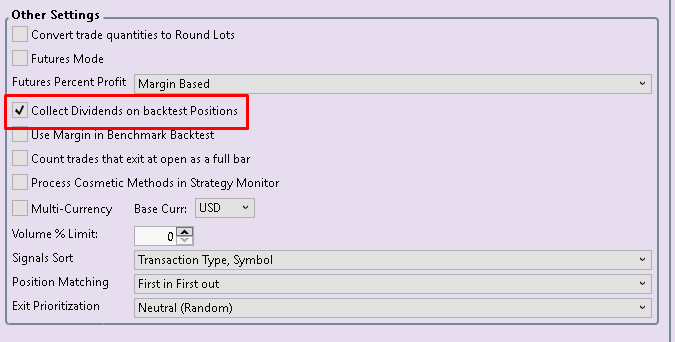
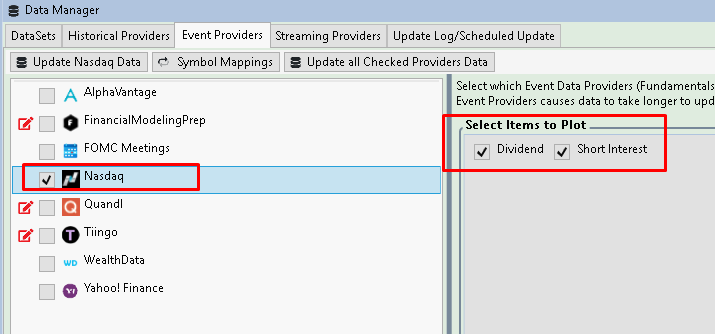
What am I missing?
Thank you!
Well not every stock pays dividends. These stocks work for me.
ADEA AAON ADI ADSK ADTN AEIS
My code below is slightly different, but that's only because I define eventDataPoints as a "local" variable within MyStrategy. But I don't think you have to do that. I also corrected the ordering of the dates in the Write statement. Make sure you have all the using statements defined as needed.
ADEA AAON ADI ADSK ADTN AEIS
My code below is slightly different, but that's only because I define eventDataPoints as a "local" variable within MyStrategy. But I don't think you have to do that. I also corrected the ordering of the dates in the Write statement. Make sure you have all the using statements defined as needed.
CODE:
using System.Collections.Generic; //for List<EventDataPoint> using WealthLab.Backtest; using WealthLab.Core; using WealthLab.Data; //for DataExtensions extension namespace WealthScript142 { public class MyStrategy : UserStrategyBase { List<EventDataPoint> eventDataPoints; public override void Initialize(BarHistory bars) { eventDataPoints = bars.EventDataPoints; WriteToDebugLog("Value\tDeclared\tRecordDate\tPaymentDate\tDivType"); foreach (EventDataPoint edp in eventDataPoints) { if (edp.ProviderName.StartsWith("Nasdaq") && edp.ItemName == "Dividend" && edp.HasDetailItems) WriteToDebugLog($"{edp.Value:N4}\t{edp.Details["DeclarationDate"]}\t{edp.Details["RecordDate"]}\t{edp.Details["PaymentDate"]}\t{edp.Details["DivType"]}"); } } public override void Execute(BarHistory bars, int idx) { } } }
CODE:
---Symbol by Symbol Debug Logs--- ---ADI--- Value Declared RecordDate PaymentDate DivType 0.0600 8/12/2004 8/27/2004 9/15/2004 Cash 0.0600 11/23/2004 12/3/2004 12/22/2004 Cash 0.0600 2/10/2005 2/25/2005 3/16/2005 Cash 0.1000 5/12/2005 5/27/2005 6/15/2005 Cash 0.1000 8/11/2005 8/26/2005 9/14/2005 Cash 0.1200 11/15/2005 11/25/2005 12/14/2005 Cash 0.1600 3/14/2006 5/26/2006 6/14/2006 Cash 0.1600 8/10/2006 8/25/2006 9/13/2006 Cash 0.1600 11/14/2006 11/24/2006 12/13/2006 Cash 0.1800 2/21/2007 3/9/2007 3/28/2007 Cash 0.1800 5/22/2007 6/1/2007 6/20/2007 Cash 0.1800 8/21/2007 8/31/2007 9/19/2007 Cash 0.1800 11/27/2007 12/7/2007 12/26/2007 Cash 0.1800 2/20/2008 3/7/2008 3/26/2008 Cash 0.2000 5/20/2008 5/30/2008 6/18/2008 Cash 0.2000 8/18/2008 8/29/2008 9/17/2008 Cash 0.2000 11/20/2008 12/5/2008 12/24/2008 Cash 0.2000 5/18/2009 5/29/2009 6/17/2009 Cash 0.2000 8/17/2009 8/27/2009 9/16/2009 Cash 0.2000 11/19/2009 12/4/2009 12/23/2009 Cash 0.2000 2/16/2010 3/5/2010 3/24/2010 Cash 0.2200 5/17/2010 5/28/2010 6/16/2010 Cash 0.2200 8/16/2010 8/27/2010 9/15/2010 Cash 0.2200 11/19/2010 12/3/2010 12/22/2010 Cash 0.2200 2/14/2011 3/4/2011 3/23/2011 Cash 0.2500 5/16/2011 5/27/2011 6/15/2011 Cash 0.2500 8/15/2011 8/26/2011 9/14/2011 Cash 0.2500 11/18/2011 12/2/2011 12/21/2011 Cash 0.3000 2/21/2012 3/9/2012 3/28/2012 Cash 0.3400 8/19/2013 8/30/2013 9/11/2013 Cash 0.3400 11/25/2013 12/6/2013 12/17/2013 Cash 0.3700 2/17/2014 2/28/2014 3/11/2014 Cash 0.3700 5/19/2014 5/30/2014 6/10/2014 Cash 0.3700 8/25/2014 9/5/2014 9/17/2014 Cash 0.3700 11/24/2014 12/5/2014 12/16/2014 Cash 0.4000 2/16/2015 2/27/2015 3/10/2015 Cash 0.4000 5/18/2015 5/29/2015 6/9/2015 Cash 0.4000 8/17/2015 8/28/2015 9/9/2015 Cash 0.4000 11/23/2015 12/4/2015 12/15/2015 Cash 0.4200 2/15/2016 2/26/2016 3/8/2016 Cash 0.4200 5/16/2016 5/27/2016 6/7/2016 Cash 0.4200 8/15/2016 8/26/2016 9/7/2016 Cash 0.4200 11/21/2016 12/2/2016 12/13/2016 Cash 0.4500 2/13/2017 2/24/2017 3/7/2017 Cash 0.4500 5/30/2017 6/9/2017 6/20/2017 Cash 0.4500 8/28/2017 9/8/2017 9/19/2017 Cash 0.4500 11/20/2017 12/1/2017 12/12/2017 Cash 0.4800 2/27/2018 3/9/2018 3/20/2018 Cash 0.4800 5/29/2018 6/8/2018 6/19/2018 Cash 0.4800 8/21/2018 8/31/2018 9/12/2018 Cash 0.4800 11/19/2018 11/29/2018 12/10/2018 Cash 0.5400 2/19/2019 3/1/2019 3/12/2019 Cash 0.5400 5/21/2019 5/31/2019 6/11/2019 Cash 0.5400 8/20/2019 8/30/2019 9/11/2019 Cash 0.5400 11/25/2019 12/6/2019 12/17/2019 Cash 0.6200 2/18/2020 2/28/2020 3/10/2020 Cash 0.6200 5/19/2020 5/29/2020 6/9/2020 Cash 0.6200 8/18/2020 8/28/2020 9/9/2020 Cash 0.6200 11/23/2020 12/4/2020 12/15/2020 Cash 0.6900 2/16/2021 2/26/2021 3/9/2021 Cash 0.6900 5/18/2021 5/28/2021 6/8/2021 Cash 0.6900 8/17/2021 8/27/2021 9/8/2021 Cash 0.6900 11/22/2021 12/3/2021 12/14/2021 Cash 0.7600 2/15/2022 2/25/2022 3/8/2022 Cash 0.7600 5/17/2022 5/31/2022 6/9/2022 Cash 0.7600 8/16/2022 8/30/2022 9/8/2022 Cash 0.7600 11/21/2022 12/5/2022 12/15/2022 Cash 0.8600 2/14/2023 2/27/2023 3/8/2023 Cash 0.8600 5/23/2023 6/5/2023 6/14/2023 Cash 0.8600 8/22/2023 9/5/2023 9/14/2023 Cash 0.8600 11/20/2023 12/4/2023 12/14/2023 Cash 0.9200 2/20/2024 3/5/2024 3/15/2024 Cash 0.9200 5/21/2024 6/4/2024 6/17/2024 Cash 0.9200 8/20/2024 9/3/2024 9/17/2024 Cash 0.9200 11/25/2024 12/9/2024 12/20/2024 Cash 0.9900 2/18/2025 3/4/2025 3/17/2025 Cash 0.9900 5/21/2025 6/4/2025 6/18/2025 Cash 0.9900 8/19/2025 9/2/2025 9/16/2025 Cash
Thanks for the answer, superticker!
Indeed you're right! I tried on QQQ ticker, and no dividends are in the list, but when I tried on individual stocks, it works
Although there is data for QQQ: https://www.nasdaq.com/market-activity/etf/qqq/dividend-history
Indeed you're right! I tried on QQQ ticker, and no dividends are in the list, but when I tried on individual stocks, it works
Although there is data for QQQ: https://www.nasdaq.com/market-activity/etf/qqq/dividend-history
Well, the data for QQQ is in there, but you need to explore the EventDataPoint datatype better. So the code below asks for all the Dictionary keys for EventDataPoints and prints out each key and its corresponding value. For QQQ, notice there isn't any key listed for "DivType", so that key is taboo for this instrument. But it does list all the dates for the dividend aspects, so those dates are available.
The code below has moved some of the conditions out of the IF statement and puts them in a FindAll(lambda expression) in the FOREACH statement, so we aren't fetching more EventDataPoints than we need (which saves on garbage collection). You can move those conditions back into the IF statement if you need to fetch more EventDataPoints up front.
I'm seeing only the most recent dividend data for QQQ. Perhaps the NASDAQ provider doesn't provide earlier dates for ETFs; check their website.
The code below has moved some of the conditions out of the IF statement and puts them in a FindAll(lambda expression) in the FOREACH statement, so we aren't fetching more EventDataPoints than we need (which saves on garbage collection). You can move those conditions back into the IF statement if you need to fetch more EventDataPoints up front.
CODE:
using WealthLab.Backtest; using WealthLab.Core; using WealthLab.Data; //for DataExtensions extension namespace WealthScript3 { public class MyStrategy : UserStrategyBase { public override void Initialize(BarHistory bars) { //WriteToDebugLog("Value\tDeclared\tRecordDate\tPaymentDate\tDivType"); foreach (EventDataPoint edp in bars.EventDataPoints.FindAll(edPoint => edPoint.ProviderName.StartsWith("Nasdaq") && edPoint.ItemName == "Dividend")) { foreach (string keyItem in edp.Details.Keys) WriteToDebugLog(edp.Details[keyItem] + "=EventDataPoint.Details[" + keyItem + "]"); //if (edp.HasDetailItems) // WriteToDebugLog($"{edp.Value:N4}\t{edp.Details["DeclarationDate"]}\t{edp.Details["RecordDate"]}\t{edp.Details["PaymentDate"]}\t{edp.Details["DivType"]}"); } } public override void Execute(BarHistory bars, int idx) { } } }
I'm seeing only the most recent dividend data for QQQ. Perhaps the NASDAQ provider doesn't provide earlier dates for ETFs; check their website.
CODE:
---Symbol by Symbol Debug Logs--- ---QQQ--- 9/22/2025=EventDataPoint.Details[DeclarationDate] 9/22/2025=EventDataPoint.Details[RecordDate] 10/31/2025=EventDataPoint.Details[PaymentDate]
Thanks for the update!
I tried your code, but it will not return anything. And when I losen the condition to
I get only this:
So it doesn't fetch any dividend data for QQQ, unfortunatelly.
I tried your code, but it will not return anything. And when I losen the condition to
CODE:
foreach (EventDataPoint edp in bars.EventDataPoints.FindAll(edPoint => true))
I get only this:
CODE:
---Symbol by Symbol Debug Logs--- ---QQQ--- 13.09.2024=EventDataPoint.Details[SettlementDate] 1,275108=EventDataPoint.Details[DaysToCover] 30.09.2024=EventDataPoint.Details[SettlementDate] 1,386279=EventDataPoint.Details[DaysToCover] 15.10.2024=EventDataPoint.Details[SettlementDate] 1,654583=EventDataPoint.Details[DaysToCover] 31.10.2024=EventDataPoint.Details[SettlementDate] 1,767063=EventDataPoint.Details[DaysToCover] 15.11.2024=EventDataPoint.Details[SettlementDate] 1,700835=EventDataPoint.Details[DaysToCover] 29.11.2024=EventDataPoint.Details[SettlementDate] 1,850887=EventDataPoint.Details[DaysToCover] 13.12.2024=EventDataPoint.Details[SettlementDate] 2,126446=EventDataPoint.Details[DaysToCover] 31.12.2024=EventDataPoint.Details[SettlementDate] 1,362474=EventDataPoint.Details[DaysToCover] 15.01.2025=EventDataPoint.Details[SettlementDate] 1,373667=EventDataPoint.Details[DaysToCover] 31.01.2025=EventDataPoint.Details[SettlementDate] 1,517345=EventDataPoint.Details[DaysToCover] 14.02.2025=EventDataPoint.Details[SettlementDate] 1,944294=EventDataPoint.Details[DaysToCover] 28.02.2025=EventDataPoint.Details[SettlementDate] 1,251065=EventDataPoint.Details[DaysToCover] 14.03.2025=EventDataPoint.Details[SettlementDate] 1=EventDataPoint.Details[DaysToCover] 31.03.2025=EventDataPoint.Details[SettlementDate] 1,20719=EventDataPoint.Details[DaysToCover] 15.04.2025=EventDataPoint.Details[SettlementDate] 1=EventDataPoint.Details[DaysToCover] 30.04.2025=EventDataPoint.Details[SettlementDate] 1,175498=EventDataPoint.Details[DaysToCover] 15.05.2025=EventDataPoint.Details[SettlementDate] 1,395328=EventDataPoint.Details[DaysToCover] 30.05.2025=EventDataPoint.Details[SettlementDate] 1=EventDataPoint.Details[DaysToCover] 13.06.2025=EventDataPoint.Details[SettlementDate] 1,062127=EventDataPoint.Details[DaysToCover] 30.06.2025=EventDataPoint.Details[SettlementDate] 1,033435=EventDataPoint.Details[DaysToCover] 15.07.2025=EventDataPoint.Details[SettlementDate] 1,293061=EventDataPoint.Details[DaysToCover] 31.07.2025=EventDataPoint.Details[SettlementDate] 1,222666=EventDataPoint.Details[DaysToCover] 15.08.2025=EventDataPoint.Details[SettlementDate] 1,152792=EventDataPoint.Details[DaysToCover] 29.08.2025=EventDataPoint.Details[SettlementDate] 1,114993=EventDataPoint.Details[DaysToCover]
So it doesn't fetch any dividend data for QQQ, unfortunatelly.
Thank you for the answer.
Previously I didn't press the "Update NASDAQ data" button, but the Event Provider was checked (otherwise there would not be any results at all).
Here is the log:
Updating Provider: Nasdaq
QQQ 24 No items added
ADSK 79 No items added
ADI 102 No items added
Events Provider Update completed.
Still no dividend data, only DaysToCover/SettlementDate
Another interesting moment - why does it load QQQ/ADSK/ADI? That was a clean start of WL, only QQQ is specified in the strategy. I've never used ADSK/ADI before your advice in Post #5 (although that was in other app run)
Previously I didn't press the "Update NASDAQ data" button, but the Event Provider was checked (otherwise there would not be any results at all).
Here is the log:
Updating Provider: Nasdaq
QQQ 24 No items added
ADSK 79 No items added
ADI 102 No items added
Events Provider Update completed.
Still no dividend data, only DaysToCover/SettlementDate
Another interesting moment - why does it load QQQ/ADSK/ADI? That was a clean start of WL, only QQQ is specified in the strategy. I've never used ADSK/ADI before your advice in Post #5 (although that was in other app run)
Well, there's something wrong with your DataExtensions extension install because it works well for me. Go to the Nasdaq checkbox and right click on it. Invoke the "Delete Local Files" button, then "Update NASDAQ Data". That might fix it.
You could try uninstalling DataExtensions, deleting the Nasdaq folder, restarting WL, then reinstalling it. Beyond that, I'm out of ideas. Maybe the DataExtensions for Nasdaq is buggy somehow. If so, you'll need to explain how to reproduce the bug because I cannot.
I would install Tradier extension and see if it works any better. You'll need to sign up for a Tradier account. I don't use Tradier, so I don't have any experience there.
You could try uninstalling DataExtensions, deleting the Nasdaq folder, restarting WL, then reinstalling it. Beyond that, I'm out of ideas. Maybe the DataExtensions for Nasdaq is buggy somehow. If so, you'll need to explain how to reproduce the bug because I cannot.
I would install Tradier extension and see if it works any better. You'll need to sign up for a Tradier account. I don't use Tradier, so I don't have any experience there.
Again, thank you for your attention.
I tried what you suggested:
1. cleaned data
2. performed Update Nasdaq data, got:
Updating Provider: Nasdaq
Events Provider Update completed.
3. run strategy, same results
4. performed Update Nasdaq data, got:
Updating Provider: Nasdaq
QQQ 24 No items added
Events Provider Update completed
5. run strategy, same results
Installed WL with no license on another clean machine, installed DataExtensions. Performed same steps, same results. I get only events like 13.09.2024=EventDataPoint.Details[SettlementDate]
1,275108=EventDataPoint.Details[DaysToCover]
I have a trial version of DataExtensions, can this be the reason? Otherwise I don't have any other ideas
Thank you
I tried what you suggested:
1. cleaned data
2. performed Update Nasdaq data, got:
Updating Provider: Nasdaq
Events Provider Update completed.
3. run strategy, same results
4. performed Update Nasdaq data, got:
Updating Provider: Nasdaq
QQQ 24 No items added
Events Provider Update completed
5. run strategy, same results
Installed WL with no license on another clean machine, installed DataExtensions. Performed same steps, same results. I get only events like 13.09.2024=EventDataPoint.Details[SettlementDate]
1,275108=EventDataPoint.Details[DaysToCover]
I have a trial version of DataExtensions, can this be the reason? Otherwise I don't have any other ideas
Thank you
QUOTE:
I have a trial version of DataExtensions, can this be the reason?
I don't "think" the trial version is any different than the normal version. But if the data is sourced from Azure servers, it "might" be a problem. This is a question for Cone.
It sounds to me like the relevant data isn't getting into your machine in the first place, but I don't know why. Are any errors recorded in the WL error logs?
I would check out Tradier next.
Connection and Exception Log is entirely empty. I also tried to run a strategy on SP100, then run Update Nasdaq provider, got the following:
At least KO is missing, and it pays dividends. May be there are restrictions on data transfer for Nasdaq free data source. But this shouldn't be a problem if only QQQ single symbol is loaded.
CODE:
Updating Provider: Nasdaq AAPL 24 No items added ADBE 24 No items added BIIB 24 No items added CHTR 24 No items added BKR 57 No items added AEP 113 No items added ADI 102 No items added GOOGL 30 No items added COST 77 No items added GILD 66 No items added NFLX 24 No items added CSCO 74 No items added META 31 No items added QQQ 24 No items added CMCSA 114 No items added CPB 113 No items added MSFT 75 No items added HON 114 No items added KHC 66 No items added EXC 115 No items added MDLZ 107 No items added QCOM 76 No items added XRX 99 No items added TXN 107 No items added PEP 112 No items added Events Provider Update completed.
At least KO is missing, and it pays dividends. May be there are restrictions on data transfer for Nasdaq free data source. But this shouldn't be a problem if only QQQ single symbol is loaded.
I'm guessing the stocks you listed in Post #14 are returning all three dividend dates. Correct?
The question I have for Cone is why do ETFs dividends work for me and not you? The other question is why do I see only dates for the last dividend paid, but not any of the others? So even my ETF dividend dates are limited. Something is not right with ETF dividends for both of us.
The question I have for Cone is why do ETFs dividends work for me and not you? The other question is why do I see only dates for the last dividend paid, but not any of the others? So even my ETF dividend dates are limited. Something is not right with ETF dividends for both of us.
Yeap, you're completely right, all individual stock tickers (but not QQQ) will return 3 dates in Details.
I believe there are some implicit limitations for Nasdaq event provider. As me and you have different data fetched, not all dividends are depicted for QQQ (time period limitation, only last few years), not all tickers are loaded (ticker count limitation)
I believe there are some implicit limitations for Nasdaq event provider. As me and you have different data fetched, not all dividends are depicted for QQQ (time period limitation, only last few years), not all tickers are loaded (ticker count limitation)
There's a bug in the Nasdaq Provider that isn't checking the asset class (stock or etf) necessary for the fundamental requests. It defaults to "stocks" only, so that's why it fails for QQQ. I can add a fix for that.
Editing the request returns this data for QQQ.
By the way, "Dividend History for Non-Nasdaq symbols is not available".
Editing the request returns this data for QQQ.
CODE:
---Symbol by Symbol Debug Logs--- ---QQQ--- Value Declared RecordDate PaymentDate DivType 0.1431 7/31/2012 1/1/0001 6/19/2012 Cash 0.1593 4/30/2013 1/1/0001 3/19/2013 Cash 0.2236 7/31/2013 1/1/0001 6/25/2013 Cash 0.2377 10/31/2013 1/1/0001 9/24/2013 Cash 0.2724 12/31/2013 1/1/0001 12/24/2013 Cash 0.3731 3/7/2014 1/1/0001 3/3/2014 Cash 0.2061 4/30/2014 1/1/0001 3/25/2014 Cash 0.2491 7/31/2014 1/1/0001 6/24/2014 Cash 0.2378 10/31/2014 1/1/0001 9/23/2014 Cash 0.3868 12/31/2014 1/1/0001 12/23/2014 Cash 0.2481 4/30/2015 1/1/0001 3/24/2015 Cash 0.2542 7/31/2015 1/1/0001 6/23/2015 Cash 0.2600 10/30/2015 1/1/0001 9/22/2015 Cash 0.3423 12/31/2015 1/1/0001 12/22/2015 Cash 0.3178 4/29/2016 1/1/0001 3/22/2016 Cash 0.2867 7/29/2016 1/1/0001 6/21/2016 Cash 0.2939 10/31/2016 1/1/0001 9/20/2016 Cash 0.3549 12/30/2016 1/1/0001 12/20/2016 Cash 0.2742 4/28/2017 1/1/0001 3/21/2017 Cash 0.3784 7/31/2017 1/1/0001 6/20/2017 Cash 0.3194 10/31/2017 1/1/0001 9/19/2017 Cash 0.3294 12/29/2017 1/1/0001 12/19/2017 Cash 0.2766 4/30/2018 1/1/0001 3/20/2018 Cash 0.3784 7/31/2018 1/1/0001 6/19/2018 Cash 0.3297 10/31/2018 1/1/0001 9/25/2018 Cash 0.4206 12/31/2018 1/1/0001 12/26/2018 Cash 0.3242 4/30/2019 1/1/0001 3/19/2019 Cash 0.4156 7/31/2019 1/1/0001 6/25/2019 Cash 0.3841 10/31/2019 1/1/0001 9/24/2019 Cash 0.4577 12/31/2019 1/1/0001 12/24/2019 Cash 0.3627 4/30/2020 1/1/0001 3/24/2020 Cash 0.4243 7/31/2020 1/1/0001 6/23/2020 Cash 0.3882 10/30/2020 1/1/0001 9/22/2020 Cash 0.5613 12/31/2020 1/1/0001 12/22/2020 Cash 0.3947 4/30/2021 1/1/0001 3/23/2021 Cash 0.3968 7/30/2021 1/1/0001 6/22/2021 Cash 0.4139 10/29/2021 1/1/0001 9/21/2021 Cash 0.4914 12/31/2021 1/1/0001 12/21/2021 Cash 0.4337 4/29/2022 1/1/0001 3/22/2022 Cash 0.5274 7/29/2022 1/1/0001 6/22/2022 Cash 0.5186 10/31/2022 1/1/0001 9/20/2022 Cash 0.6554 12/30/2022 1/1/0001 12/20/2022 Cash 0.4722 4/28/2023 1/1/0001 3/21/2023 Cash 0.5040 7/31/2023 1/1/0001 6/21/2023 Cash 0.5355 10/31/2023 1/1/0001 9/19/2023 Cash 0.8083 12/29/2023 1/1/0001 12/19/2023 Cash 0.2158 1/15/2024 12/26/2023 12/28/2023 Cash 0.5735 4/30/2024 1/1/0001 3/19/2024 Cash 0.7615 7/31/2024 1/1/0001 6/24/2024 Cash 0.6769 10/31/2024 1/1/0001 9/23/2024 Cash 0.8347 12/31/2024 1/1/0001 12/23/2024 Cash 0.7157 4/30/2025 1/1/0001 3/24/2025 Cash 0.5911 7/31/2025 1/1/0001 6/23/2025 Cash 0.6939 10/31/2025 1/1/0001 9/22/2025 Cash
By the way, "Dividend History for Non-Nasdaq symbols is not available".
Your Response
Post
Edit Post
Login is required