Please review the below diagram. Did I capture this correctly? I'm just now getting into the signal to order portion of WL, and I've read pretty much all of the help files. If I'm understanding correctly, then this diagram should represent the options for generating signals and managing orders.
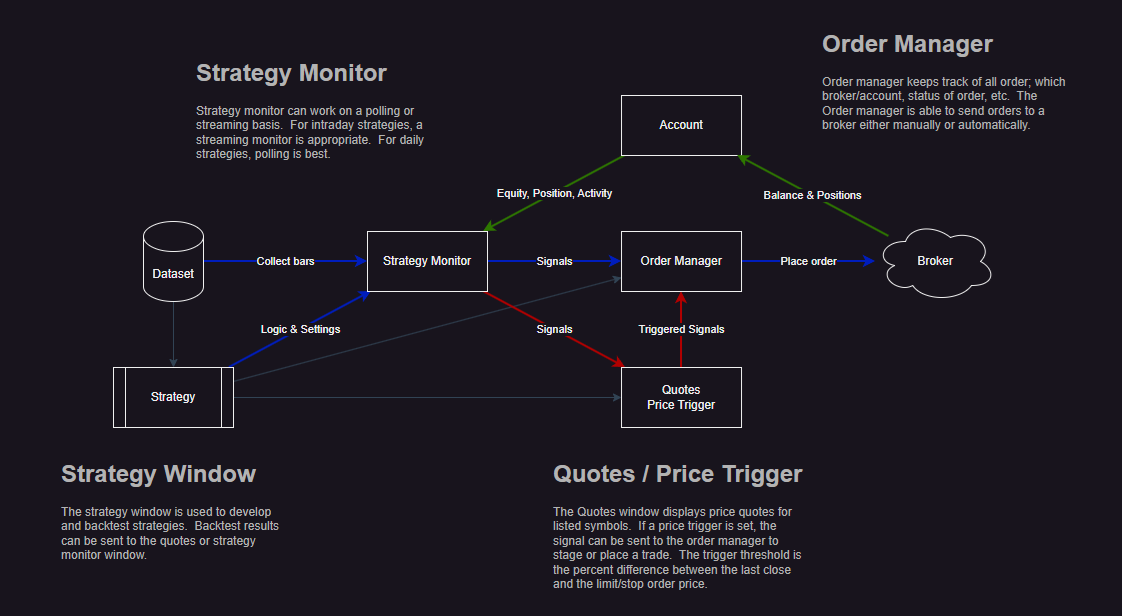
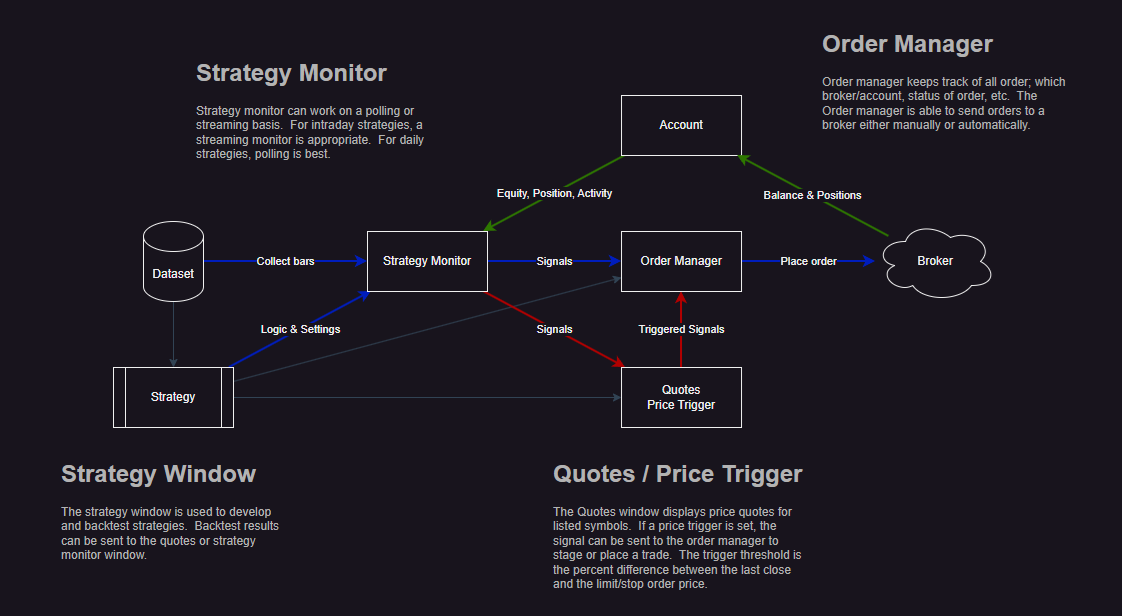
Rename
Pretty good! You can add a "Streaming Strategy Window" block (similar to the Strategy Monitor block) but without a connection to Quotes.
You can get signals from the Screener tool too.
You can get signals from the Screener tool too.
I'm on it. I'll post a revised version.
QQ - Is the "Streaming Strategy Window" the same as a Streaming Chart with a strategy applied?
Yes
QUOTE:
You can get signals from the Screener tool too.
I didn't know that. But including that feature in a "standard" workflow diagram seems over the top. The screener is not part of standard workflow.
I suppose you could add the screener part in as dotted lines and boxes, but there should be a note that it's not part of standard workflow.
Now the diagram in Post #6 looks scary. Too many crossing lines.
Version 2 - Look correct & complete?
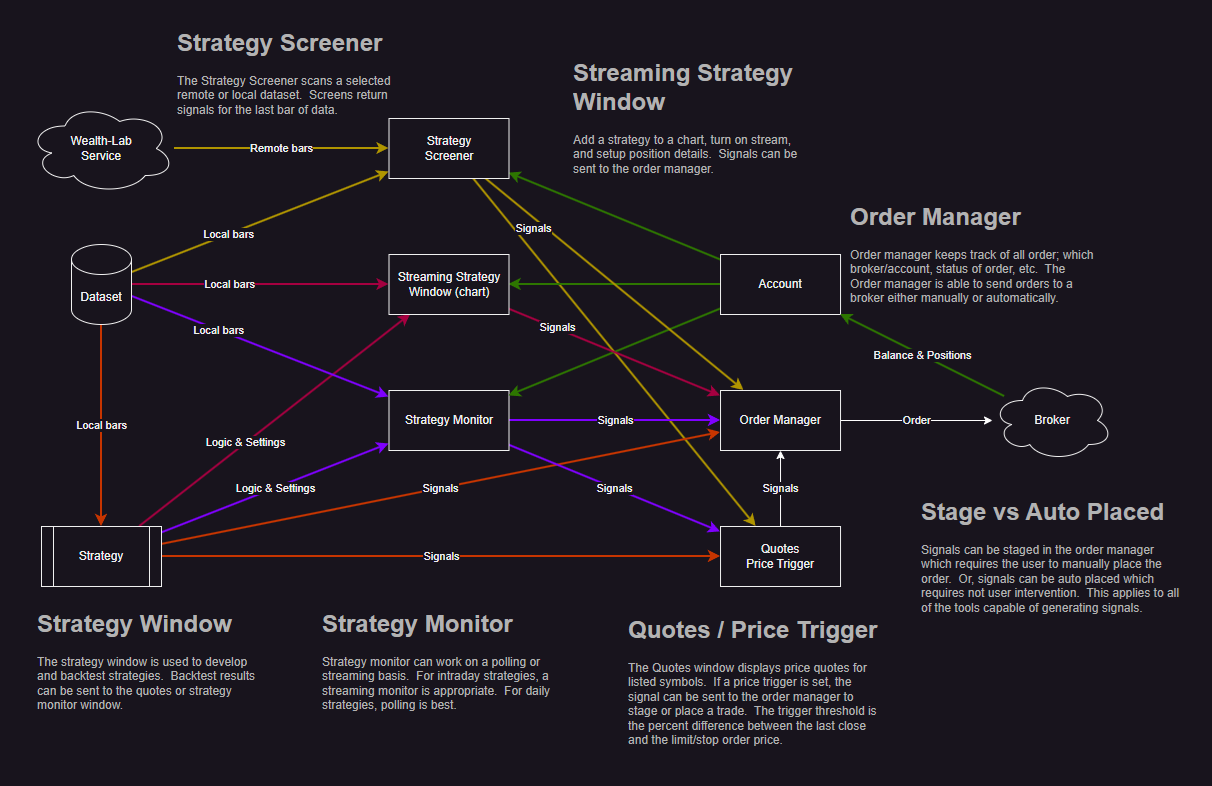
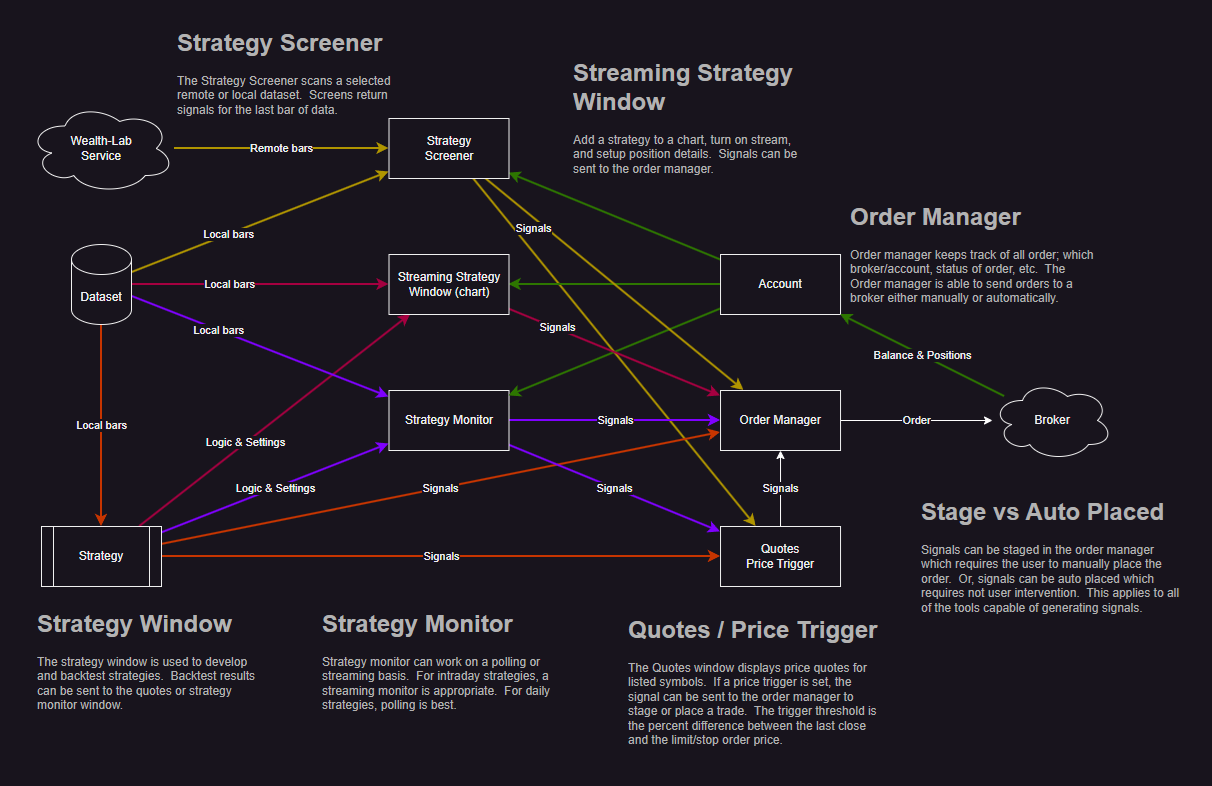
Version 3 - Dotted Line/Box for screener.
This is a little busy looking. But, with a little studying, it definitely helps me understand how WL is supposed to be used. You guys have built an amazing tool!
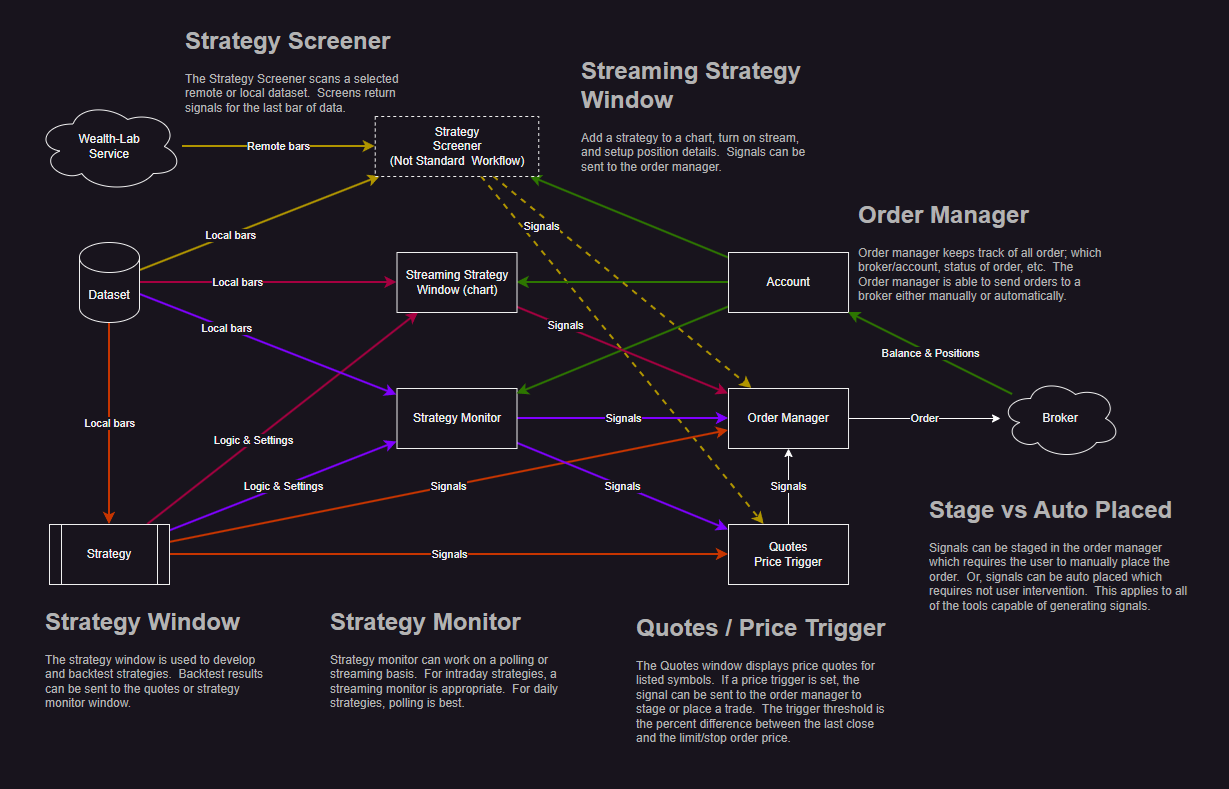
This is a little busy looking. But, with a little studying, it definitely helps me understand how WL is supposed to be used. You guys have built an amazing tool!
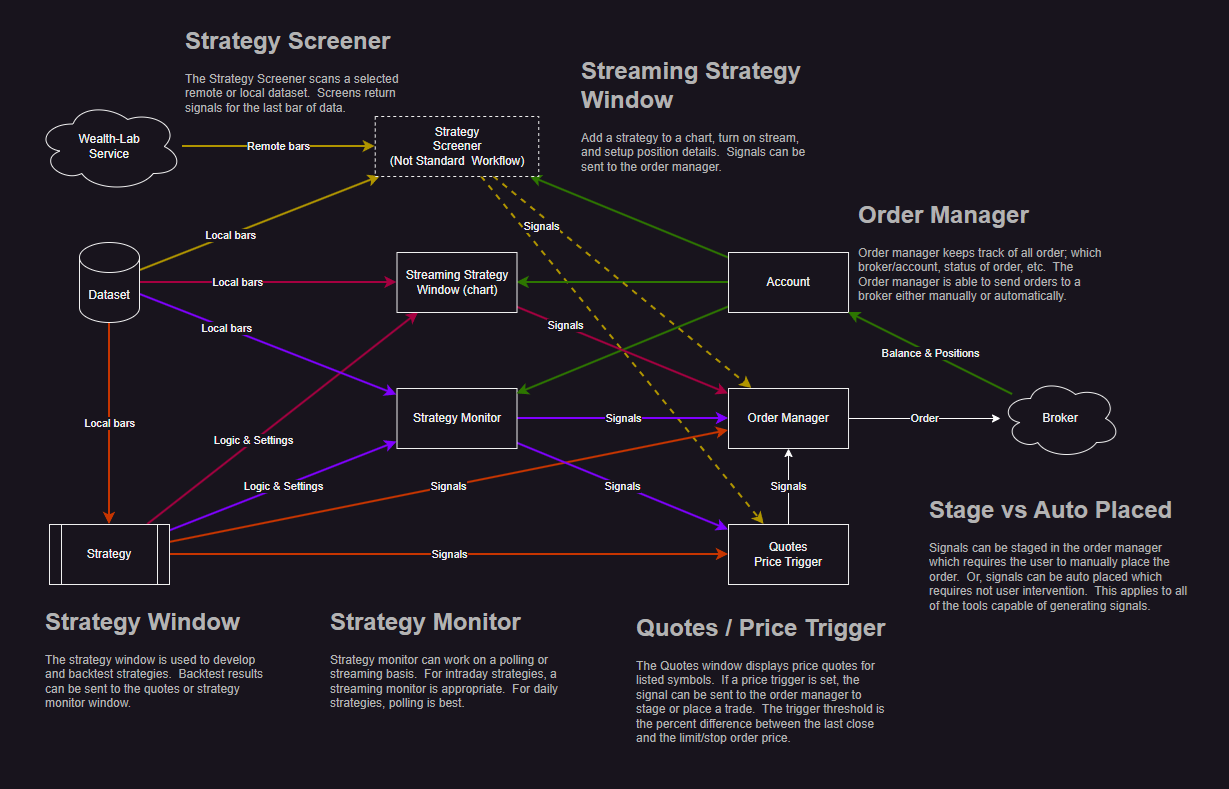
Well, I like Post #7 better than Post #6. I wonder if you could fill in the boxes with "related" colors just to clarify the main workflow? (But would that make it look too busy or less busy?) Maybe just using thicker arrows to illustrate main workflow would look better.
The flow does go from left to right, which is a big plus. In electronics, schematics have signals traveling from left to right and power (i.e. voltage bias) traveling from top to bottom. It's a world standard.
The flow does go from left to right, which is a big plus. In electronics, schematics have signals traveling from left to right and power (i.e. voltage bias) traveling from top to bottom. It's a world standard.
Here's another approach. Much simpler looking, I think.
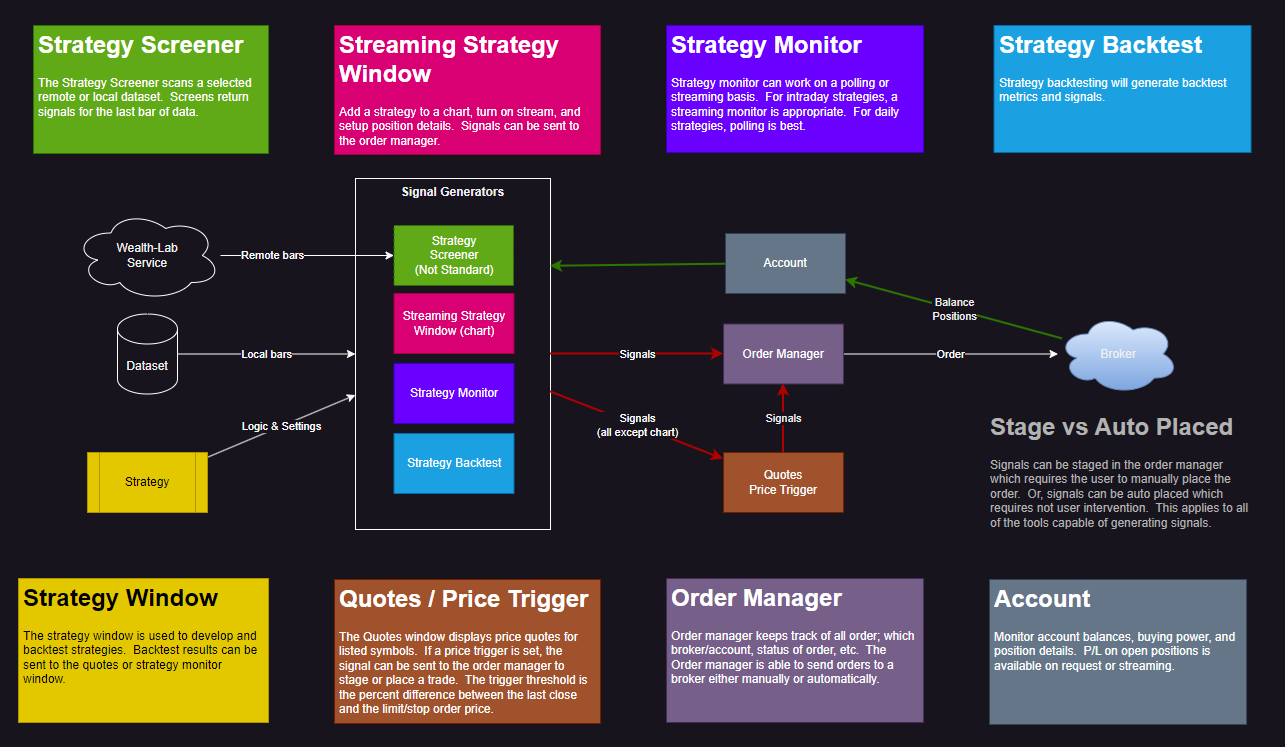
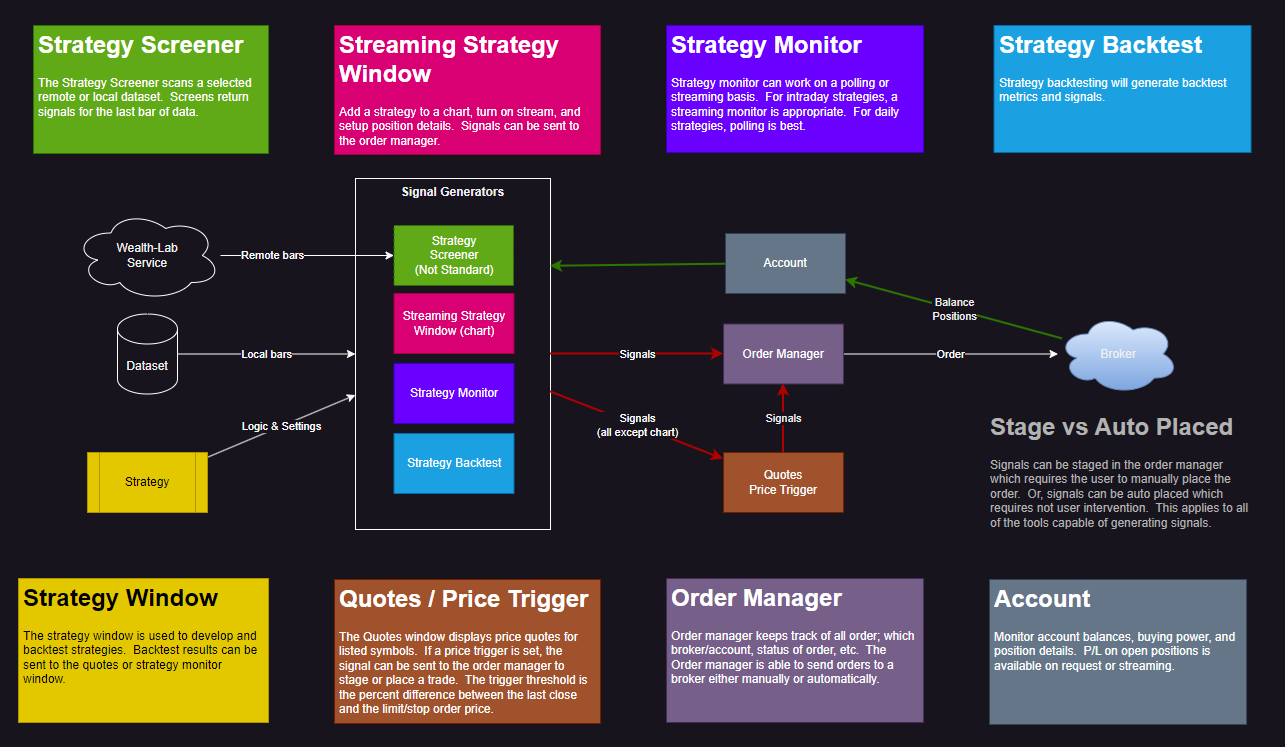
I like the layout in Post #9 the best. No crossing lines and logic flows from left to right. You should write a book.
I might change "(not standard)" to "(optional workflow)". And maybe place the Strategy Screener block as the bottom block of the four since it's the least important. But otherwise, it looks good to me. I even learned a few things about WL.
I might change "(not standard)" to "(optional workflow)". And maybe place the Strategy Screener block as the bottom block of the four since it's the least important. But otherwise, it looks good to me. I even learned a few things about WL.
Makes sense. I’ll get a new version out shortly.
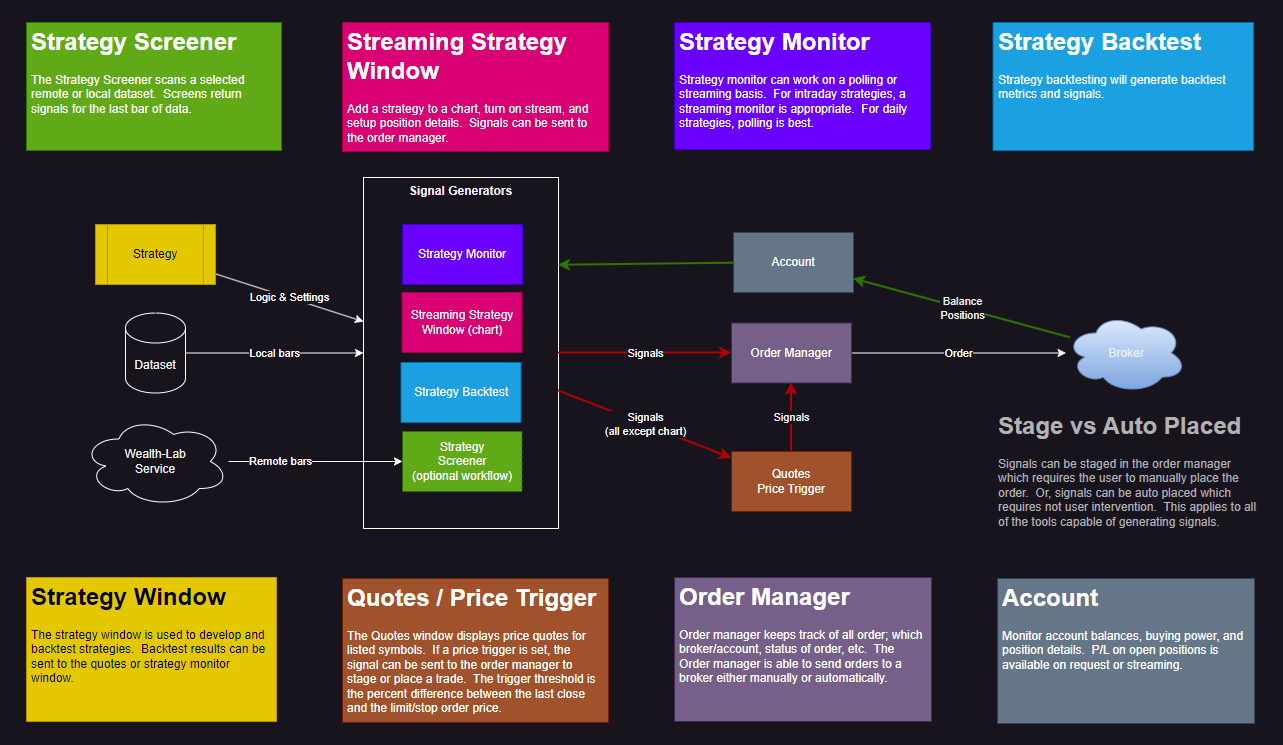
Nice. We can probably use that in a blog or even on the Features page. Some more minor cleanup (or just email the file to robert@) -
Order Manager
... of all "orders" (typo)
Stage vs Place
Stage: Sends signals to the Order Manager for review and manual placement with the broker.
Place: Submits signals as orders to the broker, immediately.
The Screener and Strategy Window Stage and Place buttons are manual operations.
Quotes, Streaming Strategies, and the Strategy Monitor have *Auto-Stage* and *Auto-Place* buttons. *Auto* sends signals to the Order Manager at the moment a signal is generated.
Order Manager
... of all "orders" (typo)
Stage vs Place
Stage: Sends signals to the Order Manager for review and manual placement with the broker.
Place: Submits signals as orders to the broker, immediately.
The Screener and Strategy Window Stage and Place buttons are manual operations.
Quotes, Streaming Strategies, and the Strategy Monitor have *Auto-Stage* and *Auto-Place* buttons. *Auto* sends signals to the Order Manager at the moment a signal is generated.
Email sent & updated diagram below:
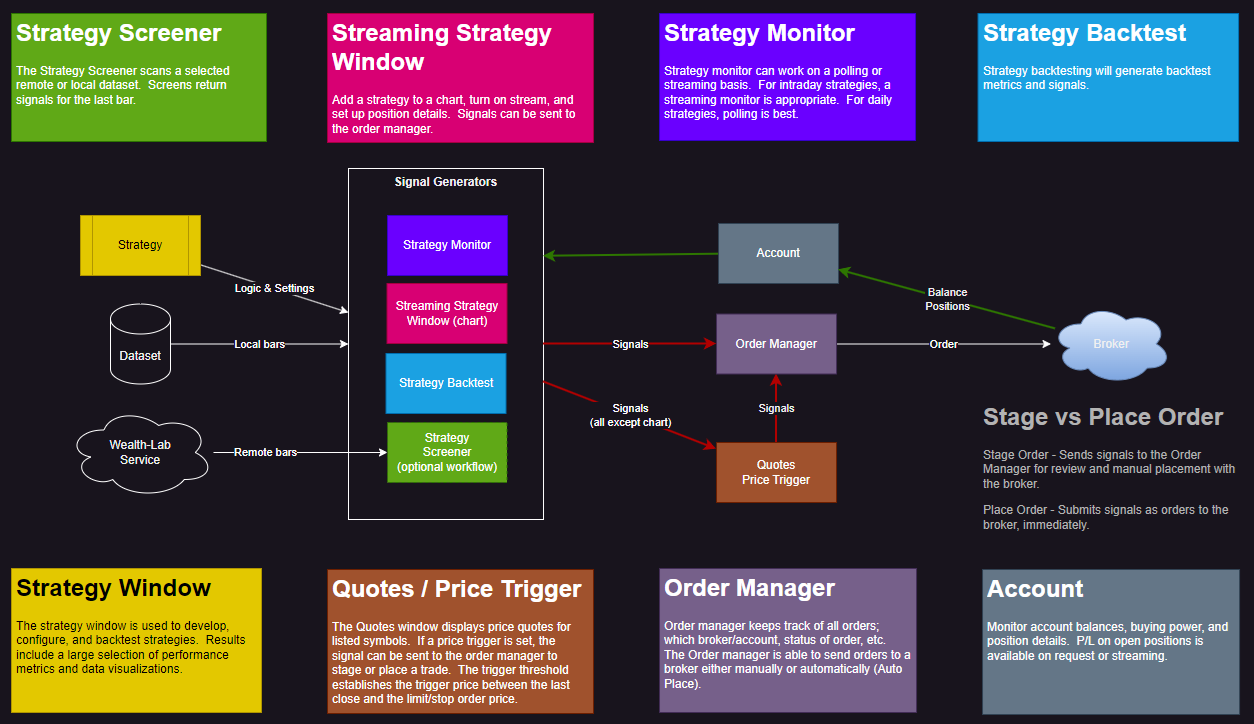
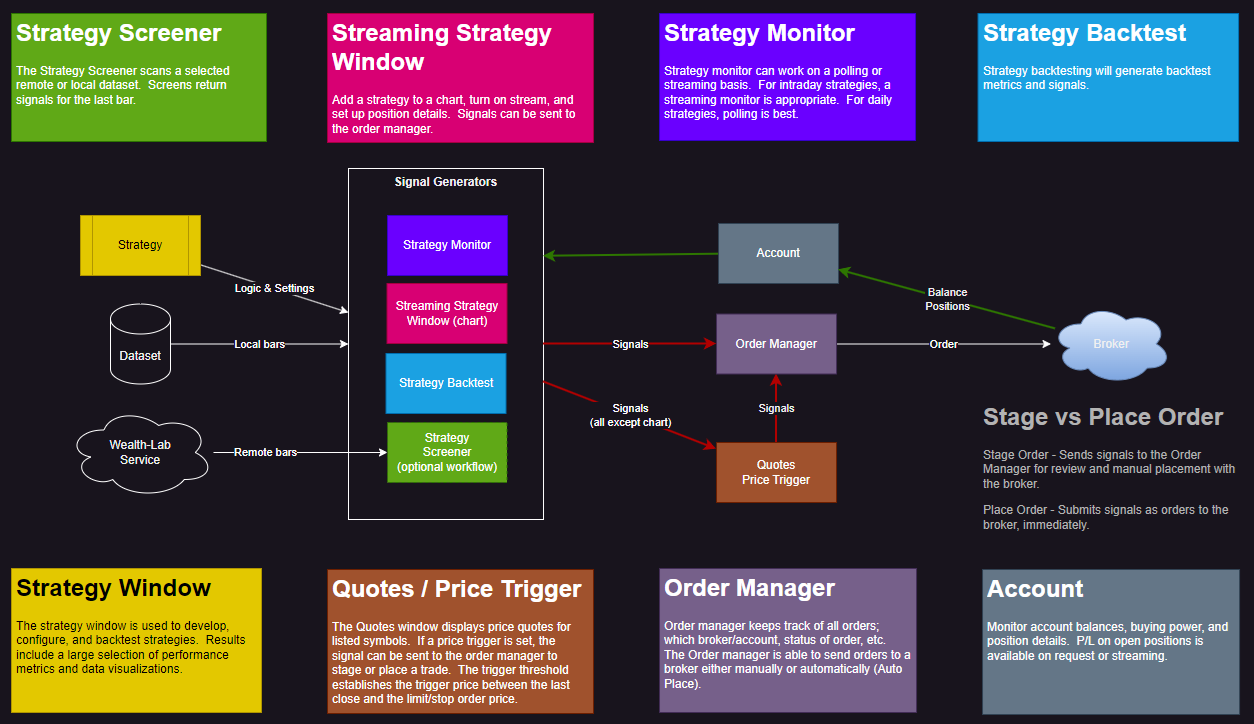
One last edit. Noted which option support auto vs manual and updated the Stage vs Placed Order box.
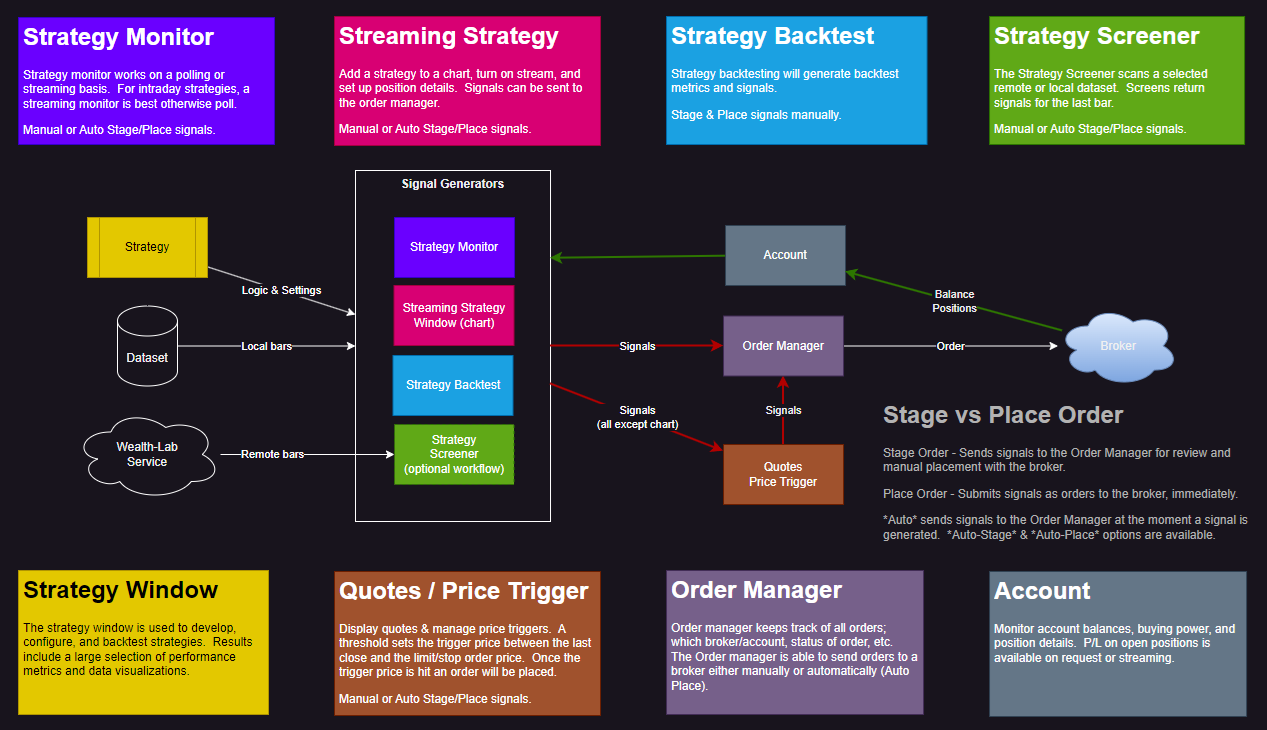
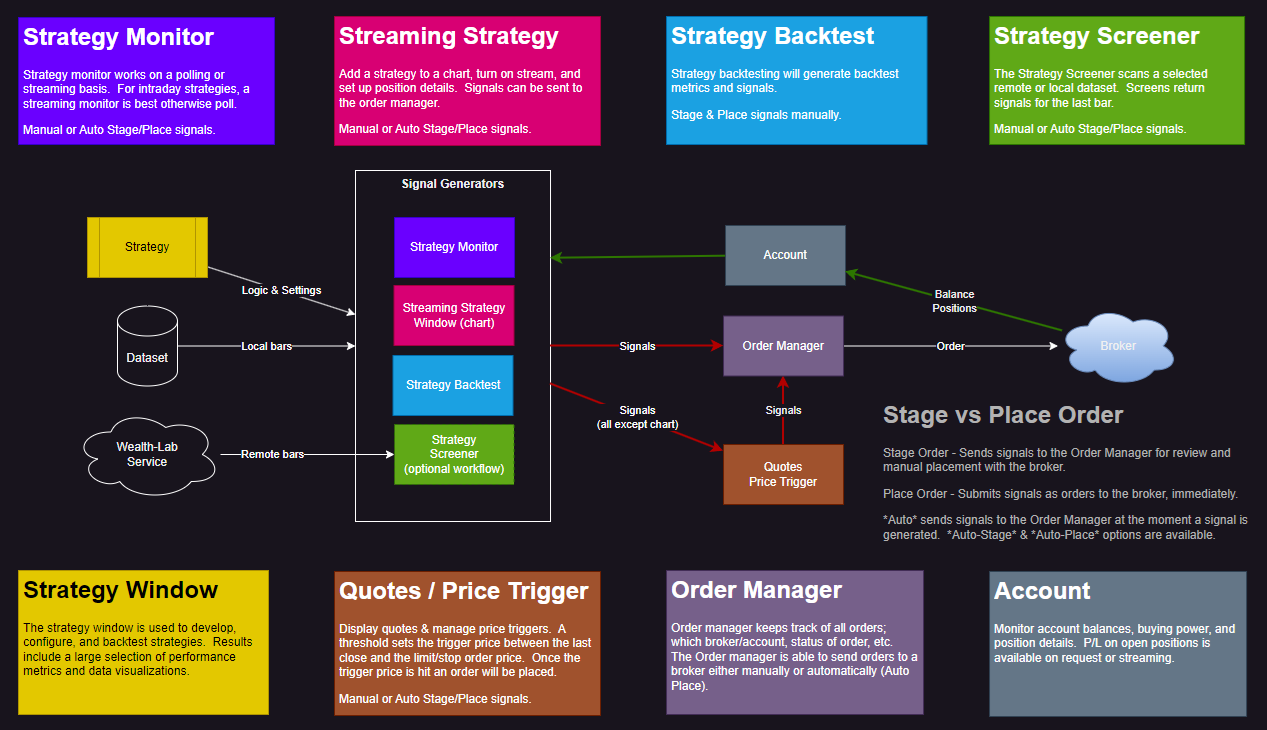
Sorry about all these post. I don't think I can edit an image in a post.
Error correction - Strategy Screener does not have auto options.
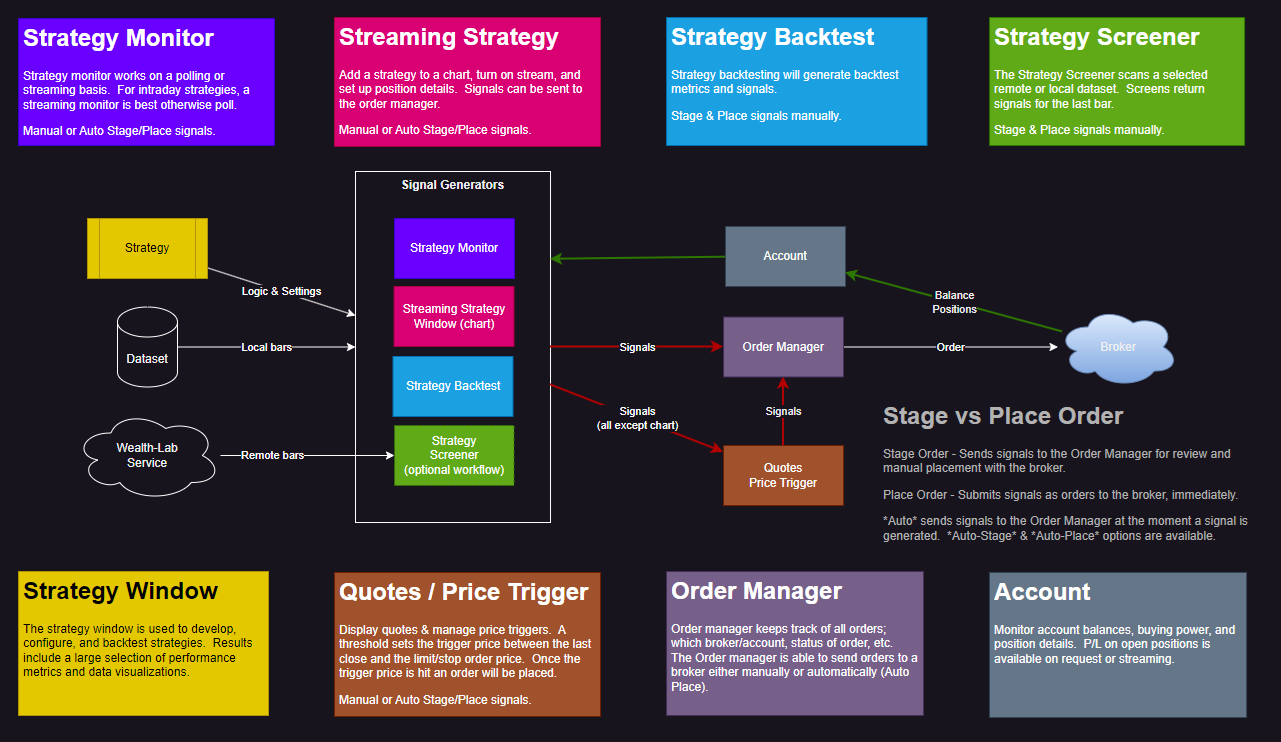
Error correction - Strategy Screener does not have auto options.
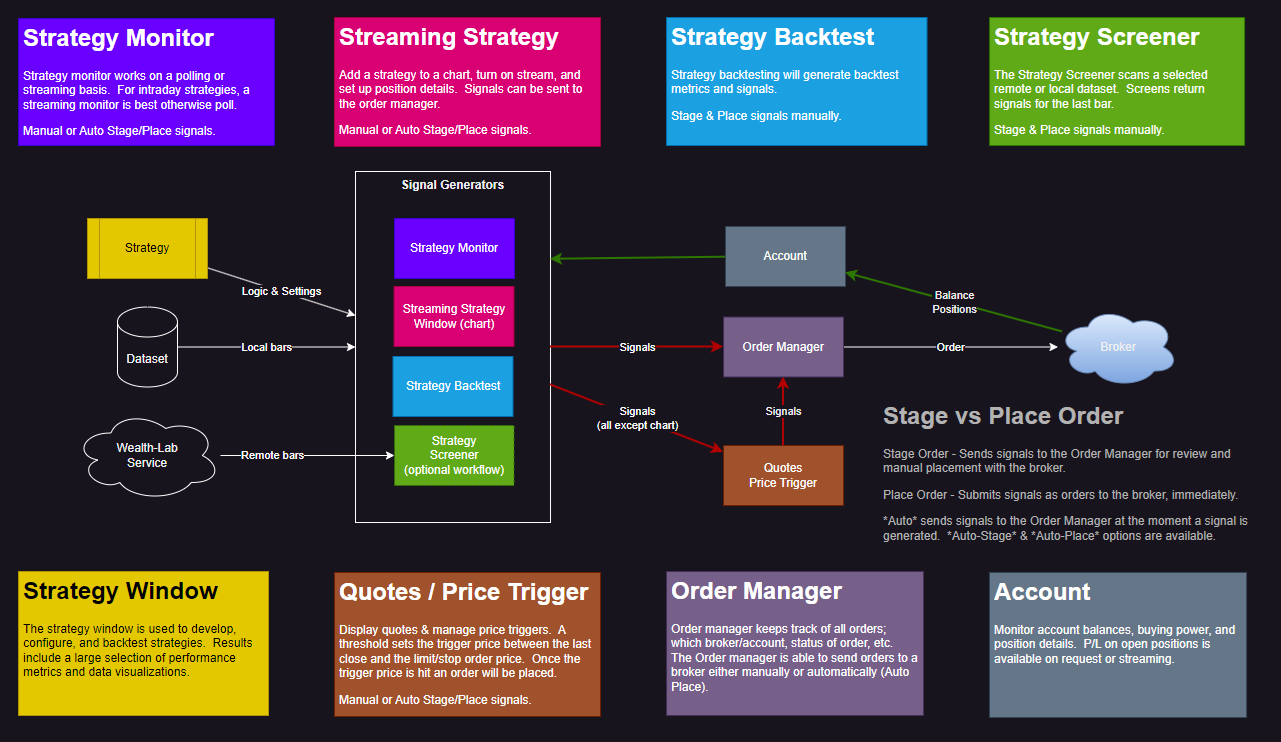
Your Response
Post
Edit Post
Login is required