Hello,
Prior to most recent WL8 update, Rotation Strategy had a "Optimize" button right next to "Run Test" button. Since the update I noticed that option is greyed out. In the "Set Parameters" I have checked the box to make the parametes optimizable. How do I go about optimizing the parameters if I want to under the updated version.
Thanks.
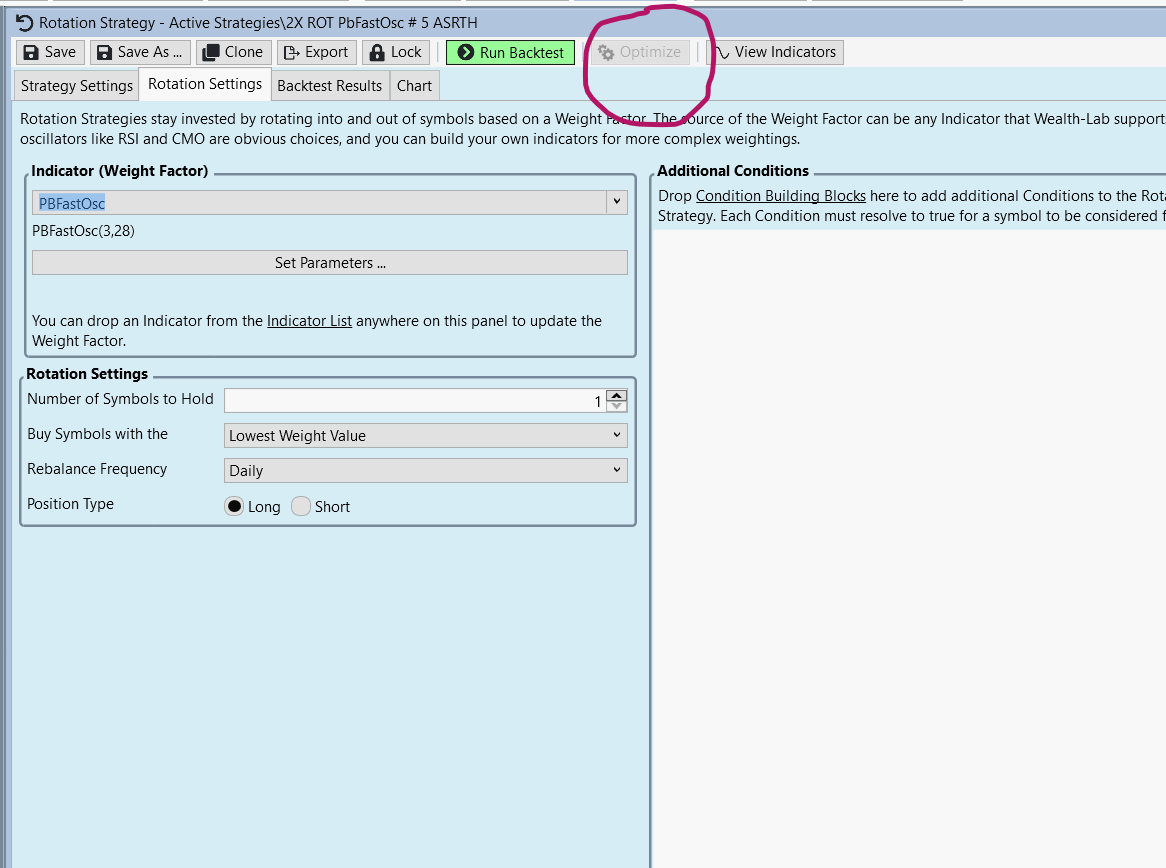
Prior to most recent WL8 update, Rotation Strategy had a "Optimize" button right next to "Run Test" button. Since the update I noticed that option is greyed out. In the "Set Parameters" I have checked the box to make the parametes optimizable. How do I go about optimizing the parameters if I want to under the updated version.
Thanks.
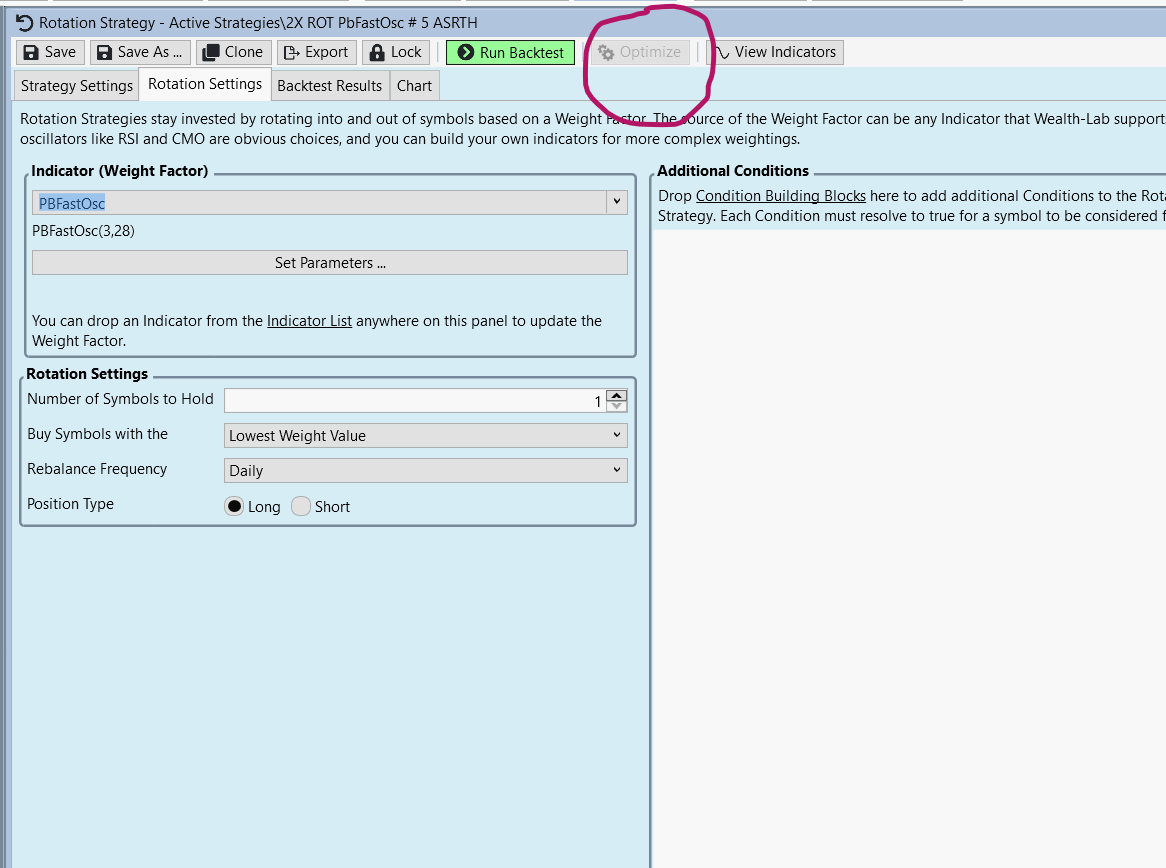
Rename
Try Saving the Strategy.
It doesn't work for me either.
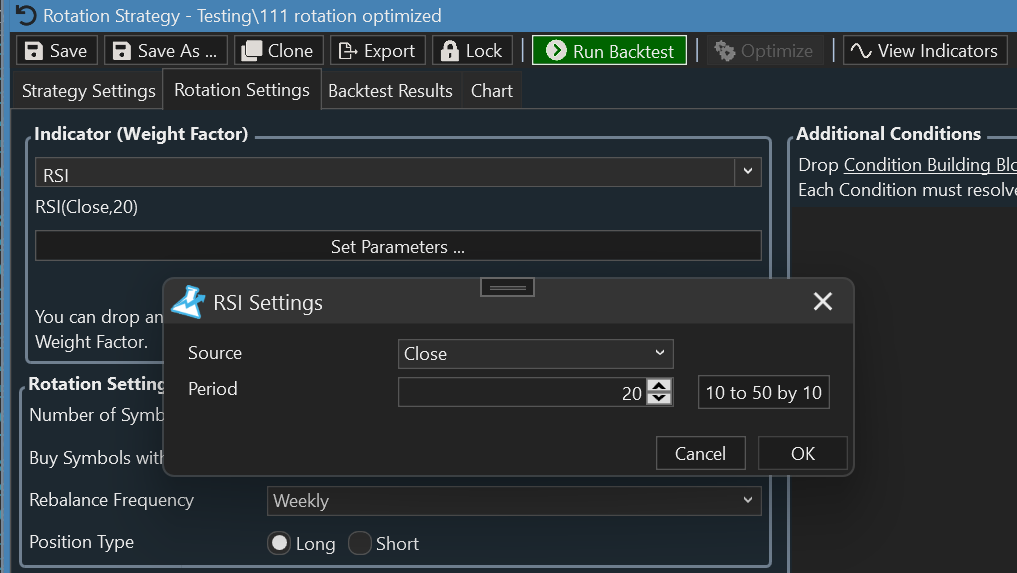
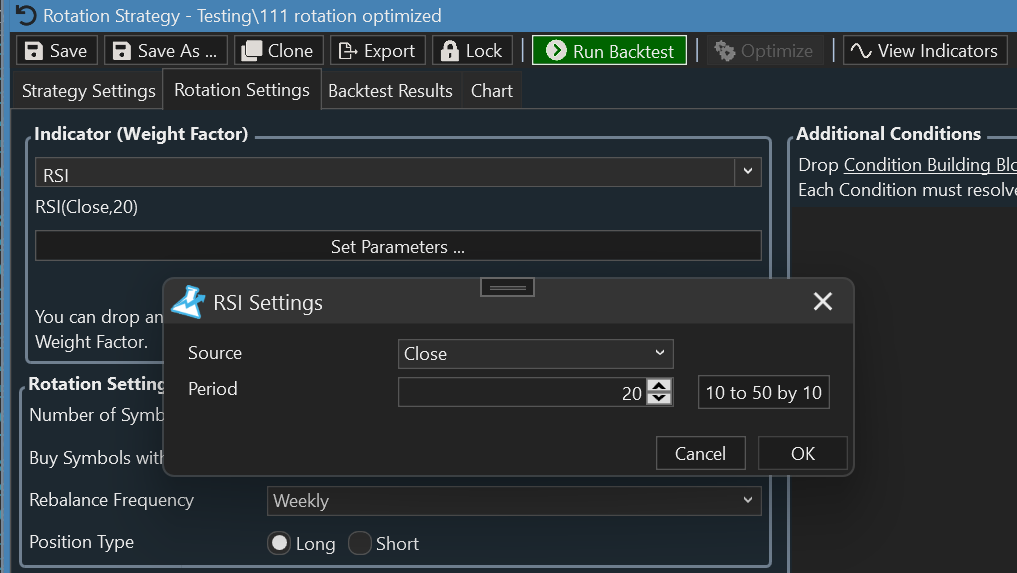
Marked for investigation! 👍
Thank you.
I have it resolved for the next Build, it was a side effect of the new feature to allow optimization of parameters in Rotation Strategy Condition Blocks.
hi Folks, seems the OPTIMIZATION BUTTON in Rotation strategies is operational, BUT as for the Additional Conditions it does not seem to have any effect on the Backtest result.
The optimization of a Add condition always yield the same backtest i.e APR. Also a manual change of the Add condition does not change the outcome in the Rotation strategie.
Seems to me that this "prb" is new.
BR
The optimization of a Add condition always yield the same backtest i.e APR. Also a manual change of the Add condition does not change the outcome in the Rotation strategie.
Seems to me that this "prb" is new.
BR
I'm not able to confirm this. I created a Rotation Strategy with a Condition Consecutive Down Days (ConsecDown) greater than a value. I optimized the value from 1 to 10 and it did change the backtest results. If you want to email a problematic strategy to support@wealth-lab.com I can have a look.
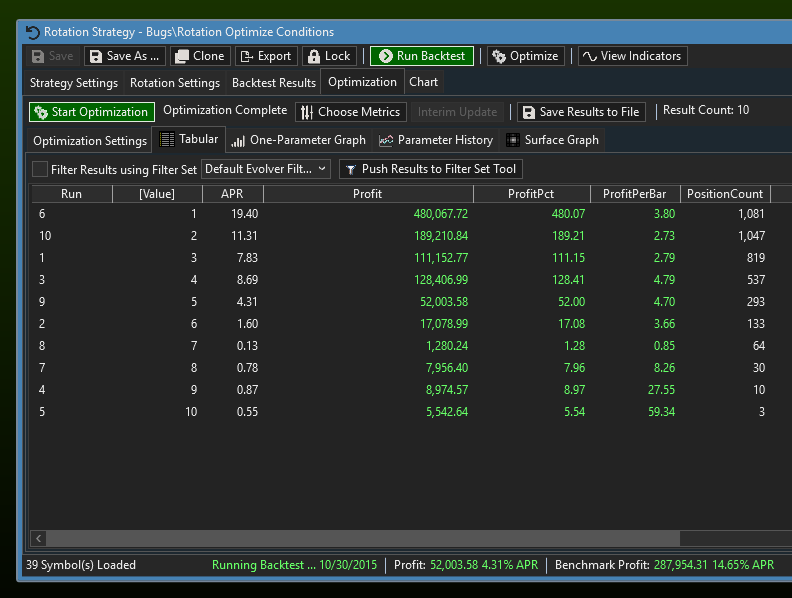
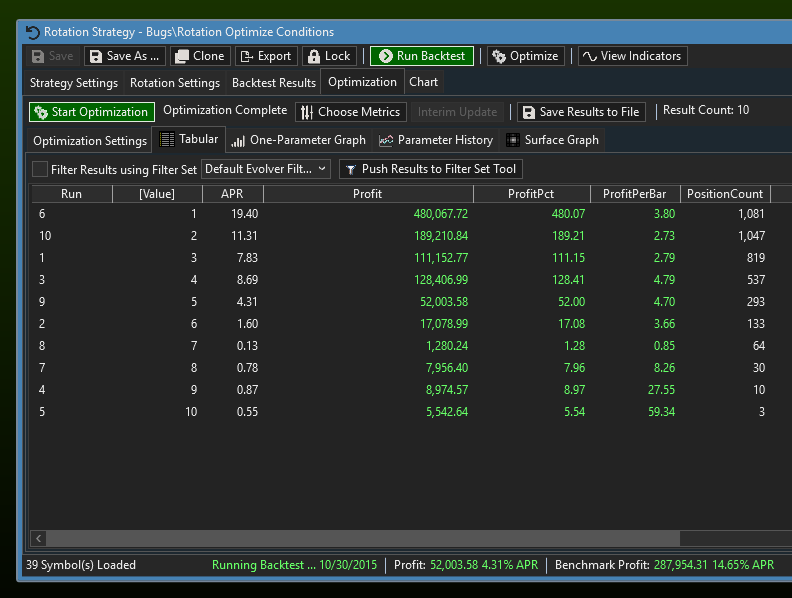
Your Response
Post
Edit Post
Login is required