em preferencias nao aparece a opção de intervalos , tem que ter alguma extensão?
Rename
QUOTE:
em preferencias nao aparece a opção de intervalos , tem que ter alguma extensão?
You're not the only one reading the forum, can you use Google/Bing translator as the folks suggested you do before?
These one line questions in foreign languages could be solved by mind readers which we are unfortunately not. 🤷♂️ To understand why you would expect some "option of intervals" (is this a timeframe?) to appear in WL's Preferences (or maybe elsewhere?), can you at bare minimum attach a SCREENSHOT to illustrate where exactly you're looking for that missing piece?
In brief, help others help you.
Maybe you're asking about the default interval for a new chart?
New chart windows always start with Daily data, and then you can change the interval using the selection in the chart toolbar -
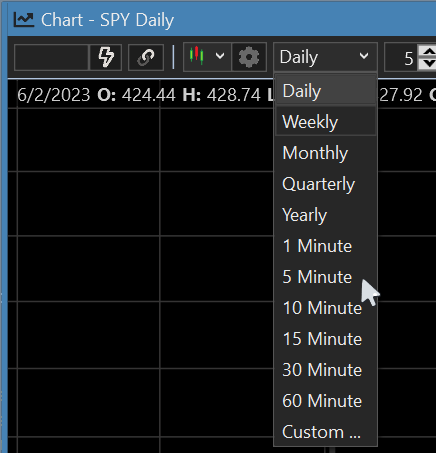
Remember, you can set up a Workspace with several charts of any interval and recall that Workspace with a click.
New chart windows always start with Daily data, and then you can change the interval using the selection in the chart toolbar -
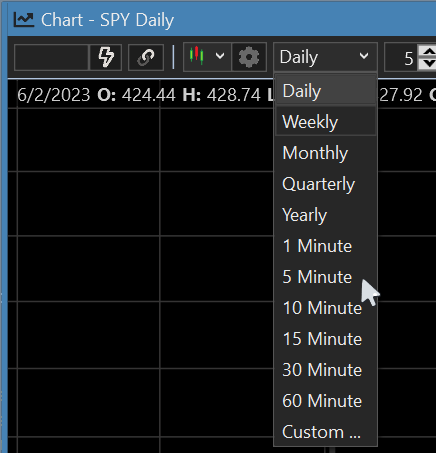
Remember, you can set up a Workspace with several charts of any interval and recall that Workspace with a click.
in preferences there is no option for intervals

Yes, and what problem are you trying to solve with those intervals?
Intervals for what? Explain it.
>>in preferences there is no option for intervals<<
You're 100% correct. There is no NEED for an intervals option in Preferences.
You're 100% correct. There is no NEED for an intervals option in Preferences.
QUOTE:
There is no NEED for an intervals option in Preferences.
As pointed out in Post #2, you can manually change the interval on a Chart, then save that Chart (or Charts) as a named Workspace that can be recalled on demand.
Read the Help docs about "Workspaces" for more complete information.
You can also set the interval for a strategy as well. Look under the Settings tab for that specific strategy window.
The finantic.ScoreCards extension has Preferences->Intervals used by its IS/OS Scorecard.
Likewise the finantic.IndicatorSelection extension has an Intervals tab in Preferences->Indicator Selection, used to avoid/ check for over-optimization/curve fitting.
Likewise the finantic.IndicatorSelection extension has an Intervals tab in Preferences->Indicator Selection, used to avoid/ check for over-optimization/curve fitting.
Your Response
Post
Edit Post
Login is required