Hello again.
I hope it's not me. I am currently connected to my paper trading account at IB.
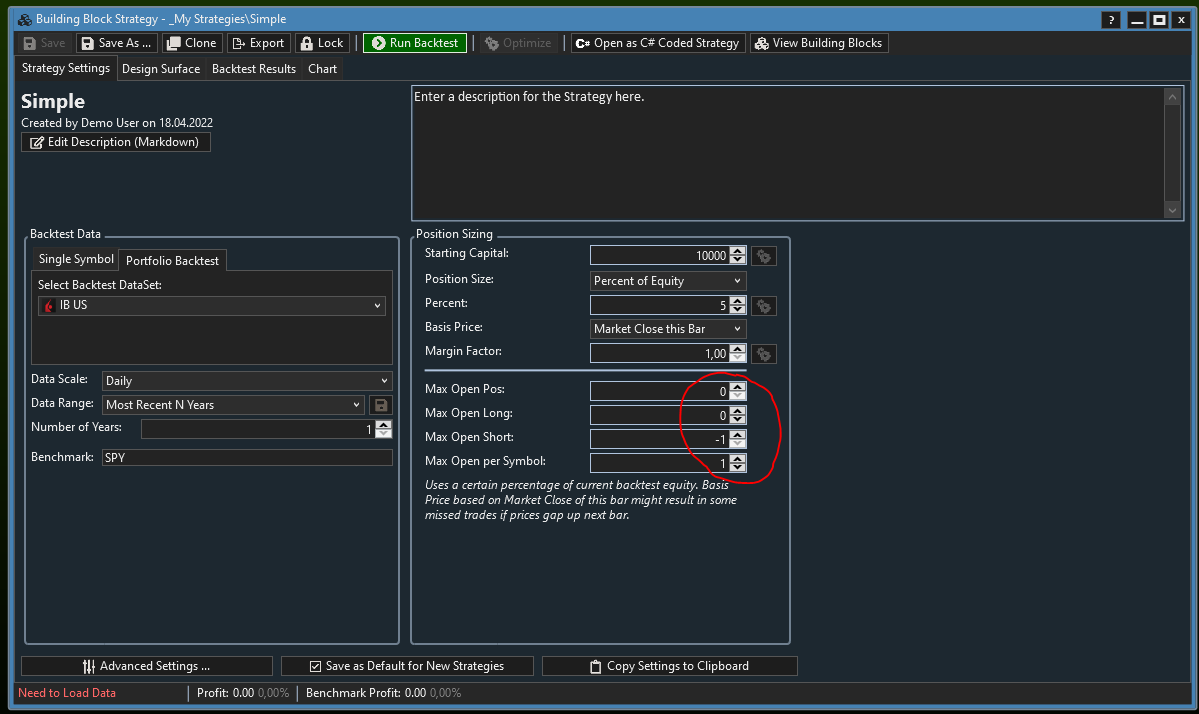
When I look in the dialog, the settings for position sizing are not identical (maybe reset) as in the saved strategy.
Even if I adjust the settings of the strategy from / in the monitor and save, the settings are gone again after reopening.
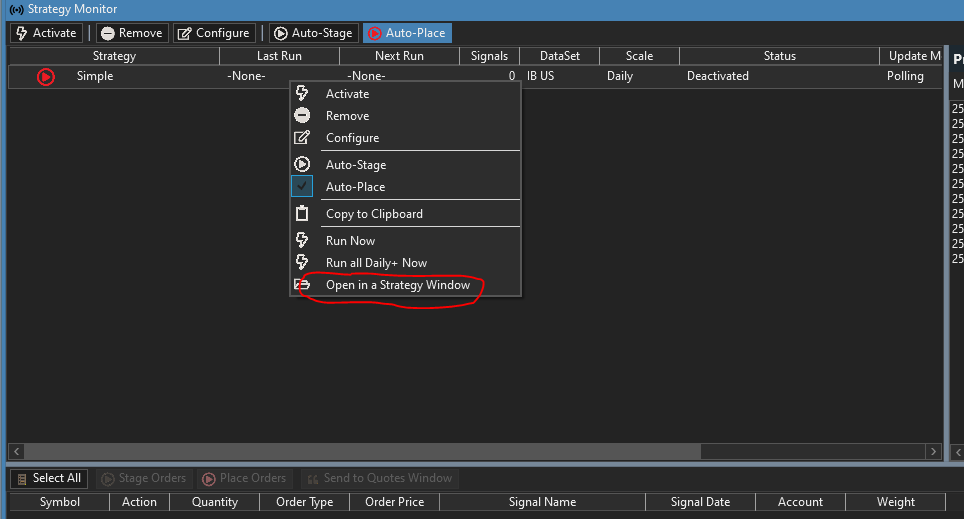
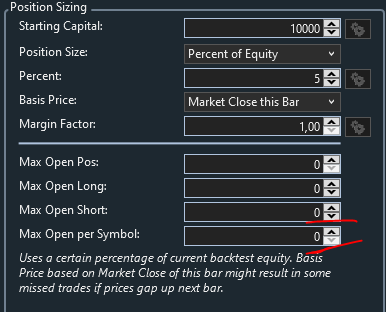
This also affects the trading account. (which of course should not be in any case).
If it is not a user error, I ask to fix the error.
Thank you very much.
Edit:
It's not just about the two highlighted entries,
the "Position Size" entries are also reset, for example.
I hope it's not me. I am currently connected to my paper trading account at IB.
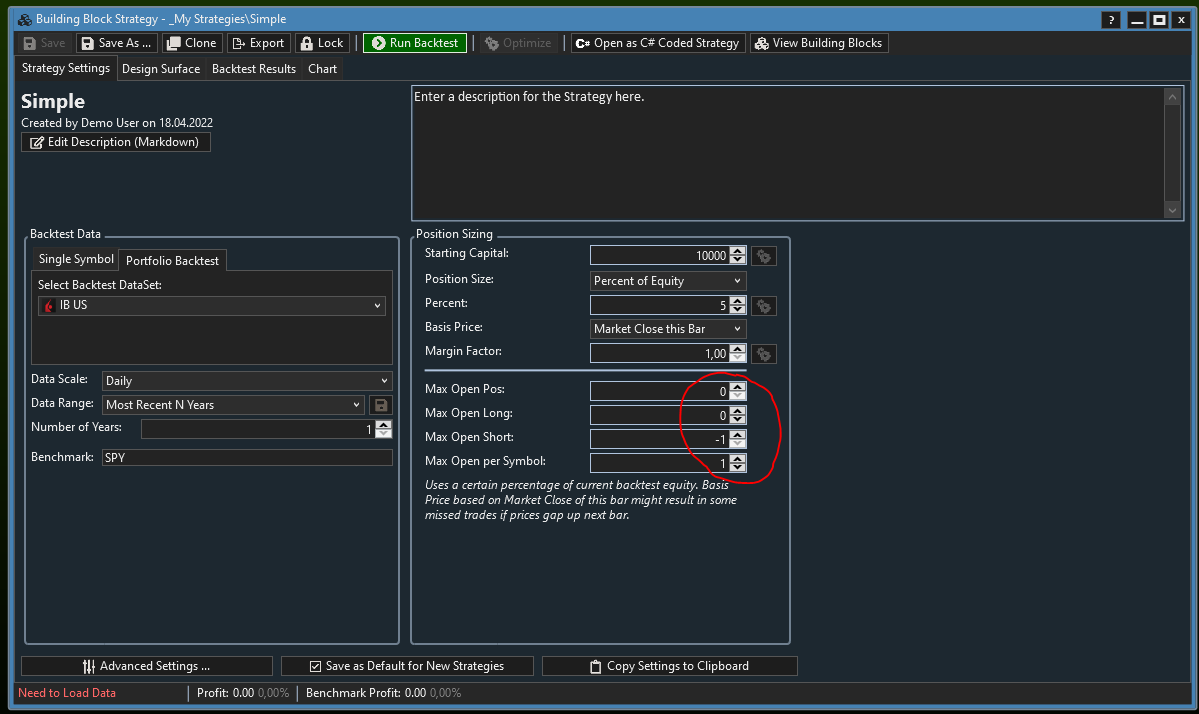
When I look in the dialog, the settings for position sizing are not identical (maybe reset) as in the saved strategy.
Even if I adjust the settings of the strategy from / in the monitor and save, the settings are gone again after reopening.
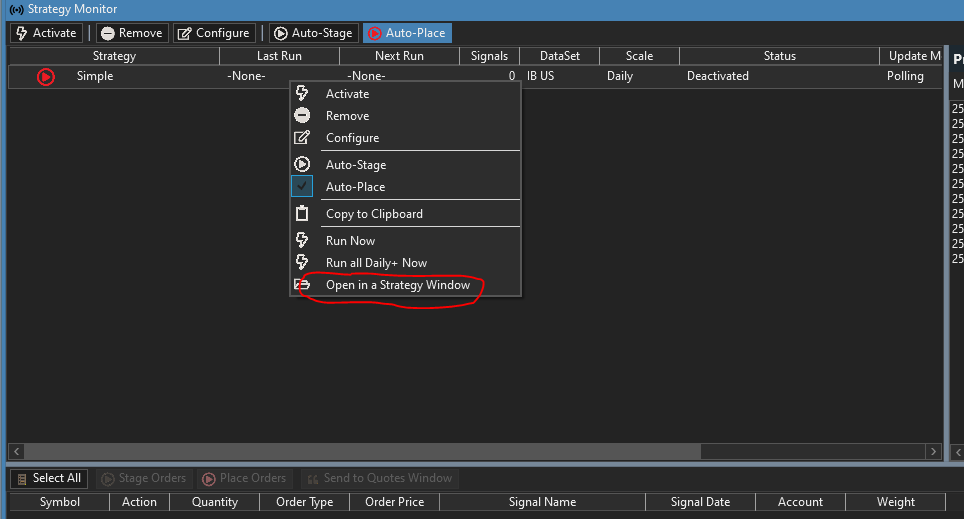
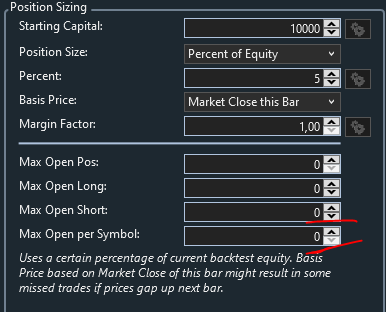
This also affects the trading account. (which of course should not be in any case).
If it is not a user error, I ask to fix the error.
Thank you very much.
Edit:
It's not just about the two highlighted entries,
the "Position Size" entries are also reset, for example.
Rename
This isn't a bug, it's by design. The reason is that when you trade a strategy you usually want to set a different position size, like fixed dollar or shares, instead of percent of equity. Just set the position size that you want when you add the Strategy/Strategies to the SM and then save the whole thing as a Workspace to preserve your position sizes.
Hi.
Thanks for your very quick reply. Unfortunately the settings are reset although i saved them as workspace as you explained. Here are the steps i did:
1. Opened the Strategy Monitor
2. Drag/Drop my strategy.
3. In the dropdown menu i choosed "Open in a Strategy Window"
* At this point it might be a design descision that the parameters are reset
4. Now i set the values, save them and exit the strategy window again.
* That is what i did already before
Now entering the strategy monitor again, the last settings are not available.
5. I repeated the steps 1-4 because of your advise and saved the whole thing as WS.
The settings are gone again :-(
Now, what do i wrong within these steps?
EDIT:
I checked some other things in the meantime.
The settings are not applied. First of all, this can be seen in the settings monitor itself by reopening the settings after saving. Secondly, I see the effects in the broker account. The desired settings are not used.
It is also interesting that when I copy the "Position Sizing" settings to the clipboard, no settings for "Max" parameters are listed.
Thanks for your very quick reply. Unfortunately the settings are reset although i saved them as workspace as you explained. Here are the steps i did:
1. Opened the Strategy Monitor
2. Drag/Drop my strategy.
3. In the dropdown menu i choosed "Open in a Strategy Window"
* At this point it might be a design descision that the parameters are reset
4. Now i set the values, save them and exit the strategy window again.
* That is what i did already before
Now entering the strategy monitor again, the last settings are not available.
5. I repeated the steps 1-4 because of your advise and saved the whole thing as WS.
The settings are gone again :-(
Now, what do i wrong within these steps?
EDIT:
I checked some other things in the meantime.
The settings are not applied. First of all, this can be seen in the settings monitor itself by reopening the settings after saving. Secondly, I see the effects in the broker account. The desired settings are not used.
It is also interesting that when I copy the "Position Sizing" settings to the clipboard, no settings for "Max" parameters are listed.
Ok, here is the way it worked for me. Now i think it is just somehow confusing.
Knowing the "correct" way, the steps i described are just the wrong way to use it.
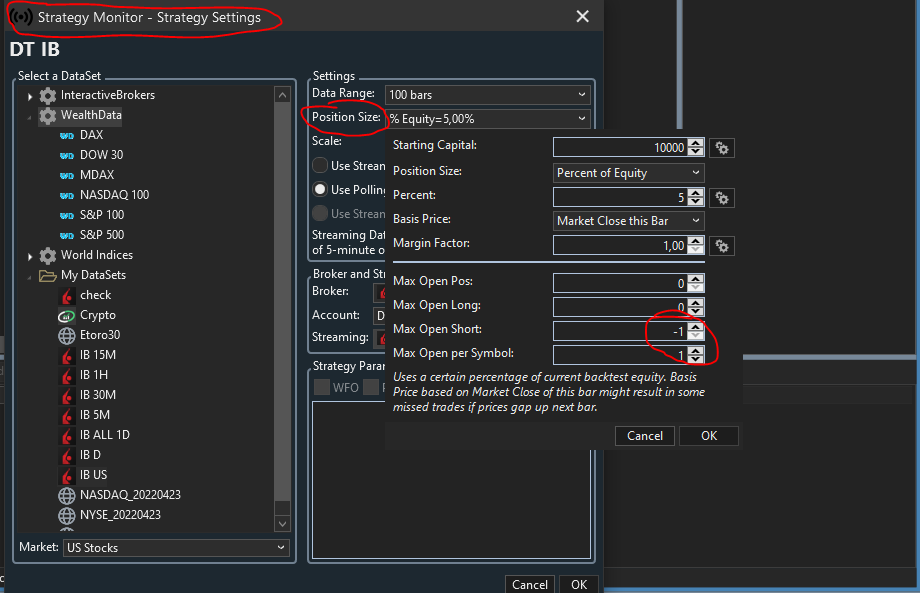
To use the option "Open in the Stragety Window" instead of the "Configure" option was the wrong idea to change the settings of the strategy.
Sorry for the noise.
Knowing the "correct" way, the steps i described are just the wrong way to use it.
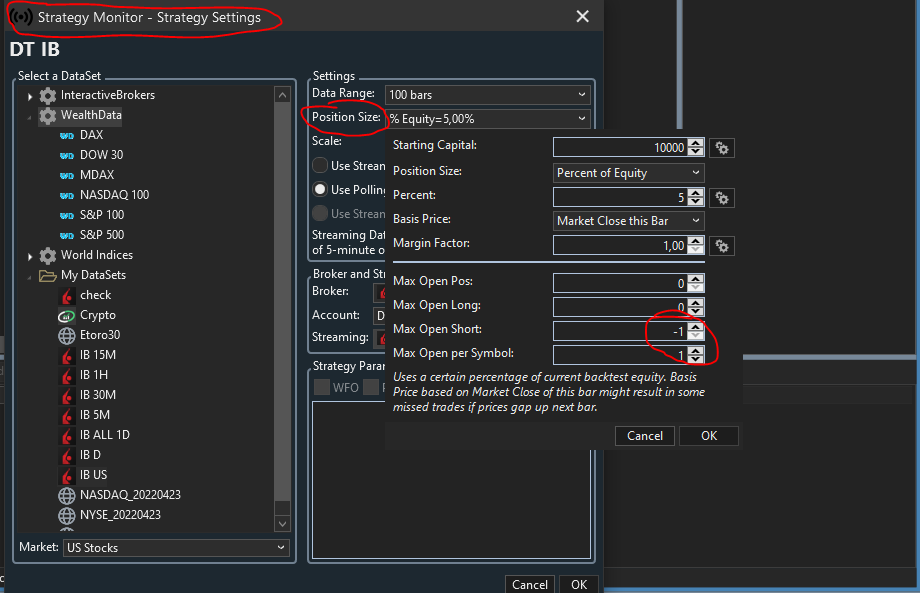
To use the option "Open in the Stragety Window" instead of the "Configure" option was the wrong idea to change the settings of the strategy.
Sorry for the noise.
Right, the correct sentence is to:
1. Open the Strategy Monitor
2. Drag and drop your strategy.
3. Set it up and close the dialog
4. Save the Workspace
1. Open the Strategy Monitor
2. Drag and drop your strategy.
3. Set it up and close the dialog
4. Save the Workspace
This topic popped up today and I'm noticing MIH focusing on the "Max Open... " settings for sizing in the Strategy Monitor.
As explained in the User Guide, these settings are applicable only to backtesting. Why? Because when you're trading live all Signals are generated, and assuming they're Auto-Placed, may result in trade fills. The backtester can "reject" positions for those settings, but your live account won't do that.
Ultimately, the only way to control the number of Open Positions in a Strategy is to build it into the logic of your strategy. Even so, there are challenges to overcome like synchronization and trading stop/limit entries.
As explained in the User Guide, these settings are applicable only to backtesting. Why? Because when you're trading live all Signals are generated, and assuming they're Auto-Placed, may result in trade fills. The backtester can "reject" positions for those settings, but your live account won't do that.
Ultimately, the only way to control the number of Open Positions in a Strategy is to build it into the logic of your strategy. Even so, there are challenges to overcome like synchronization and trading stop/limit entries.
Your Response
Post
Edit Post
Login is required