I am a new Finantic Publisher user.
I paid for my life time license for older build.
I heard there is a new build 3. I downloaded it on my laptop and now it is giving me an error:
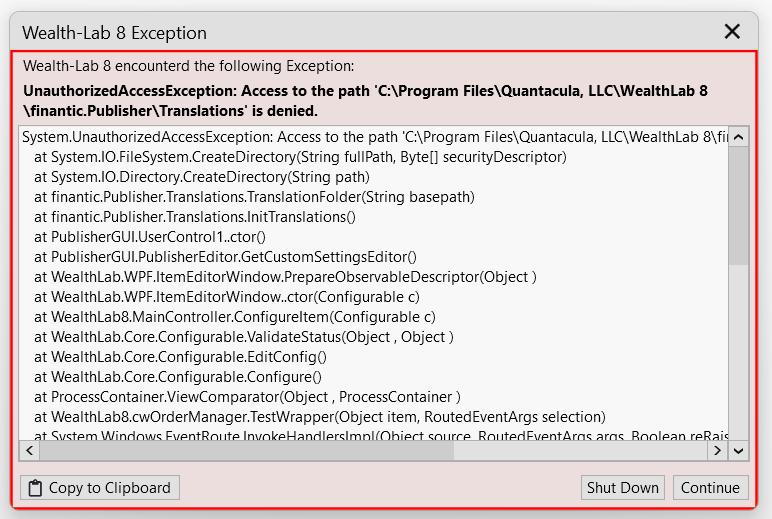
Here is the Configure screen print from the Order Manager:
Maybe my license has to be reset on your side. Can you please help?
Thanks,
Larry
I paid for my life time license for older build.
I heard there is a new build 3. I downloaded it on my laptop and now it is giving me an error:
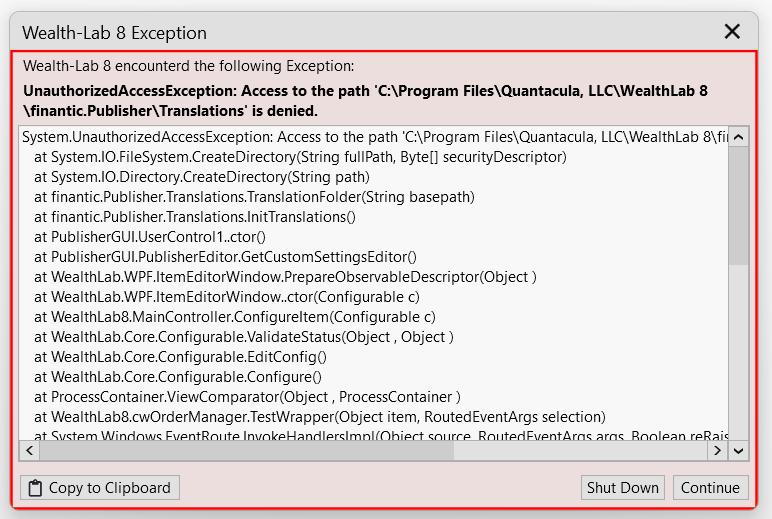
Here is the Configure screen print from the Order Manager:
CODE:
System.UnauthorizedAccessException: Access to the path 'C:\Program Files\Quantacula, LLC\WealthLab 8\finantic.Publisher\Translations' is denied. at System.IO.FileSystem.CreateDirectory(String fullPath, Byte[] securityDescriptor) at System.IO.Directory.CreateDirectory(String path) at finantic.Publisher.Translations.TranslationFolder(String basepath) at finantic.Publisher.Translations.InitTranslations() at PublisherGUI.UserControl1..ctor() at PublisherGUI.PublisherEditor.GetCustomSettingsEditor() at WealthLab.WPF.ItemEditorWindow.PrepareObservableDescriptor(Object ) at WealthLab.WPF.ItemEditorWindow..ctor(Configurable c) at WealthLab8.MainController.ConfigureItem(Configurable c) at WealthLab.Core.Configurable.ValidateStatus(Object , Object ) at WealthLab.Core.Configurable.EditConfig() at WealthLab.Core.Configurable.Configure() at ProcessContainer.ViewComparator(Object , ProcessContainer ) at WealthLab8.cwOrderManager.TestWrapper(Object item, RoutedEventArgs selection) at System.Windows.EventRoute.InvokeHandlersImpl(Object source, RoutedEventArgs args, Boolean reRaised) at System.Windows.UIElement.RaiseEventImpl(DependencyObject sender, RoutedEventArgs args) at System.Windows.Controls.Primitives.ButtonBase.OnClick() at System.Windows.Controls.Button.OnClick() at StubSpecification.ChangeObservableUtils(Object , StubSpecification ) at WealthLab.WPF.WLButton.OnClick() at System.Windows.Controls.Primitives.ButtonBase.OnMouseLeftButtonUp(MouseButtonEventArgs e) at System.Windows.UIElement.OnMouseLeftButtonUpThunk(Object sender, MouseButtonEventArgs e) at System.Windows.RoutedEventArgs.InvokeHandler(Delegate handler, Object target) at System.Windows.EventRoute.InvokeHandlersImpl(Object source, RoutedEventArgs args, Boolean reRaised) at System.Windows.UIElement.ReRaiseEventAs(DependencyObject sender, RoutedEventArgs args, RoutedEvent newEvent) at System.Windows.RoutedEventArgs.InvokeHandler(Delegate handler, Object target) at System.Windows.EventRoute.InvokeHandlersImpl(Object source, RoutedEventArgs args, Boolean reRaised) at System.Windows.UIElement.RaiseEventImpl(DependencyObject sender, RoutedEventArgs args) at System.Windows.UIElement.RaiseTrustedEvent(RoutedEventArgs args) at System.Windows.Input.InputManager.ProcessStagingArea() at System.Windows.Input.InputProviderSite.ReportInput(InputReport inputReport) at System.Windows.Interop.HwndMouseInputProvider.ReportInput(IntPtr hwnd, InputMode mode, Int32 timestamp, RawMouseActions actions, Int32 x, Int32 y, Int32 wheel) at System.Windows.Interop.HwndMouseInputProvider.FilterMessage(IntPtr hwnd, WindowMessage msg, IntPtr wParam, IntPtr lParam, Boolean& handled) at System.Windows.Interop.HwndSource.InputFilterMessage(IntPtr hwnd, Int32 msg, IntPtr wParam, IntPtr lParam, Boolean& handled) at MS.Win32.HwndWrapper.WndProc(IntPtr hwnd, Int32 msg, IntPtr wParam, IntPtr lParam, Boolean& handled) at MS.Win32.HwndSubclass.DispatcherCallbackOperation(Object o) at System.Windows.Threading.ExceptionWrapper.InternalRealCall(Delegate callback, Object args, Int32 numArgs) at System.Windows.Threading.ExceptionWrapper.TryCatchWhen(Object source, Delegate callback, Object args, Int32 numArgs, Delegate catchHandler)
Maybe my license has to be reset on your side. Can you please help?
Thanks,
Larry
Rename
This is not a license issue, it's rather related to file access. Apparently this folder/file is being created in %ProgramFiles% rather than %AppData%.
I already notified DrKoch about this, he's on holiday but will release a Build 4 upon his return. The workaround to get it back up and running is to run WL8 in admin mode (right click the desktop icon and Run as Administrator) and then if the problem persists, you'll need to create that directory manually. I'm sure DrKoch didn't catch this because he runs WL8 in Admin mode.
To run WealthLab 8 in Admin mode always, just do this one-time setup:
· Right click C:\Program Files\Quantacula, LLC\WealthLab 8\WealthLab8.exe > Properties > Compatibility > Settings > Run this program as Administrator
· Right click C:\Program Files\Quantacula, LLC\WealthLab 8\WealthLab8.exe > Properties > Compatibility > Settings > Run this program as Administrator
I changed program to run with Admin.
1) Orders are now not being sent to Order Manager when I press Place order.
2) Can you please let me know what directory I have to copy where?
Thank you,
Larry
1) Orders are now not being sent to Order Manager when I press Place order.
2) Can you please let me know what directory I have to copy where?
Thank you,
Larry
Hi Larry,
Are you still seeing the exception dialog that you showed us earlier? If not then you needn't create that directory.
I'm afraid we'll have to wait for DrKoch to answer any further questions about his extension's operation.
Are you still seeing the exception dialog that you showed us earlier? If not then you needn't create that directory.
I'm afraid we'll have to wait for DrKoch to answer any further questions about his extension's operation.
Your Response
Post
Edit Post
Login is required