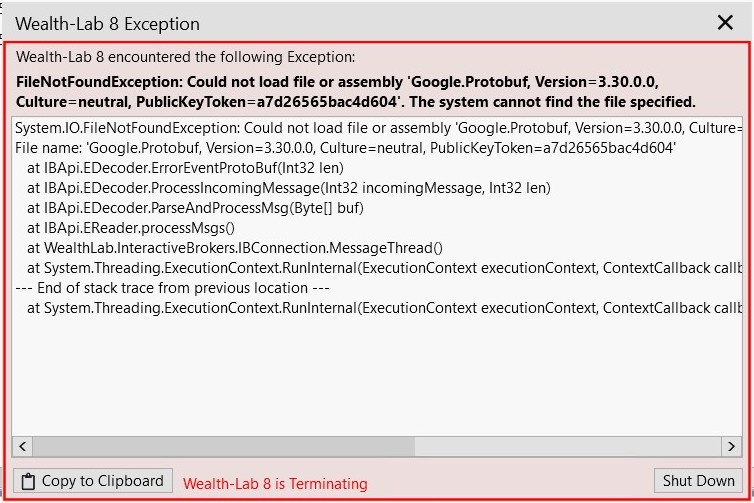
The program closes immediately after launch.
Google.Protobuf.dll is present in the program's folder
Rename
It seems to be related to IB. If you don't connect WL to IB, the error doesn't occur.
Somehow the wrong version (3.21.9.0) of Google.Protobuf.dll found its way into the final build of IB 74. Google.Protobuf 3.33.0.0 is required.
@Glitch will have to rebuild and re-release.
@Glitch will have to rebuild and re-release.
Here's a google drive link to download 3.33.0 -
https://drive.google.com/file/d/1lyD_gP4QO5e8f3haoTIqQROXyISJ89x0/view?usp=sharing
1. Close WealthLab
2. Download file to the desktop. As with this Brave browser, you may need to confirm to "Download unverified file" since it's a dll.
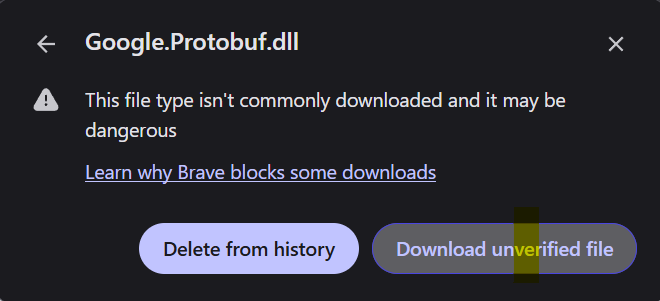
3. Right click > Properties > Unblock
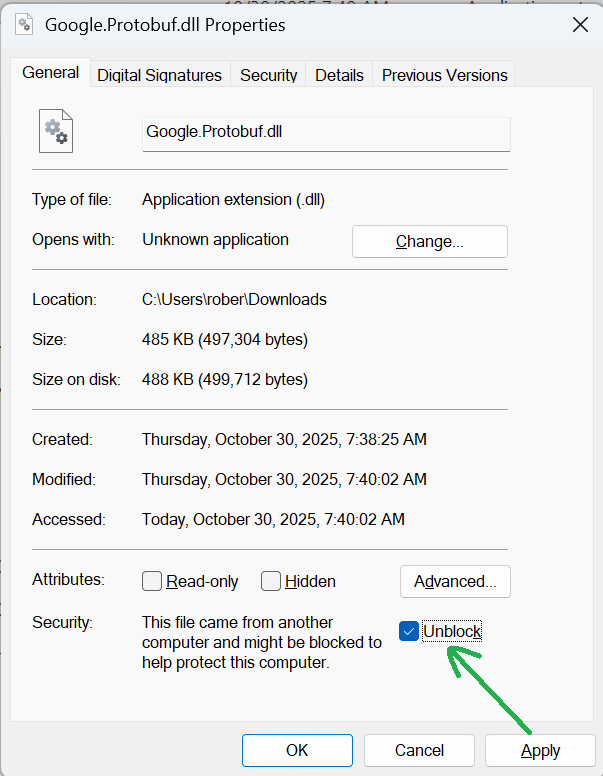
4. Move into the WealthLab installation folder to overwrite the file (Admin required).
https://drive.google.com/file/d/1lyD_gP4QO5e8f3haoTIqQROXyISJ89x0/view?usp=sharing
1. Close WealthLab
2. Download file to the desktop. As with this Brave browser, you may need to confirm to "Download unverified file" since it's a dll.
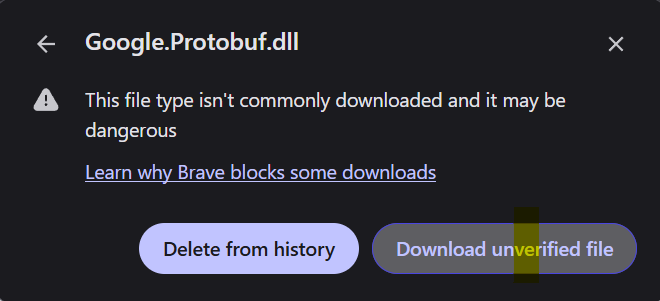
3. Right click > Properties > Unblock
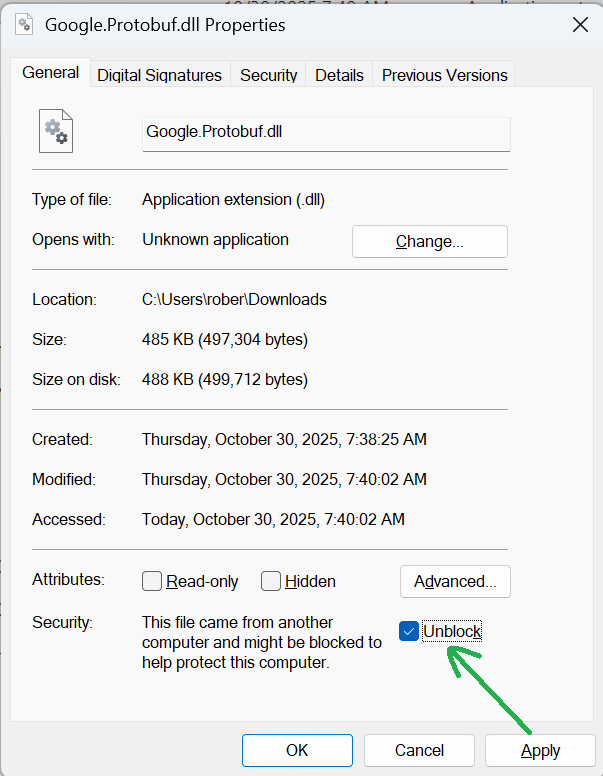
4. Move into the WealthLab installation folder to overwrite the file (Admin required).
I used Cone's method to overwrite the file. Wealth Lab can be opened, but it seems that the results and signals returned after running the strategy are incorrect.
???
If using blocks, maybe that's related to whatever is being to reported to have happened there in WL build 140?
https://www.wealth-lab.com/Discussion/B140-corrupts-Strategy-from-Blocks-12781
If using blocks, maybe that's related to whatever is being to reported to have happened there in WL build 140?
https://www.wealth-lab.com/Discussion/B140-corrupts-Strategy-from-Blocks-12781
Hello, I would like to revert to version 139. My PC does not allow the Protobuff.dll file. The file has been blocked because it could damage my device.
Regards, Hans
Regards, Hans
Update: Build 141 is out which addresses the Building Block incorrect behavior, apologies for that everyone!
The Protobuf DLL isn't installed as part of WL8, but rather the IB extension. And I wasn't aware it was required so didn't include it in the install. I'll create an IB update that installs the DLL today. Deep Learning however also installs Protobuf but a lower version so helpfully there won't be conflicts there (DLL hell.)
The Protobuf DLL isn't installed as part of WL8, but rather the IB extension. And I wasn't aware it was required so didn't include it in the install. I'll create an IB update that installs the DLL today. Deep Learning however also installs Protobuf but a lower version so helpfully there won't be conflicts there (DLL hell.)
QUOTE:Any malicious dll can damage your device, and all dlls downloaded from the internet are put into that category. If you don't think I'm a trusted source, then you can just wait for Glitch to install the same dll for you with the next installation.
The file has been blocked because it could damage my device.
This has nothing to do with trust; I couldn't get the installation to work. The information was provided by the PC; I actually wanted to install the file. Sorry.
I just released the IB Build 75 update that installs Google Protobuf.
Thank you very much for the quick fix!
You’re welcome, and from what I see Deep Learning operates normally with the newer version of Protobuf too so that’s a relief.
I have IB version 10.40. But the connection still doesn't work. Do I need to change something in the settings? I've been trading automatically for over two years, so it's been working fine until now. I keep getting the same shutdown window.
I have all of the updated extensions and it is crashing for me even when I just open a chart but don't connect it.
Apparently the IB Client DLL requires Google Protobuf version 3.30 explicitly, and we were installing a newer version 3.33. I released an IB extension Build 76 that included Google Protofuf version 3.30 and it's working now at my end. Update the IB extension again to B76 and give it a try.
FWIW, I downloaded Wealthlab (build 141) and InteractiveBrokers (build 75) at approximately 5:15am PDT this morning. Received the Wealthlab abort screen pictured at the top of this thread. After reviewing this thread I shut down both Wealthlab and Trader Workstation, copied the GoogleProtbuf.dll as Administrator to C:\Program Files\Quantacula, LLC\Wealthlab 8. I then started Wealthlab, which caused Trader Workstation to be loaded. As soon as I entered my login credentials into Trader Workstation, received the same abort message from Wealthlab. Currently updating a back up PC, but would love to be able to utilize my workstation which is currently DOA with respect to WealthLab.
Are you running TWS (or IB Gateway) 10.37 or newer?
Anyway, per Glitch in Post #15, trying IB build 76.
Anyway, per Glitch in Post #15, trying IB build 76.
InteractiveBrokers (build 76) fixed the issue for me. Thank You!
Glitch, this patch seems to have solved at least my problems. Thanks.
BTW: running IQfeed for data and IBKR TWS API for trading.
BTW: running IQfeed for data and IBKR TWS API for trading.
Bug fixed, everything is working perfectly now. Thank you very much.
Your Response
Post
Edit Post
Login is required