Error: Object reference not set to an instance of an object


Rename
Not enough information. What's in the Log Viewer?
This is the error I'm getting when I try to run an WFO optimization.


There's not enough info for anyone to determine exactly why that's occurring, but it's an error "somewhere". For starters, we'd need to know the strategy (or maybe just the indicators and parameters), the symbols, data provider, and data range. Does it occur only during WFO?


Here's the screenshots of the strategy building blocks and strategy settings. The one screenshot shows the data provider(ASCII data from Tradestation) and the date range. And yes, this error only comes up when I try to run a WFO optimization. TY.
Do you have the 1-min ASCII for SPY (the benchmark) too?
1. If not, when you open a [Daily] chart for SPY, which provider is showing in the chart status bar?
2. If you switch the SPY chart to 1 min bars, what happens?
3. Why is "Max Open Short" set to -1 in your strategy settings? (Just curious because it shouldn't have any effect on the long-only strategy.)
1. If not, when you open a [Daily] chart for SPY, which provider is showing in the chart status bar?
2. If you switch the SPY chart to 1 min bars, what happens?
3. Why is "Max Open Short" set to -1 in your strategy settings? (Just curious because it shouldn't have any effect on the long-only strategy.)
I don't have the 1-minute bars for SPY, but to be honest, it's never caused any problems before with backtests or other optimizations, etc.
When I pull up the daily chart for SPY, it shows YAHOO as the data provider.
I just put the -1 in there to double ensure it never took a short position.
Thanks.
When I pull up the daily chart for SPY, it shows YAHOO as the data provider.
I just put the -1 in there to double ensure it never took a short position.
Thanks.
Are you optimizing on anything other than Starting Capital and Margin Factor? - maybe show what's under the Standard Opt Params tab.
Here's all the screenshots. It's a different strategy than the last one but I'm still getting the same error when running WFO. And the only thing I'm optimizing is the profit target%. Hope this helps. TY.








Does the Log Viewer show the source of this error?
I don't think it does but here's the screenshot:
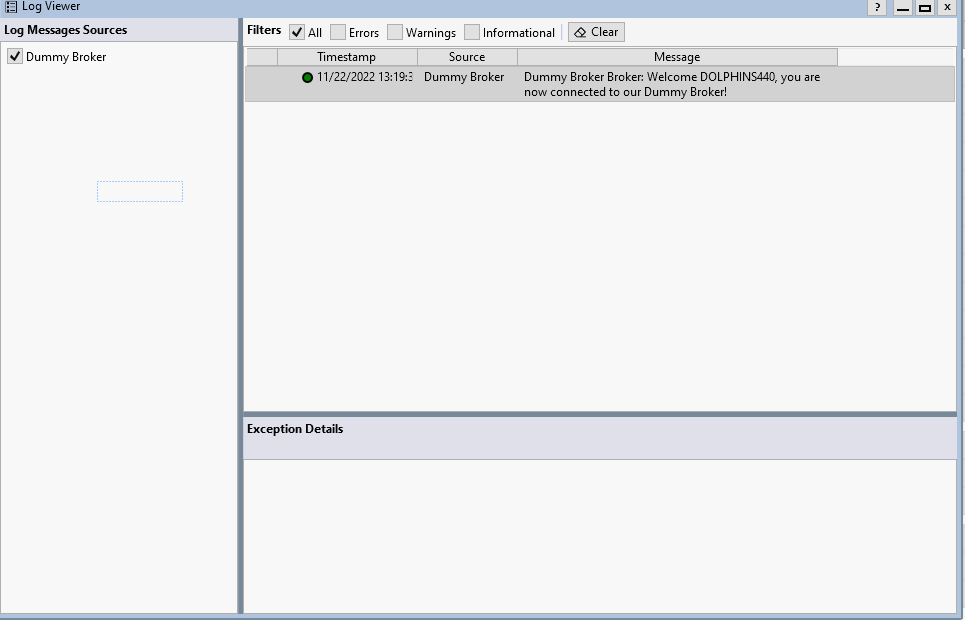
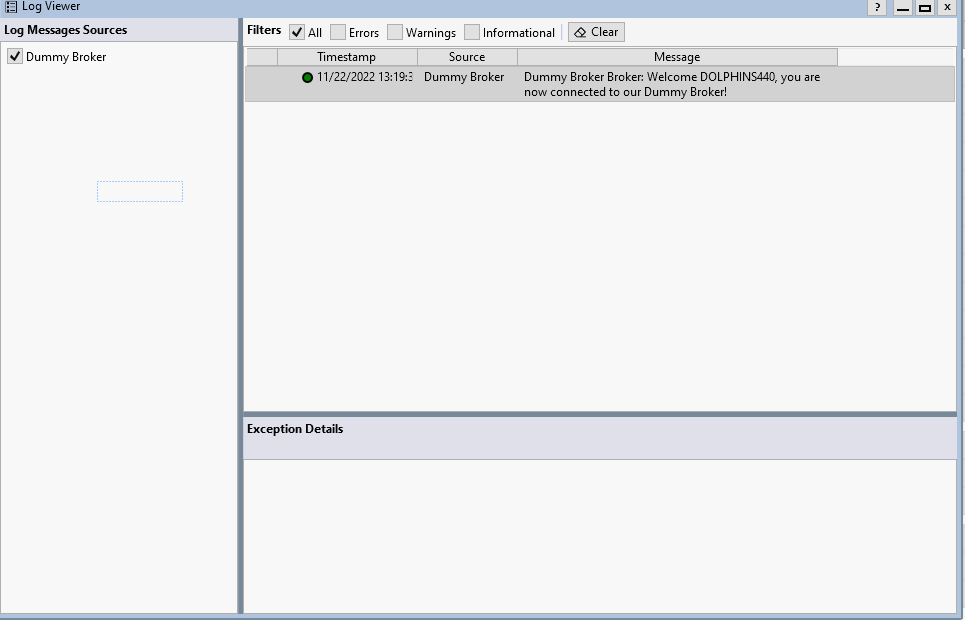
I was able to duplicate this when optimizing a single symbol, will have it fixed for Build 23.
Funny thing is, it worked fine in Build 21. When making enhancements for Build 22, did this WFO accidentally get "broken"? I know these things can happen sometimes with something as involved as WL. Just askin'.
I saw you upgraded WL today to Build 23. I ran the WFO on 23 and it worked perfectly. TY!
Hate to say it- but that error came back again when I'm trying to do WFO. Here's the screenshots:












Hi Dolphins, can you email us the strategy to support@wealth-lab.com, thanks.
Also, do you have a source of one minute data to support the SPY benchmark symbol, I noticed this is an ASCII optimization.
Also, do you have a source of one minute data to support the SPY benchmark symbol, I noticed this is an ASCII optimization.
OK, no need to email the strategy. The issue here is that you don't have enough one-minute data to cover the WFO intervals for the benchmark symbol, SPY. I'm working on the message here to make it clearer when this occurs, instead of the ambiguous error message we're seeing now.
Ok. in the meantime, until I get the 1-minute data for SPY, I used TQQQ as the benchmark & I got the same error.
Do you have your ascii dataset enabled in the data manager, historical providers tab? wl8 needs to be configured so that it can find the symbol.
I went back and enabled ASCII for the TQQQ as a historical data provider & still got the same error.
can you run a normal backtest with this setup? that should be the first step.
did that too, ran a backtest first, then tried the WFO, still got the same error.
Ok let’s set up a zoom support call, send us an email at support@wealth-lab.com to set one up.
Email sent. The email was rather open-ended. Whoever responds to it can suggest some days/times that they are available for Zoom. TY.
As before, I am still experiencing the same error. Please let me know what data you need to analyze the problem.
Build 23 is running on my computer
Build 23 is running on my computer
I'm taking this one to Zoom, so write support@wealth-lab.com so I can see exactly what you're doing with a screen share session.
Thanks for the Zoom meeting earlier today Glitch! My WFO is working good now.
What did he do? How is it fixed now?
DOLPHINS needed to use the correct benchmark symbol from his ASCII DataSet, that was all.
Your Response
Post
Edit Post
Login is required