Hi,
I'm new to Wealth-Lab, can you help? I simple strategy based indicator % above/below indicator.
Thx,
Wynton
I'm new to Wealth-Lab, can you help? I simple strategy based indicator % above/below indicator.
Thx,
Wynton
Rename
Can you provide detail i.e. data providers used, error message, what you expect vs. outcome?
If you haven't seen it yet, learn how to control data in the first two lessons in the WealthLab University playlist:
https://www.youtube.com/playlist?list=PLcYQ6caO-N5yiSXsCqbDoAHDIdxTgFOEQ
https://www.youtube.com/playlist?list=PLcYQ6caO-N5yiSXsCqbDoAHDIdxTgFOEQ
yahoo finance, no errors, but the indicator won't run
Give us something to go on.
What are the symbols you're using?
Show screenshots of the strategy and how you configured the list of Historical Providers.
What are the symbols you're using?
Show screenshots of the strategy and how you configured the list of Historical Providers.
AUSUSD, EURUSD, GBPUSD, USDCAD
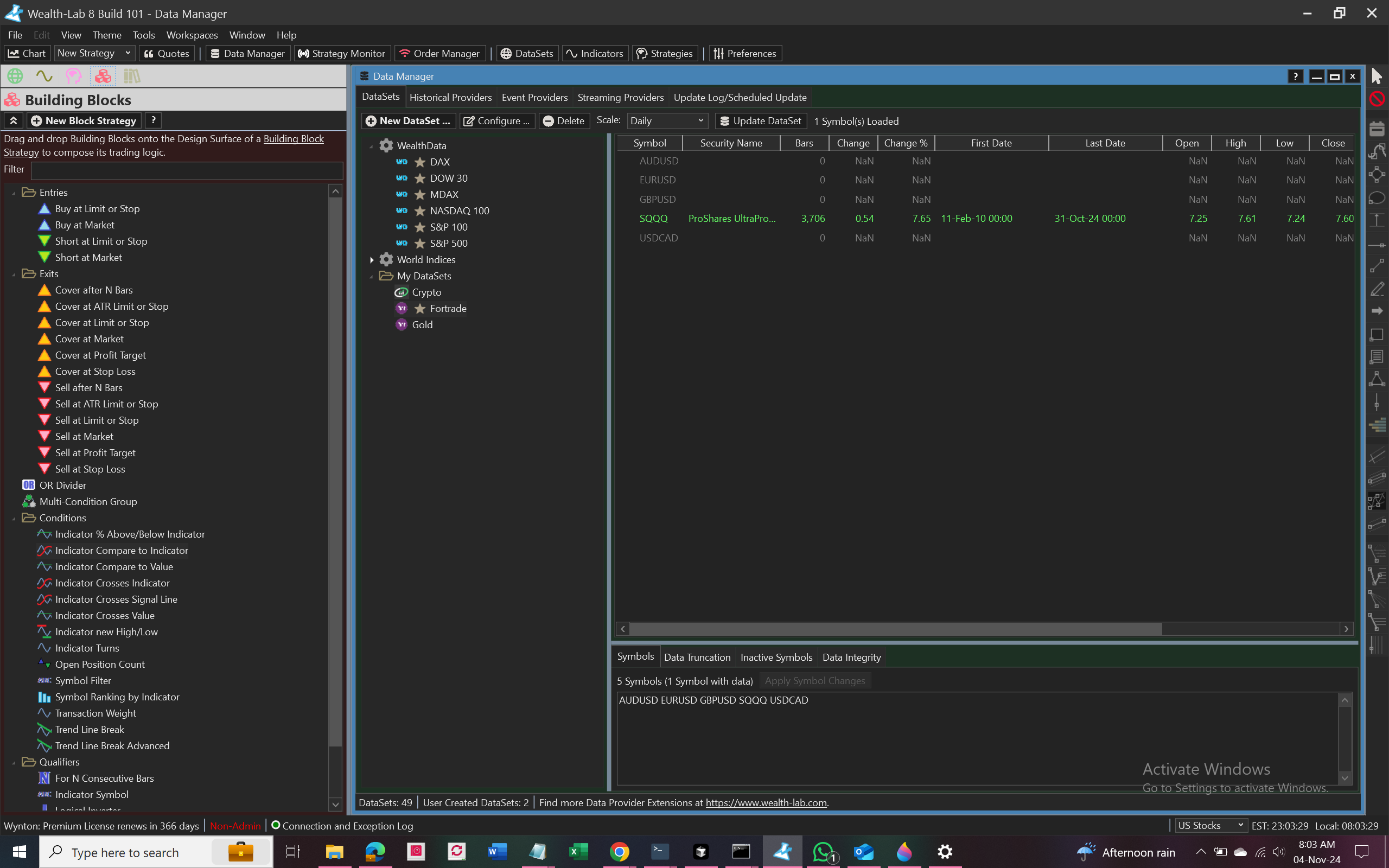
That's a start. Take another screenshot of the Historical Providers tab that Cone asked for.
The tickers are not supported by Yahoo. You should enter the right ones. As a next step, in WL you can "fake' it by finding supported ones (e.g. AUDUSD=X) and setting up a Symbol Mappings pair.
P.S. Don't cut the Source column to the right of the table - that's the key. Currently it should be empty though (if you scroll to the right).
The tickers are not supported by Yahoo. You should enter the right ones. As a next step, in WL you can "fake' it by finding supported ones (e.g. AUDUSD=X) and setting up a Symbol Mappings pair.
P.S. Don't cut the Source column to the right of the table - that's the key. Currently it should be empty though (if you scroll to the right).
Expanding, if you watched the WealthLab U. videos, you'll know that you created a "Linked" DataSet - Fortrade - linked to Yahoo! But you used the wrong Forex format for Yahoo! symbols, and if you got any data at all, it would have been from another provider.
Wealth-Data has data for that Forex symbol format, e.g., EURUSD. So, here's what you should do.
1. Delete your Fortrade DataSet (right click, Delete DataSet).
2. Create a new DataSet, name it Fortrade again, and leave "Unlinked" selected.
3. Enter your symbols.
4. Make sure Wealth-Data is in the list of Historic Providers and is checked. I'd recommend that it be right at the top followed by Q-Data, and then Yahoo! below that in this priority list.
Yahoo! would be my last choice for Daily data, but it's there to pick up any Y!-specific symbols like indices (^GSPC), forex (EURUSD=X) or futures (ES=F) that somebody might use in a strategy.
Example:
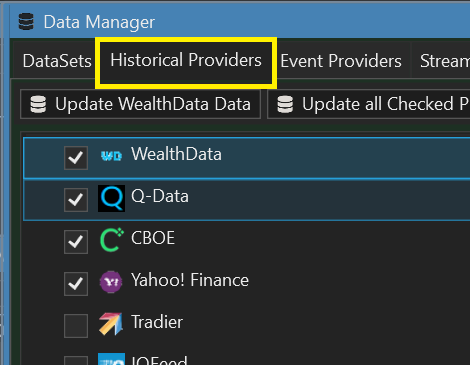
Wealth-Data has data for that Forex symbol format, e.g., EURUSD. So, here's what you should do.
1. Delete your Fortrade DataSet (right click, Delete DataSet).
2. Create a new DataSet, name it Fortrade again, and leave "Unlinked" selected.
3. Enter your symbols.
4. Make sure Wealth-Data is in the list of Historic Providers and is checked. I'd recommend that it be right at the top followed by Q-Data, and then Yahoo! below that in this priority list.
Yahoo! would be my last choice for Daily data, but it's there to pick up any Y!-specific symbols like indices (^GSPC), forex (EURUSD=X) or futures (ES=F) that somebody might use in a strategy.
Example:
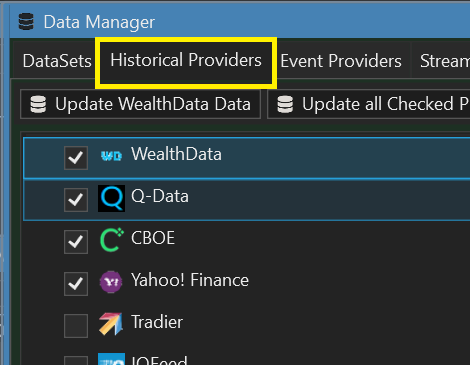
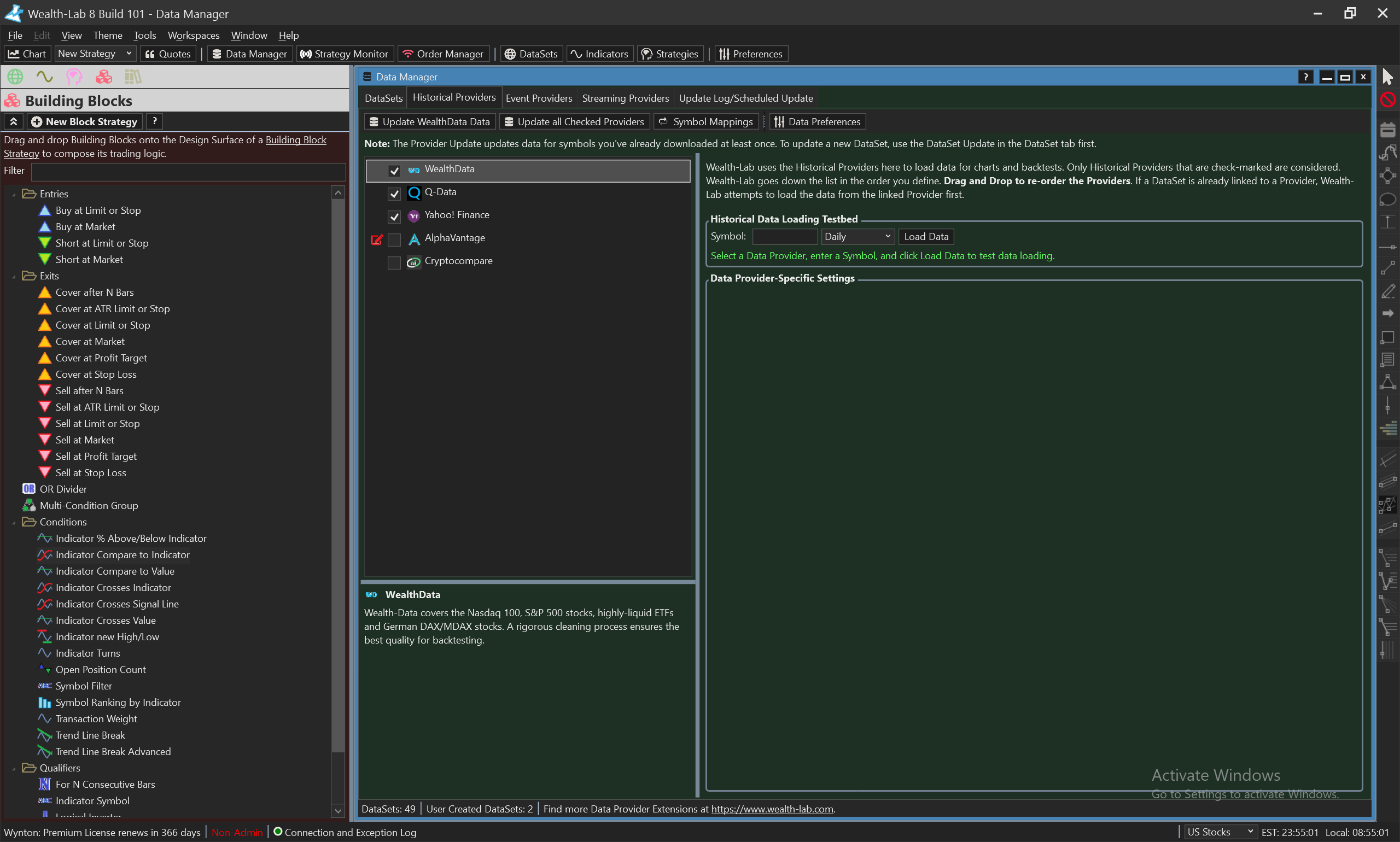
Did you follow the steps?
The main problem is your Yahoo! Linked DataSet.
The main problem is your Yahoo! Linked DataSet.
ok it works now. Many thanks
but symbols ^GSPC, and GC=F are not included in the backtest
If they're in the DataSet, they're included in the backtest. If you mean that there weren't any positions created for those symbols, then it's most likely because you set PositionSizing too low to buy at least 1 share (and you'll see a non-zero NSF count in the Metrics Report).
^GSPC, for example, is trading close to a nominal value of 6000. Consequently, to buy at least 1 share, a Position needs to be size for at least $6,000 to buy 1 share. (You should also know that you can't really trade an index like ^GSPC in real life, but you can simulate it for educational purposes.)
GC=F is the gold contract. If you want to simulate trading futures, you need to:
1. create a record with the contract specifications in Tools > Markets & Symbols > Symbols like this:
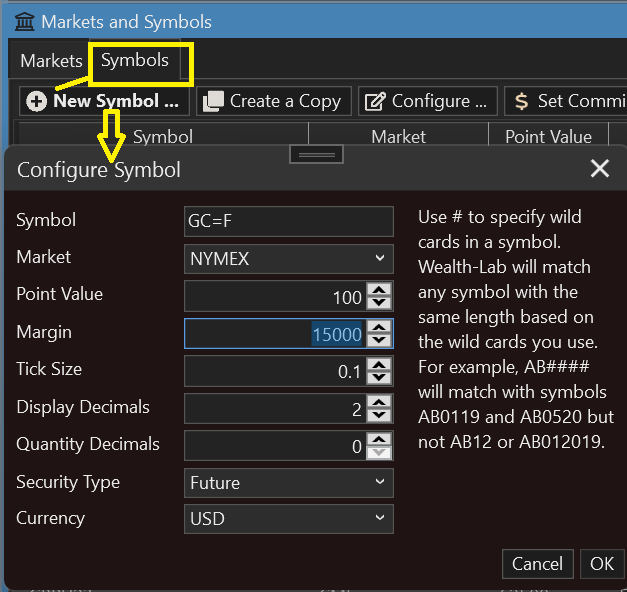
I put in 15,000 for contract margin, but you need to add whatever is required by your broker. This is the Position Size required to trade 1 contract.
2. Also in Preferences (F1) > Backtest, you need to enable Futures Mode.
^GSPC, for example, is trading close to a nominal value of 6000. Consequently, to buy at least 1 share, a Position needs to be size for at least $6,000 to buy 1 share. (You should also know that you can't really trade an index like ^GSPC in real life, but you can simulate it for educational purposes.)
GC=F is the gold contract. If you want to simulate trading futures, you need to:
1. create a record with the contract specifications in Tools > Markets & Symbols > Symbols like this:
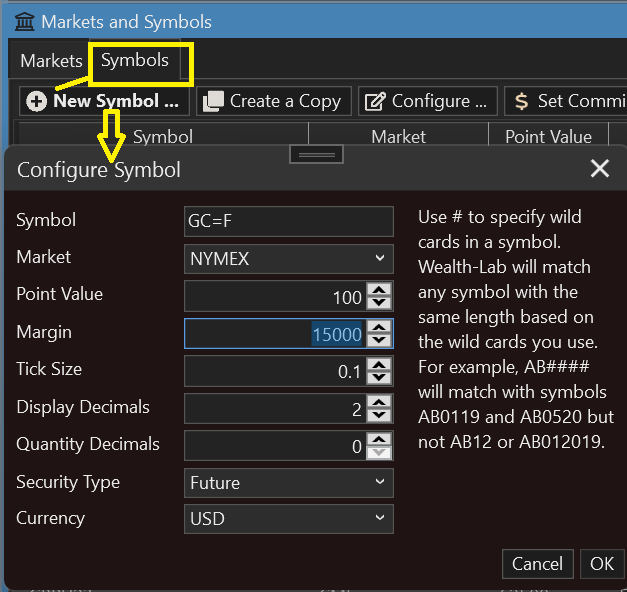
I put in 15,000 for contract margin, but you need to add whatever is required by your broker. This is the Position Size required to trade 1 contract.
2. Also in Preferences (F1) > Backtest, you need to enable Futures Mode.
and then how to backtest the entire portfolio altogether with all assets?
ok it's all right, position sizing was wrong
Your Response
Post
Edit Post
Login is required