Im still new to WL so my apologies for asking this simple question. When i try to save my workspace as the default workspace (so every time i launch WL it will already show my strategy with the previous settings), i get the following error (note the strange path):


CODE:
System.UnauthorizedAccessException: Access to the path 'C:\Program Files\Quantacula, LLC\WealthLab 8\C¦ÌUsersÌpixlÌAppDataÌRoamingÌWealthLab8ÌDefaultWorkspace.txt' is denied. at Microsoft.Win32.SafeHandles.SafeFileHandle.CreateFile(String fullPath, FileMode mode, FileAccess access, FileShare share, FileOptions options) at Microsoft.Win32.SafeHandles.SafeFileHandle.Open(String fullPath, FileMode mode, FileAccess access, FileShare share, FileOptions options, Int64 preallocationSize) at System.IO.Strategies.OSFileStreamStrategy..ctor(String path, FileMode mode, FileAccess access, FileShare share, FileOptions options, Int64 preallocationSize) at System.IO.Strategies.FileStreamHelpers.ChooseStrategy(FileStream fileStream, String path, FileMode mode, FileAccess access, FileShare share, Int32 bufferSize, FileOptions options, Int64 preallocationSize) at System.IO.StreamWriter.ValidateArgsAndOpenPath(String path, Boolean append, Encoding encoding, Int32 bufferSize) at System.IO.File.WriteAllText(String path, String contents) at AttributeRole.ForgotCandidate(String , String , AttributeRole ) at WealthLab8.WorkspaceManager.ChangeProcessor(String i, Boolean containscol) at WealthLab8.WorkspaceManager.SaveAsDefaultWorkspace() at WealthLab8.MainWindow.CancelProxy(Object ) at WealthLab8.MainWindow.ConnectParameter(Object def, RoutedEventArgs pred) at System.Windows.EventRoute.InvokeHandlersImpl(Object source, RoutedEventArgs args, Boolean reRaised) at System.Windows.UIElement.RaiseEventImpl(DependencyObject sender, RoutedEventArgs args) at System.Windows.Controls.MenuItem.InvokeClickAfterRender(Object arg) at System.Windows.Threading.ExceptionWrapper.InternalRealCall(Delegate callback, Object args, Int32 numArgs) at System.Windows.Threading.ExceptionWrapper.TryCatchWhen(Object source, Delegate callback, Object args, Int32 numArgs, Delegate catchHandler)
Rename
Darn, I thought we fixed this bug in B22B!
https://www.wealth-lab.com/Discussion/WL8-B22-Could-not-locate-Workspace-file-8817
But wait,
1) the error message is different and
2) why on earth is Program Files part of that corrupt path? WL8 shouldn't be saving your workspace there, let alone in both places together.
Are you running WL8 with elevated privileges (as admin) or is there something else you could add as a power user that would help us troubleshoot the issue?
https://www.wealth-lab.com/Discussion/WL8-B22-Could-not-locate-Workspace-file-8817
But wait,
1) the error message is different and
2) why on earth is Program Files part of that corrupt path? WL8 shouldn't be saving your workspace there, let alone in both places together.
Are you running WL8 with elevated privileges (as admin) or is there something else you could add as a power user that would help us troubleshoot the issue?
Im not typically running WL as admin, but when i do the save of the workspace actually succeeds, using this strange path.

However, when i close WL and reopen, the saved workspace is not actually loaded. The default one with the home page comes up again.
So far i have not found a way to save a custom default workspace.

However, when i close WL and reopen, the saved workspace is not actually loaded. The default one with the home page comes up again.
So far i have not found a way to save a custom default workspace.
Im not sure if this is related to the above problem, but not all parameters of a strategy are persistent when saved as strategy defaults. While the benchmark persists, the granularity does not after restarting WL.
Consider the 2 screenshots, one where granularity is checked, was taken right after strategy settings saved as defaults. The 2nd screenshot shows how the strategy settings look by default when opening up a new strategy instance.
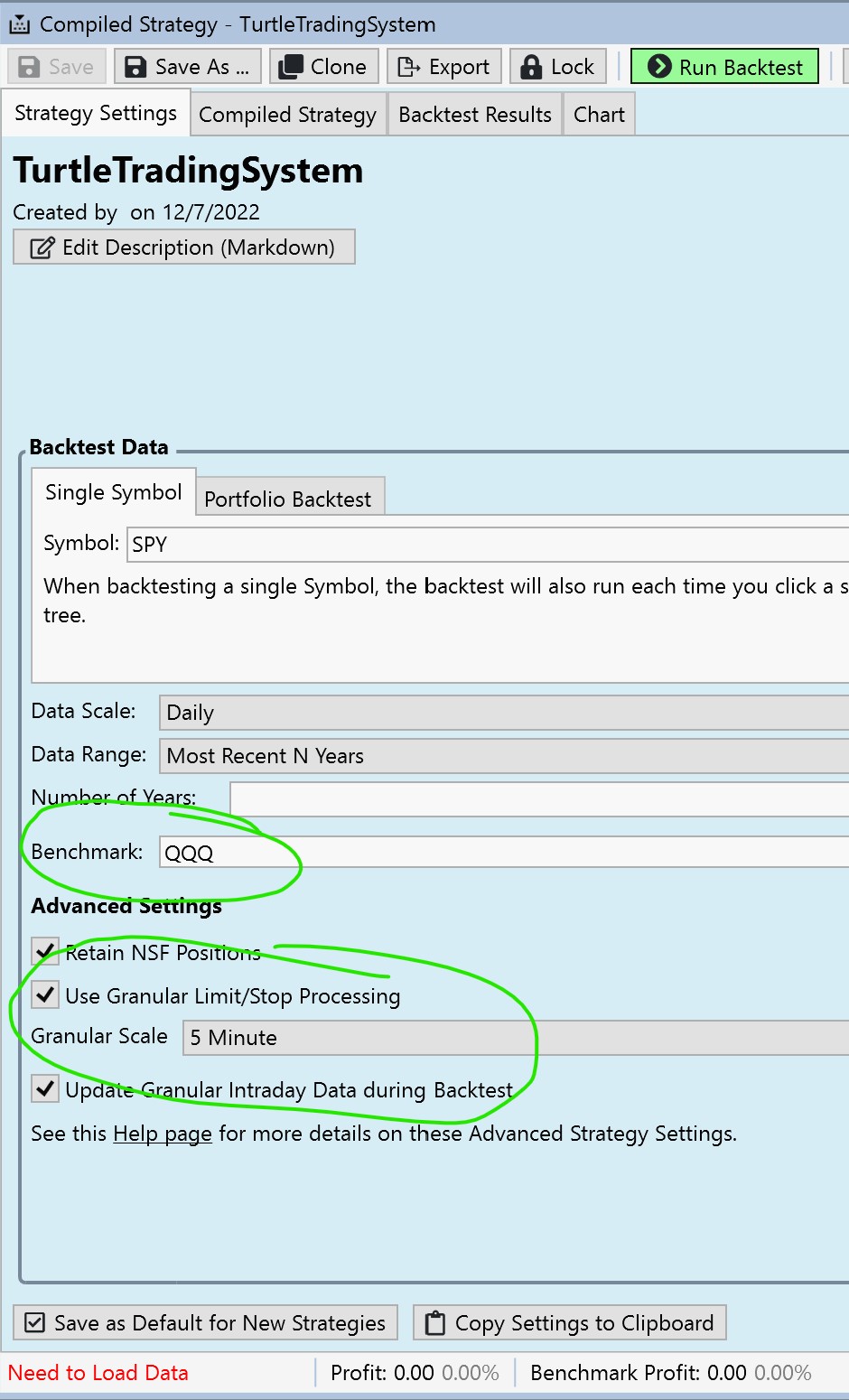

Consider the 2 screenshots, one where granularity is checked, was taken right after strategy settings saved as defaults. The 2nd screenshot shows how the strategy settings look by default when opening up a new strategy instance.
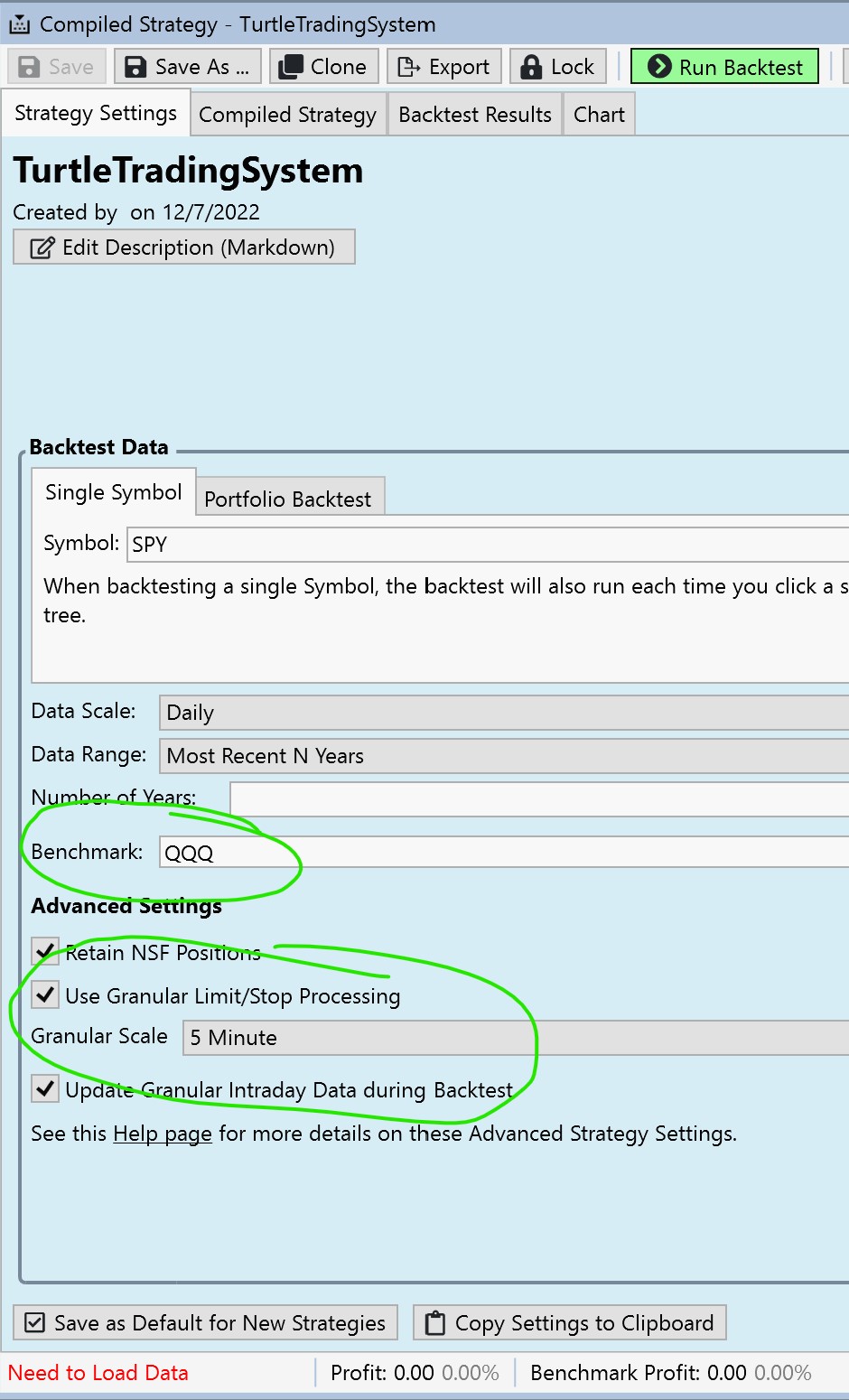

QUOTE:
Im not typically running WL as admin, but when i do the save of the workspace actually succeeds, using this strange path.
I see, the screenshots and the copied exception text have different user accounts on them: "***" must be the admin and "pix" is regular user, right?
I just change *** to pix in the pasted code to hide my real name but forgot that it still shows on the screenshot 🤣
Im running everything as one user. this computer has only one user in fact. Nothing complicated going on here.
Im running everything as one user. this computer has only one user in fact. Nothing complicated going on here.
Yes, pixbroker, the granular settings aren't saved as strategy defaults. We felt these are too specific to individual strategies. Also, since they incur a significant performance penalty, we felt that it was best to exclude them from the strategy defaults.
I'm not sure what happens here. Tried saving a regular and default workspace while B23 is run as admin and no exception was thrown.
It’s possible that the workspace issue is a side effect of some corruption from the previous build.
I complete removed my WL8 installation (via Windows remove programs) and reinstalled build 23 but the issue with the default workspace saving remains.
WL8 seems to be trying to save the default workspace to the WL8 installation directory, using a filename that looks like an absolute path.
WL8 seems to be trying to save the default workspace to the WL8 installation directory, using a filename that looks like an absolute path.
Yes, we reproduced the issue and have a fix coming.
Build 24 fixed this issue! Thanks!
Your Response
Post
Edit Post
Login is required