Hi, I noticed that I am having problem trying to run my crypto strategy for binance with 4 hour / 240 minute candlesticks on strategy monitor. When the strategy is activated, signals do not refresh, and throws out a bunch of errors as shown in image 2.
Weirdly enough, that problem doesn't happen on 60 minute timeframes. Date & time is definitely synced because I synced it a minute before the new candlestick even appeared, and this is before "quotes and price triggers". Could it have something to do with combining data to make the 4 hour candlesticks?
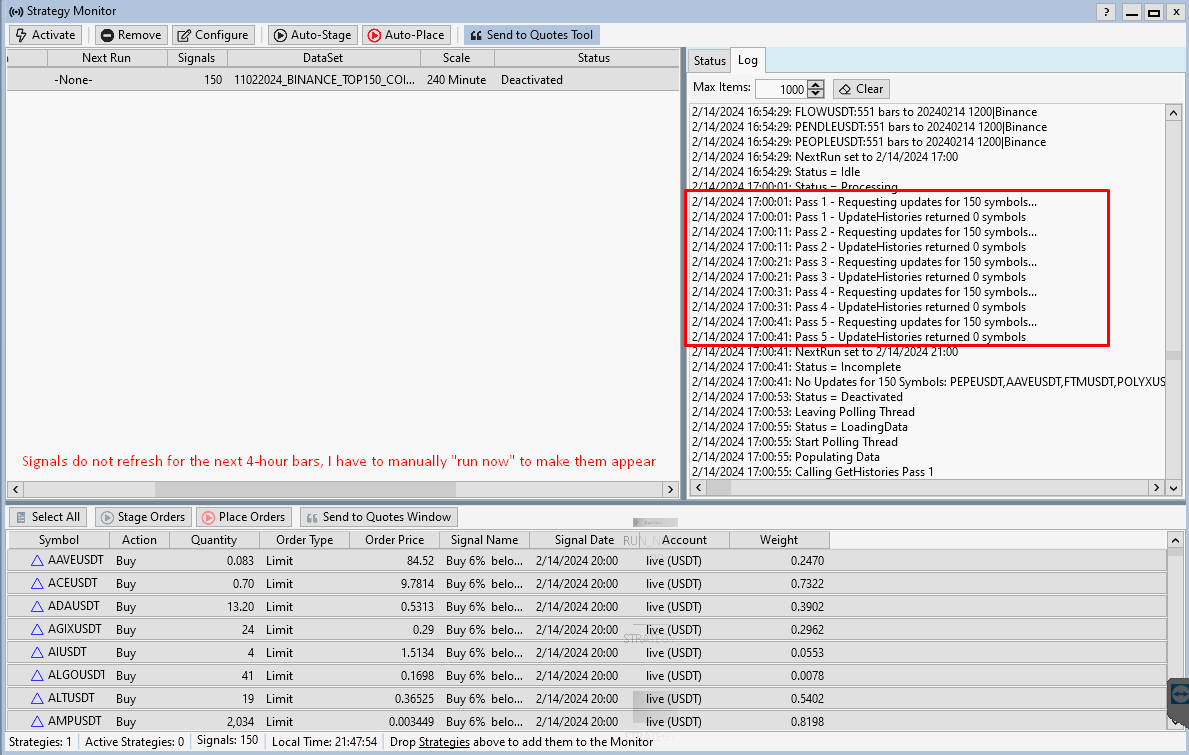
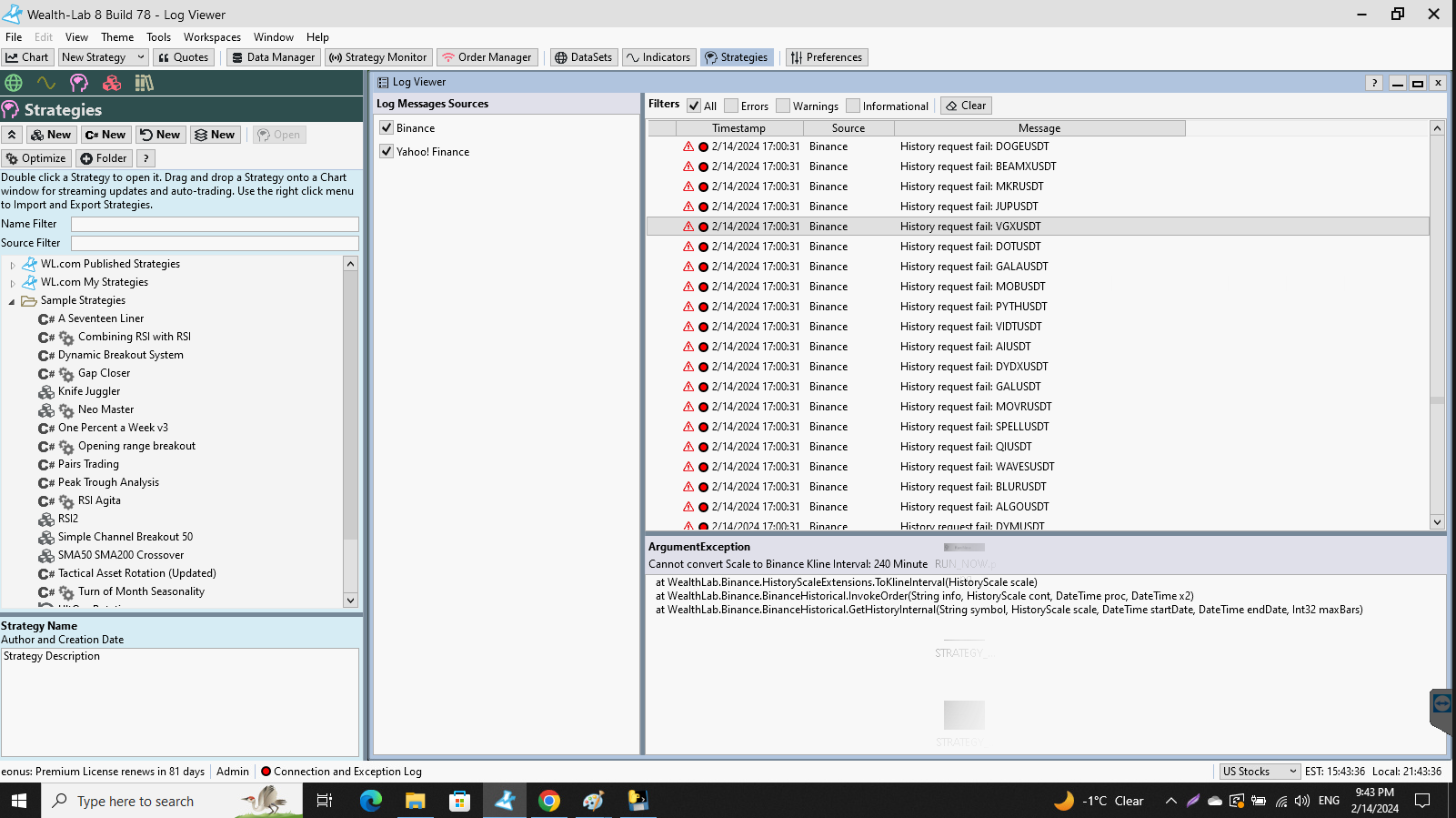
The monitor, after activating it, does not give signals at the specified times.
Weirdly enough, that problem doesn't happen on 60 minute timeframes. Date & time is definitely synced because I synced it a minute before the new candlestick even appeared, and this is before "quotes and price triggers". Could it have something to do with combining data to make the 4 hour candlesticks?
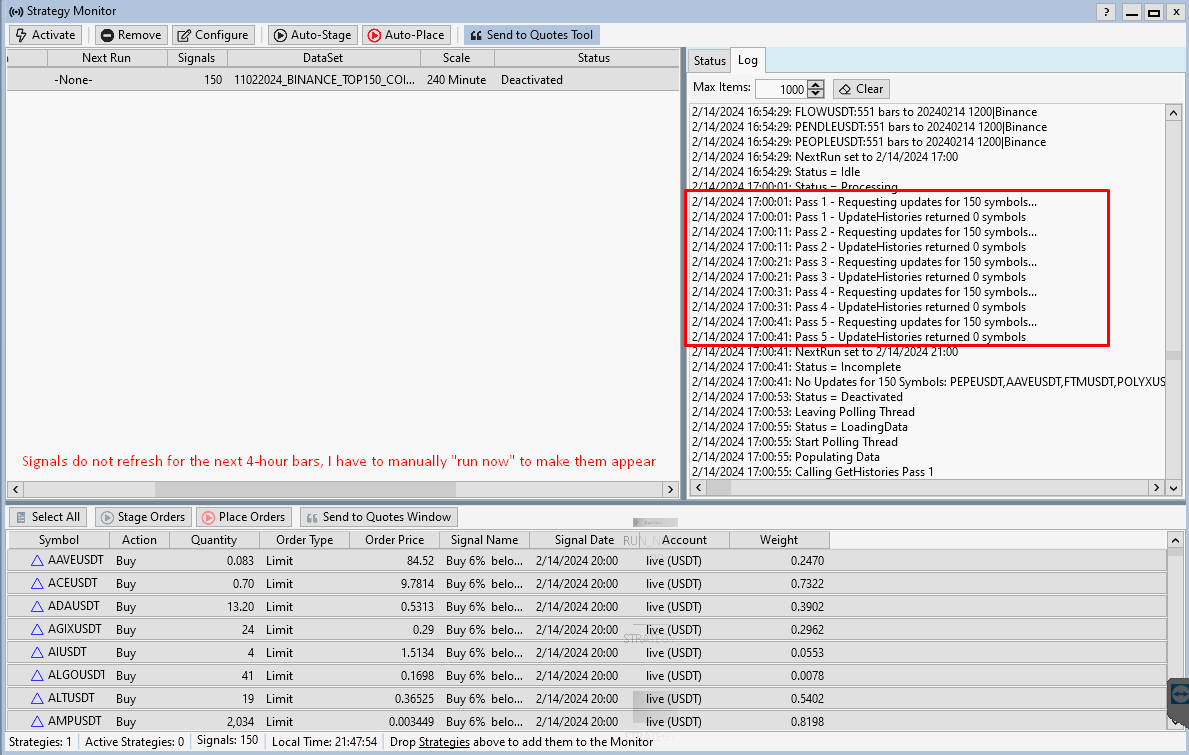
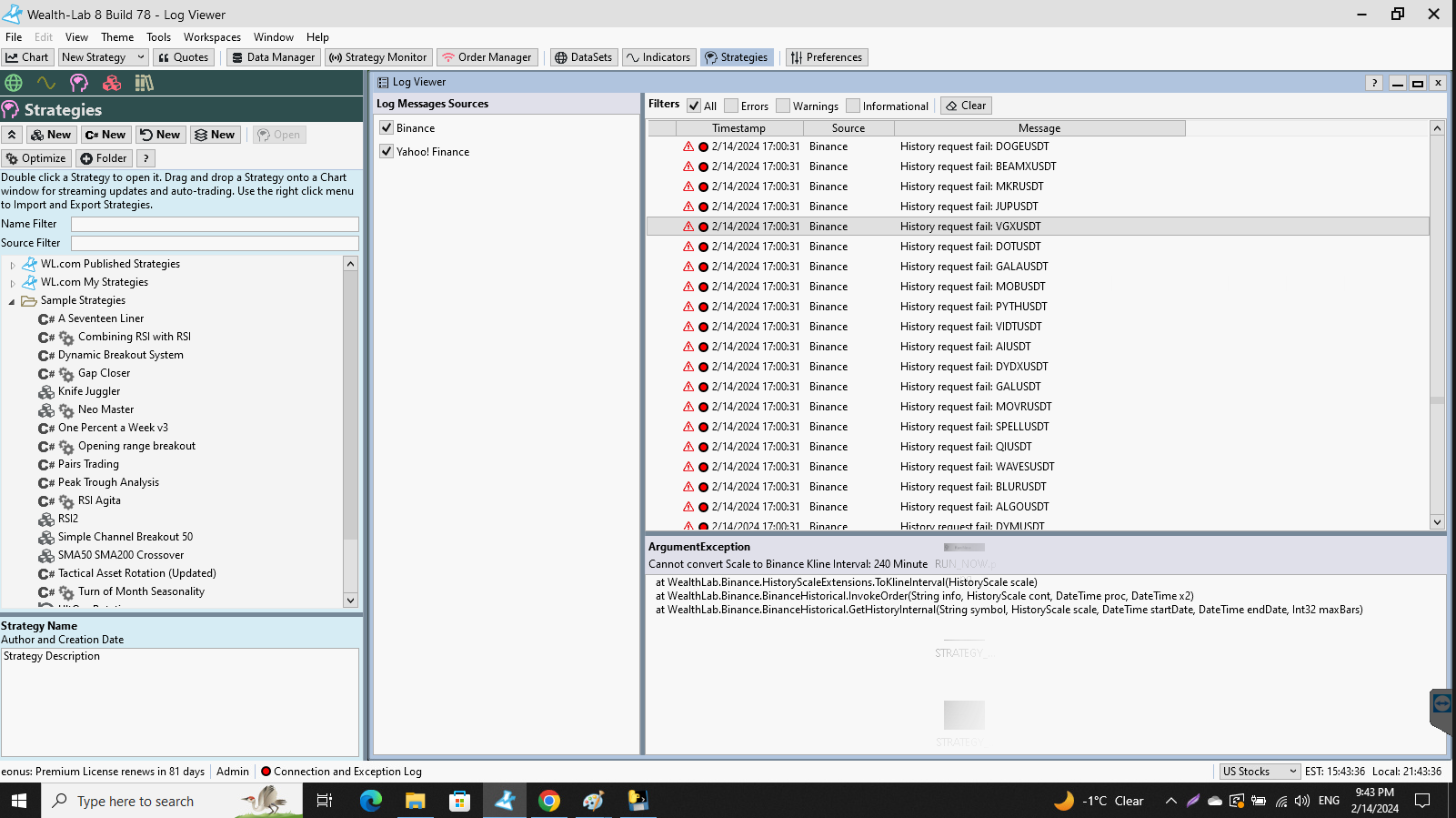
The monitor, after activating it, does not give signals at the specified times.
Rename
Make sure "Cryptos" is selected for the Market in the configuration. The data is loading, so possibly the scheduling is off for your time zone? What's your time zone? The runs showing were scheduled for 17:00 and 21:00 (local).
I will attempt to test that and provide results, thank you for information! Because it is weird that 4 hour timeframe works fine on my main pc, but when I try to run the same strategy with same settings on laptop, it times out. My timezone is UTC +01:00 (belgrade, bratislava, budapest, ljubljana, prague).
I noticed that my laptop actually had "wrong" UTC settings, but it was still +01:00:
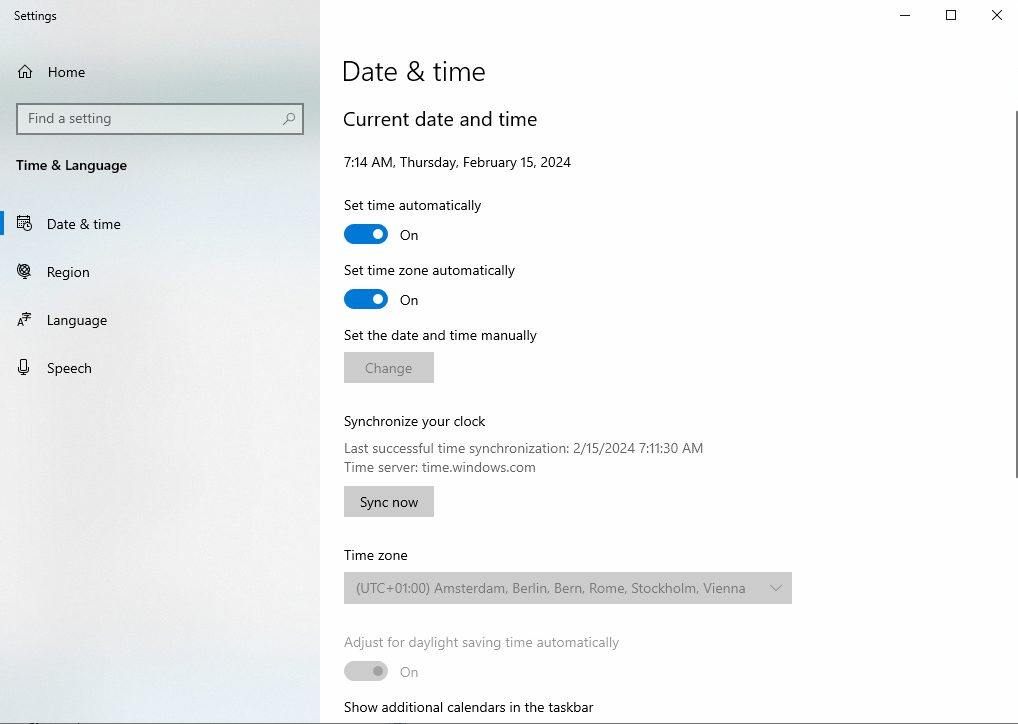
I'll see if setting to crypto + changing the timezone manually fixes this issue.
I noticed that my laptop actually had "wrong" UTC settings, but it was still +01:00:
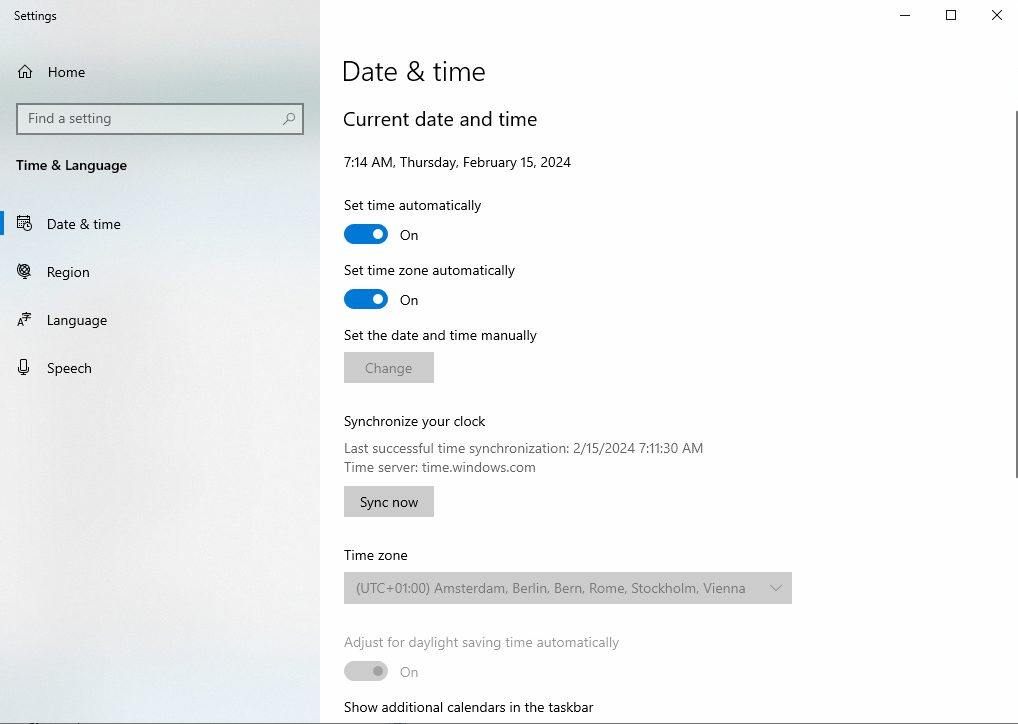
I'll see if setting to crypto + changing the timezone manually fixes this issue.
The problem seems to persist, so changing the date / time to crypto and changing to my real +01:00 UTC (budapest, prague, ljubljana) didn't seem to work. When I manually run the strategy, the signals appear fine, though.
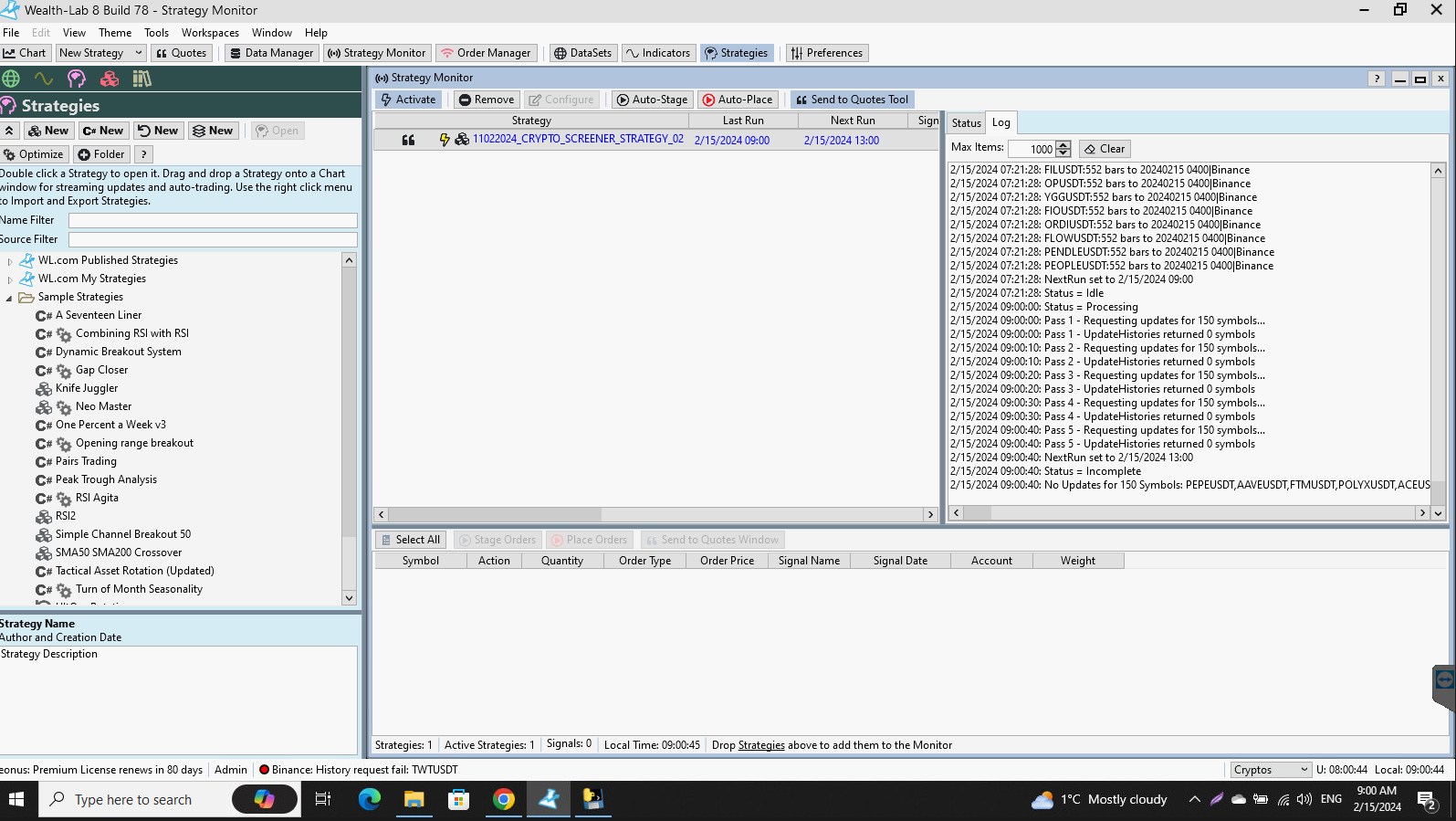
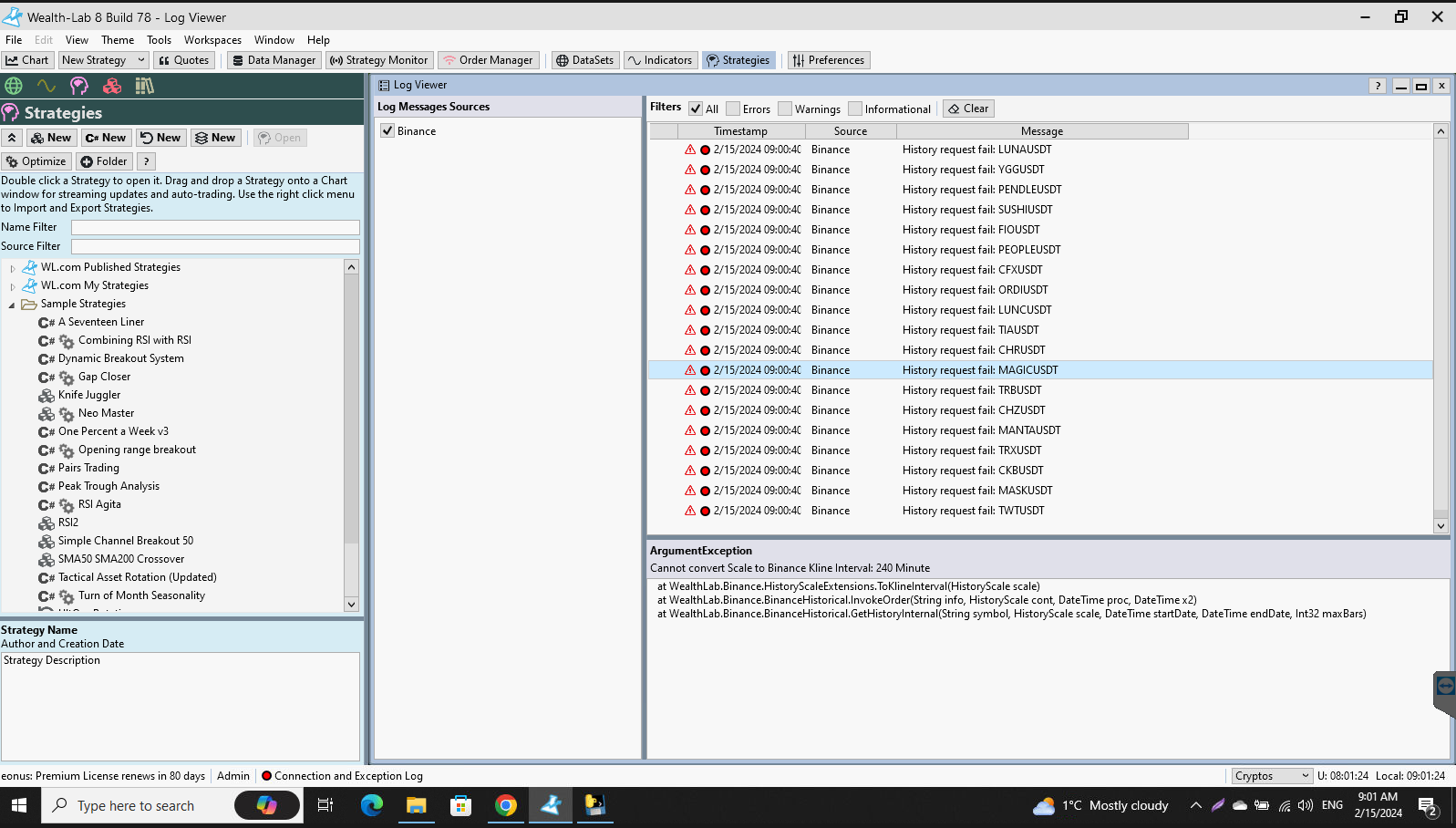

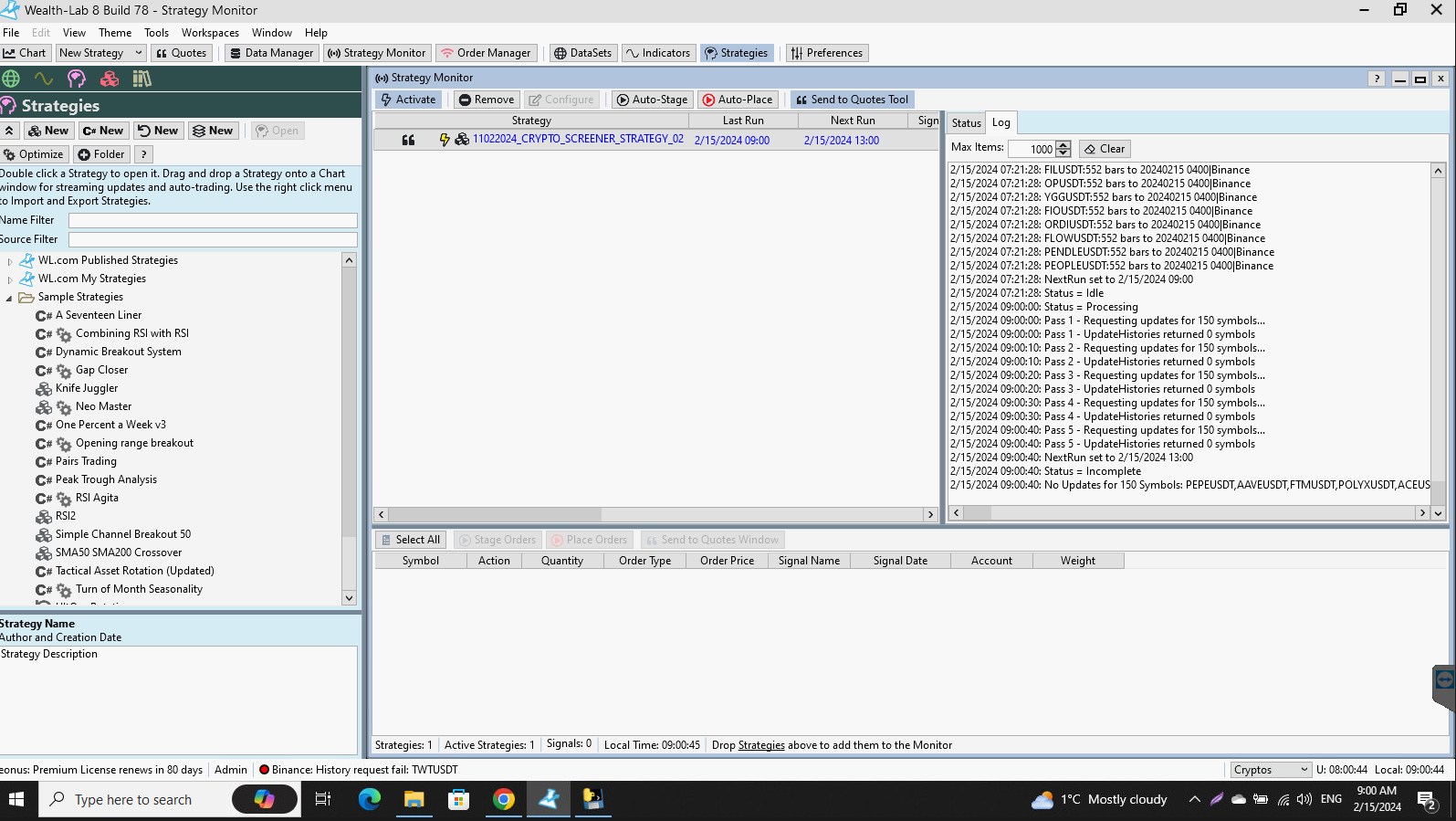
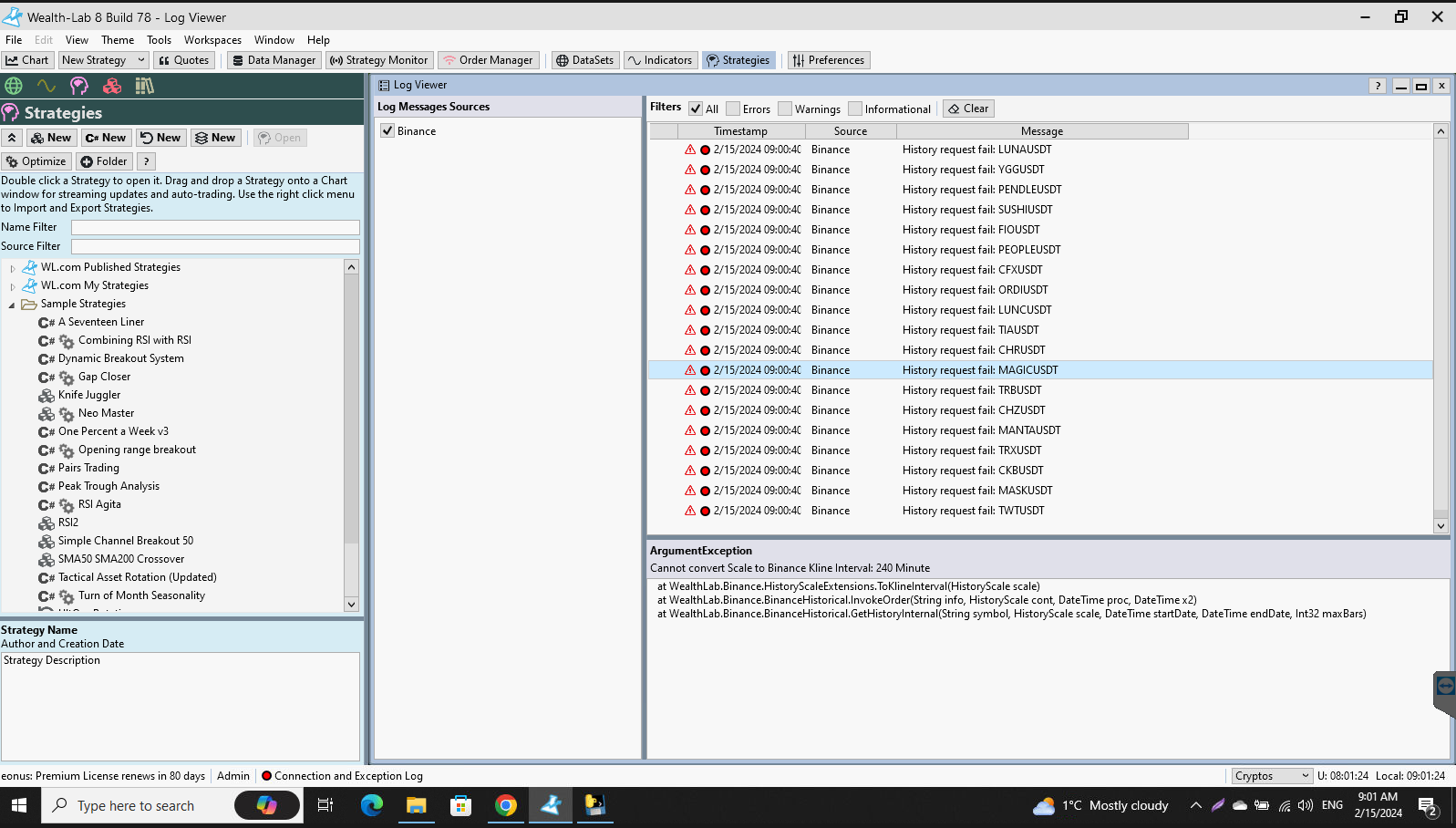

Yes, when I saw your report today, I set up 2 strategies - one using 240 minutes (like yours) and the other with 4 hour intervals.
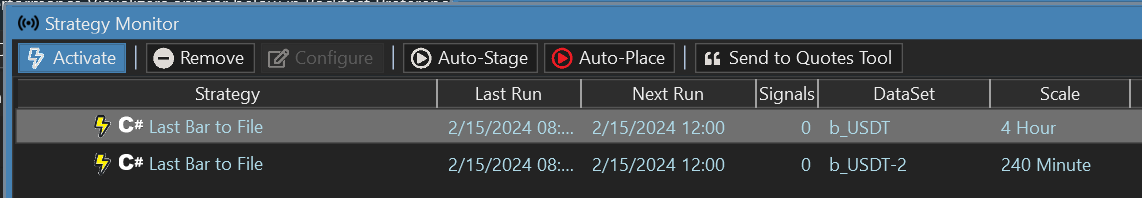
4 hours worked, so use that.
Probably there's a scaling pattern for minute intervals that we have to request from Binance in a different way... (like using N hours).
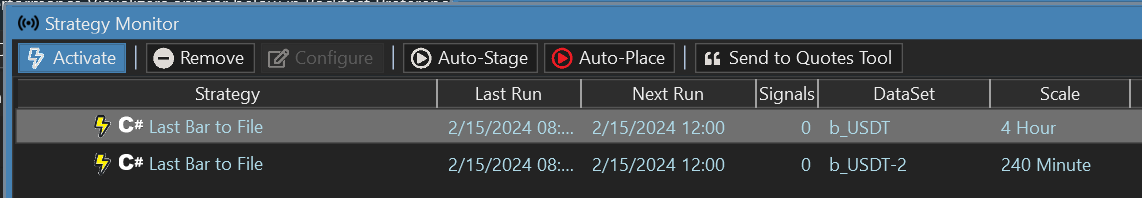
4 hours worked, so use that.
Probably there's a scaling pattern for minute intervals that we have to request from Binance in a different way... (like using N hours).
Yes, this is it. Binance will accept Hour intervals: 1, 2, 4, 6, 8, and 12.
Minute intervals above 60 are invalid.
Minute intervals above 60 are invalid.
Thanks for the info Cone! I'll try changing it to 4-hour at the next interval and see what happens, hopefully it solves it. Interesting how something as simple as that can make a difference :)
For the next Binance update, the 120+ Minute intervals will map to those Hour intervals. We had already done it for 60 Minutes long ago, but didn't consider the others.
Changing from 240 minute to 4 hour worked! Thank you for the quick response!
Your Response
Post
Edit Post
Login is required