When trying to create a new strategy using the new "C# code" template, the program hangs in the Need to Load Data state. I tried replacing the C# template with the "Hello world" program, but it still can't load data to make the Hello world program execute. This was not a problem in Build 134, but it is a problem with WL Build 138.
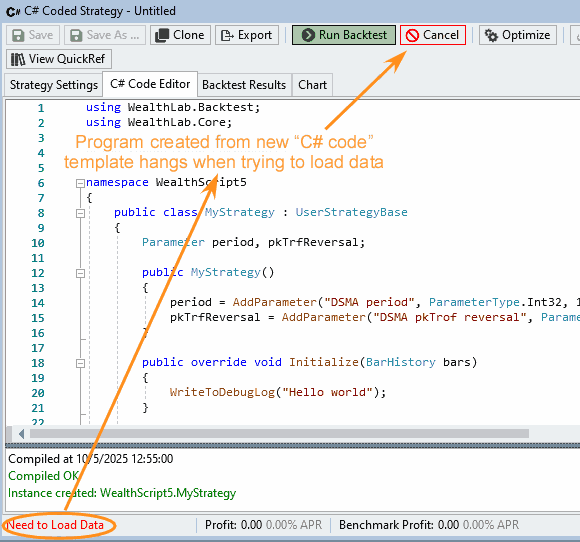
I can take an existing strategy, which runs, and replace it with a new strategy successfully; therefore, it's only strategies created with the C# code template that have this hanging problem.
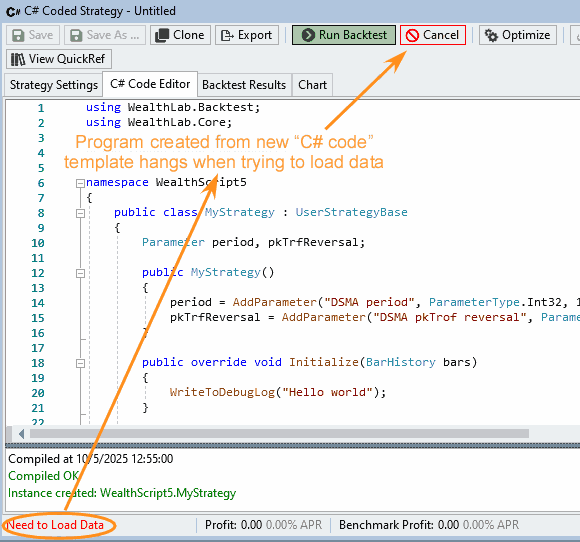
I can take an existing strategy, which runs, and replace it with a new strategy successfully; therefore, it's only strategies created with the C# code template that have this hanging problem.
Rename
I'm not seeing it happen locally. It looks like you changed your template code? Can you email me the code so I can try to duplicate?
QUOTE:
I'm not seeing it happen locally.
Strange. The template code hasn't changed in months. I only changed it recently to see if that fixed the problem, which it didn't. So it's not the template code, but I'll email it to you anyway.
So has my configuration somehow caused this? Why does in only happen when creating a new strategy with the template code, but not any other time?
If you remove using Superticker.Components from the template code does that solve it? I'm not sure what it could be.
Strange. Now it seems to be working fine even with the Superticker.Components namespace included. It was failing for the last 3 weeks straight before that.
So this has something to do with the startup state of WL. That's interesting; I didn't know that. Well, next time it happens, in separate attempts,...
1) I'll restart WL to see if that clears the problem.
2) Will logoff and back on to my Windows user account.
3) Will warm restart my computer.
I don't think WL is too sensitive to any Windows environmental variables, but I could be wrong. At least now I know where to look. I need to narrow this down more and be more aware of OS state.
So this has something to do with the startup state of WL. That's interesting; I didn't know that. Well, next time it happens, in separate attempts,...
1) I'll restart WL to see if that clears the problem.
2) Will logoff and back on to my Windows user account.
3) Will warm restart my computer.
I don't think WL is too sensitive to any Windows environmental variables, but I could be wrong. At least now I know where to look. I need to narrow this down more and be more aware of OS state.
Your Response
Post
Edit Post
Login is required