NOTE: This issue was noticed in Build 33 in a custom optimizer wireframe. I do not know if it has already been corrected. I will test Build 35. This issue does not seem to be present in the default Exhaustive Optimizer.
It looks like the ParameterList returned from the AutoSave files contains Start or Min as Value were Default should be used. This appears to effect parameters which are not selected for optimization.
This could be the import or export routines.
In the example below, an optimization was run with a custom optimizer wireframe (and interupted) with only 2 parameters selected for optimization. (highlighted orange)
When the AutoSave file was opened and resumed the values of the surounding non-optimizable parameters were set to their Min Values
I have confirmed that the ParameterList passed to the SetInternalState method also reflects this issue (eliminating UI interactions)
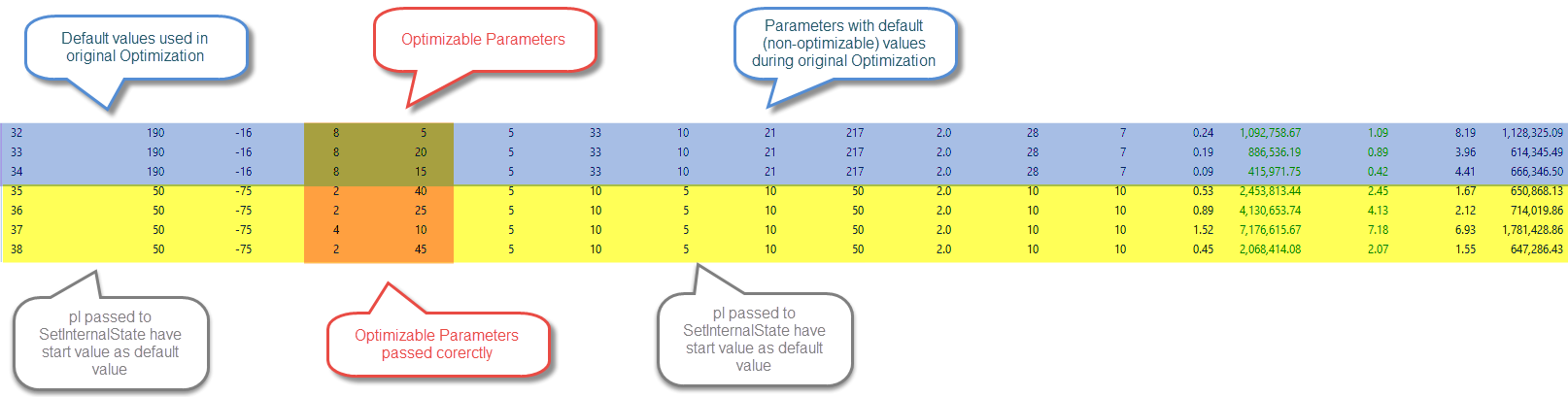
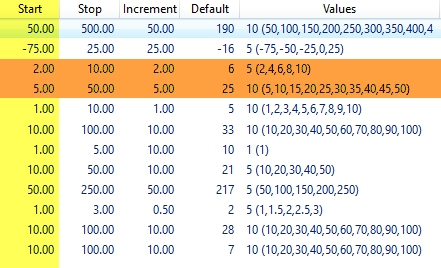
-- > Update: I have also noticed when opening the custom optimizer AutoSave file that the parameters under settings are all checked (of which only two were selected as optimizable for the optimization run)
In contrast, the default exhaustive Optimizer autosave file only selects the 2 parameters previously selected when opened.
Can you provide insight as to why one is updating the checkboxes and the other is not? I can confirm in the passed ParameterList.item(n).MakeOptoimizable is correct for each parameter (only two params = true, ther rest are false) , and the isChecked values are also correct according to the original scan, but not the UI does not reflect the pl values.
VS snip below for a non-optimizable value returned in the pl from SetInternalState
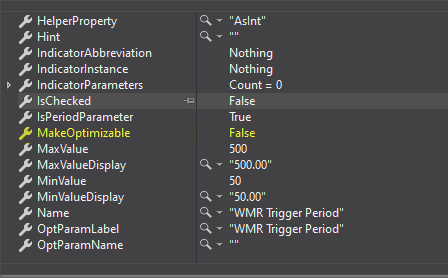
It looks like the ParameterList returned from the AutoSave files contains Start or Min as Value were Default should be used. This appears to effect parameters which are not selected for optimization.
This could be the import or export routines.
In the example below, an optimization was run with a custom optimizer wireframe (and interupted) with only 2 parameters selected for optimization. (highlighted orange)
When the AutoSave file was opened and resumed the values of the surounding non-optimizable parameters were set to their Min Values
I have confirmed that the ParameterList passed to the SetInternalState method also reflects this issue (eliminating UI interactions)
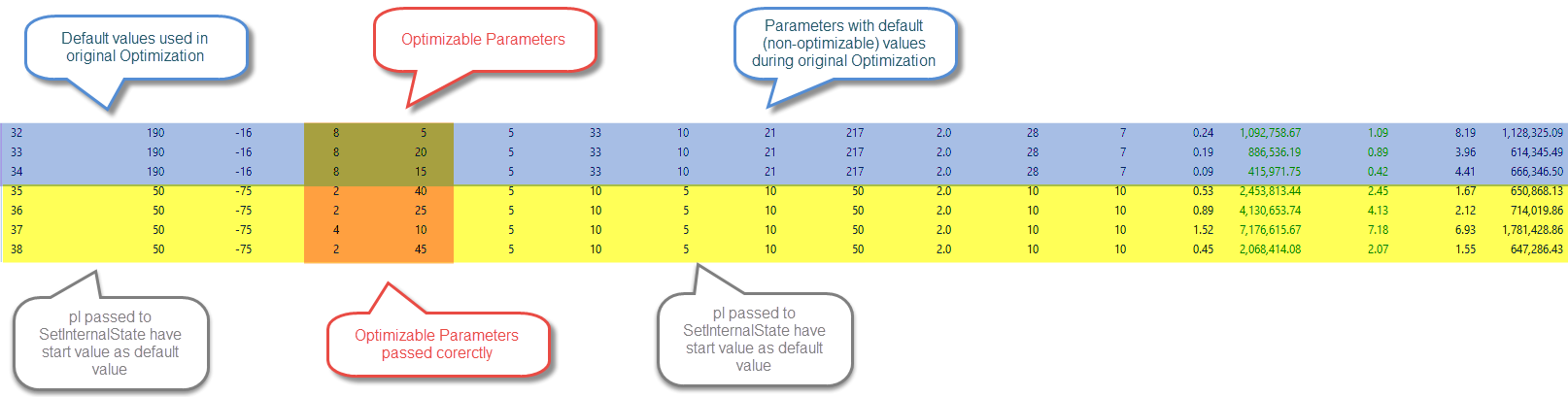
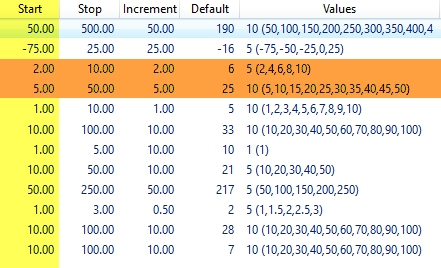
-- > Update: I have also noticed when opening the custom optimizer AutoSave file that the parameters under settings are all checked (of which only two were selected as optimizable for the optimization run)
In contrast, the default exhaustive Optimizer autosave file only selects the 2 parameters previously selected when opened.
Can you provide insight as to why one is updating the checkboxes and the other is not? I can confirm in the passed ParameterList.item(n).MakeOptoimizable is correct for each parameter (only two params = true, ther rest are false) , and the isChecked values are also correct according to the original scan, but not the UI does not reflect the pl values.
VS snip below for a non-optimizable value returned in the pl from SetInternalState
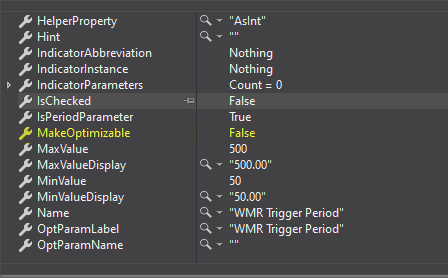
Rename
Yep, the process of loading the saved optimization file was not checking for which parameters were checked on or off. I fixed this for Build 36, thanks for the report!
Brilliant. Thank you.
Your Response
Post
Edit Post
Login is required