Before I save my code-based strategy, I set the Strategy Settings to use 'All Data'. When I open my strategy the next time, the Strategy Settings still say 'All Data', but when I run the strategy it only used the last 10 years. So it seems that my changes are being saved in the configuration window, but not used the next time I open the strategy and run it. The work-around is to first go to the configuration window and make any change and then change back to my 'All Data' preference AND THEN run the strategy.
Rename
Sorry, I just noticed that rickhibbs noted this issue on 4/3/21. I looking at the answer it appears that in rick's case there was confusion as to if these strategy settings were for 'New' strategies. In my case, I have written a strategy that I want to over-ride the default for new strategies, and have a setting just for this strategy. I want to save the Setting with my strategy as one of its parameters. Can I not do this?
By the way, I am using the single symbol mode as Rick was.
Hmmm, I tried a variety of scenarios but could not replicate this. Whenever I change the range to two-years, to all data, and back again, save, open, and run, it always uses the correct range, the range displayed in Settings.
Wow! I can't believe that you are having trouble reproducing it. I tried as simple of a case as I could think of and it happens.
Here is what I did:
1. When to 'New Strategy' on the menu, pulled it down and selected 'Building Block'.
2. Dragged and Dropped 'Indicator Turns' into the Buy and Sell blocks. I used the default RSI indicator and selected Turns Up for the Buy and Turns Down for the Sell.
3. Went to the 'Strategy Settings' and selected 'Single Symbol' and left the default SPY symbol.
4. Went to 'Data Range' and selected 'All Data'.
5. Went to 'SaveAs' and saved my strategy.
6. Hit 'Run Backtest' and looked at the earliest graph date. It goes back more than 10 years. Great, just what I expected!
7 Hit the Red X in the upper right corner to close the strategy.
8 Double-clicked on my saved strategy to bring it up.
9. Hit 'Run Backtest' and looked at the earliest date on the graph. It is Sep. 2011, 10 years worth of data. Not what I expected.
Using Build 17 which says that I'm up to date.
Can you try these steps and see if you can reproduce it?
Here is what I did:
1. When to 'New Strategy' on the menu, pulled it down and selected 'Building Block'.
2. Dragged and Dropped 'Indicator Turns' into the Buy and Sell blocks. I used the default RSI indicator and selected Turns Up for the Buy and Turns Down for the Sell.
3. Went to the 'Strategy Settings' and selected 'Single Symbol' and left the default SPY symbol.
4. Went to 'Data Range' and selected 'All Data'.
5. Went to 'SaveAs' and saved my strategy.
6. Hit 'Run Backtest' and looked at the earliest graph date. It goes back more than 10 years. Great, just what I expected!
7 Hit the Red X in the upper right corner to close the strategy.
8 Double-clicked on my saved strategy to bring it up.
9. Hit 'Run Backtest' and looked at the earliest date on the graph. It is Sep. 2011, 10 years worth of data. Not what I expected.
Using Build 17 which says that I'm up to date.
Can you try these steps and see if you can reproduce it?
Following those exact steps, my equity curve after step 9 begins at 1993. So it is using All Data. Maybe there is some obscure regional settings issue? What regional settings is your computer using?


Here is my equity graph:
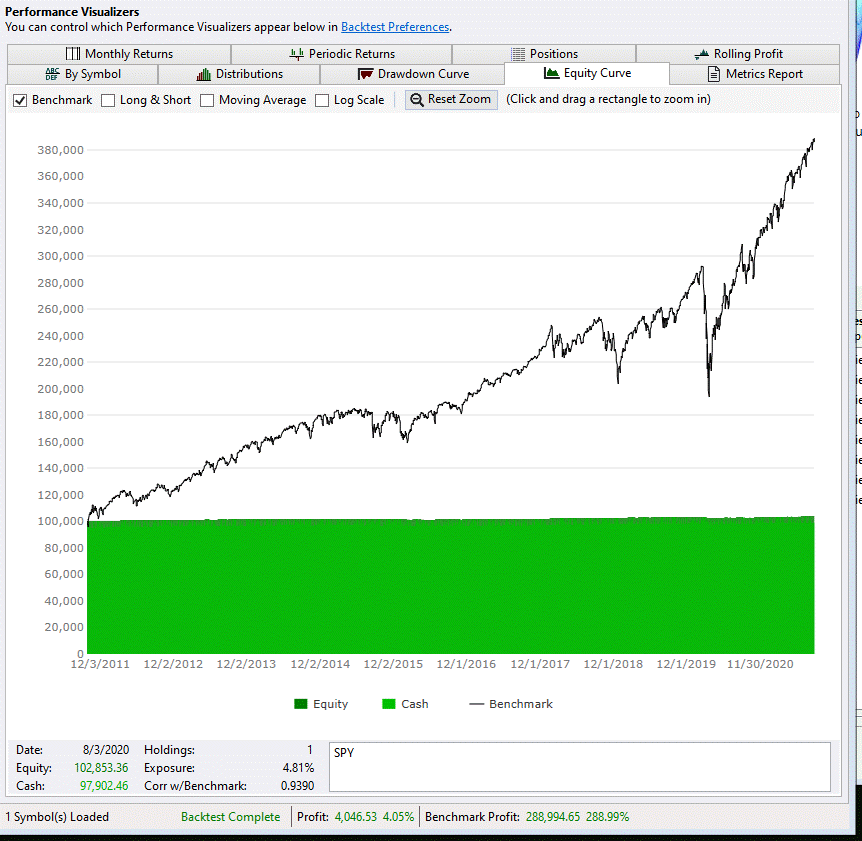
And my regional config:
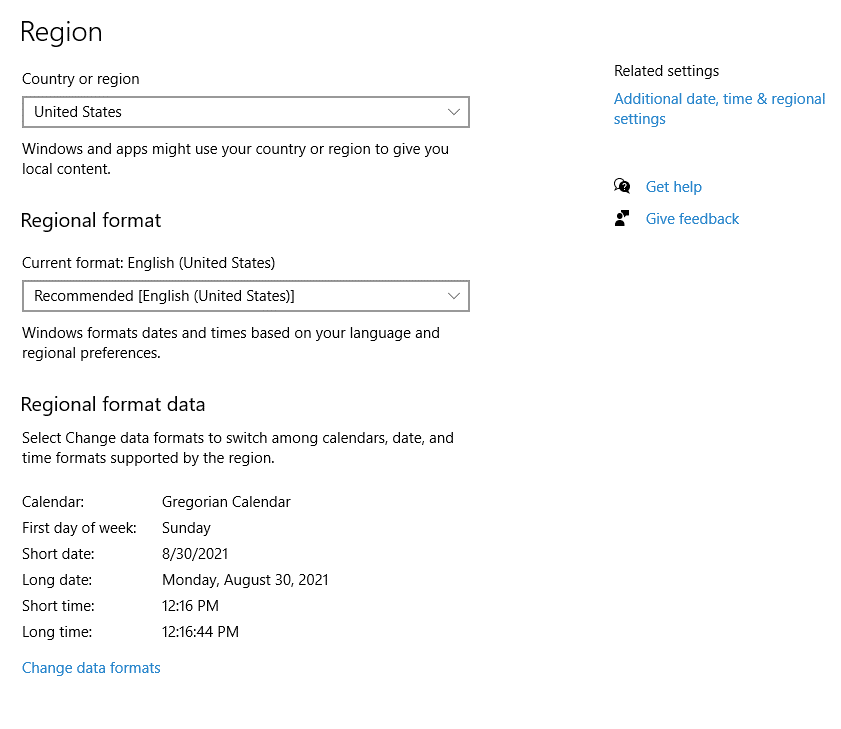
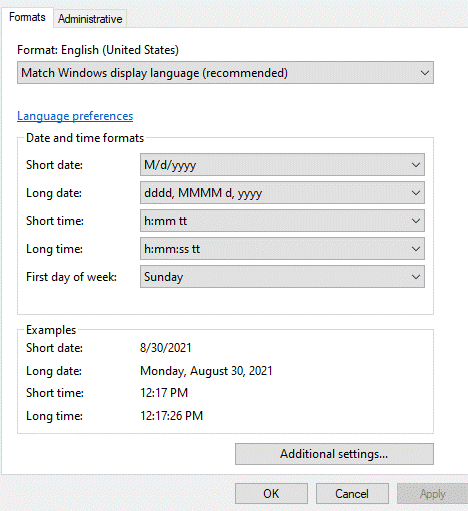
Let me know what else you might need.
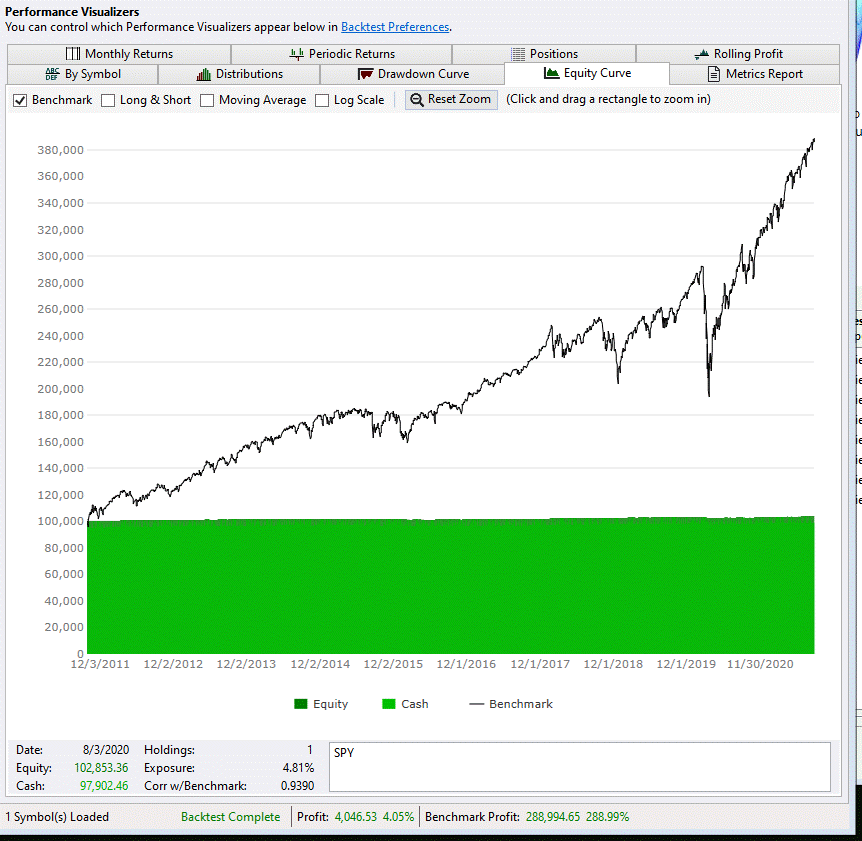
And my regional config:
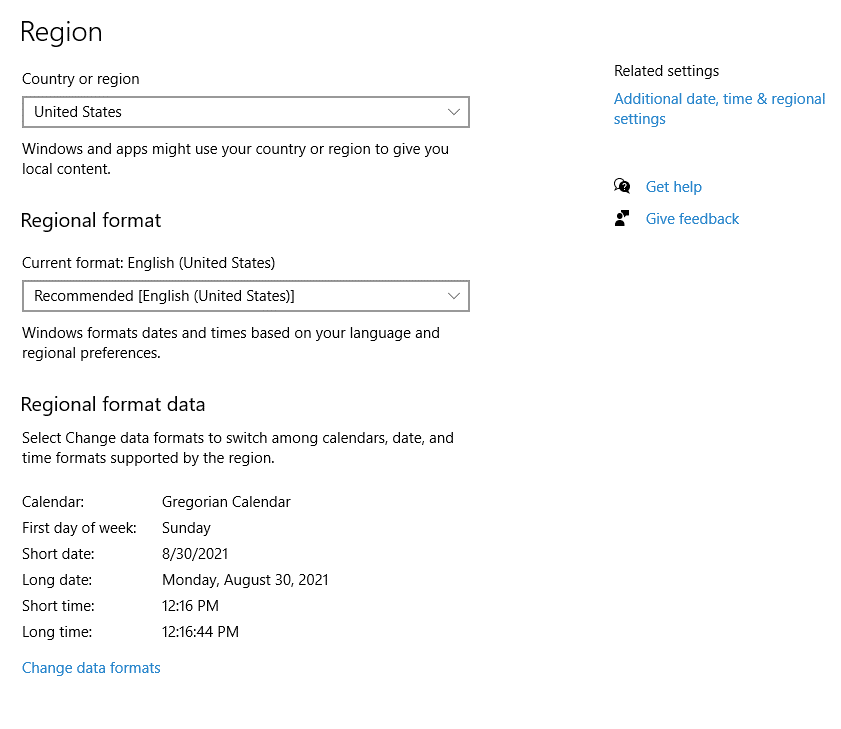
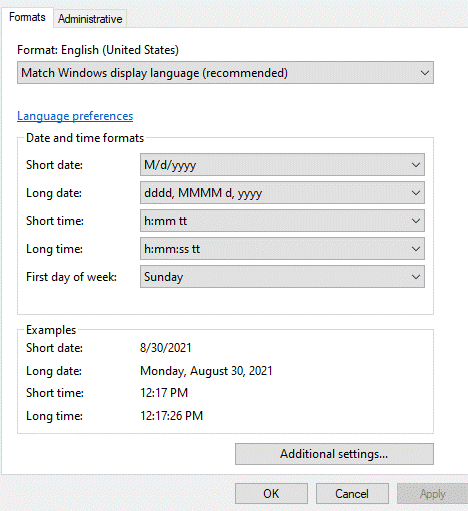
Let me know what else you might need.
Could you export the strategy and email it to us at support@wealth-lab.com?
There's nothing in your settings that is triggering any alarm bells.
There's nothing in your settings that is triggering any alarm bells.
Thanks, recieved the Strategty and was able to duplicate and checked in a fix for Build 18!
Thanks for working through the problem.
Strategy settings do not survive after closing and opening WL7.
Created a C# strategy and saved it. Reopening after restarting WL7 returns to defaults.
For example, Data scale (defaults to daily, after setting/saving to 30-min) and Data range (defaults to recent years instead of bars, also numbers of bars).
Also tried checking "Save as Default for new strategies"
Created a C# strategy and saved it. Reopening after restarting WL7 returns to defaults.
For example, Data scale (defaults to daily, after setting/saving to 30-min) and Data range (defaults to recent years instead of bars, also numbers of bars).
Also tried checking "Save as Default for new strategies"
You must have not saved the strategy after tweaking the settings again. All the Strategy settings do survive for me when I click "Save", including what you took for example and all the rest to boot.
"Save as default" applies to new Strategies as the title implies. All new strategies will pick up the new defaults perfectly.
"Save as default" applies to new Strategies as the title implies. All new strategies will pick up the new defaults perfectly.
Your Response
Post
Edit Post
Login is required