Hi,
The attached image shows the ordering of data:
1) ^SPX 5 second
2) ^SPX 1 minute
When I start a new chart and set it to 1 minute
I get the 5 second data set massaged to get 1 min OHLC.
If I delete the 5s data set then I get the 1 minute data set as expected.
In my application I use 1 minute and 5 second charts simulatenaously.
The ordering of strategy launch is as follows:
1) day (historical)
2) 1 minute (streaming)
3) 5 second (streaming)
Is there a way to order data sets so that I get the 1 minute data set when needed?
Thanks!
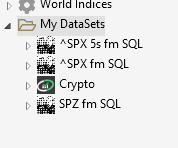
The attached image shows the ordering of data:
1) ^SPX 5 second
2) ^SPX 1 minute
When I start a new chart and set it to 1 minute
I get the 5 second data set massaged to get 1 min OHLC.
If I delete the 5s data set then I get the 1 minute data set as expected.
In my application I use 1 minute and 5 second charts simulatenaously.
The ordering of strategy launch is as follows:
1) day (historical)
2) 1 minute (streaming)
3) 5 second (streaming)
Is there a way to order data sets so that I get the 1 minute data set when needed?
Thanks!
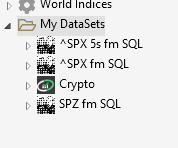
Rename
It appears that the "calculated interval" is not used.
I was expecting the 1 min chart to use the data set tagged 1 min.
And the 5 sec chart to use the data set tagged 5 seconds.
I was expecting the 1 min chart to use the data set tagged 1 min.
And the 5 sec chart to use the data set tagged 5 seconds.
DataSets don't correspond to data frequency in any way, they are just collections of symbols.
How do I solve my problem?
Chart 1 set to 1 min to use data set with calculated interval of 1 min as indicated during the data set creation process.
Chart 2 set to 5 sec to use data set with calculated interval of 5 sec as indicated during the data set creation process.
The data set creation process reads the time values in each data point in a data set to assess its interval. So it is aware of data frequency.
How else can I associate a Chart with a given data set? Is there a way to pick by name?
Chart 1 set to 1 min to use data set with calculated interval of 1 min as indicated during the data set creation process.
Chart 2 set to 5 sec to use data set with calculated interval of 5 sec as indicated during the data set creation process.
The data set creation process reads the time values in each data point in a data set to assess its interval. So it is aware of data frequency.
How else can I associate a Chart with a given data set? Is there a way to pick by name?
You can set up the charts manually and then save everything as a Workspace.
I understand what you wrote (set up the charts manually) as follows:
There is a way to attach a chart to a DataSet by its name.
Is this correct?
There is a way to attach a chart to a DataSet by its name.
Is this correct?
No it won’t attach the DataSet, but the chart windows in a Workspace will retain their symbol and scale.
Your Response
Post
Edit Post
Login is required