Hi,
I downloaded and installed the TWS app and I'm signed in. How do I connect IB to WL8?
Thanks,
Cat
I downloaded and installed the TWS app and I'm signed in. How do I connect IB to WL8?
Thanks,
Cat
Rename
Hi,
It's documented on the extension's page:
https://www.wealth-lab.com/extension/detail/InteractiveBrokers#information
It's documented on the extension's page:
https://www.wealth-lab.com/extension/detail/InteractiveBrokers#information
Hi,
I'm helping Cat get set up with IB. I can't find Enable ActiveX in the IB TWS app.
Can you give me a screenshot of what I'm looking for?
Thanks,
Mike
I'm helping Cat get set up with IB. I can't find Enable ActiveX in the IB TWS app.
Can you give me a screenshot of what I'm looking for?
Thanks,
Mike
1. Open TWS
2. Open Configuration. There are a half dozen ways to do this, but to give you one: click Edit > Global Configuration...
3. Click API > Settings
- Enable ActiveX and Socket Clients at the top
- Socket Port is about 10 lines down
- Unless you're networking to TWS on a different machine, go to the bottom and check "Allow connection from localhost only"
2. Open Configuration. There are a half dozen ways to do this, but to give you one: click Edit > Global Configuration...
3. Click API > Settings
- Enable ActiveX and Socket Clients at the top
- Socket Port is about 10 lines down
- Unless you're networking to TWS on a different machine, go to the bottom and check "Allow connection from localhost only"
Cat, here. Yes. I have tried over and over and over again. ahh! Once I go to TWS, and the configuration, the API is greyed out.
I have downloaded the API, download, i have stopped and restarted everything and re downloaded everything.
I just lost a week of trading. I'm stuck. Anymore thoughts???
Cat
I have downloaded the API, download, i have stopped and restarted everything and re downloaded everything.
I just lost a week of trading. I'm stuck. Anymore thoughts???
Cat
First thing, a separate TWS API installation is not required. It's already included in the IB Broker Extension.
Second, are you looking at this TWS Configuration page, and if not, what are you looking at?
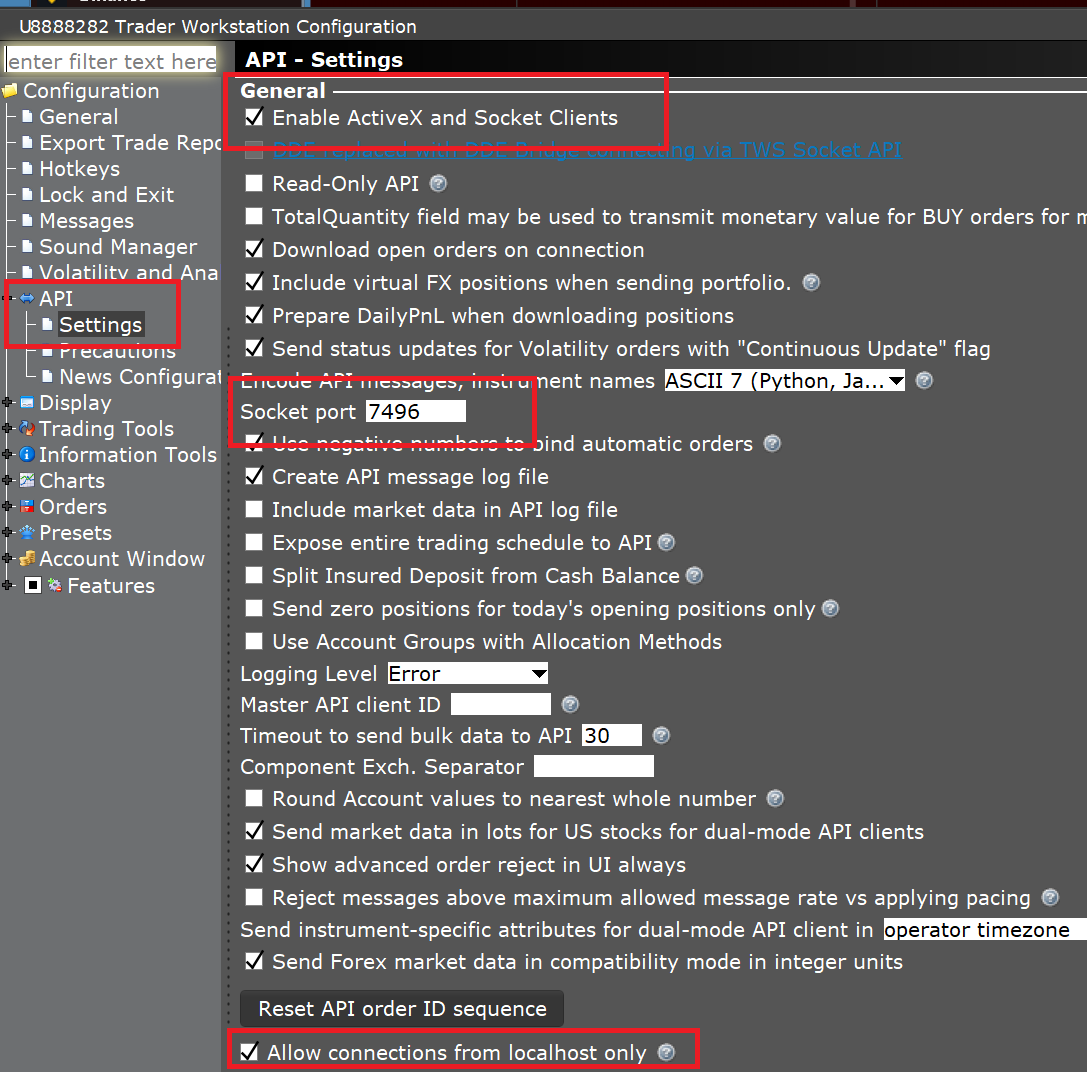
Second, are you looking at this TWS Configuration page, and if not, what are you looking at?
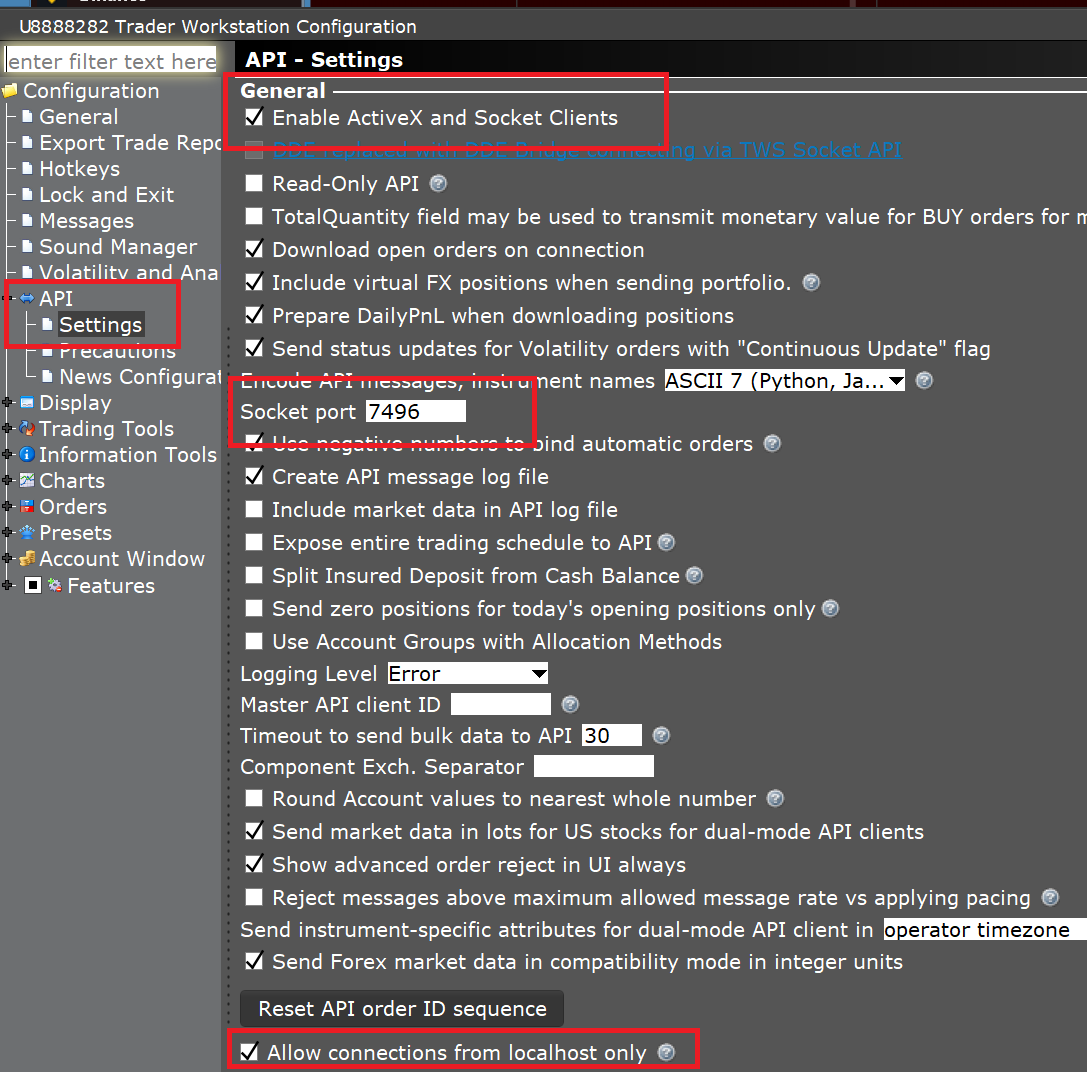
Why is mine greyed out? I can't get that. Should I delete everything and resinstall?
I can't answer why it would be greyed out, but maybe IB's support can?
1. Which version of TWS are you using?
2. Did you install a TWS API? If you did, close everything and uninstall it.
1. Which version of TWS are you using?
2. Did you install a TWS API? If you did, close everything and uninstall it.
Edit - I found this probability:
You may have a IBKR Lite account - these do not have access to the API.
The API (Application Programming Interface) is available exclusively to customers with IBKR Pro accounts. I've added that to the requirements page.
You may have a IBKR Lite account - these do not have access to the API.
The API (Application Programming Interface) is available exclusively to customers with IBKR Pro accounts. I've added that to the requirements page.
I'm guessing you're right, but they said i can change it. I'll report back.
Ok, I just switched and of course it may take up to 24 hours. so, if it happens earlier that woulld make me a happy clam. Im very grateful to you and Cone and my buddy Mike. I'm gonna check back - but i bet you are right.
Here is what I found. I did switch it from Lite to regular. They did update their directions too. However, the grey box you attached below was different. The bottom red box did not exist. And a series of things that were checked/unchecked above needed to be corrected. So I match the defaults you listed.
This is important for other people.
It took about 5 hours for IB to activiate my new account. I will see if they sync now.
After weeks, I'm a tad frustrated and don't know what to expect, but I have to do some tweaking and will update you in a bit from the Wealth lab end.
This is important for other people.
It took about 5 hours for IB to activiate my new account. I will see if they sync now.
After weeks, I'm a tad frustrated and don't know what to expect, but I have to do some tweaking and will update you in a bit from the Wealth lab end.
QUOTE:Everything that's important for the setup is specified in the online help (F1 > Extensions > Interactive Brokers) and also on the Extension's information page - https://www.wealth-lab.com/extension/detail/InteractiveBrokers
This is important for other people.
I am wondering a bit about IB-Pro TWS for Wealth lab. So I have a few questions that may help other people and are related to this thread. Also, I'm going to hop on a bit later today and create a video about my experience.
So I run a particular strategy that was gifted by a friend. And in respect to his confidentiality I will say that my machine only buys on Monday. So because of the whole API and IB-lite versus IB-Pro situation I didn't get to run my first buy. Regardless a buy isn't a guarantee. As we know, parameters are set. But my Wealth connects to IB TWS anyways which seems great. Until TWS is off????
(side note: Also, I noticed that IB is updating and changing their information right in line with my questions. That is a great feeling. I'm extremely new to this. So I noticed the newest addition says I should probably have the wealthlab on my computer, not the internet. So I re-downloaded it this morning. )
Why do my strategies turn off IB TWS? Green, yellow, red? It is extremely confusing to me. Does it somehow turn it self on?
Here's my problem. I only buy Monday's and I will be out of town. I can't watch it next Monday. What if it doesn't find a connections? Periodically throughout the day it will say it can't. Red, yellow, Green, etc etc.
And why do i show show two IB accounts? its in the with the same information. In my adventures I'm sure I worked with over installing eveyrthing in any attempt to work with this. So any tips will do.
Do i leave the computer version open? And why does Wealth lab keep switching colors?
Cat
So I run a particular strategy that was gifted by a friend. And in respect to his confidentiality I will say that my machine only buys on Monday. So because of the whole API and IB-lite versus IB-Pro situation I didn't get to run my first buy. Regardless a buy isn't a guarantee. As we know, parameters are set. But my Wealth connects to IB TWS anyways which seems great. Until TWS is off????
(side note: Also, I noticed that IB is updating and changing their information right in line with my questions. That is a great feeling. I'm extremely new to this. So I noticed the newest addition says I should probably have the wealthlab on my computer, not the internet. So I re-downloaded it this morning. )
Why do my strategies turn off IB TWS? Green, yellow, red? It is extremely confusing to me. Does it somehow turn it self on?
Here's my problem. I only buy Monday's and I will be out of town. I can't watch it next Monday. What if it doesn't find a connections? Periodically throughout the day it will say it can't. Red, yellow, Green, etc etc.
And why do i show show two IB accounts? its in the with the same information. In my adventures I'm sure I worked with over installing eveyrthing in any attempt to work with this. So any tips will do.
Do i leave the computer version open? And why does Wealth lab keep switching colors?
Cat
QUOTE:Right, the API connection is through TWS or the TWS Gateway apps.
Until TWS is off????
QUOTE:The references and terms are too ambiguous. I don't know what you're talking about. Strategies don't turn things on or off, but running them can invoke data requests from different sources.
Why do my strategies turn off IB TWS? Green, yellow, red? It is extremely confusing to me. Does it somehow turn it self on?
QUOTE:TWS must remain connected. If TWS is disconnecting and doesn't regain the connection with the servers, that's an internet problem you need to resolve.
What if it doesn't find a connections? Periodically throughout the day it will say it can't. Red, yellow, Green, etc etc.
QUOTE:We don't know anything about you. Probably you have 2 accounts. You need to select the one you want to use for trading. Save your Workspace to recall your settings.
And why do i show show two IB accounts?
QUOTE:Clearly yes. What other version are you talking about? Version of what?
Do i leave the computer version open?
QUOTE:What exactly does this switching colors look like? Are you talking about the Dark and Light Themes?
And why does Wealth lab keep switching colors?
Feel free to attach images to better show what you're describing!
Your Response
Post
Edit Post
Login is required