I'm trying to display WLColor.Lime on a plot, but it displays as dark green instead of Lime as directed. DrawDot displays it correctly, but PlotTimeSeries does not. I tried adding WLColor.Lime.Brighten(0.9) to the PlotTimeSeries parameter, but it doesn't really help. So what's the trick to making WLColor.Lime look like Lime as directed on a plot?
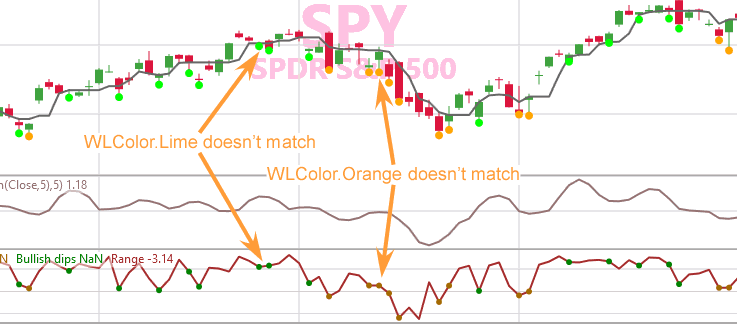
CODE:
for (int bar = 1; bar < bars.Count; bar++) { if (medianDiff[bar] < 0.0 && dipValue[bar] != dipValue[bar-1]) if (medianSlope[bar] > 0.0) { DrawDot(bar, bars.Low[bar], WLColor.Lime, 4); dipsBullish[bar] = range[bar]; } else { DrawDot(bar, bars.Low[bar], WLColor.Orange, 4); dipsBearish[bar] = range[bar]; } } PlotTimeSeries(dipsBullish, "Bullish dips", "Range", WLColor.Lime, PlotStyle.Dots); PlotTimeSeries(dipsBearish, "Bearish dips", "Range", WLColor.Orange, PlotStyle.Dots);
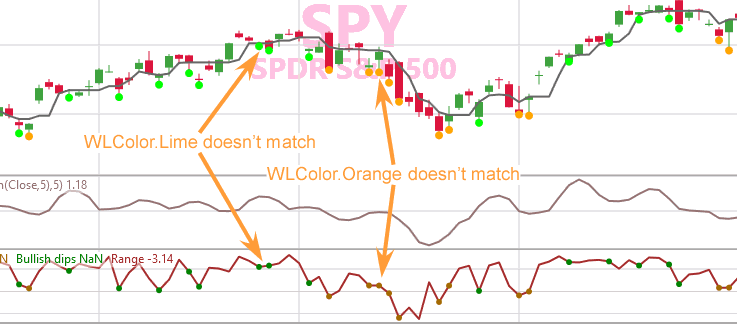
Rename
Try turning on (or off) Theme > Massage Strategy-Plotted...
Thanks a bunch. I actually knew of such a setting, but I was looking under Preferences > Chart > Theme for this setting. I didn't realize there is a special "Theme" main menu item. Anyway, it's working.
Your Response
Post
Edit Post
Login is required