Hello everyone,
I'm currently facing a challenge while working on creating a dataset from an ASCII file, specifically related to the precision of decimal values. My issue is that the prices in the dataset are consistently imported with only two decimal places.
I've experimented with various combinations of Decimal Characters and Field Delimiters, both during the import process and by modifying the ASCII file itself, but none of these attempts have resolved the issue.
To provide a clearer picture of what I'm dealing with, I've attached images showing the current format of my ASCII file and the results of my import attempts. Any insights or suggestions on how to retain or increase the decimal precision during the import process would be greatly appreciated.
I'm wondering if this is a common issue and if there are specific settings or techniques that I might be overlooking. If anyone has experience dealing with similar data import challenges or knows any effective methods to address this, your guidance would be invaluable.
Thank you in advance for your time and help!
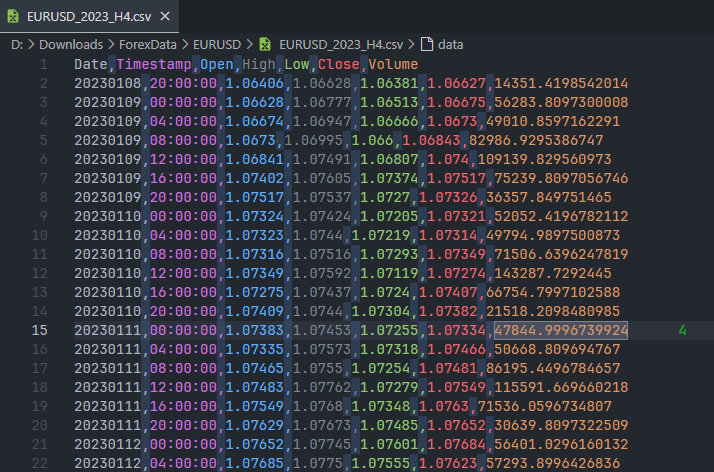
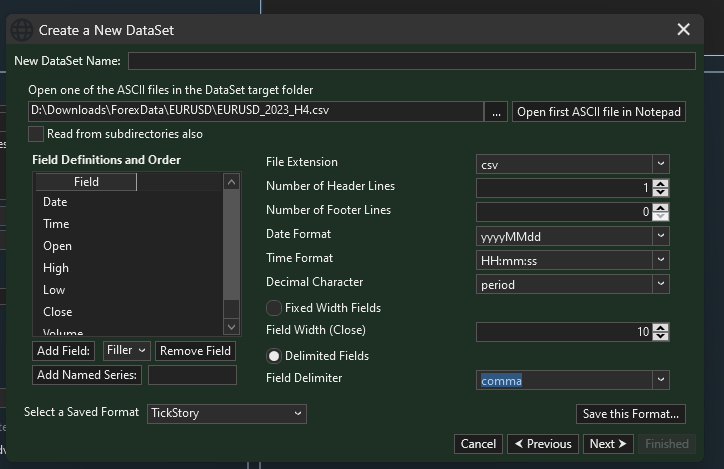
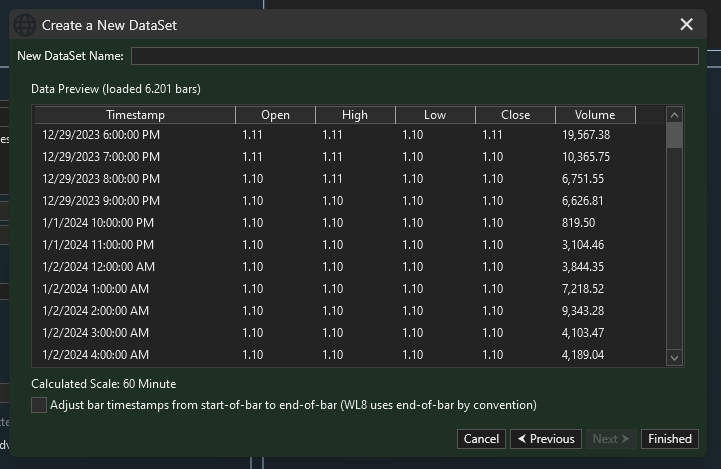

EDIT
I just realized that it's necessary to create a new symbol for the data, but I'm unsure about the correct configuration, especially regarding the values for Margin, Tick Size, and Quantity Decimals. Is the configuration bellow the right one?
Symbol: EURUSD
Market: Currencies
Point value: 10
Margin: 10000 (What's this?)
Tick Size: .0001
Display Decimals: 5
Quantity Decimals: 0 (?)
Security Type: Forex
Currency: USD
I'm currently facing a challenge while working on creating a dataset from an ASCII file, specifically related to the precision of decimal values. My issue is that the prices in the dataset are consistently imported with only two decimal places.
I've experimented with various combinations of Decimal Characters and Field Delimiters, both during the import process and by modifying the ASCII file itself, but none of these attempts have resolved the issue.
To provide a clearer picture of what I'm dealing with, I've attached images showing the current format of my ASCII file and the results of my import attempts. Any insights or suggestions on how to retain or increase the decimal precision during the import process would be greatly appreciated.
I'm wondering if this is a common issue and if there are specific settings or techniques that I might be overlooking. If anyone has experience dealing with similar data import challenges or knows any effective methods to address this, your guidance would be invaluable.
Thank you in advance for your time and help!
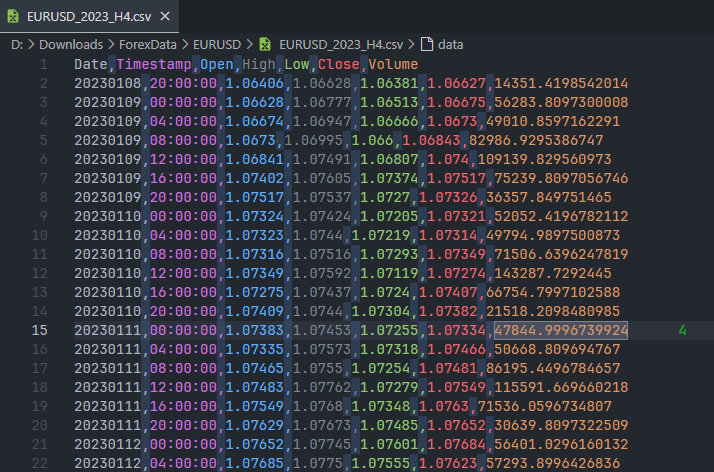
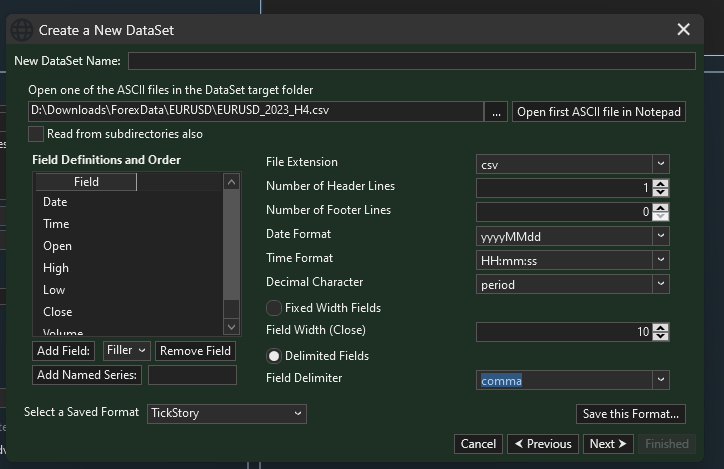
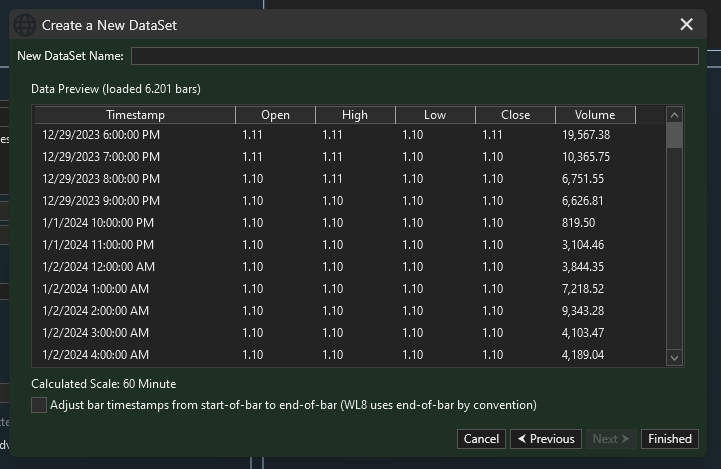

EDIT
I just realized that it's necessary to create a new symbol for the data, but I'm unsure about the correct configuration, especially regarding the values for Margin, Tick Size, and Quantity Decimals. Is the configuration bellow the right one?
Symbol: EURUSD
Market: Currencies
Point value: 10
Margin: 10000 (What's this?)
Tick Size: .0001
Display Decimals: 5
Quantity Decimals: 0 (?)
Security Type: Forex
Currency: USD
Rename
Re: What's this? Using the built-in Help as a self help technique is a good practice. While in the Market and Symbols tool, strike F1. Margin and Decimals are definitely explained there.
Remark: The finantic.FOREX extension handles all these issues automatically.
See https://www.wealth-lab.com/extension/detail/finantic.FOREX
See https://www.wealth-lab.com/extension/detail/finantic.FOREX
Hello again!
Following up on my previous post, I've attached an image showing the current configuration of symbol settings within my trading platform. My specific concerns are regarding the Margin, Tick Size, and Quantity Decimals for the currency pairs, particularly for USDJPY, which seems to deviate from the others.
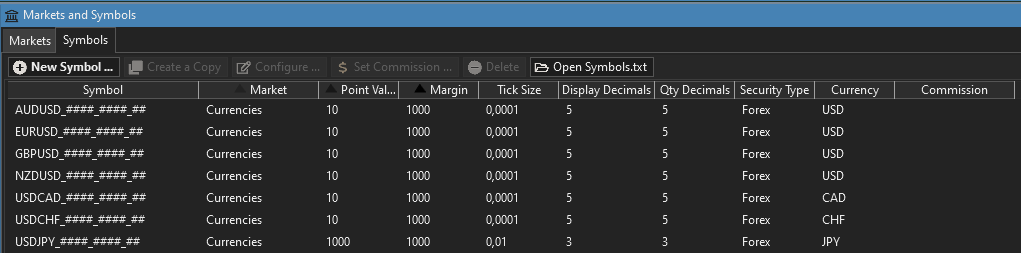
I would greatly appreciate it if anyone could take a look at the settings in the image and provide any insights or corrections. I want to ensure that the Margin accurately reflects the leverage and broker requirements (broker minimum seem to be n = 0.01 lot), that the Tick Size corresponds to the smallest price movement.
Additionally, I am curious about the implications of backtesting results when the quote currency is not USD. What typically happens in such scenarios? Is there a manual adjustment that is generally followed?
Any advice on these matters would be incredibly helpful!
Following up on my previous post, I've attached an image showing the current configuration of symbol settings within my trading platform. My specific concerns are regarding the Margin, Tick Size, and Quantity Decimals for the currency pairs, particularly for USDJPY, which seems to deviate from the others.
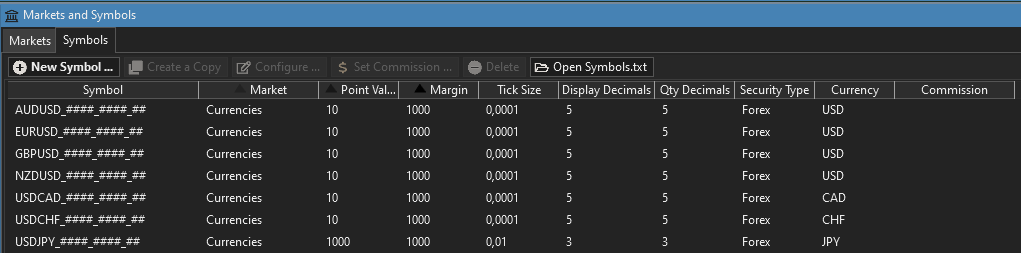
I would greatly appreciate it if anyone could take a look at the settings in the image and provide any insights or corrections. I want to ensure that the Margin accurately reflects the leverage and broker requirements (broker minimum seem to be n = 0.01 lot), that the Tick Size corresponds to the smallest price movement.
Additionally, I am curious about the implications of backtesting results when the quote currency is not USD. What typically happens in such scenarios? Is there a manual adjustment that is generally followed?
Any advice on these matters would be incredibly helpful!
QUOTE:
Additionally, I am curious about the implications of backtesting results when the quote currency is not USD. What typically happens in such scenarios? Is there a manual adjustment that is generally followed?
Since multicurrency is a big topic of its own, kindly ask this question in a new topic. Thanks.
Your symbols records have an extra set of ####_
Second, since you're identifying "H4" contracts, this looks to be currency futures, not Forex. There's a big difference. The notional point value for a EURUSD futures contract is $100.000, for example.
You've indicated a Tick Size of 0,0001, but set Display decimals to 5. Do you really want to see an extra 0? e.g., 1.23450
Qty Decimals are the decimals in the "shares or contracts" you purchase. If these are futures, that number should be 0 because you trade an integer number of contracts. Even if it's forex, it's unlikely to be more than 0, but if you want to trade a quantity like $100.000,34, then the number should be 2.
Finally, if the all specifications for all the USD contracts are actually the same (they won't be for futures), you can use wildcards like this instead of duplicating all the records for the same currency: ###USD_####_## - assign currency: USD
CODE:
IS: AUDUSD_####_####_## SHOULD BE: AUDUSD_####_## (matches AUDUSD_2023_H4, AUDUSD_2023_M4, AUDUSD_2023_H4
Second, since you're identifying "H4" contracts, this looks to be currency futures, not Forex. There's a big difference. The notional point value for a EURUSD futures contract is $100.000, for example.
You've indicated a Tick Size of 0,0001, but set Display decimals to 5. Do you really want to see an extra 0? e.g., 1.23450
Qty Decimals are the decimals in the "shares or contracts" you purchase. If these are futures, that number should be 0 because you trade an integer number of contracts. Even if it's forex, it's unlikely to be more than 0, but if you want to trade a quantity like $100.000,34, then the number should be 2.
Finally, if the all specifications for all the USD contracts are actually the same (they won't be for futures), you can use wildcards like this instead of duplicating all the records for the same currency: ###USD_####_## - assign currency: USD
Your Response
Post
Edit Post
Login is required