Is there a reason for different number of decimal places in "Metrics Report"?
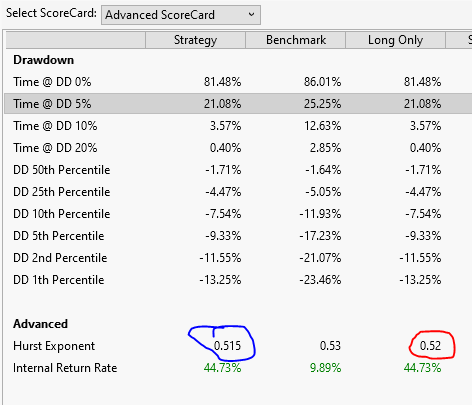
Looks like this happens whenever I request more than 2 decimal places for a metric.
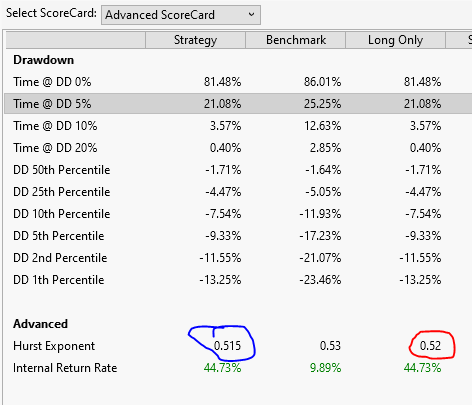
Looks like this happens whenever I request more than 2 decimal places for a metric.
Rename
You can specify any number of decimal places desired when calling AddMetricDouble. By default it's set to 2.
CODE:
reportHost.AddMetricDouble("Whatever", true, true, 4, "Whatever");
QUOTE:
You can specify any number of decimal places
Yes, of course.
But when I do so (and choose more than 2) I get different displays for the "Strategy" column and the "Long Only" column.
Are you sure? The (single) value you're showing can indeed be 0.520 - thus the trailing zero would be dropped.
It does not happen with the standard WL Scorecards.
They seem to have 2 decimal places always.
But "Formula ScoreCard" has plenty examples of this behavior:
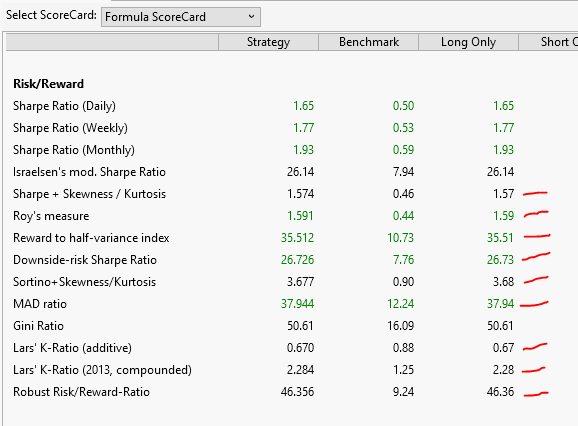
They seem to have 2 decimal places always.
But "Formula ScoreCard" has plenty examples of this behavior:
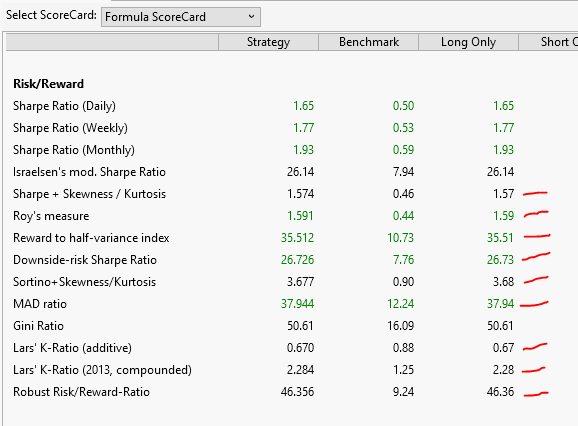
All examples shown are for a long only strategy (Knfe Juggler).
So the "Strategy" and "Long Only" column should display the exactly same values (in exactly the same format).
So the "Strategy" and "Long Only" column should display the exactly same values (in exactly the same format).
QUOTE:
It does not happen with the standard WL Scorecards.
They seem to have 2 decimal places always.
In my opinion, because going beyond 2 decimal places adds so much visual clutter. For practical sake, what's the difference of MAD ratio being 37.944 and 37.94? I don't see practical purpose in this discussion. Just my 2 cents.
Eugene, the issue is that a metric is instructed to plot using 3 decimals in the performance report. It does so in the first column, but the exact same value in the Long Only column only uses 2 decimals. Let’s not confuse the issue, something’s wrong there.
QUOTE:
I don't see practical purpose in this discussion
Well...
I do admit that this is a topic of minor importance, but....
Using the example above, there is a relevant difference between 0.665 and 0.674 (see Lar's K-Ratio) which may be of interest during strategy development. It is the small steps and improvements which lead to perfection.
Furthermore, with Formula ScoreCard the non-coder end-user is able to adjust the number of decimal places of her favorite metric. It is a pity if this does not work because of a (small) flaw in WL.
It is the small improvements which lead to perfection ;)
QUOTE:
Let’s not confuse the issue, something’s wrong there.
OK, I just spotted where the issue is rooted. Fixed for B26.
Your Response
Post
Edit Post
Login is required