Hello!
Adding several indicators to the chart. It can be seen that the price chart and the volume chart have become narrow. This is inconvenient, because the visibility of these graphs is lost.

I ask you to additionally place indicators in WL to the right and / or to the left of the price chart and the volume chart. So much more convenient and clearer. Alternatively, you can place the added indicators in a separate window, as it is done in other trading terminals.
Adding several indicators to the chart. It can be seen that the price chart and the volume chart have become narrow. This is inconvenient, because the visibility of these graphs is lost.

I ask you to additionally place indicators in WL to the right and / or to the left of the price chart and the volume chart. So much more convenient and clearer. Alternatively, you can place the added indicators in a separate window, as it is done in other trading terminals.
Rename
If you update to B10, there's a collapse button to indicator/volume panes on the chart.
Updated WL8 to build 10. Yes, “collapse button” appeared. It is very comfortable. Thank you for that.
However, this does not always solve the problem. Because it is necessary to constantly see the price chart and indicators without minimizing them. See in real time. Therefore, it would be very good if the indicators could be placed to the right and/or left of the price and volume chart. Perhaps in a separate window.

This decision is made in many trading terminals.
Let's vote for this option. I'm sure a lot of people will need it.
However, this does not always solve the problem. Because it is necessary to constantly see the price chart and indicators without minimizing them. See in real time. Therefore, it would be very good if the indicators could be placed to the right and/or left of the price and volume chart. Perhaps in a separate window.

This decision is made in many trading terminals.
Let's vote for this option. I'm sure a lot of people will need it.
Indicators are synchronized to the charted bars. IMHO it would be quite ridiculous to have them plotted aside, let alone in a separate window.
I'm sorry, but placing the indicators right or left of the price chart is not going to happen, it would require a complete re-write of the charting engine.
You know you can open the same strategy window twice and put them side-by-side minimizing different indicators. Be sure to "link" the windows so they automatically follow the same symbol. You can even overlap them so only the salient parts show on the duplicate window. I typically run the second window on a different time scale, but you don't have to.
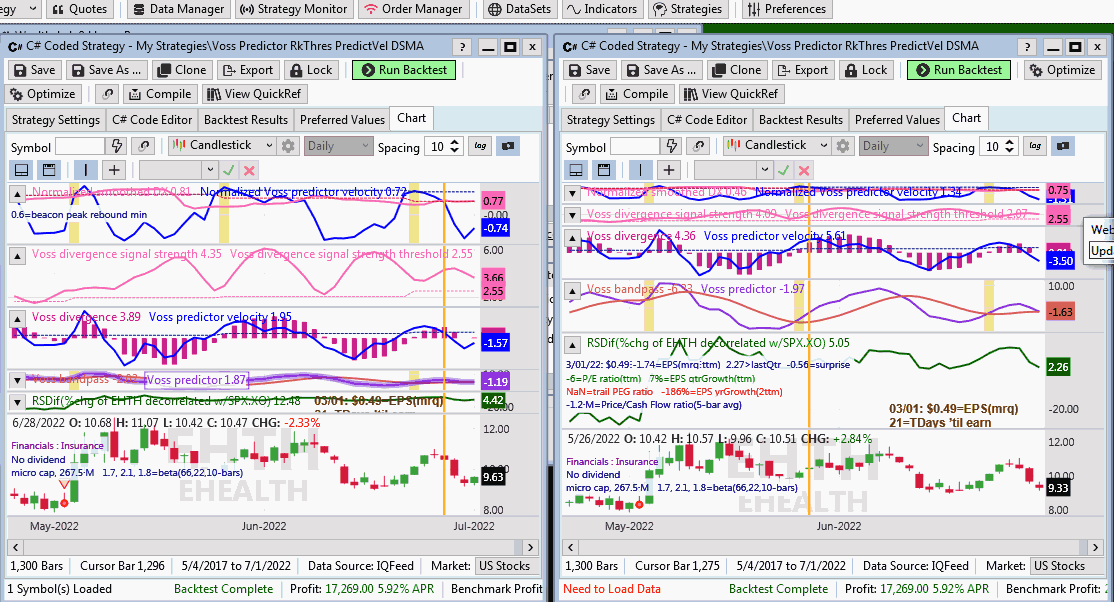
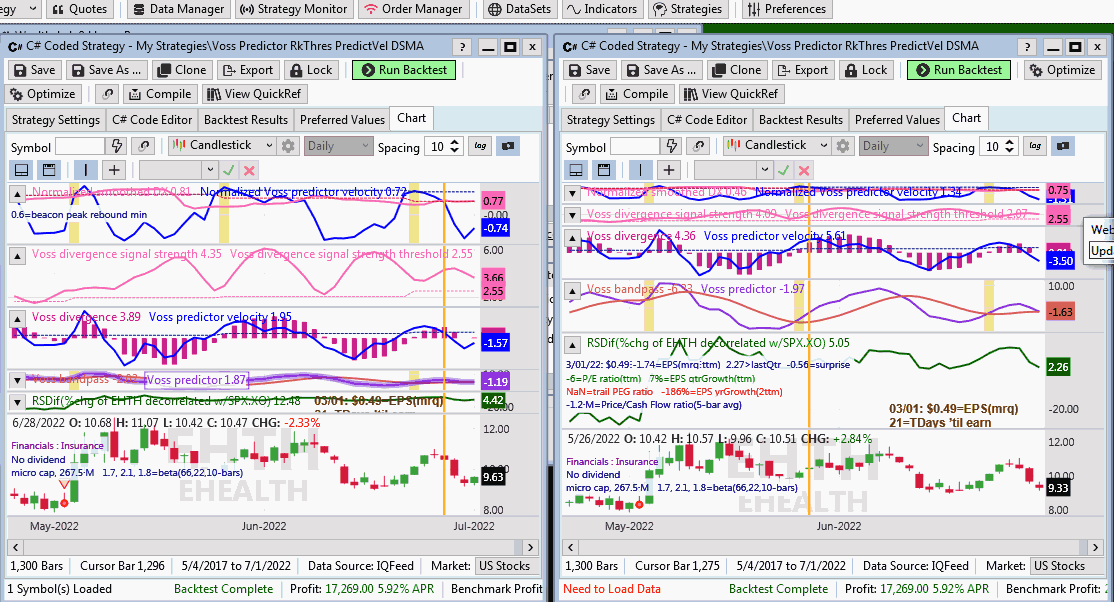
Thank you for the answer.
Special thanks to Superticker. I will definitely take your advice.
Special thanks to Superticker. I will definitely take your advice.
Another option is to use indicator sets. But there's a problem. You can [1] only display one set at a time, and [2] they only operate on drag-and-drop indicators. But you might use them on the "duplicate" strategy window.
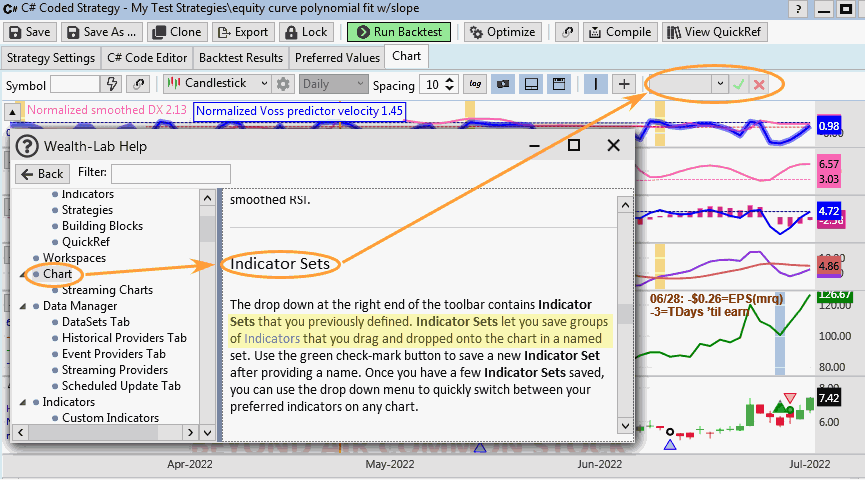
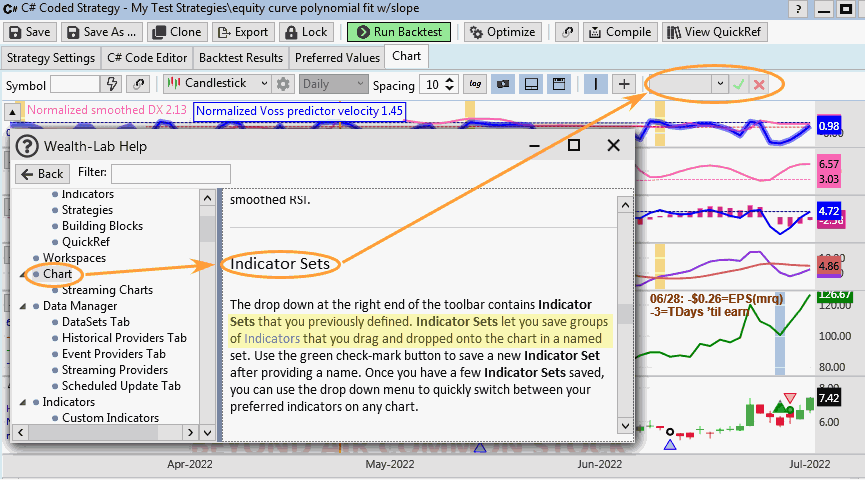
Glitch, hello!
Sorry for posting such a long delay.
I have great respect for you and your team to work on the creation and refinement of the WL8. It's a very good idea to create such a program. Be sure to bring it to working condition.
The recommendations described above are very much in demand. You in vain refuse to finalize the program. Think again well about the possibility of placing indicators to the right and / or left of the price and volume chart. When placing indicators on the right and/or on the left, it does not interfere with synchronous work with the price and volume chart. If you can place indicators above and below, then you can do it on the right and/or left as well. This is a handy addition. Indicators can be placed below, above, right and left.
Please do it, you will see many WL8 users will thank you for it. This functionality is really lacking.
Sorry for posting such a long delay.
I have great respect for you and your team to work on the creation and refinement of the WL8. It's a very good idea to create such a program. Be sure to bring it to working condition.
The recommendations described above are very much in demand. You in vain refuse to finalize the program. Think again well about the possibility of placing indicators to the right and / or left of the price and volume chart. When placing indicators on the right and/or on the left, it does not interfere with synchronous work with the price and volume chart. If you can place indicators above and below, then you can do it on the right and/or left as well. This is a handy addition. Indicators can be placed below, above, right and left.
Please do it, you will see many WL8 users will thank you for it. This functionality is really lacking.
Your Response
Post
Edit Post
Login is required