Hi, 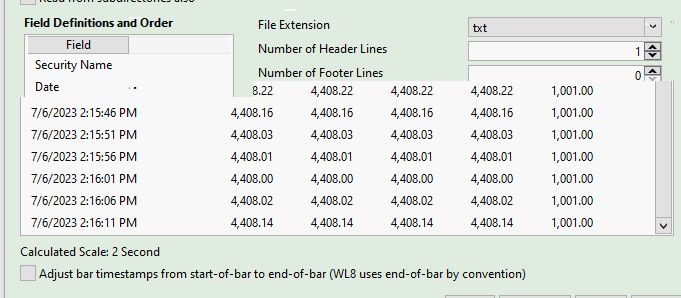
I have 5 second ASCII data as shown in the attached png file.
The time stamps are: 46s, 51s, 56s, 01s, ...
At the bottom of the png WL8 indicates "Calculated scale: 2 second".
Creating a new chart and setting the time to 2s for Y! I see the following time stamps:
(in streaming mode)
50s, 54s, 00s, 04s, 10s, 16s, 22s, 26, 53s, 36s, 42s, 46s, 52s, 58s, 02s, 12s, 18s, 22s, ...
Most intervals here are 4 to 6 seconds. WL8 is probably asking for new Y! data every 2 seconds counting from the arrival of the last data.
How can I have WL8 ASCII provider see my data to be 5 seconds as it really is.
Hoping that a formal 5s identification will reduce jitter from Y!.
Could it be that the function that computes the interval looks at the smallest interval rather than an average?
Thanks!
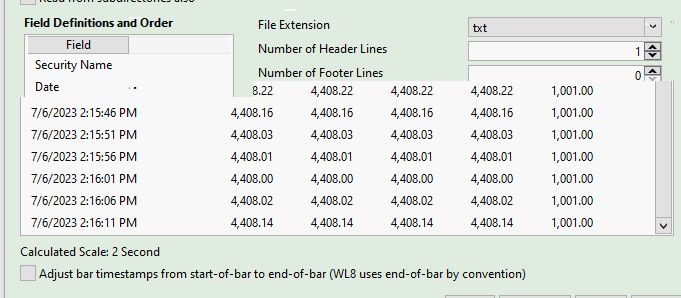
I have 5 second ASCII data as shown in the attached png file.
The time stamps are: 46s, 51s, 56s, 01s, ...
At the bottom of the png WL8 indicates "Calculated scale: 2 second".
Creating a new chart and setting the time to 2s for Y! I see the following time stamps:
(in streaming mode)
50s, 54s, 00s, 04s, 10s, 16s, 22s, 26, 53s, 36s, 42s, 46s, 52s, 58s, 02s, 12s, 18s, 22s, ...
Most intervals here are 4 to 6 seconds. WL8 is probably asking for new Y! data every 2 seconds counting from the arrival of the last data.
How can I have WL8 ASCII provider see my data to be 5 seconds as it really is.
Hoping that a formal 5s identification will reduce jitter from Y!.
Could it be that the function that computes the interval looks at the smallest interval rather than an average?
Thanks!
Rename
Yes, it finds the smallest interval to determine the scale.
In my current implementation I use a timer tick in a Windows form application that works in tandem with my WL6 strategy via file changed events. The start times for the tick are 5s apart. Sometimes 5s is not enough for the work so ticks get stacked up.
It would be best to be able to ask for quotes via a WL8 call. in addition to ^SPX quotes I also ask for option quotes about 6 times a minute. It would be great if there were a WL8 call similar to Trade call that instead asks for quotes. One might call this on demand quote requests. Since I have used my own code for trades and quotes for so long, I am not familiar with what WL offers. Starting to learn.
It would be best to be able to ask for quotes via a WL8 call. in addition to ^SPX quotes I also ask for option quotes about 6 times a minute. It would be great if there were a WL8 call similar to Trade call that instead asks for quotes. One might call this on demand quote requests. Since I have used my own code for trades and quotes for so long, I am not familiar with what WL offers. Starting to learn.
Added info: The current WL6 strategy works with 5s SQL ^SPX quotes in streaming mode. But it is a 1 minute strategy. The quotes and trades Windows Form gathers these quotes for its own use as well as for WL6 strategy. It creates OHLC from 5s quotes for historical data.
Hi, I cut the DataSet so short that I can visually make sure all intervals were 5 seconds. And the DataSet creation resulted in the calculated scale being 5 seconds.
The DataSet had the following seconds: 01, 06, 11, 16, ...
And Yahoo delivered results on 01, 06 type sequence. Smart!
Below are the DataSet and the result. After these images, I will have one question.
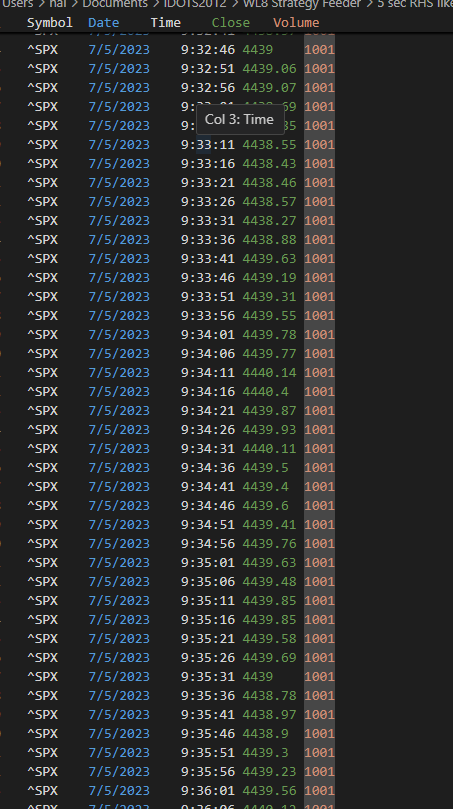
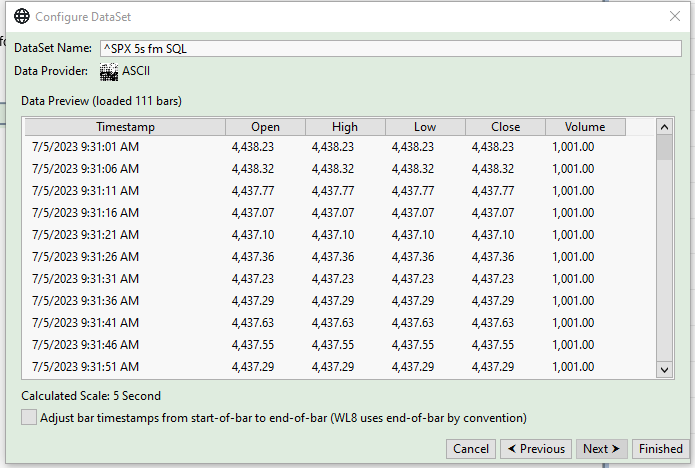
Question: I will be updating the ^SPX.txt file as new data comes in from Yahoo using the 5s strategy writing to the file. This way historical data is always up to date.
I notice that Yahoo incoming data is not always on the dot.
Will the WL8 update the calculated scale with updated data?
I am hoping that once the scale is set it stays that way.
I am hoping WL8 is not that smart.
Thanks!
The DataSet had the following seconds: 01, 06, 11, 16, ...
And Yahoo delivered results on 01, 06 type sequence. Smart!
Below are the DataSet and the result. After these images, I will have one question.
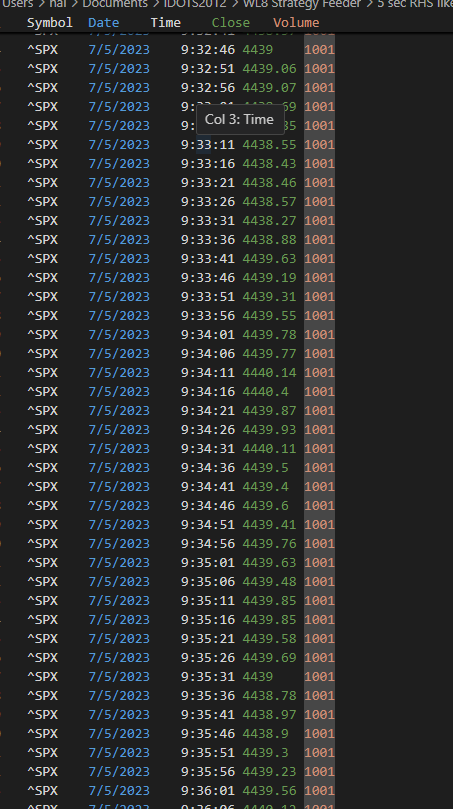
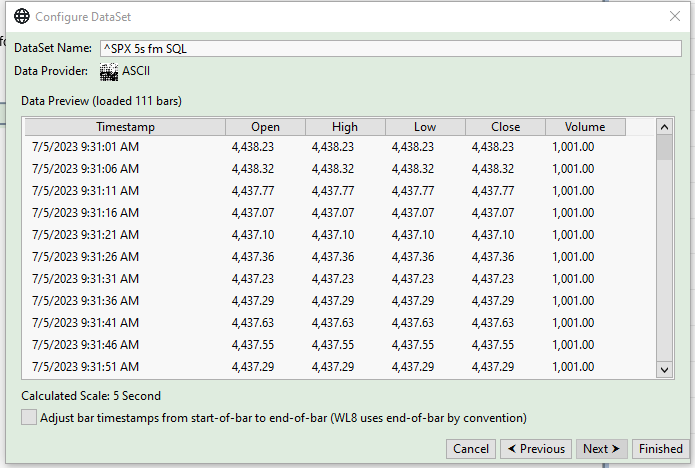
Question: I will be updating the ^SPX.txt file as new data comes in from Yahoo using the 5s strategy writing to the file. This way historical data is always up to date.
I notice that Yahoo incoming data is not always on the dot.
Will the WL8 update the calculated scale with updated data?
I am hoping that once the scale is set it stays that way.
I am hoping WL8 is not that smart.
Thanks!
Probably smarter. It's going to be checked every time the data is loaded.
It would be good to have a description of what WL8 does in the background.
This would help a 5 second streaming strategy.
Each Execute(bars, idx) call typically takes less than 5 seconds.
I am guessing your code waits for Exec to finish and then waits till a 5 second tick.
Then issues a quote request to the provider.
But what happens when Exec takes more than 5 seconds?
0s 5s 10s 15s
<- Exec -> <- Exec -----------> <- Exec ->
<- Quote -> <- Quote -> <- Quote -> <-Quote->
The interval between the 3rd and 4th quotes is short.
The interval between the 2nd and 3rd is long. The average is 5 seconds.
It would be nice if WL8 computed the average rather than pick the shortest interval.
My guess is intervals will get shorter and shorter from day to day.
Would it be possible to at least have a choice in the historical data set creation process to have either compute the average or take the shortest interval?
This would help a 5 second streaming strategy.
Each Execute(bars, idx) call typically takes less than 5 seconds.
I am guessing your code waits for Exec to finish and then waits till a 5 second tick.
Then issues a quote request to the provider.
But what happens when Exec takes more than 5 seconds?
0s 5s 10s 15s
<- Exec -> <- Exec -----------> <- Exec ->
<- Quote -> <- Quote -> <- Quote -> <-Quote->
The interval between the 3rd and 4th quotes is short.
The interval between the 2nd and 3rd is long. The average is 5 seconds.
It would be nice if WL8 computed the average rather than pick the shortest interval.
My guess is intervals will get shorter and shorter from day to day.
Would it be possible to at least have a choice in the historical data set creation process to have either compute the average or take the shortest interval?
The spaces have been deleted so the diagram does not make sense.
I am redrawing and taking a snip of it.
Within the next 30 minutes.
I am redrawing and taking a snip of it.
Within the next 30 minutes.
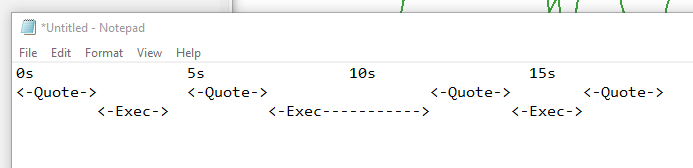
Your Response
Post
Edit Post
Login is required