Build 5 of finantic.Eval is a major upgrade. It adds a collection of new building blocks that allow complex expressions for prices and conditions.
A new tool called FxComposer helps in composing expressions for these new building blocks and the Eval Indicator.
For customers using Building Blocks this build pushes the limits towards strategies with interesting/complex rules that are hard (if not impossible) to implement otherwise.
see https://www.wealth-lab.com/extension/detail/finantic.Eval#information for details.
A new tool called FxComposer helps in composing expressions for these new building blocks and the Eval Indicator.
For customers using Building Blocks this build pushes the limits towards strategies with interesting/complex rules that are hard (if not impossible) to implement otherwise.
see https://www.wealth-lab.com/extension/detail/finantic.Eval#information for details.
Rename
If you think (like me) that the user experience with FxBlocks and FxComposer is a bit convoluted, then vote for this #Feature Request:
Building Block API: error messages and action buttons
https://www.wealth-lab.com/Discussion/Building-Block-API-error-messages-and-action-buttons-11584
Currently you have to
* go to Extensions->FxComposer.
* Then choose the correct expression type
* compose your expression
* copy the expression to the clipboard
* paste that expression into the correct TextBox of your FxBlock.
With the #FeatureRequet mentioned above realised, things would go like this:
* click a Button besides the price-TextBox of an FxBlock to open (a smaller version of) FxComposer already configured for the correct expression type
* compose your expression.
* close FxComposer. This will (magically) copy the expression to the right place. :)
Building Block API: error messages and action buttons
https://www.wealth-lab.com/Discussion/Building-Block-API-error-messages-and-action-buttons-11584
Currently you have to
* go to Extensions->FxComposer.
* Then choose the correct expression type
* compose your expression
* copy the expression to the clipboard
* paste that expression into the correct TextBox of your FxBlock.
With the #FeatureRequet mentioned above realised, things would go like this:
* click a Button besides the price-TextBox of an FxBlock to open (a smaller version of) FxComposer already configured for the correct expression type
* compose your expression.
* close FxComposer. This will (magically) copy the expression to the right place. :)
If you think (like me) that the code produces by FxBlocks (and "Open as C# Coded Strategy") should be "cleaner", please vote for this #Feature Request:
Building Block API: add GenerateBacktestBeginCode and GenerateCleanupCode
https://www.wealth-lab.com/Discussion/Building-Block-API-add-GenerateBacktestBeginCode-and-GenerateCleanupCode-11686
This will make the C# code produced understandable.
There are plans to use WL's building blocks and the (fantastic) "Open as C# Code" Feature as part of a tutorial to move from building blocks to C# coded strategies for people interested to learn some coding. In such a scenario it is helpful if the code produced is as clean and understandable as possible.
Building Block API: add GenerateBacktestBeginCode and GenerateCleanupCode
https://www.wealth-lab.com/Discussion/Building-Block-API-add-GenerateBacktestBeginCode-and-GenerateCleanupCode-11686
This will make the C# code produced understandable.
There are plans to use WL's building blocks and the (fantastic) "Open as C# Code" Feature as part of a tutorial to move from building blocks to C# coded strategies for people interested to learn some coding. In such a scenario it is helpful if the code produced is as clean and understandable as possible.
QUOTE:How so?
This will make the C# code produced understandable.
DrKoch,
Is the following FxSellOpt block valid?
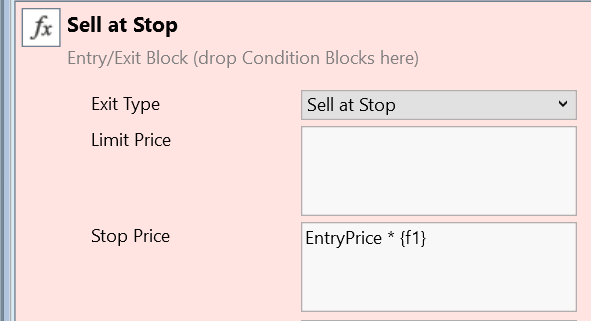
I get this error when I try to Run Backtest:
I may be trying to access the EntryPrice incorrectly, I'm not sure.
EDIT: I see now, I need to use "LastPosition.EntryPrice". It might be good if the FxComposer inserts this string, since I use that for checking syntax.
Is the following FxSellOpt block valid?
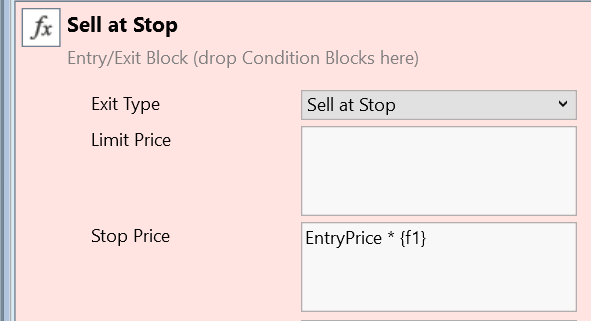
I get this error when I try to Run Backtest:
QUOTE:
Backtest Error: Could not compile the Strategy (null Executor)
I may be trying to access the EntryPrice incorrectly, I'm not sure.
EDIT: I see now, I need to use "LastPosition.EntryPrice". It might be good if the FxComposer inserts this string, since I use that for checking syntax.
Noted for next build.
Thanks for the report.
Thanks for the report.
Your Response
Post
Edit Post
Login is required