I use the Adv Pos Sizer in one of my strategies, customized to my needs.
For some time I've noticed that the settings get lost after each build update and get reset to defaults and I've to restore them manually (thankfully I still have WL7 for reference!).
It would be nice if the settings could be stored in the strategy xml so they get restored automatically. TIA.
For some time I've noticed that the settings get lost after each build update and get reset to defaults and I've to restore them manually (thankfully I still have WL7 for reference!).
It would be nice if the settings could be stored in the strategy xml so they get restored automatically. TIA.
Rename
The settings are already stored in the Strategy XML (see the red block outlined below.) I can't think of a reason why an update might produce such a result, unless you're reverting back and forth between builds? In this case it's possible that a newly versioned Position Size parameter could cause a conflict and a load failure in an older WL8 version, perhaps causing the settings to get lost. In any event, I'll make sure I don't notice any issue during the next update.
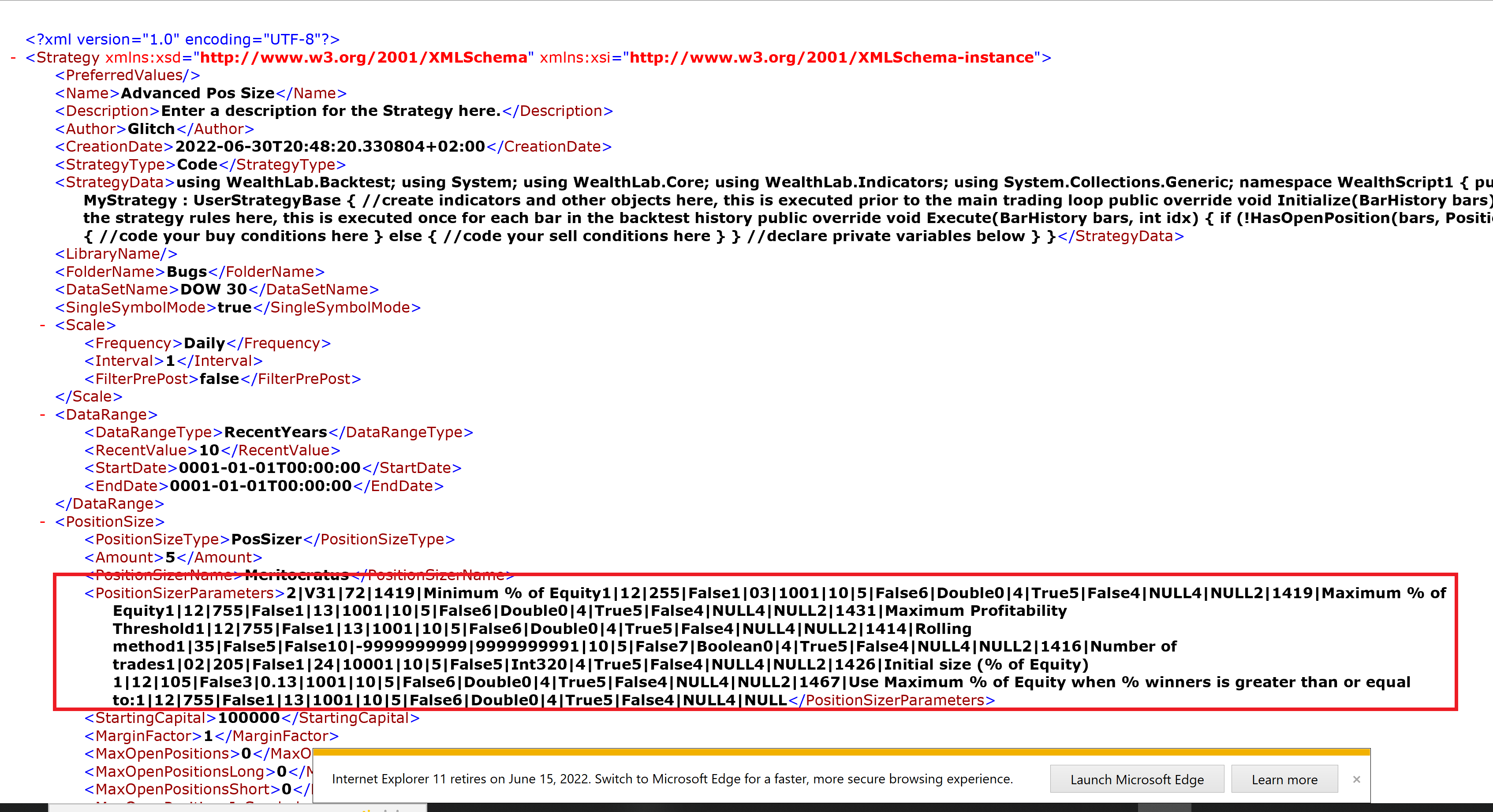
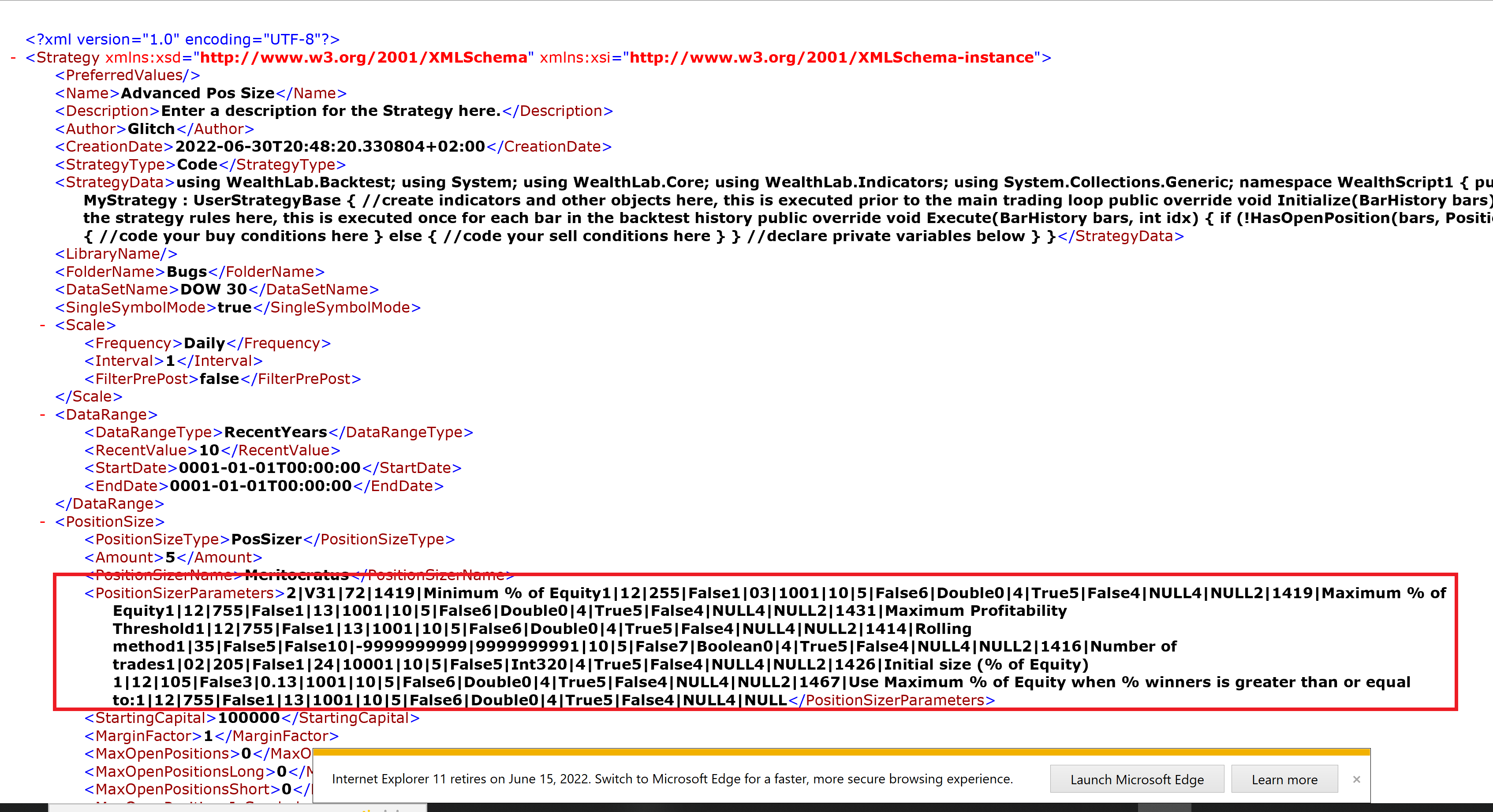
No, I haven't reverted between WL8 builds.
Next time I update WL8 I'll report back my experience whether or not the settings carried over.
Next time I update WL8 I'll report back my experience whether or not the settings carried over.
Just updated to B11.
Hate to say this but the Adv Pos Sizer customized settings got replaced by default values, again. 🙁
Hate to say this but the Adv Pos Sizer customized settings got replaced by default values, again. 🙁
I do see an issue retaining the Advanced Position Size Settings, although it isn't linked at all on updating to a new build, will work on this!
I just checked my settings, which I had restored back to my preferences last night. And they'd been replaced by default settings.
You're right - it's not related to an update; rather, it seems to be happening whenever the app gets closed and re-opened.
You're right - it's not related to an update; rather, it seems to be happening whenever the app gets closed and re-opened.
Issue with the Pyramiding Pos Sizer is still present - settings get reset to default whenever WL8 is closed and reopened.
Hope it gets fixed soon.
Hope it gets fixed soon.
This one fell through the cracks, but I just resolved it for the next build.
Using Build 17 - issue fixed, thanks!
Your Response
Post
Edit Post
Login is required