Hello WealthLab Support,
When running Shrinking Window optimization (I don't use Exaustive at all), CPU utilization stays at only 20-30%, significantly slowing down the optimization process. I expected much higher utilization across all cores.
Questions:
1. Settings: Are there specific WealthLab settings to increase CPU utilization during Shrinking Window optimization?
2. Hardware limitation: Is the low utilization caused by my processor's small L3 cache (16MB) or mobile platform limitations?
3. CPU recommendations: Which processors do you recommend for maximum Shrinking Window optimization speed? Is there an official performance ranking?
As I remember, there were forum discussions mentioning that L3 cache size significantly impacts optimization performance. Is it right for Shrinking Window or not?
Should I consider upgrading to a desktop CPU with larger cache?
Thanks for your help!
WealthLab 8 (build 125)
Windows 10
16GB RAM
Testing on 1 symbol - timeframes M15 - H1, 5 years history
When running Shrinking Window optimization (I don't use Exaustive at all), CPU utilization stays at only 20-30%, significantly slowing down the optimization process. I expected much higher utilization across all cores.
Questions:
1. Settings: Are there specific WealthLab settings to increase CPU utilization during Shrinking Window optimization?
2. Hardware limitation: Is the low utilization caused by my processor's small L3 cache (16MB) or mobile platform limitations?
3. CPU recommendations: Which processors do you recommend for maximum Shrinking Window optimization speed? Is there an official performance ranking?
As I remember, there were forum discussions mentioning that L3 cache size significantly impacts optimization performance. Is it right for Shrinking Window or not?
Should I consider upgrading to a desktop CPU with larger cache?
Thanks for your help!
WealthLab 8 (build 125)
Windows 10
16GB RAM
Testing on 1 symbol - timeframes M15 - H1, 5 years history
Rename
QUOTE:
Windows 10 16GB RAM
Is the low utilization caused by my processor's small L3 cache (16MB) or mobile platform limitations?
First of all, you don't need my permission to buy a new computer.
Mobile platform? Well there's the biggest part of your problem. If you're are seriously concerned about performance on compute bound problem (like WL optimization), then I would not use a mobile platform in the first place. If you want performance, I would get yourself a workstation.
QUOTE:
CPU utilization stays at only 20-30%,
Well, that's probably good for a mobile device. Why are you complaining? What do you expect from a low-power mobile device? Remember, a mobile device is optimized for power efficiency and long battery life, NOT performance. I would say your mobile device is performing well.
If you're really serious about performance, get yourself a solid workstation with a 450 watt supply, powerful 25-35 watts CPU chip (Gaming CPUs run around 65 watts, but you don't need anything like that for WL.), lots of L3 (op for as much L3 cache as possible over processor cores), and 64Gbytes of memory. Motherboards ship without processor chips so you can pick and choose your best processor chip configuration.
Finally, if you want to talk about parallel execution, then post a Process Explorer screenshot of all your cores so we can see what is going on during WL optimization.
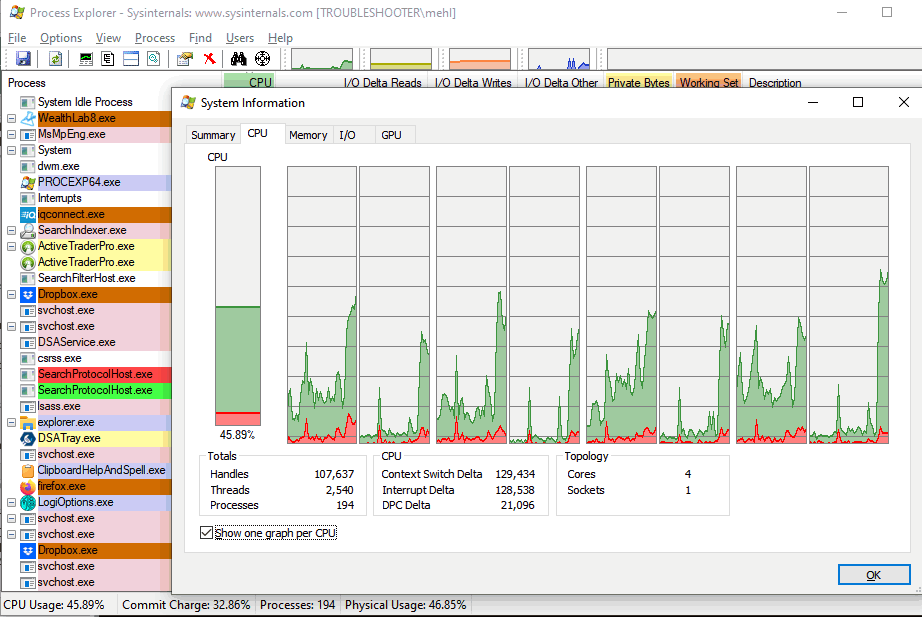
Thank you for your detailed answer. I've attached the Process Explorer screenshot showing all cores during WealthLab optimization as requested.:
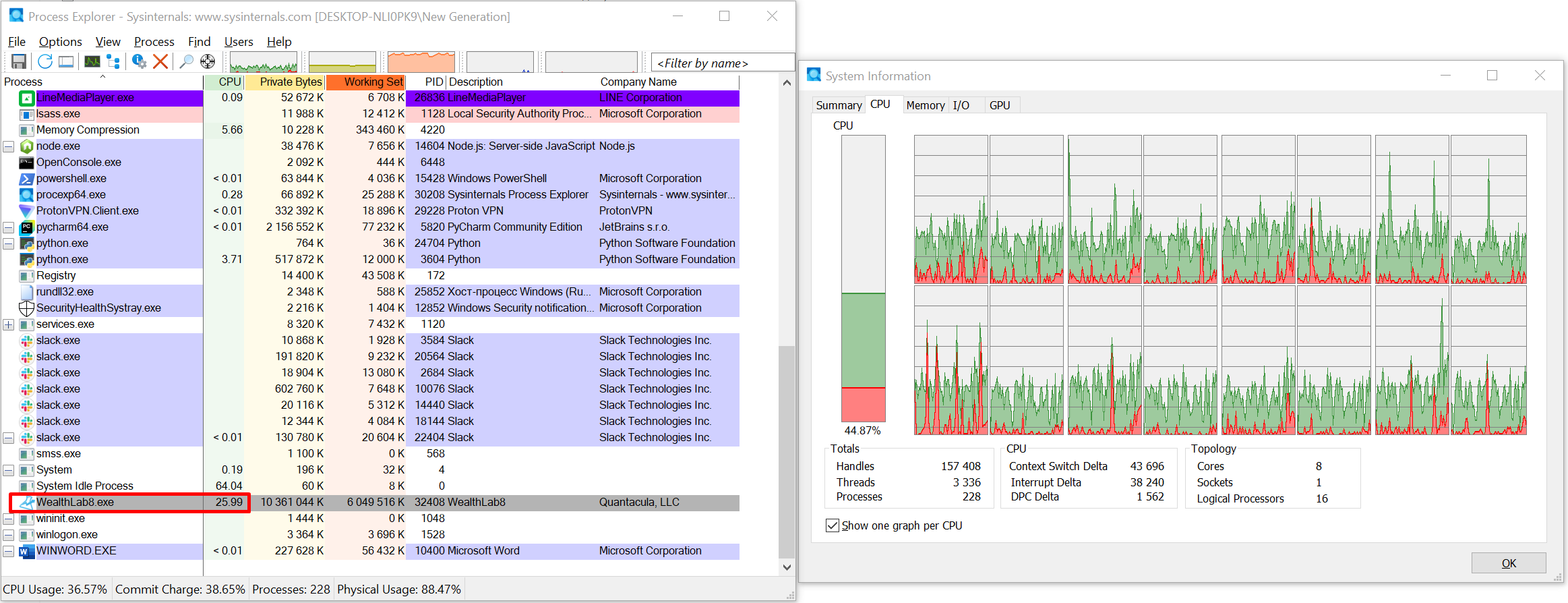
Of course, I understand. I'm just asking for your professional advice because I don't want to waste money on a useless configuration. For example, I have a 2-CPU Xeon server, and I feel that optimization runs slower than on my laptop. So I want to buy a configuration that is really effective for WealthLab optimization, thank you for understanding.
Before optimizing with WealthLab, I used another program for optimization (but now it's useless for me for several reasons - there are no Walk-Forward tests, no Dataset tests - so Wealthlab is much better for optimization, that's why I'm paying for the license), but that old program used 95% of the processor's power. I checked it in Process Explorer - it worked at full capacity after specific configuration settings. That's why I'm also asking about settings in your program. And that's why I'm expecting 95% utilization, because my laptop demonstrated this performance in another optimization program.
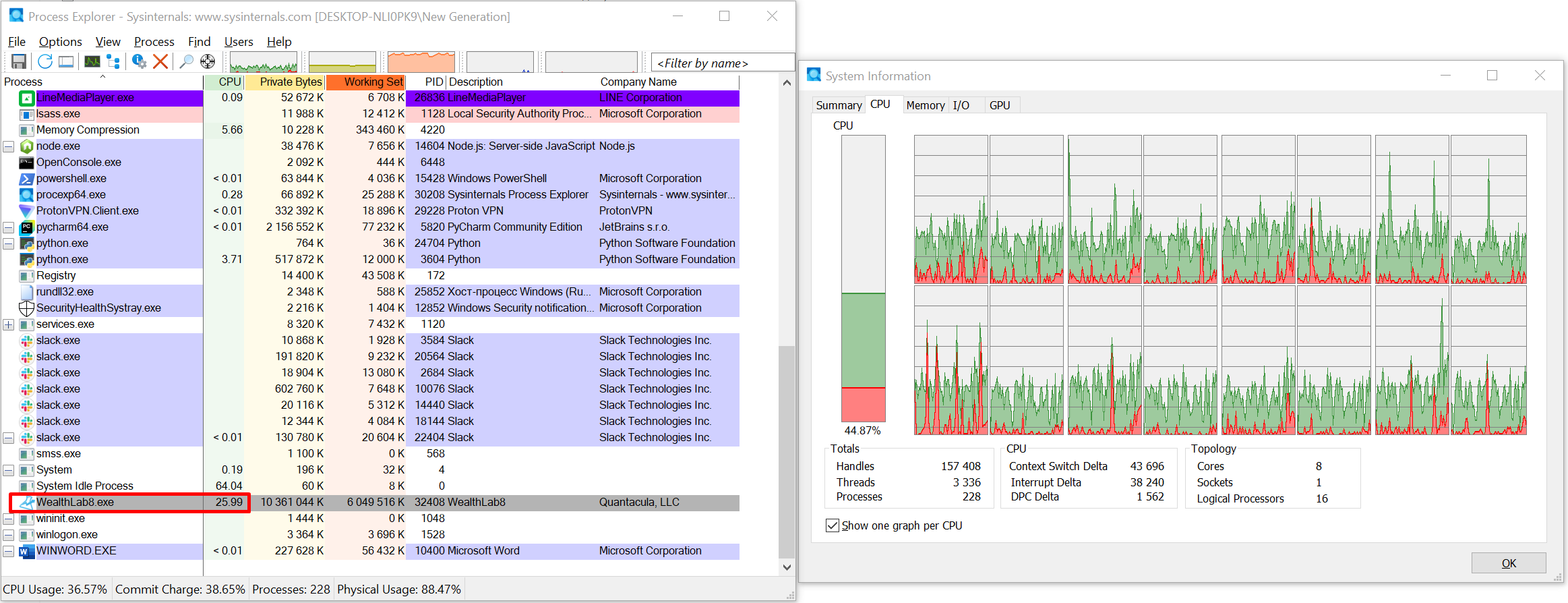
QUOTE:
First of all, you don't need my permission to buy a new computer.
Of course, I understand. I'm just asking for your professional advice because I don't want to waste money on a useless configuration. For example, I have a 2-CPU Xeon server, and I feel that optimization runs slower than on my laptop. So I want to buy a configuration that is really effective for WealthLab optimization, thank you for understanding.
QUOTE:
CPU utilization stays at only 20-30% - Well, that's probably good for a mobile device. Why are you complaining?
Before optimizing with WealthLab, I used another program for optimization (but now it's useless for me for several reasons - there are no Walk-Forward tests, no Dataset tests - so Wealthlab is much better for optimization, that's why I'm paying for the license), but that old program used 95% of the processor's power. I checked it in Process Explorer - it worked at full capacity after specific configuration settings. That's why I'm also asking about settings in your program. And that's why I'm expecting 95% utilization, because my laptop demonstrated this performance in another optimization program.
On the Post #2 screenshot, it looks like all 8 of your processor cores are busy, so there isn't any parallel execution bottleneck there. The execution is being constrained by some other resource. Try the Exhaustive parallel optimizer and see if you get 100% CPU utilization.
And can you tell me why that is? I appreciate Windows Server (I'm assuming you're running Windows Server.) is optimized for running background tasks rather than foreground tasks, but I'm trying understand if it's slower because of priority settings or I/O settings. And understand you do have a lot of background tasks competing for cache memory.
Your expectations don't necessary follow. My own system gets about 30% CPU utilization during optimization because I have an old hard disk and a lot of I/O wait status is being created by the WL8 SMAC optimizer; I've never investigated why. That optimizer does log a lot of statistics and check points, which might be the cause of all the I/O wait states.
Is the Shrinking Windows optimizer logging a lot of I/O read/write hits on Process Explorer? That might also be your problem. You can turn off some of the check pointing, but I don't think you can disable the performance logging.
QUOTE:
I have a 2-CPU Xeon server, and I feel that optimization runs slower than on my laptop.
And can you tell me why that is? I appreciate Windows Server (I'm assuming you're running Windows Server.) is optimized for running background tasks rather than foreground tasks, but I'm trying understand if it's slower because of priority settings or I/O settings. And understand you do have a lot of background tasks competing for cache memory.
QUOTE:
[the] old [optimization] program used 95% of the processor's power.... And that's why I'm expecting 95% utilization [on WL optimization]
Your expectations don't necessary follow. My own system gets about 30% CPU utilization during optimization because I have an old hard disk and a lot of I/O wait status is being created by the WL8 SMAC optimizer; I've never investigated why. That optimizer does log a lot of statistics and check points, which might be the cause of all the I/O wait states.
Is the Shrinking Windows optimizer logging a lot of I/O read/write hits on Process Explorer? That might also be your problem. You can turn off some of the check pointing, but I don't think you can disable the performance logging.
QUOTE:
Try the Exhaustive parallel optimizer and see if you get 100% CPU utilization.
The screenshot was made in exaustive mode. No difference :(
And I have a quick SSD disk on a laptop.
And about 2CPU server:
Windows 11 installed there, not Windows Server.
There is no any background tasks running, Wealthlab only.
QUOTE:
The screenshot was made in exhaustive mode. No difference :(
So you're saying you're getting 30% utilization with the Exhaustive optimizer as well?
QUOTE:
Windows 11 installed there, not Windows Server.
There is no any background tasks running, Wealthlab only.
So what's causing the Xeon server to be slow?
I think you need to explore more with Process Explorer to locate the problem. My "guess" is that there are I/O wait states holding this up, but you need to confirm this with Process Explorer and the Windows Performance Monitor tools. Have fun.
This really isn't a WL issue; it's a system performance and tuning issue.
Your Response
Post
Edit Post
Login is required