WL7: 17B
Data: SP500 (10 years EOD)
I have a moderately-sized optimization (Exhaustive) of 900 iterations. It has been running for over 8 hours. I visited the TaskManager and noticed a very intensive resource load, so I took a screenshot.
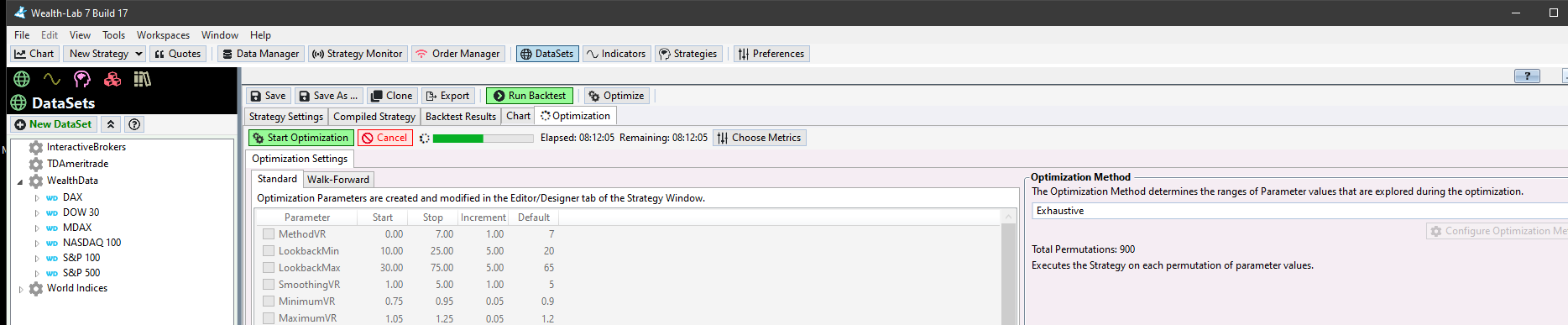
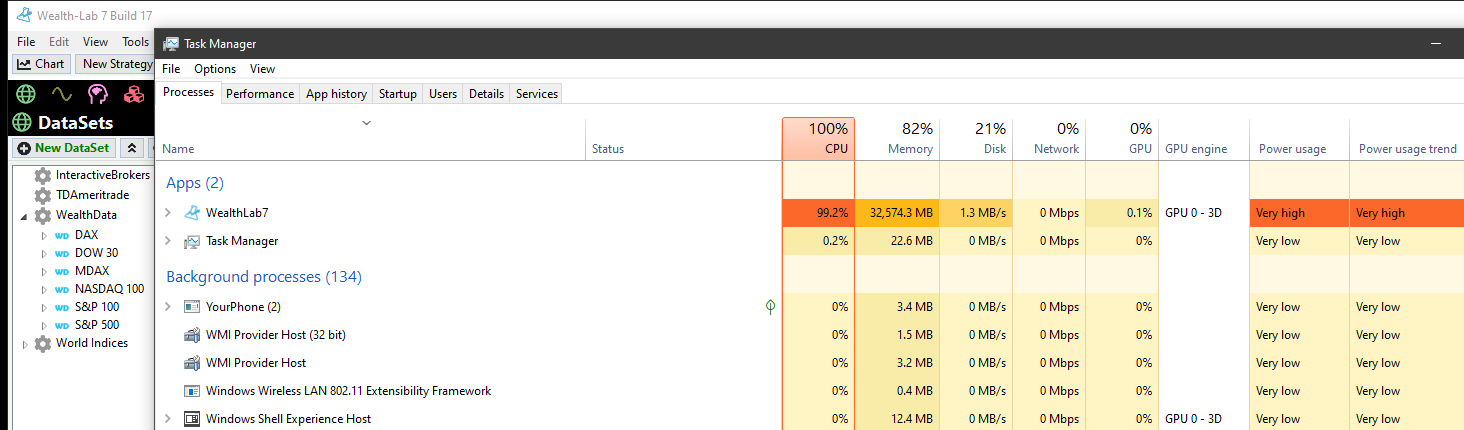
Data: SP500 (10 years EOD)
I have a moderately-sized optimization (Exhaustive) of 900 iterations. It has been running for over 8 hours. I visited the TaskManager and noticed a very intensive resource load, so I took a screenshot.
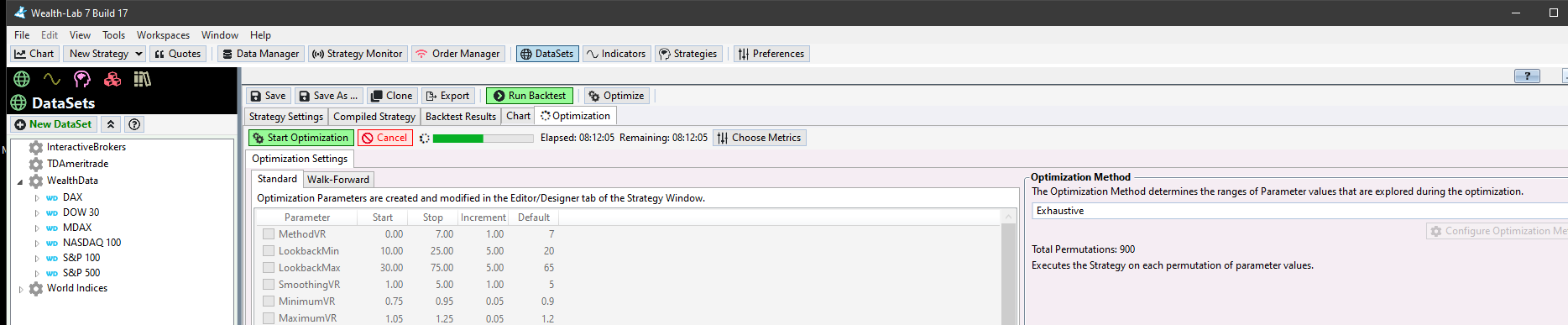
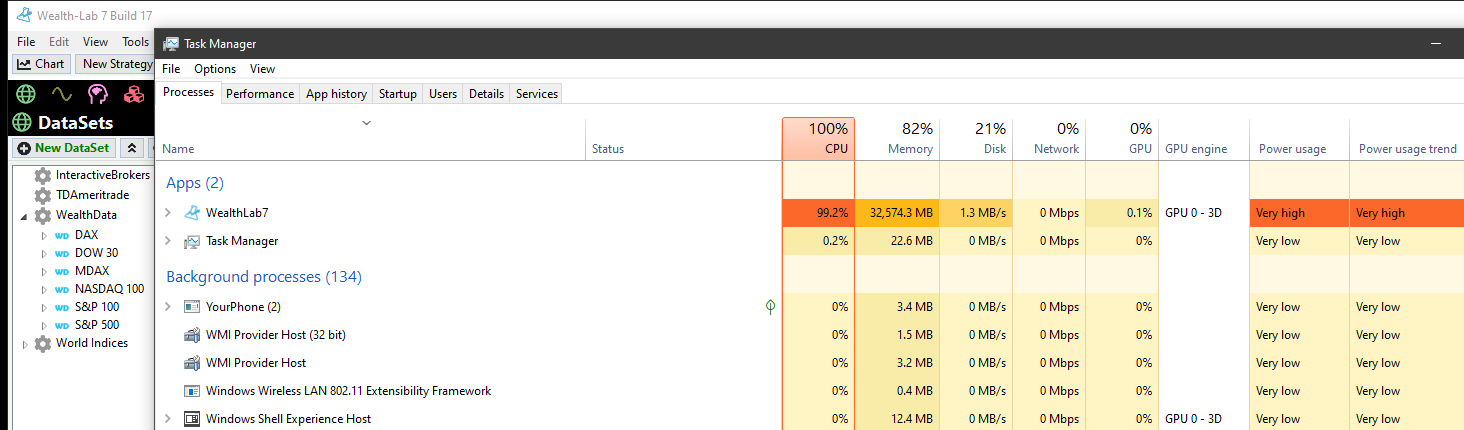
Rename
Are you reporting this as "a problem?" I would say this is exactly what you want the OS to be doing with a compute intensive problem like Exhaustive Optimization.
I might be concerned with the disk activity however. It may be writing to the virtual disk and slowing down the process.
I understand the CPU utilization can be high. I was more concerned with the Memory utilization.
I think the strategy code can cause this as well as WL7 itself.
QUOTE:So are you going to tell us how much on-chip memory your CPU has?
It may be writing to the virtual disk and slowing down the process.
Because WL7 is multi-threaded for optimization operations, it will be using lots of memory to fit all processes (threads) of the problem. This is by design.
I guess the question remains, if you disabled some of the cores of your CPU, would that reduce virtual disk usage and speed things up? That's a good question. Why don't you try that. (The processor chip needs to be in supervisory mode to change core allocation.) If that helps, then I would buy a processor chip with more on-chip memory to elevate this problem. You may also want to redesign your strategy to use more localized memory to reduce the memory footprint of your problem.
Your Response
Post
Edit Post
Login is required