I found the below article which pretty much explains how to set up debugging using Visual Studio 2022. I'm using a bit newer version (17.10.5) and ran into a couple differences. This post might be useful for someone new (like me) to building extensions.
https://www.wealth-lab.com/Support/ExtensionApi/StrategyLibrary
1. Specify the executable that runs when starting debugging by creating a new launch profile. This option is found in the project properties under debug / general. Point this to WealthLab[version].exe which is found in your install directory. In my case, this is "C:\Program Files\Quantacula, LLC\WealthLab 8\WealthLab8.exe".
https://learn.microsoft.com/en-us/visualstudio/debugger/project-settings-for-csharp-debug-configurations-dotnetcore?view=vs-2022#launch-profile-net-core-net-5
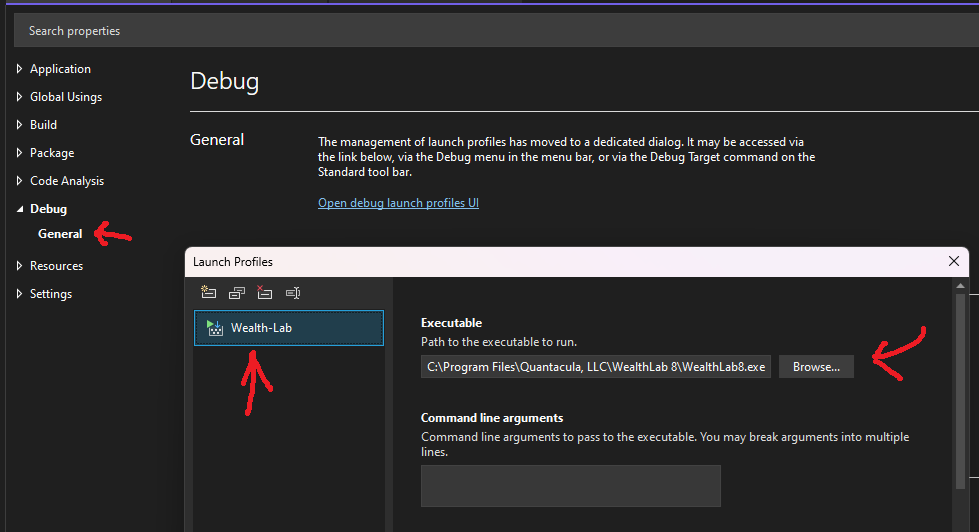
2. Edit the project properties. We need to do 2 things. First, we want to redirect the build location to the Wealth-Lab install directory. Then, we need to not include the subdirectories that VS will include by default for the environment & architecture. Add the below three properties to the existing properties group in the project file (right click project > edit project file).
<IntermediateOutputPath>[Your WL Install Path]</IntermediateOutputPath> <AppendTargetFrameworkToOutputPath>false</AppendTargetFrameworkToOutputPath> <AppendRuntimeIdentifierToOutputPath>false</AppendRuntimeIdentifierToOutputPath>
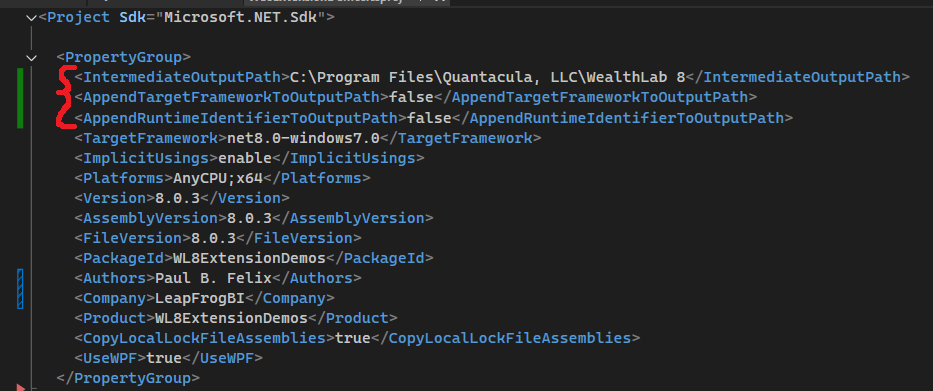
https://learn.microsoft.com/en-us/visualstudio/ide/how-to-change-the-build-output-directory?view=vs-2022&tabs=csharp
Hope this helps,
Paul
https://www.wealth-lab.com/Support/ExtensionApi/StrategyLibrary
1. Specify the executable that runs when starting debugging by creating a new launch profile. This option is found in the project properties under debug / general. Point this to WealthLab[version].exe which is found in your install directory. In my case, this is "C:\Program Files\Quantacula, LLC\WealthLab 8\WealthLab8.exe".
https://learn.microsoft.com/en-us/visualstudio/debugger/project-settings-for-csharp-debug-configurations-dotnetcore?view=vs-2022#launch-profile-net-core-net-5
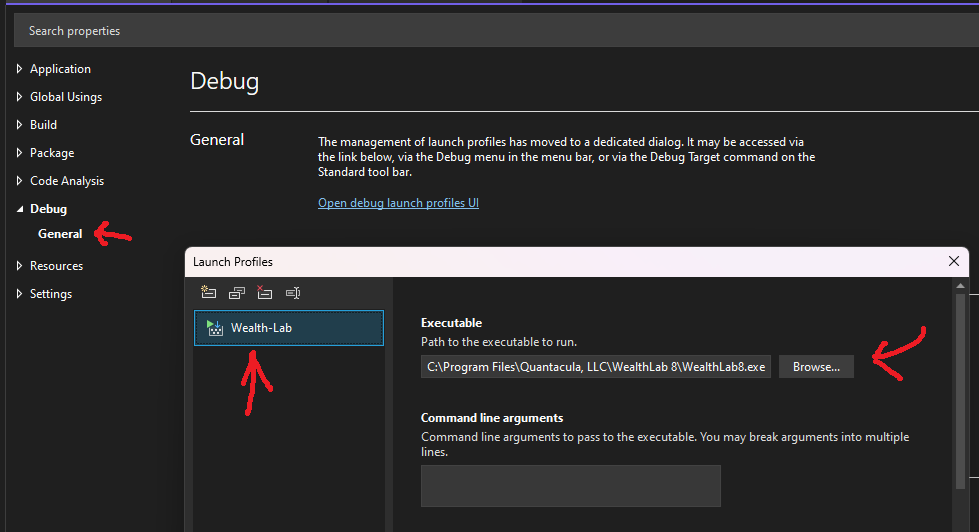
2. Edit the project properties. We need to do 2 things. First, we want to redirect the build location to the Wealth-Lab install directory. Then, we need to not include the subdirectories that VS will include by default for the environment & architecture. Add the below three properties to the existing properties group in the project file (right click project > edit project file).
<IntermediateOutputPath>[Your WL Install Path]</IntermediateOutputPath> <AppendTargetFrameworkToOutputPath>false</AppendTargetFrameworkToOutputPath> <AppendRuntimeIdentifierToOutputPath>false</AppendRuntimeIdentifierToOutputPath>
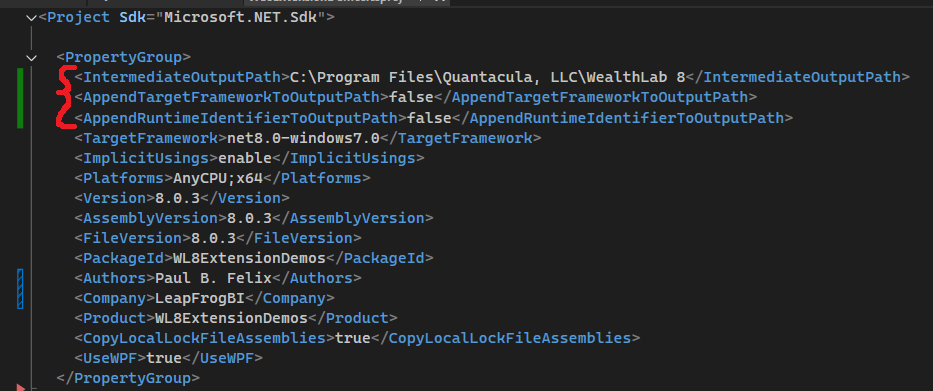
https://learn.microsoft.com/en-us/visualstudio/ide/how-to-change-the-build-output-directory?view=vs-2022&tabs=csharp
Hope this helps,
Paul
Rename
Currently there are no replies yet. Please check back later.
Your Response
Post
Edit Post
Login is required