I opened a second project in my Superticker.Components.sln WL solution and now, when I try to build anything, I get the following error messages:
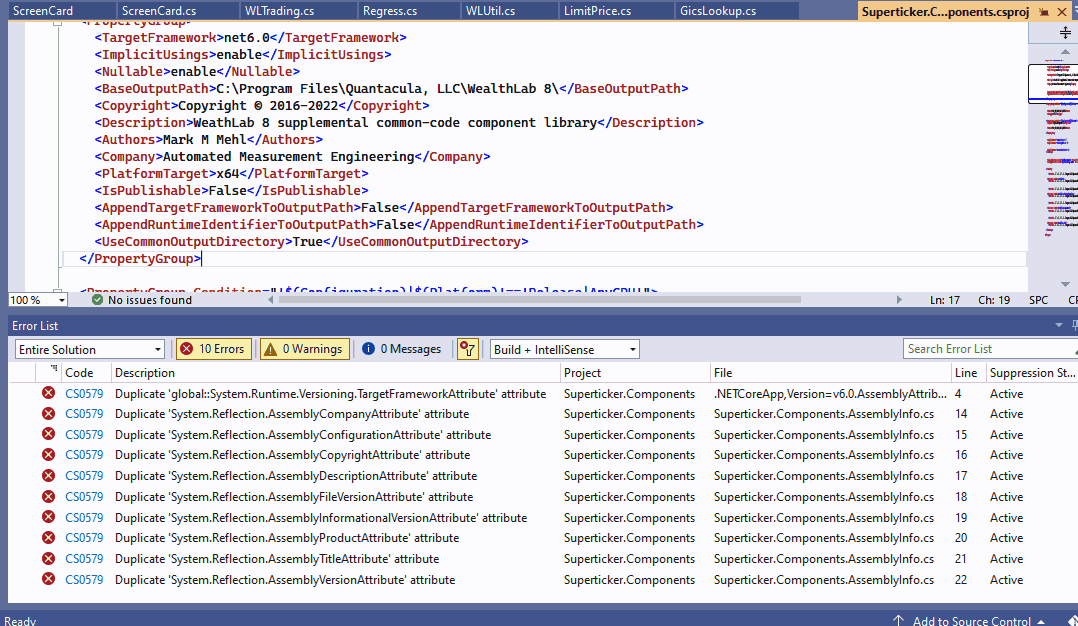
So the second project has its own Project config file, which tells VS where to put the output. Shouldn't the other fields about the project be filled in (I'm talking about the info fields the error messages flag above as "Duplicates") or should I be leaving those "Duplicate items" blank in the second Project config file?
Is there a URL that gives more directions on what to do? I read some VS URLs on creating more projects, but none mentioned anything about leaving descriptive project entries blank or avoiding duplicates.
BTW, the second project is a WL ScoreCard build. It has nothing to do with the first project, which is a supplemental classes library for WL Strategies. However, both call Math.NET.
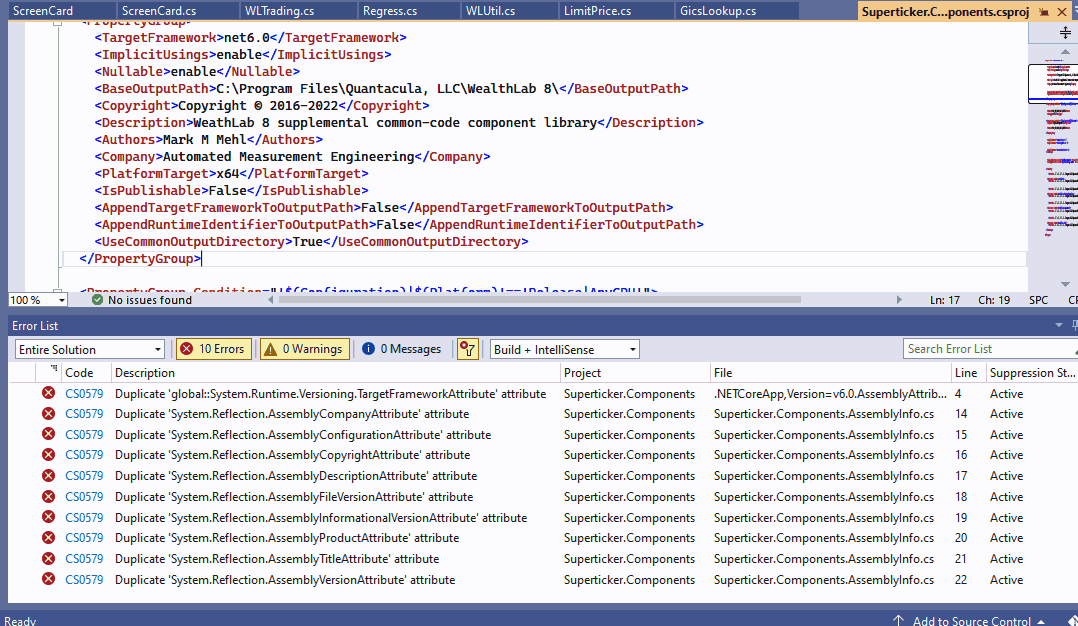
So the second project has its own Project config file, which tells VS where to put the output. Shouldn't the other fields about the project be filled in (I'm talking about the info fields the error messages flag above as "Duplicates") or should I be leaving those "Duplicate items" blank in the second Project config file?
Is there a URL that gives more directions on what to do? I read some VS URLs on creating more projects, but none mentioned anything about leaving descriptive project entries blank or avoiding duplicates.
BTW, the second project is a WL ScoreCard build. It has nothing to do with the first project, which is a supplemental classes library for WL Strategies. However, both call Math.NET.
Rename
You should have two (or more) projects below the solution.
These projects are completely independent.
I do this all the time.
Probably you chose a bad base directory.
Just go Solution folder->right click-> "Add Project".
Should work seemlessly.
These projects are completely independent.
I do this all the time.
Probably you chose a bad base directory.
Just go Solution folder->right click-> "Add Project".
Should work seemlessly.
Make sure both projects have their own folder on disk.
Do not enable "Put Solution and Project in same Folder" when creating the solution.
Probably you have to start over with a new Solution.
Do not enable "Put Solution and Project in same Folder" when creating the solution.
Probably you have to start over with a new Solution.
So you're saying I must have a solution folder and separate folders inside that folder for each individual project? If so, then I will have to start over with a new solution. See screenshot of what I have now.
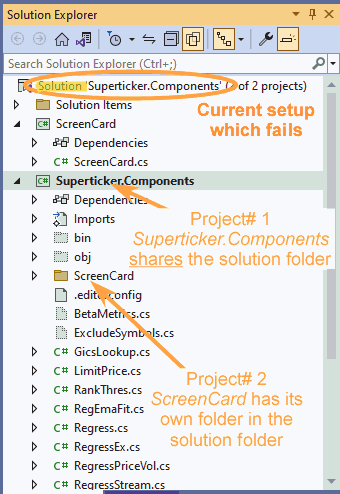
I just noticed the failing solution has just one *.sln file; perhaps that's the problem. I'm gathering the separate folder arrangement will each have their own *.sln file for each project?
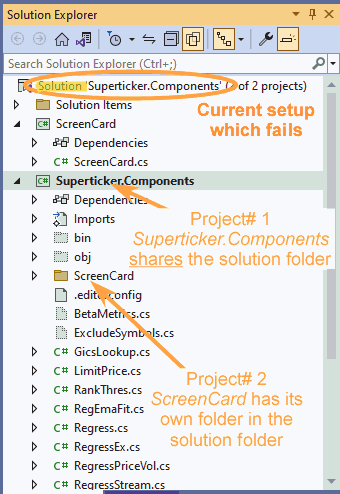
I just noticed the failing solution has just one *.sln file; perhaps that's the problem. I'm gathering the separate folder arrangement will each have their own *.sln file for each project?
There should be one .sln file in the parent solution folder.
Then several project folders with the project files .csproj in these folders.
Just start a toy solution an add a second project, you'll see...
Then several project folders with the project files .csproj in these folders.
Just start a toy solution an add a second project, you'll see...
The above approach worked great. But one now has to apply the Property configuration discussed in https://www.wealth-lab.com/Discussion/Configuring-Visual-Studio-2022-output-7842 to each *.csproj file for each separate project.; otherwise, the build output will be placed in the wrong folder(s) for the solution. And yes, I learned that the hard way.
Your Response
Post
Edit Post
Login is required