I installed all available extensions, however it slows down a little the starting of the application. How can I uninstall some extensions?
Rename
Sadly, there's not a good answer. But the answer is to Close WealthLab, navigate to the installation directory C:\Program Files\Quantacula, LLC\WealthLab 8, and start deleting the dll files with the names of the extensions you don't want. Better yet, you can move them to another directory, then if something happens, you can put them back and start over.
For example, if you don't want "Advanced Smoothers", you can safely move/delete WealthLab.AdvancedSmoothers.dll. For the Candlesticks extension, you'd move/delete both WealthLab.Candlesticks.dll and WealthLab.Candlesticks.WPF.dll.

For example, if you don't want "Advanced Smoothers", you can safely move/delete WealthLab.AdvancedSmoothers.dll. For the Candlesticks extension, you'd move/delete both WealthLab.Candlesticks.dll and WealthLab.Candlesticks.WPF.dll.

Do not remove finantic.Common?.dll unless you removed all other finantic extensions.
There are two indicators that are still installed and I did not found out which DLL file to delete:
- finantic.Eval (I deleted the finantic.eval.dll file)
- SQL
Of course I don't want to delete everything, I licensed the usage of finantic.Kalman
- finantic.Eval (I deleted the finantic.eval.dll file)
- SQL
Of course I don't want to delete everything, I licensed the usage of finantic.Kalman
- finantic.Eval :?
- SQL will be all those that start with LeapFrogBISQLServer
- SQL will be all those that start with LeapFrogBISQLServer
Ok it worked, except for finantic.eval which is still available:
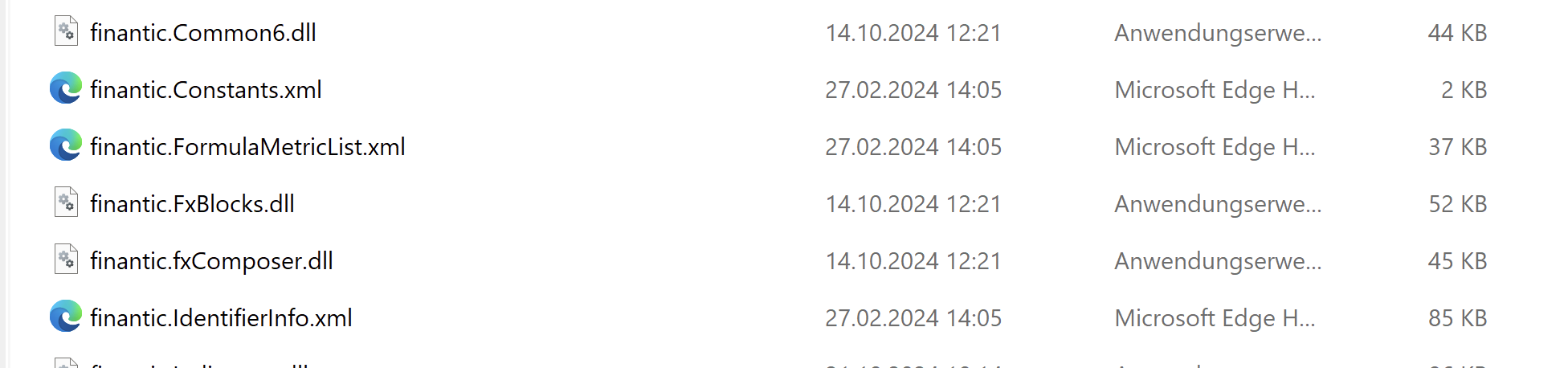

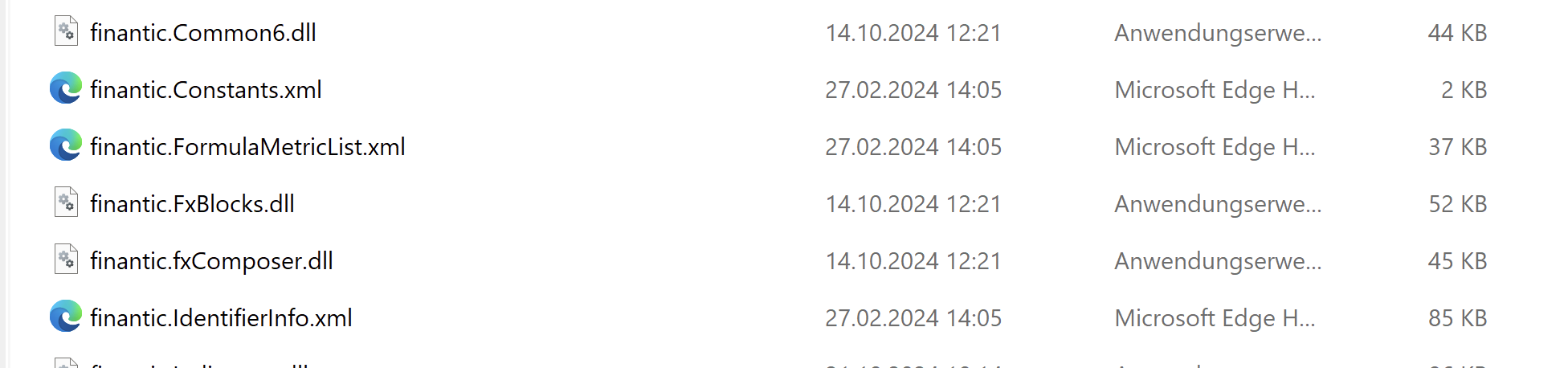

Your Response
Post
Edit Post
Login is required