IQFeed
IQFeed streaming and historical data
$49.95 / Lifetime
OR included in Premium subscription
Try before you Buy! Download the Extension for a 14-day free trial before purchasing.
(all Extensions require a Wealth-Lab Subscription)
IQFeed DTN IQFeed provides extensive information on many tradable instruments (including stocks, options, futures and SSFs, funds, bonds, indices, currencies and more) from several dozen listed markets.
- Supports all scales: Daily, minute, second, and tick intervals
- IQFeed is a fast and reliable source to drive Quotes, Charts, and the Strategy Monitor
- Use IQFeed as a primary or backup data provider
Click this link to get a free trial of IQFeed
- More info on limited trial see here
Requirements:
- Download and install IQFeed Client Software 6.2 or greater.
- A valid subscription to IQFeed. The cost of IQFeed data is NOT included in the Premium plan fee or the extension price.
- In WealthLab, add a checkmark for IQFeed in Tools > Data Manager > Historical Providers and move it higher in the list according to your data priority preference.
DISCLAIMER:
The third party data is subject to the availability of the respective provider (website) and may be delayed or inaccessible periodically due to network or technical reasons. As the data is not guaranteed to be accurate, it is your responsibility to confirm that it does not contain errors before utilizing it for any type of backtesting or trading activities. Quantacula LLC is not to be held liable for any errors in market data or its inavailability.
Screenshots
Connection Settings
Set up your IQFeed credentials and let WealthLab automatically connect on demand.
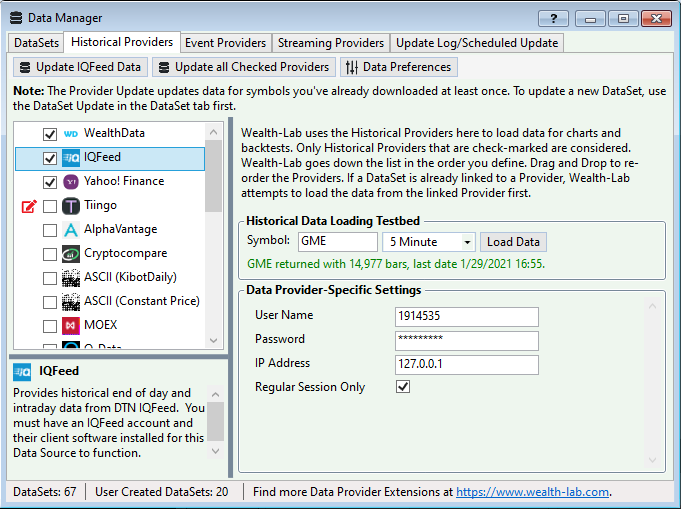
DataSets and Update
Test your connection, create and update DataSets of any scale!
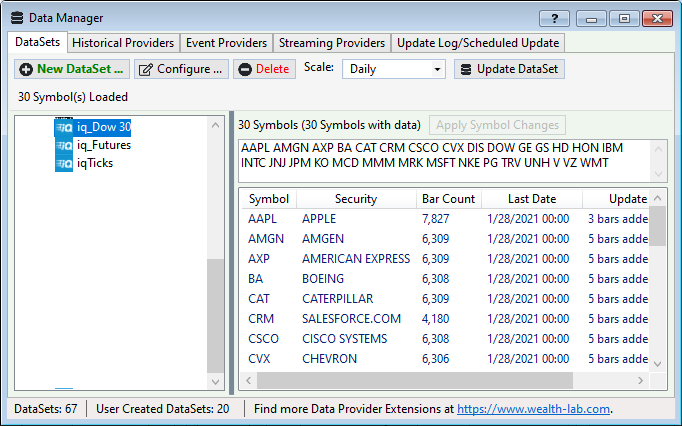
Quote Monitor
Feed the Quotes Tool IQFeed streaming data to monitor and trigger your end-of-day stop/limit orders at just the right time.
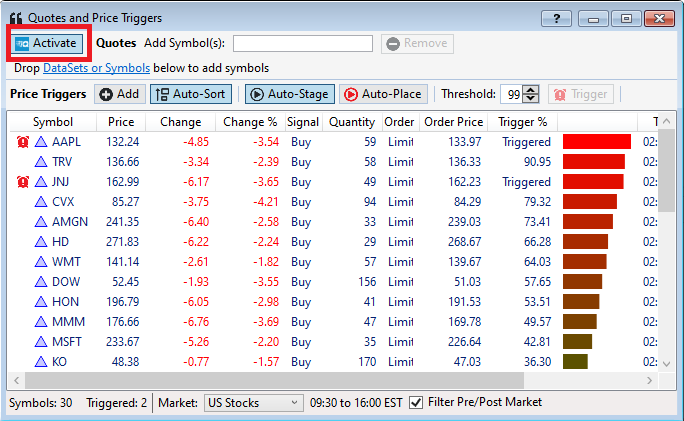
Streaming Charts
IQFeed powers streaming charts and WealthLab's faster-than-ever Strategy Monitor with options for full streaming, polling, or streaming bars!

Change Log
Wealth-Lab 8
Build 35 - 7/25/2025
- Internal refactoring for compatibility with WL8 Build 129.
Wealth-Lab 8
Build 34 - 7/21/2025
- (Internal) TicksPlus support for Wealth-Data.
Wealth-Lab 8
Build 33 - 4/25/2025
- Fix: In a scenario, Forex decimal precision could be assigned to zero.
Wealth-Lab 8
Build 32 - 4/11/2025
- Fixed an issue that caused a hard freeze under certain conditions.
- Fix - the provider always assigned Market: US Stocks before IQFeed had connected.
- London and Canadian (TSX) stock markets will be assigned automatically for symbols prefixed with ‘L.’ or ‘C.’.
Wealth-Lab 8
Build 31 - 4/9/2025
- Fix - the market for currency symbols may have defaulted to US Stocks.
Wealth-Lab 8
Build 30 - 4/4/2025
- Fix - history requests for partial bars could have been affected by the local time zone.
Wealth-Lab 8
Build 29 - 3/24/2025
- Fixed option chain for Futures Options and for Thursday regular expiration in case of a Friday holiday. For example, the next regular expiration is Thursday, 4/17/2025 since 4/18/2025 is Good Friday.
- Fix - option chain was not including all months available.
Wealth-Lab 8
Build 28 - 12/10/2024
- Send error responses from the IQFeed client to the Log Viewer.
- Internal: Websocket optimization (no functional change).
Wealth-Lab 8
Build 27 - 11/5/2024
- Fix: Prevent potential index error when reading Fundamentals.csv, but if an error occurs, use WLHost to display it instead of throwing an exception.
Wealth-Lab 8
Build 26 - 9/9/2024
- Fix - IQFeed Streaming items in the Strategy Monitor occasionally failed to activate in the Default Workspace.
Wealth-Lab 8
Build 25 - 7/13/2024
- Fix: Intermittent read/write conflict with Fundamental data.
Wealth-Lab 8
Build 24 - 5/10/2024
- WL8 Build 91 required for compatibility.
- Implemented
GetOptionChain()for IQFeedHistorical.
Wealth-Lab 8
Build 23 - 4/22/2024
- New! Dynamic delivery of Split resource file. When IQFeed initializes, it will download the resource file with updated information with splits, spinoffs, and symbol changes. It’s no longer necessary to upgrade the IQFeed Provider to deliver this data.
- Fix: Streaming should filter out extended hour trades when the Regular Session Only option is enabled.
Wealth-Lab 8
Build 22 - 4/3/2024
- Updated Split resource with splits, spinoffs, symbol changes.
Wealth-Lab 8
Build 21 - 3/27/2024
- Updated Split resource with splits, symbol changes.
Wealth-Lab 8
Build 20 - 2/9/2024
- Target .NET8.
Wealth-Lab 8
Build 19 - 1/2/2024
- Updated Split resource with splits, symbol changes.
Wealth-Lab 8
Build 18 - 10/26/2023
- Adapt to changes in base class signatures in WL8.
Wealth-Lab 8
Build 17 - 10/5/2023
- Support new base class methods for returning MarketDetails.
Wealth-Lab 8
Build 16 - 9/12/2023
- Canceling a historical data request will be more responsive.
Wealth-Lab 8
Build 15 - 8/4/2023
- Implemented GetSymbolStrike() and GetSymbolExpiry() methods to return the strike and expiration date from an IQFeed option symbol.
- Change/Fix: IQFeed will not support Streaming Bars (Strategy Monitor) for 60 minute intervals if Filter Pre/Post is enabled.
- Fix: Null reference error for expired option symbols.
Wealth-Lab 8
Build 14 - 6/24/2023
- Removed unused GetOptionsSymbol() method signature.
Wealth-Lab 8
Build 13 - 6/14/2023
- New! - Option Chains are implemented in the IQFeedHistorical.Instance. See GetOptionsSymbol() in IQFeed help for identifying option contracts in strategies.
- Multi-Currency support: assigns the Quote Currency to SymbolInfo for Currencies
- Futures support: Auto-assign decimals to SymbolInfo
- Updated IQFeed Split Resource (used for intraday histories)
Wealth-Lab 8
Build 12 - 3/22/2023
- IQFeed won't attempt to connect in Offline mode.
Wealth-Lab 8
Build 11 - 2/10/2023
- Upgrade to point to IQFeed protocol 6.2. This is a transitional upgrade without any functional changes - read: you don't need to upgrade.
- If you do upgrade to version 11 and don't already have the IQFeed 6.2 Client installed from iqfeed.net, install it before upgrading to this version.
Wealth-Lab 8
Build 10 - 1/21/2023
- Split resource update.
Wealth-Lab 8
Build 9 - 12/15/2022
- Removed native provider support for intraday scales that don't end on the hour and half hour marks; e.g., 13 or 78 minute bars.
- Scaling for these "odd" intervals will be performed by WealthLab using smaller intervals. We recommend deleting the IQFeed data folders for all "odd" intervals. See forum discussion starting from post #10 for more information.
Wealth-Lab 8
Build 8 - 12/8/2022
- Split resource update - corrections to popular issues like MTCH, CPRT, INFY, ON. If in doubt, refresh intraday histories since some splits may have been applied twice.
Wealth-Lab 8
Build 7 - 11/25/2022
- Show status messages during large data updates.
Wealth-Lab 8
Build 6 - 9/10/2022
- Fixed volume for n-Second intervals; previously returned session cumulative volume.
Wealth-Lab 8
Build 5 - 9/1/2022
- Fixed tick requests that were erroring out in some cases.
- Fix - tick charts adjusted for market time zone, previously always Eastern time.
- Fix - partial bars for markets that were not using Eastern Time.
- BarHistory returns with the correct MarketDetails.
Wealth-Lab 8
Build 4 - 6/27/2022
- Data Providers are now more careful about checking Offline Mode before making web requests (requires WL8 Build 10+).
Wealth-Lab 8
Build 3 - 5/26/2022
- Fixed partial bar initialization for streaming. Background: IQFeed changed the way it timestamped the partial bar. The WL8 IQFeed provider will handle both timestamp behaviors in case it changes again.
Wealth-Lab 8
Build 2 - 5/13/2022
- The embedded resource used to split older intraday histories was overlooked in the migration to Verison 8. Refresh intraday histories for split adjustments.
Wealth-Lab 8
Build 1 - 4/10/2022
- Initial WL8 release.
Wealth-Lab 7
Build 18 - 2/17/2022
- Changed request method back to date range to avoid requesting bars that are not required.
- Skip unnecessary requests for expired futures contracts for which data is already cached if the contract expired more than 3 months ago (approximately).
Wealth-Lab 7
Build 17 - 1/28/2022
- Changed method to request Daily bars to "Max Days" instead of using specific dates.
Wealth-Lab 7
Build 16 - 1/10/2022
- Added a new IQFeed configuration option to enable parallel historical updates. Note: we had disabled parallel updates in IQFeed Build 10 due to excessive memory usage that could lead to crashes when updating large amounts of intraday data.
- Added documentation for using fundamental values available from IQFeed to the Help (F1).
- Added logic to create IQFutureSymbolSpecs.txt in the WealthLab7 User data folder. See Help for using these data.
Wealth-Lab 7
Build 15 - 12/21/2021
- Changes to adapt to WL7 framework changes in Build 42.
Wealth-Lab 7
Build 14 - 12/15/2021
- Fixed parsing error for specific records.
Wealth-Lab 7
Build 13 - 12/3/2021
- Avoid requesting entire intraday history when a Max Bars Data Range is selected.
Wealth-Lab 7
Build 12 - 11/30/2021
- Minor changes to take advantage of better data loading mechanisms in WL7 Build 37.
Wealth-Lab 7
Build 11 - 11/22/2021
- Extend end date requests one day into the future to account for different time zones.
Wealth-Lab 7
Build 10 - 11/12/2021
- Provider marked as not supporting parallel updates.
Wealth-Lab 7
Build 9 - 11/9/2021
- Fixed streaming bar volume.
- Update to Splits Resource, primarily for symbol changes.
Wealth-Lab 7
Build 8 - 10/21/2021
- Improve performance when canceling Data Requests.
Wealth-Lab 7
Build 7 - 9/20/2021
- Streaming disconnect handling improvements.
Wealth-Lab 7
Build 6 - 7/16/2021
- Fixed compatibility with IQFeed client version 6.2.x.
Wealth-Lab 7
Build 5 - 6/3/2021
- Fixed an issue causing partial daily bar to sometimes not appear in streaming charts.
Wealth-Lab 7
Build 4 - 5/19/2021
- Fixed streaming updates for index symbols.
Wealth-Lab 7
Build 3 - 3/23/2021
- Password no longer visible in configuration interface.
Wealth-Lab 7
Build 2 - 3/17/2021
- Fixed connection issue with newer DTN Client software
Wealth-Lab 7
Build 1 - 3/9/2021
- Baseline release.