I installed finantic.BestData on WealthLab 8. I don't see it there. I think version 8 may not be supported. Is this correct?
Thank you,
Larry
Thank you,
Larry
Rename
Did you install the extension version for WealthLab 8?
If so, how did you install it? From the WL8 Home page or from the website?
If so, how did you install it? From the WL8 Home page or from the website?
Please give the developer a little credit. If an extension is not compatible with WL8 (or WL7 for that purpose), that's clearly documented (no need to consider an incompatibility). Take a look at the circles with 7 and 8 in them:
https://www.wealth-lab.com/Extension
Here's another example of a descriptive forum topic title:
WAS: Does finantic.BestData work for WealthLab 8
IS: finantic.BestData does not appear after installation
P.S. I think Cone may be onto something: for some users there's an issue installing/updating extensions inside the WL8 client which is mystically resolved when they install it from the website directly...
https://www.wealth-lab.com/Extension
Here's another example of a descriptive forum topic title:
WAS: Does finantic.BestData work for WealthLab 8
IS: finantic.BestData does not appear after installation
P.S. I think Cone may be onto something: for some users there's an issue installing/updating extensions inside the WL8 client which is mystically resolved when they install it from the website directly...
Where are you looking? BestData is exposed as a new Historical Data Provider.
Here is where I installed the extension from:
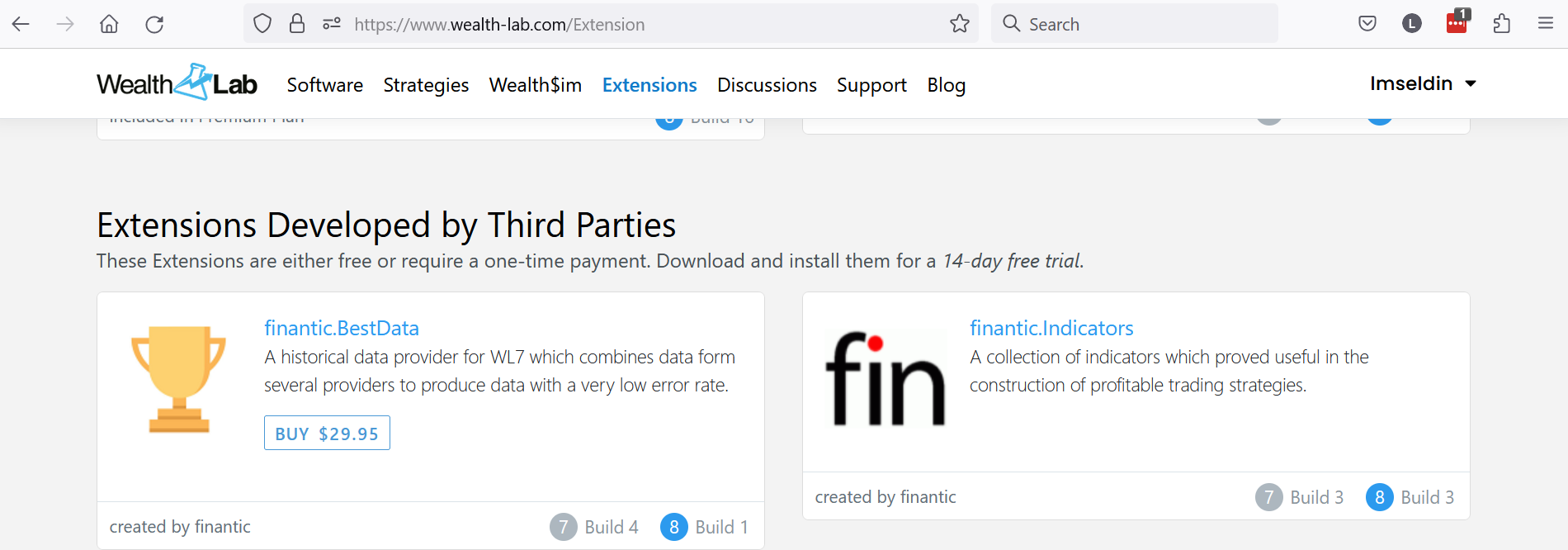
and the:
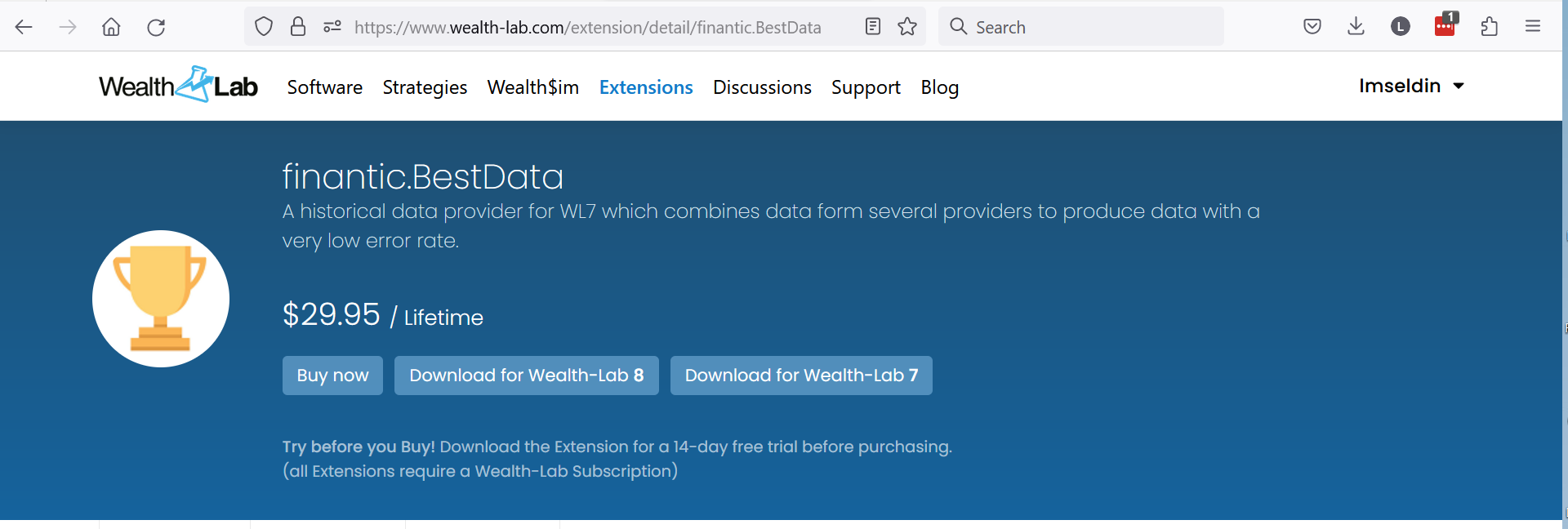
This is what I expected to see:
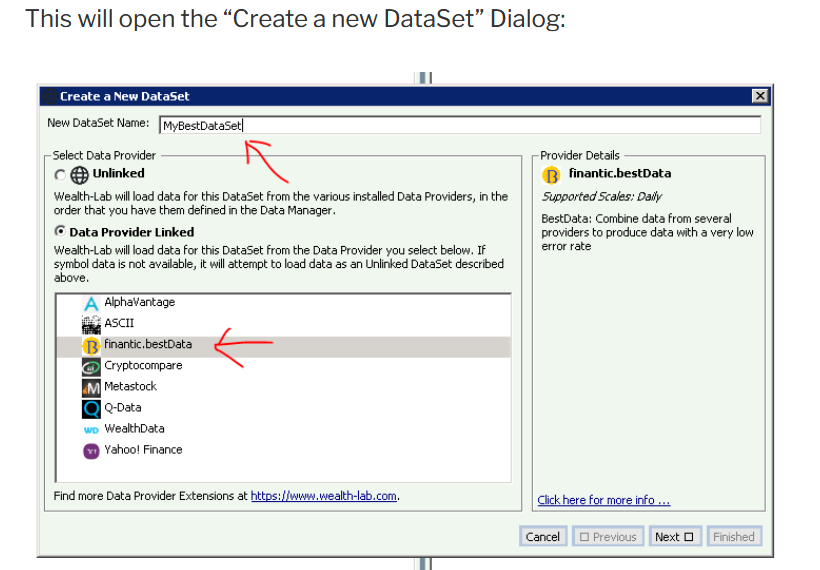
Then I expected to see finantic.bestdata. But I don't see it. Here is what I see:
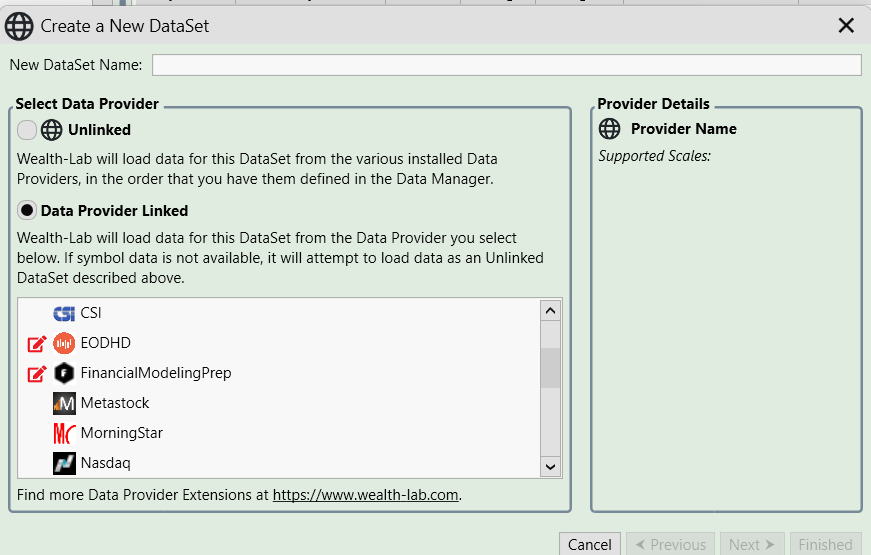
Can you please help.
Thank you,
Larry
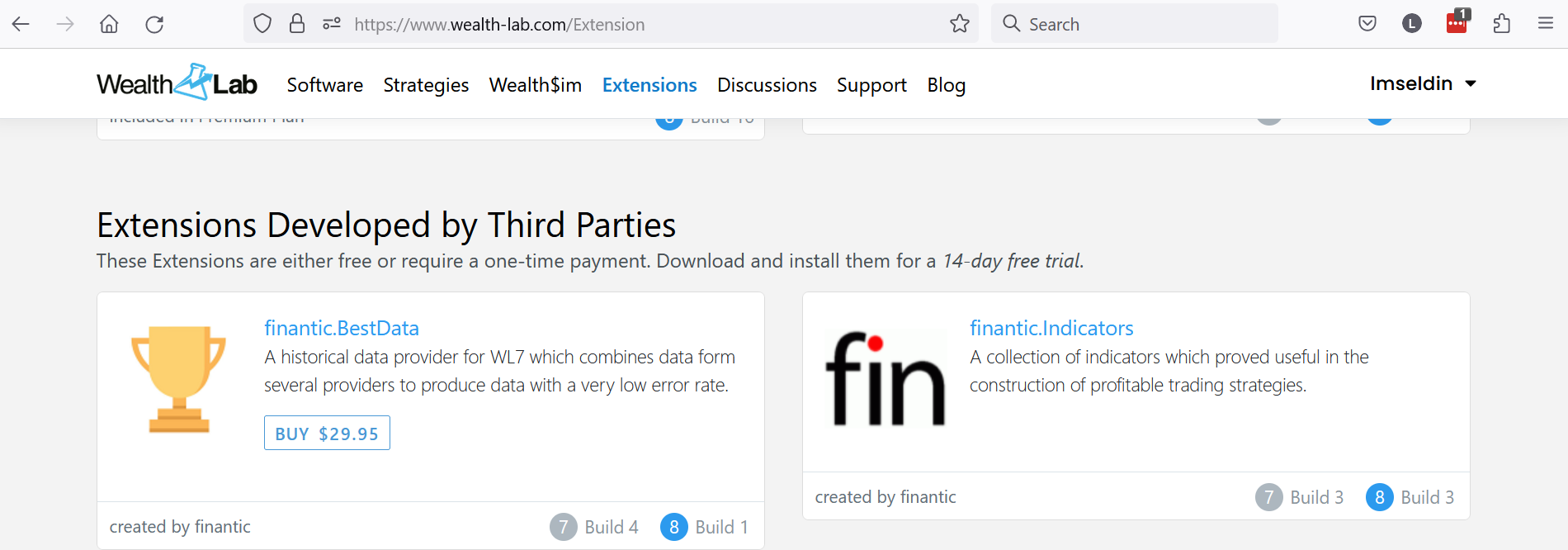
and the:
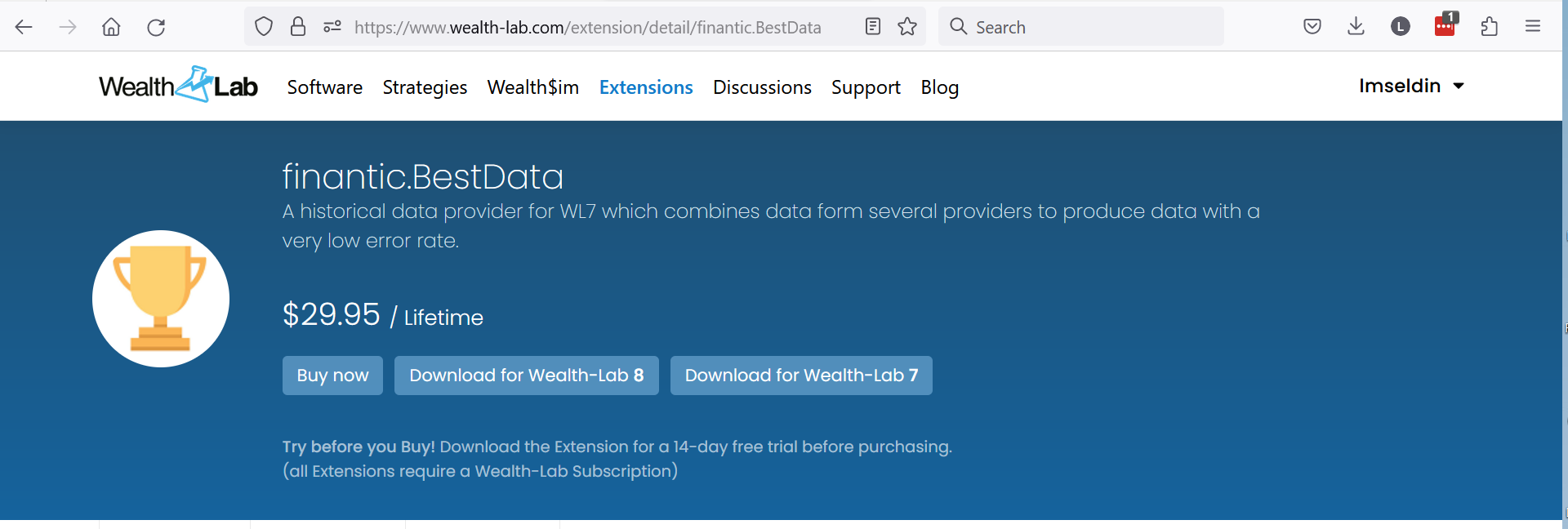
This is what I expected to see:
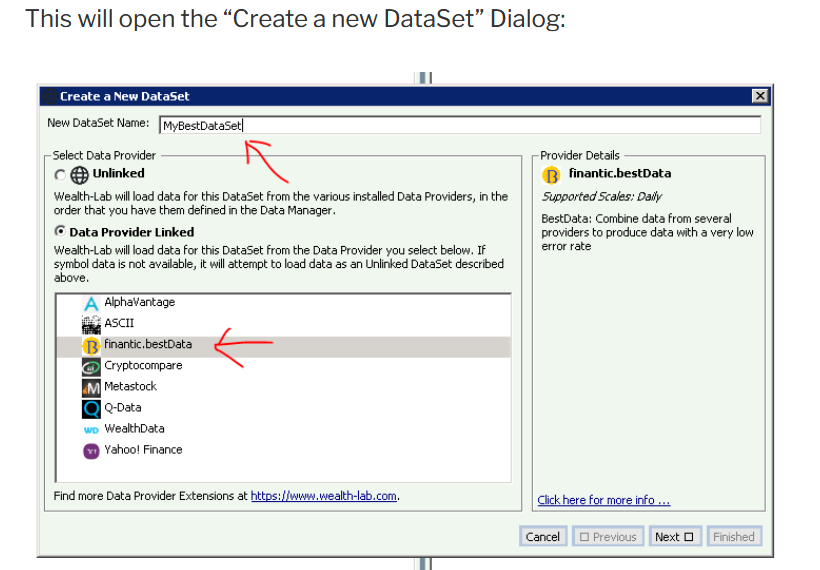
Then I expected to see finantic.bestdata. But I don't see it. Here is what I see:
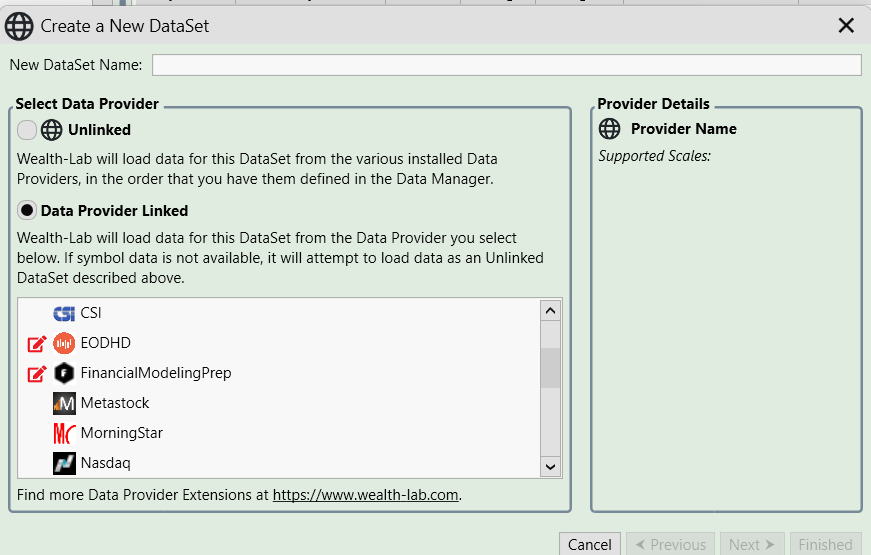
Can you please help.
Thank you,
Larry
What's the name of the file you downloaded and installed?
You don't see it if you scroll up a little either? It should be above CryptoCompare.
Any messages in the WL8 Log?
Any messages in the WL8 Log?
Here is the file I ran:
WL8FinanticBestDataB1
Here are all the providers I have:
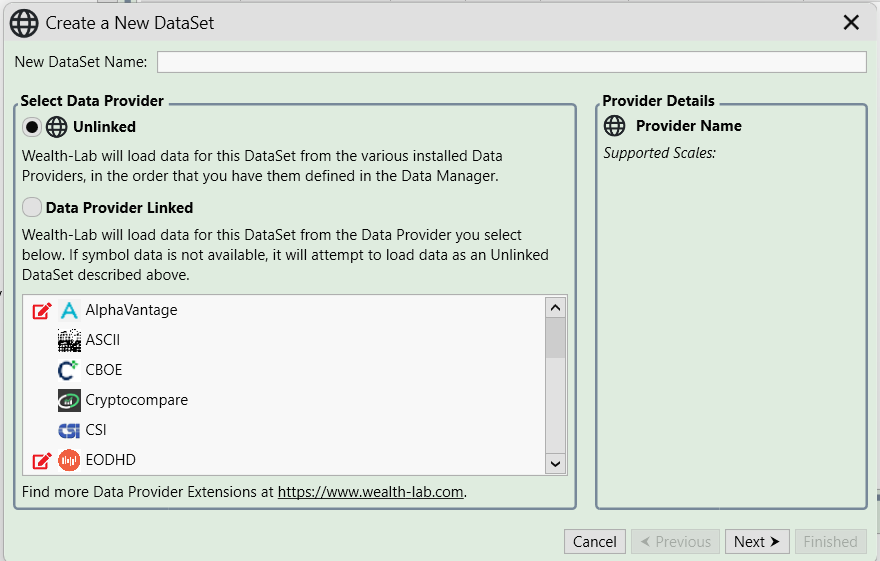
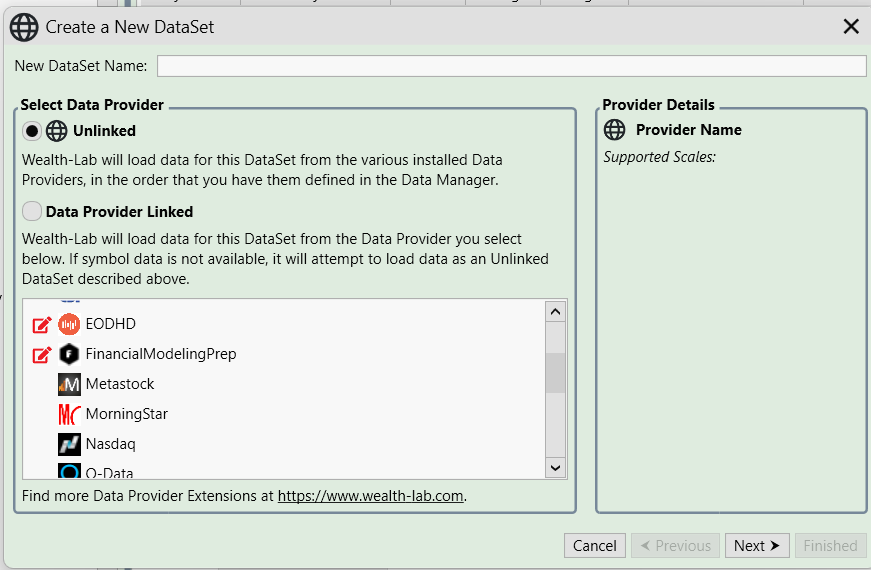
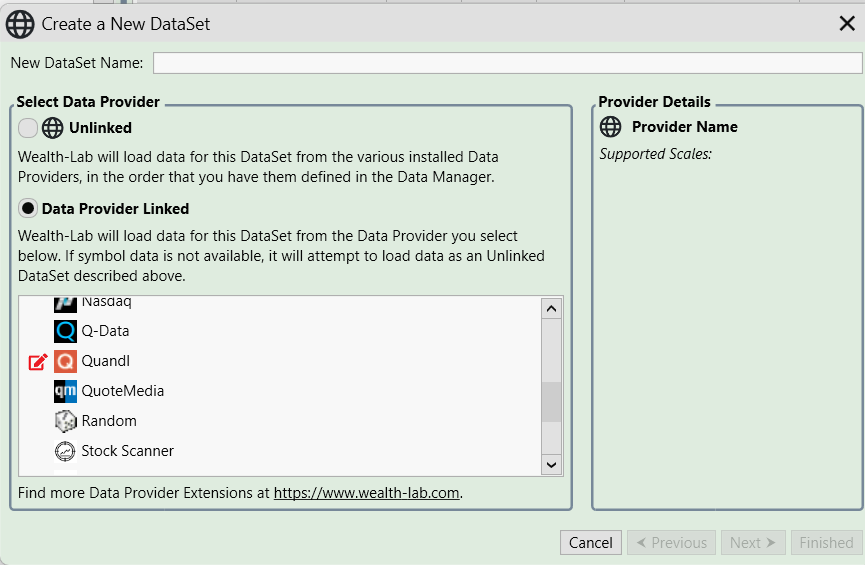
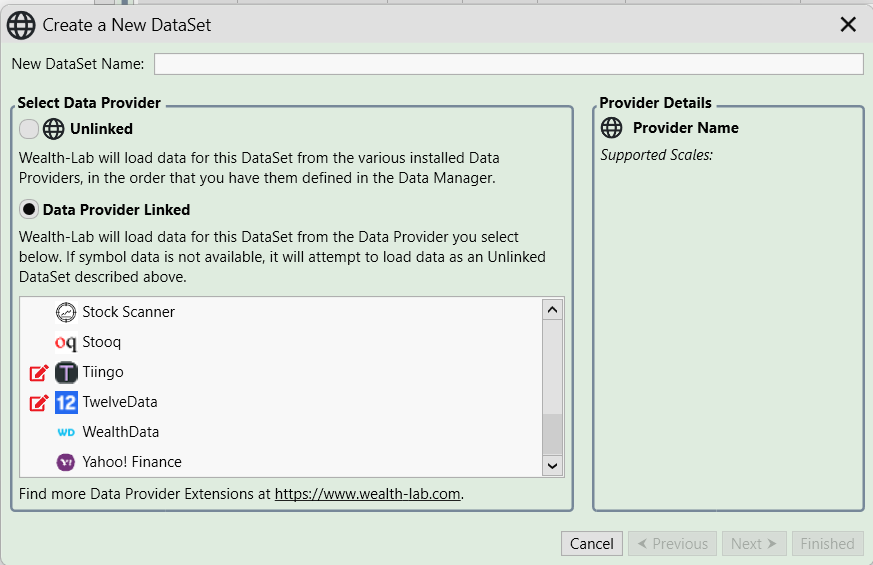
So I do not see finantic.BestData
Thank you,
Larry
WL8FinanticBestDataB1
Here are all the providers I have:
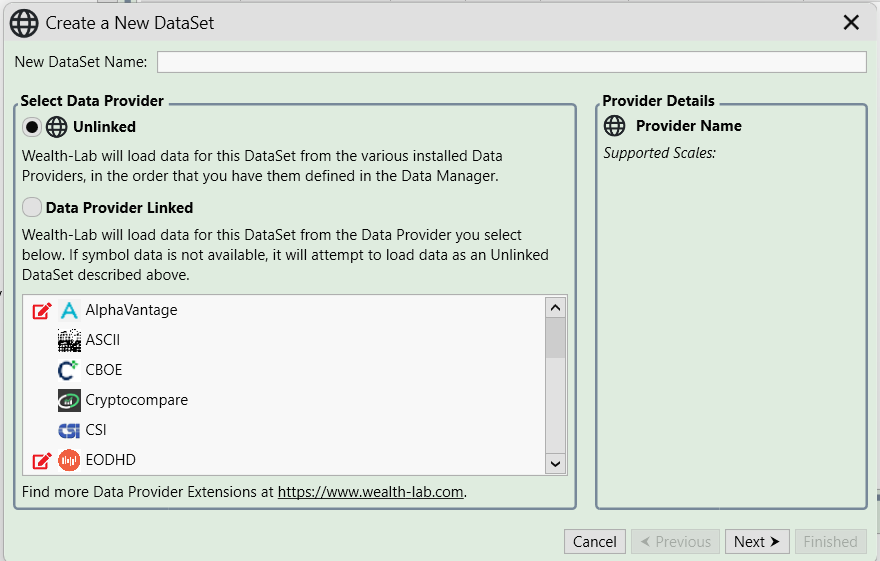
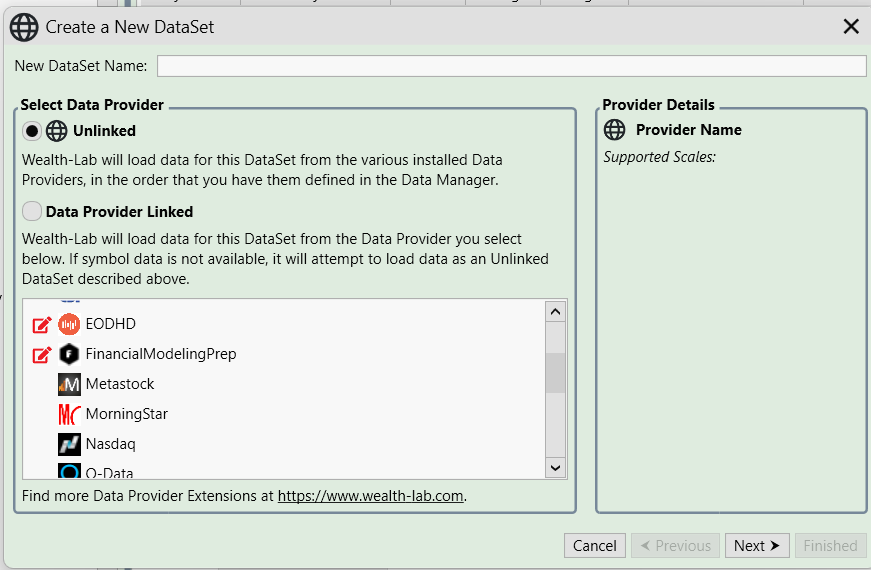
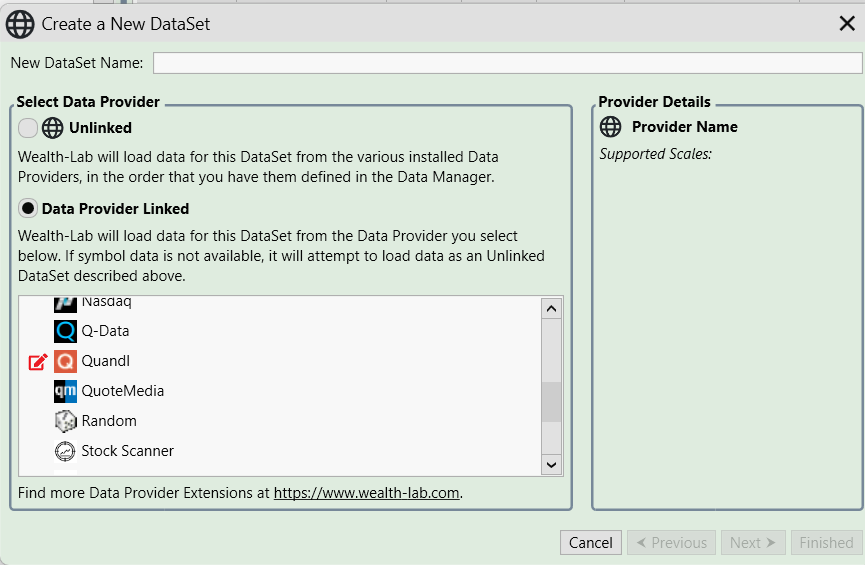
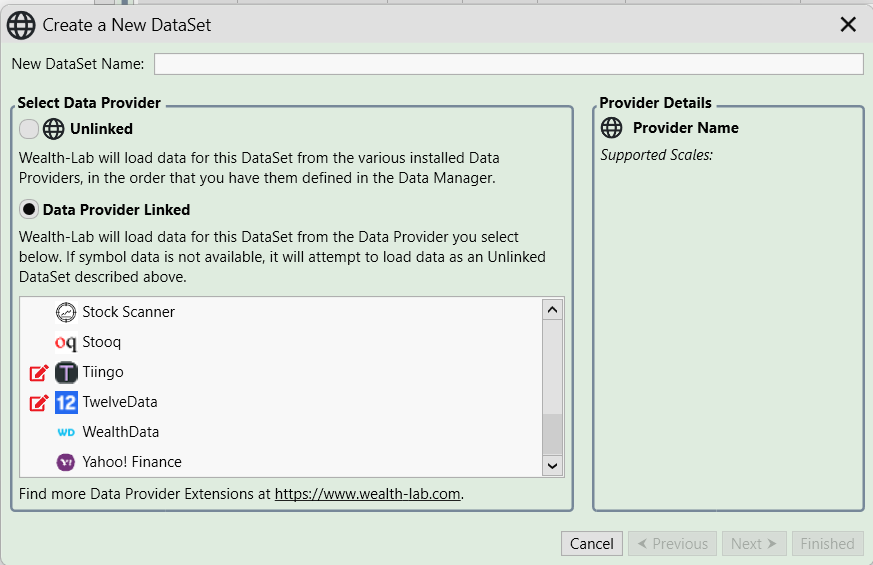
So I do not see finantic.BestData
Thank you,
Larry
You don't have a license (even demo) for finantic.bestData. Does finantic.bestData appear on the Home page tool inside WL8 then? I guess it's not. Either installation didn't succeed or it failed to start.
Any messages in the WL8 log?
I like to place WealthLab into a directory that is not the default. This works fine. However, BestData will not install that way. Once I placed it in the default directory it chose, it worked.
Thank you,
Larry
Thank you,
Larry
Solution summary:
Install extensions in WealthLab's installation directory (wherever you put it).
Install extensions in WealthLab's installation directory (wherever you put it).
...Install extensions in WealthLab's installation directory (wherever you put it). ...
Cone,
I did that multiple times. Everything else is there. However, BestData did not install that way and gave me the errors above.
Thank you,
Larry
Cone,
I did that multiple times. Everything else is there. However, BestData did not install that way and gave me the errors above.
Thank you,
Larry
BTW, the documentation should be updated. because I see a reference that WealthLab 7 is mentioned and WealthLab 8 is mentioned as supported somewhere else.
Here is the screen shot of only mentioning Wealthlab 7:
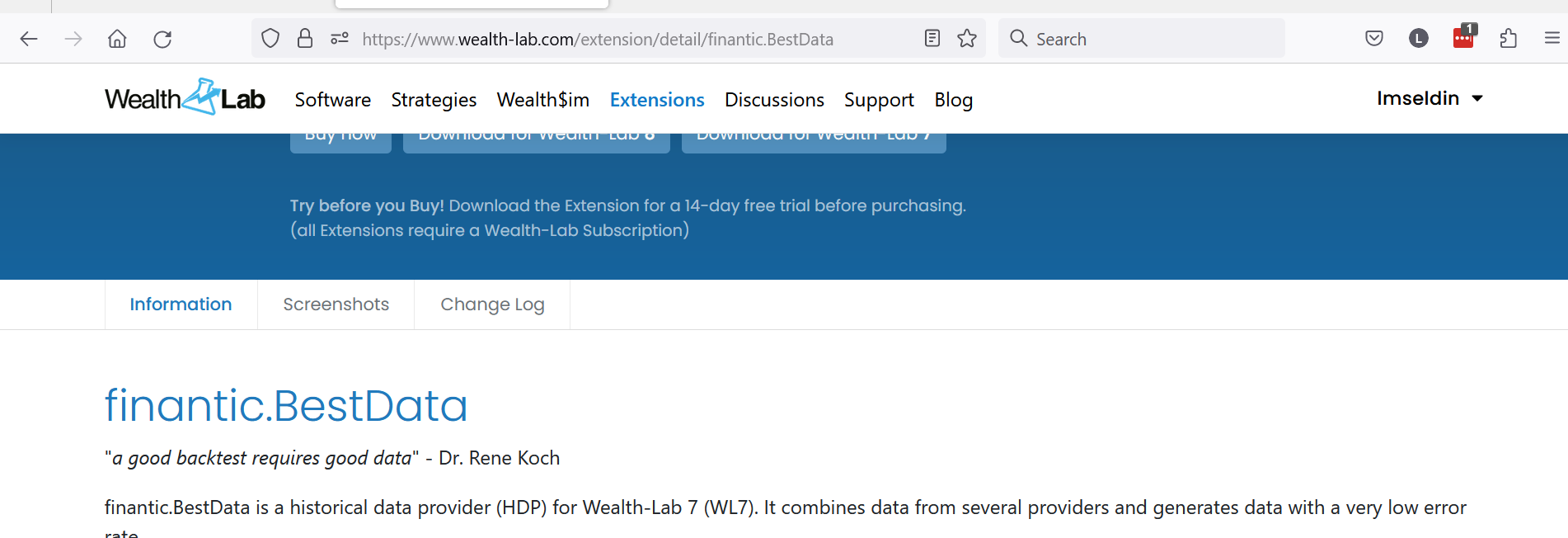
Thank you,
Larry
Here is the screen shot of only mentioning Wealthlab 7:
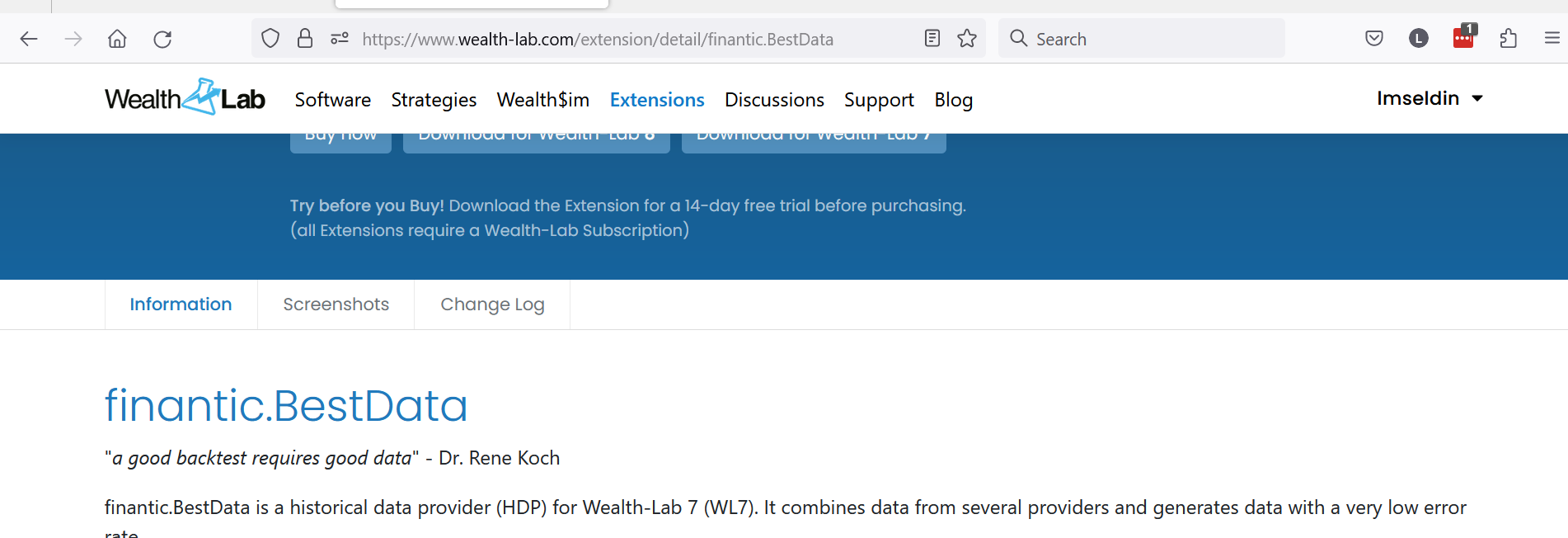
Thank you,
Larry
QUOTE:
Here is the screen shot of only mentioning Wealthlab 7:
This is corrected now. Thanks.
Let's be clear about this.
You said in Post #10, I like to place WealthLab into a directory that is not the default..
If you don't install WealthLab in default directory, then when you install an extension and it comes to this dialog....
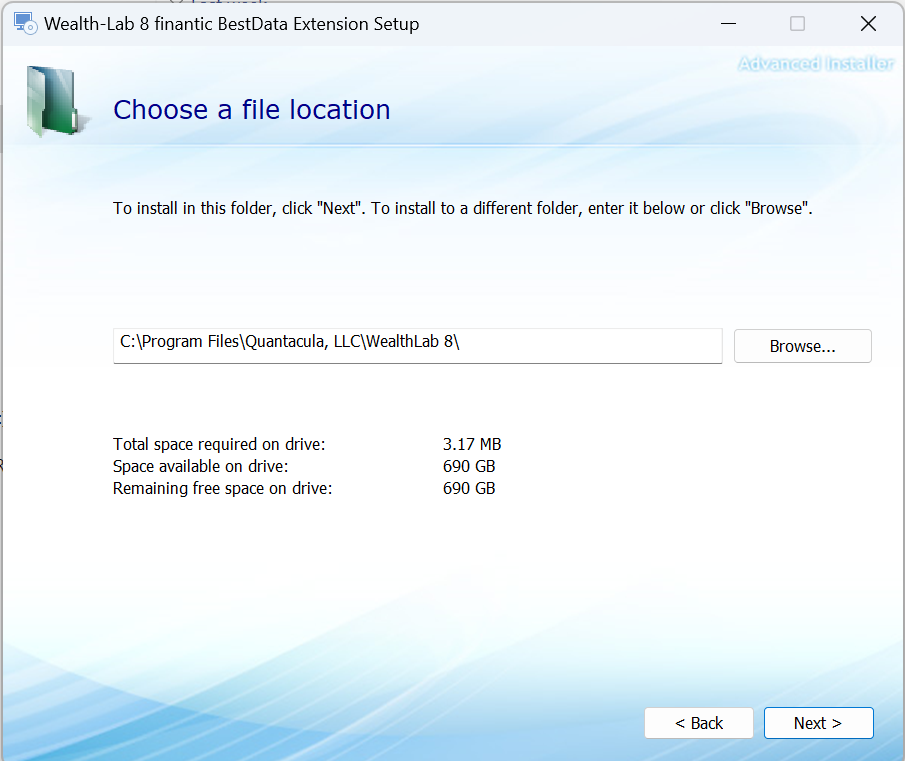
... you need to hit Browse.. and change it's location to where you put WealthLab's installation.
You said in Post #10, I like to place WealthLab into a directory that is not the default..
If you don't install WealthLab in default directory, then when you install an extension and it comes to this dialog....
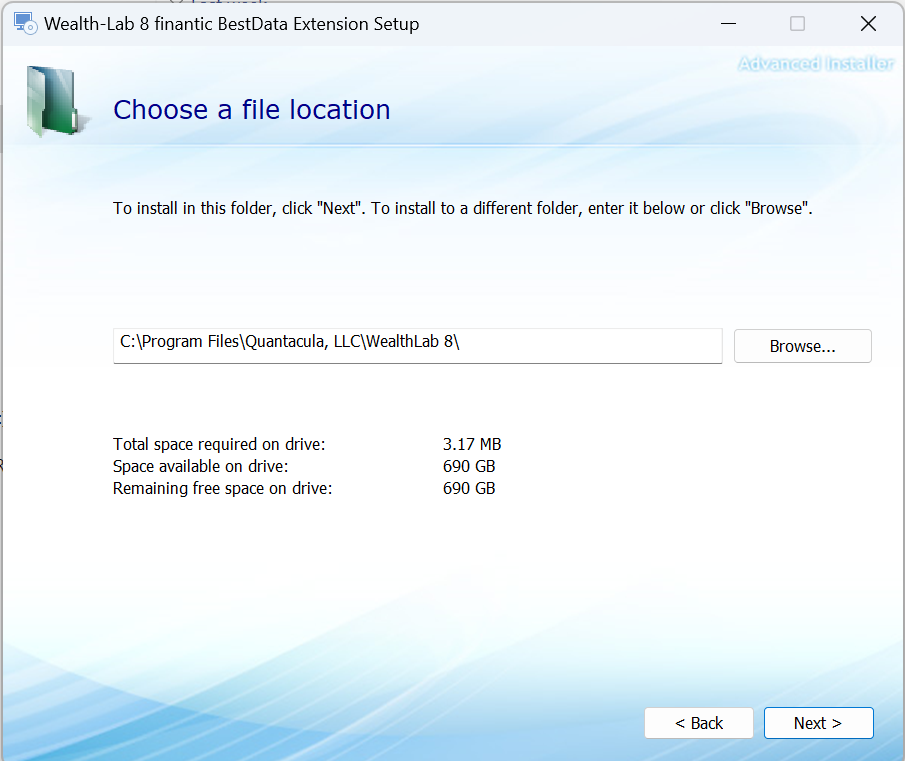
... you need to hit Browse.. and change it's location to where you put WealthLab's installation.
Cone,
I did this and the Finantic Best Data did not work for me. I did this several times. Finally, I let it install in the default directory and it worked.
Thank you,
Larry
I did this and the Finantic Best Data did not work for me. I did this several times. Finally, I let it install in the default directory and it worked.
Thank you,
Larry
okay, we don't have to argue about it.
Just install the Extension in the WealthLab installation directory.
If it worked in the default directory, that means that's the directory from which the WealthLab8 executable is running.
Just install the Extension in the WealthLab installation directory.
If it worked in the default directory, that means that's the directory from which the WealthLab8 executable is running.
Your Response
Post
Edit Post
Login is required