Today, WL completely froze (no response from windows) after I clicked "Request Updates from Broker(s)" and did not unfreeze. After waiting 15 minutes (it usually recovers 5+ minutes after a freeze). I did a hard shut down of WL using Windows task manager. Following restart WL was not running streaming strategies properly. It was not getting 1-min historical data requests completed. I restarted WL again and it took nearly 10 minutes to open. Now everything is running properly. I lost about 30 minutes of trading signals after market open.
Today I am using MT / Fidelity streaming, which has been working flawlessly. I have experienced these same freezing and long start-up problems previously with IB and Tradier as well, so it's not unique to MT.
What could be causing these slow startup and freezing problems?
Today I am using MT / Fidelity streaming, which has been working flawlessly. I have experienced these same freezing and long start-up problems previously with IB and Tradier as well, so it's not unique to MT.
What could be causing these slow startup and freezing problems?
Rename
Your network connection, probably.
But is it normal or expected that, if there is a network issue, WL will completely lock up, indefinitely, and the only recourse is a restart of WL? Or that WL takes 10 minutes to start up?
It’s certainly not anything I’ve ever experienced, using WL every day. Is the startup delay consistent now?
I have all those brokers (and more). When I click that button, the updates happen in a few seconds. The only reason it takes more than a couple seconds is because crypto brokers like Kraken do a series of requests to convert asset values to a single currency.
Are you still on that 5G connection that's giving your so much trouble? You don't have a cable or fiber option available?
Edit -
1. I lied. I don't have MT/Fidelity.
2. I will say that something I'm not happy about is the slow performance typical of Event Providers. I don't know if that has anything to do with your current issue, but deselect Event Providers that you don't need.
Are you still on that 5G connection that's giving your so much trouble? You don't have a cable or fiber option available?
Edit -
1. I lied. I don't have MT/Fidelity.
2. I will say that something I'm not happy about is the slow performance typical of Event Providers. I don't know if that has anything to do with your current issue, but deselect Event Providers that you don't need.
QUOTE:
But is it normal or expected that, if there is a network issue, WL will completely lock up, indefinitely,
Maybe this is a veiled suggestion to add a watchdog timer into network activity (like for brokers) that would timeout and report an error message. That would be better than a freeze, especially if only one broker is involved.
Most common situation we see is security software. I think you (@innertrader) have already excluded MT, but you may want to do the same for WL. Assuming you are using Windows Defender, at the very least, exclude the "Process" in Windows Defender for WL executable,
QUOTE:
Is the startup delay consistent now?
I'm just completing a tech call with T-Mobile after swapping modems this weekend and just now pointing my modem to another tower. Internet 200+ Mps and stable. 22ms ping time.
I killed (because it wouldn't start) WL with task manager and restarted. I'm 14 minutes in and no startup. The pattern I see always is when WL is started, it shows in the Background Processes in the Win 11 Task Manager. Initially there is 425MB memory used and there is some toggling of CPU activity. Then CPU activity goes to zero, but eventually flickers on again. and eventually app will leave Background Process and show in Apps. But right now it's remaining in Background Processes with zero CPU activity. I'm guessing I need a Windows reboot.
EDIT
Just came up: 15:15 minutes to load
QUOTE:
Are you still on that 5G connection that's giving your so much trouble? You don't have a cable or fiber option available?
I found a fiber / cable hybrid dedicated connection I am able to get in my area. Getting it installed Friday morning with EarthLink(via AT&T).
QUOTE:
deselect Event Providers that you don't need.
I don't have any selected.
QUOTE:
exclude the "Process" in Windows Defender for WL executable,
That's interesting. Thanks. I'll try it and report by trying again. My trading day is blown now, anyhow.
Adding WL8.exe to WD Exclusions didn't fix it. 14:30 to start up.
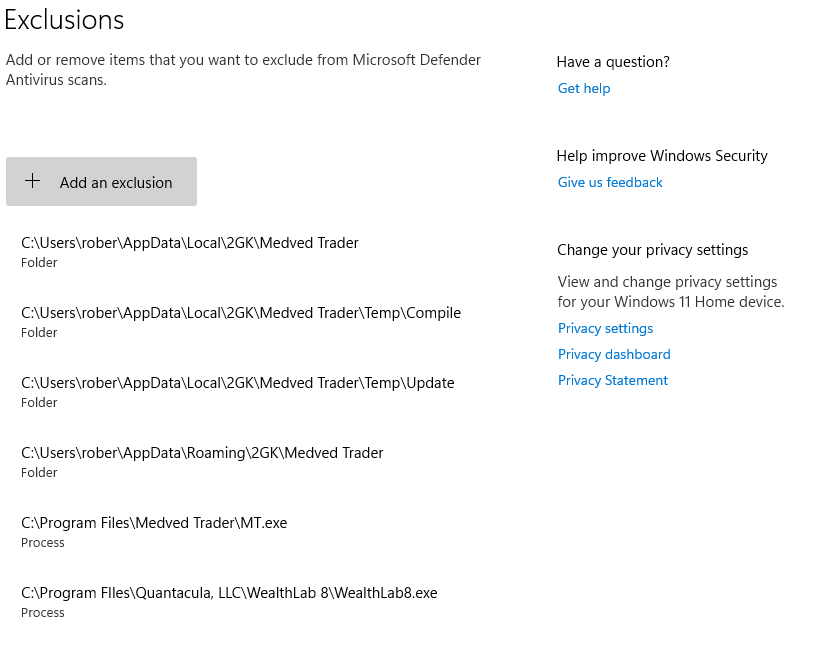
Task Manager : Background Process (during startup)
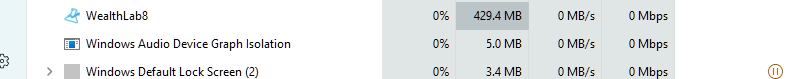
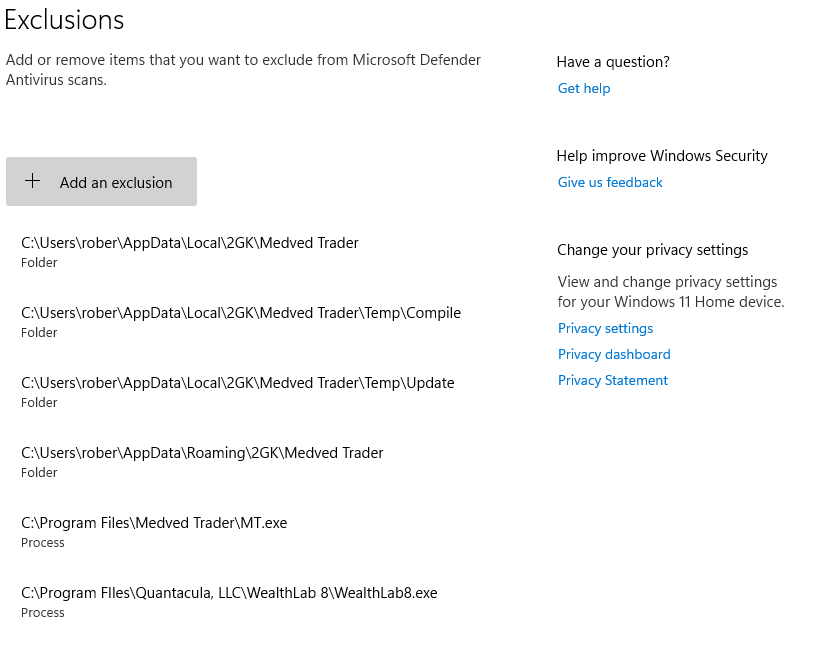
Task Manager : Background Process (during startup)
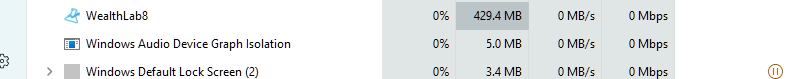
QUOTE:
... WL8.exe ... 14:30 to start up.
I would disable all the extensions to see if that makes a difference. Start with all the broker extensions and then disable more extensions.
WL is likely waiting for something over the network, but we don't know what. All we know for sure is that this problem is unique to your system.
There are some tools you can install to sniff the network traffic to see where the hangup is. At least if you know what's causing the problem, then you can address it.
What bothers me the most is the length of the wait time. I can understand 5 or "maybe" 8 seconds of wait, but anything longer than that spells serious trouble. What does Event Viewer say about System and Security error events? Is the Windows firewall throwing errors? Do you have error logging for the firewall enabled? Something is going on! You need to diagnose the actual problem. I'm not even sure the problem is related to WL.
For all we know, your machine maybe part of a Botnet creating so much network traffic that network-dependent programs like WL are having trouble functioning.
Botnet, huh? Sadly, WL8's startup time has increased drastically since the move to NET8 and it may be a side effect of its protection layer. However, it takes more like a minute - not fifteen.
Re: WL waiting for some request to complete on startup - that's one likely factor. (Just thinking out loud: DataSetProviders like "Upcoming Events" etc. can be put to an exclusion list, but that shouldn't stop WL from loading since their data is always (re)loaded asynchronously.) Maybe it's some other - mandatory - connection.
Let's hear from topic starter when he changes his problematic connection. @innertrader, at what stage is WL's startup window when it's stuck? Surprisingly I cannot find it in your problem report.
Re: WL waiting for some request to complete on startup - that's one likely factor. (Just thinking out loud: DataSetProviders like "Upcoming Events" etc. can be put to an exclusion list, but that shouldn't stop WL from loading since their data is always (re)loaded asynchronously.) Maybe it's some other - mandatory - connection.
Let's hear from topic starter when he changes his problematic connection. @innertrader, at what stage is WL's startup window when it's stuck? Surprisingly I cannot find it in your problem report.
What's in the Default (or startup) Workspace?
QUOTE:
What's in the Default (or startup) Workspace?
It appears these problems are at least partially related to having two chart windows with 1-min bars and streaming set with MT in the Default / Startup Workspace. By turning off streaming or changing the streaming provider for these charts to Tradier, and saving one of these configurations as the Default Workspace, the startup time is much faster (3 -5 min) and strategies run correctly on startup.
I noticed these error messages in the Log Viewer. There are many of them. Looks like MT (which is connected to my Fidelity account) is unsuccessfully trying to get data for symbols I hold in Fidelity accounts.
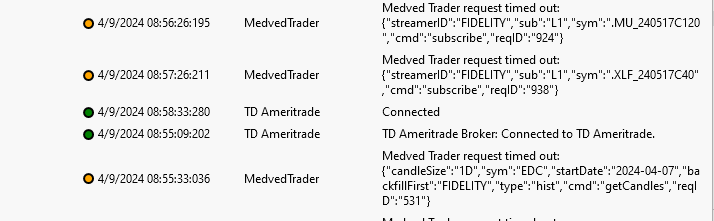
Honestly, this looks like a network congestion problem to me. The only reason WL is involved at all is because of its need to do real-time data streaming, which would be the first thing to suffer in a network congestion situation. But it has nothing to do with WL directly.
So when your ISP put their network analyzer on your line, what did he find? Please tell us. It could be your machine is part of a Botnet. It could also be you're having a hardware failure with the network adapter in your machine or router. But I don't think the congestion has anything to do with WL, and I "question" if it has anything to do with your Internet service.
The network analyzer and sniffer is the key to locating this problem. You (or someone) needs to do some engineering diagnostics.
So when your ISP put their network analyzer on your line, what did he find? Please tell us. It could be your machine is part of a Botnet. It could also be you're having a hardware failure with the network adapter in your machine or router. But I don't think the congestion has anything to do with WL, and I "question" if it has anything to do with your Internet service.
The network analyzer and sniffer is the key to locating this problem. You (or someone) needs to do some engineering diagnostics.
Since the .Net8 update, the startup time
Increased a lot (2-3x), but I timed it a few times at around 1m, with most available extensions installed.
Increased a lot (2-3x), but I timed it a few times at around 1m, with most available extensions installed.
@alkimist - for reference, WL8 starts in 15 seconds for me using my default workspace which consists of the home page. I am running on a AMD 5950x processor (32 threads) with 64GB memory and a fast SSD. Here are my extensions...
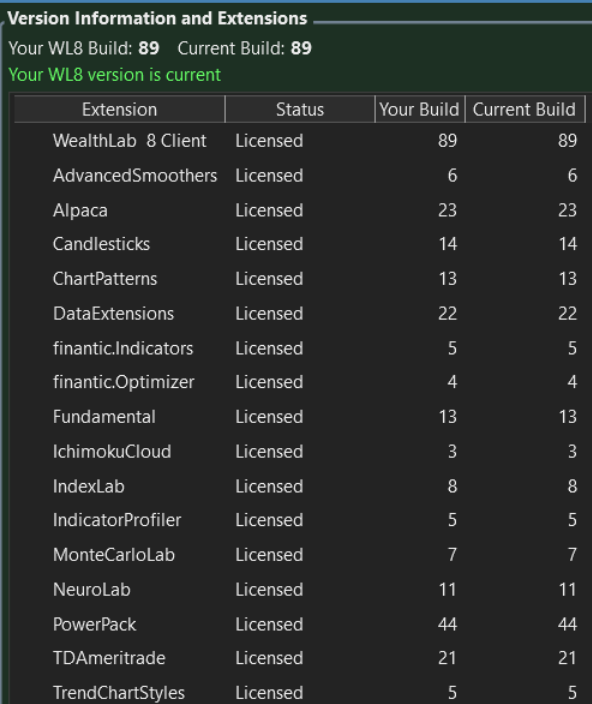
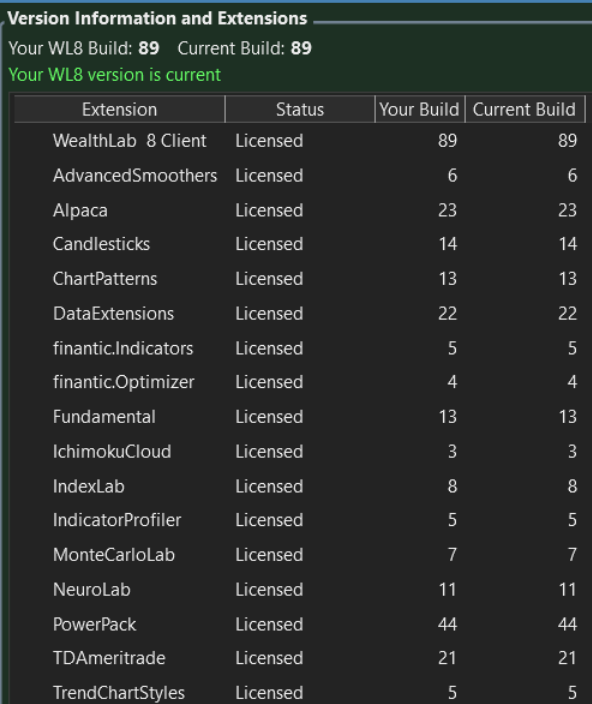
QUOTE:Post #14
Honestly, this looks like a network congestion problem to me.
Now we have two candidate suspects: Internet QoS and network congestion. How do either of those possibilities explain why most of the problem went away when the streaming provider was changed from MT / Fidelity to Tradier? The 1-min strategy on two underlyings ran for the rest of the day without an error after switching streaming provider to Tradier. Post #13
My startup time for WL, even when the market is closed is around 5 minutes. I'm jealous of @alkimist Post #15 and Paul1986 Post #16
QUOTE:
we have two candidate suspects: Internet QoS and network congestion. How do either of those possibilities explain why most of the problem went away when the streaming provider was changed from MT / Fidelity to Tradier?
Well, if it's a hardware problem, then you would expect intermittent behavior, which you have. So it sounds less likely to be a software problem unless a Botnet is involved. The remote Botnet controller can turn the bot on or off on command, and for the bot to be successful, it needs to fly under your radar (which it's not successfully doing because of real-time data streaming demands).
For hardware, a loose, marginal connection causing reflections (signal ringing) in the Ethernet cable. An overheating chip on the network board of your computer (or router). The list goes on; many possible causes. What we do is place the network analyzer in the center of the hardware and look at the numbers to see if dropped packets (and packet retries) are occurring upstream from that location or downstream. Then we move the analyzer accordingly until we isolate the physical location of the hardware problem.
The reason you're getting timeouts on the Fidelity connection is because Fidelity is hanging up on you to prevent a denial-of-service attack on their hardware (that's leading to congestion). So the behavior at your end must be getting concerning to them. They may temporarily suspend your service for a while as a defense.
innertrader, you need a new computer!
QUOTE:
innertrader, you need a new computer!
Well, it could be his Ethernet cables. Maybe there's a bad RJ-45 punch down connection at one end. We are just guessing until the network analyzer locates the actual problem. His ISP has the test equipment to locate these problems; they deal with these issues all the time. They may charge you $200, but it would be well worth it.
QUOTE:
innertrader, you need a new computer!
Processor 11th Gen Intel(R) Core(TM) i7-1185G7 @ 3.00GHz 3.00 GHz
Installed RAM 32.0 GB (31.7 GB usable)
System type 64-bit operating system, x64-based processor
+ SSD
You think so?
QUOTE:
Well, it could be his Ethernet cables.
I recently changed them. I have direct connect to computer from router + mesh wifi. Getting 200- 300 Mbs downloads.
I appreciate the hardware / QoS suggestions and am pursuing some of them. No one yet has addressed the fact that changing the data provider eliminated the worst part of the issue. That would seem to rule out hardware or networks or cables. Or am I missing something?
QUOTE:
You think so?
Well, 10K @ Passmark is decent but not spectacular nowadays.
https://www.cpubenchmark.net/cpu.php?cpu=Intel+Core+i7-1185G7+%40+3.00GHz
P.S. Anyway, I chimed in to tell topic starter that I'd appreciate a reduction of forum maintenance if he changes his style to EDITING his latest post and appending ONE LINE comments to them rather than always spinning them off to a new post. The forum allows editing for a limited time. Otherwise, some of such discussions might've already grown to dozens of posts so it'd take more effort for the community members to follow. Thank you.
QUOTE:
changing the data provider eliminated the worst part of the issue.
Yes, there could be multiple problems. Sounds like some have been fixed. That's great to hear.
QUOTE:
That would seem to rule out hardware or networks or cables.
I wouldn't rule out anything without a full network diagnostic. The problem reported in Post #13, is that still occurring? If so, then issues still remain if Fidelity is cutting you off (timeouts). But I don't think the problem is at the application level. WL "sees" the problem more because real-time data streaming is more "time sensitive" and demanding.
Now if you're suggesting you're over stretching Fidelity's data quota limits, then that's a whole separate topic. I'm assuming Fidelity is cutting you off because of networking issues, not quota limits. (I think Fidelity will only provides you with 250 symbols streams of data at once [Wealth-Lab Pro days], but that's a whole different topic. Let's not discuss that here.)
QUOTE:
P.S. Anyway, I chimed in to tell topic starter that I'd appreciate a reduction of forum maintenance if he changes his style to EDITING his latest post and appending ONE LINE comments to them rather than always spinning them off to a new post.
@Eugene Sorry for creating a maintenance headache for you. I certainly want to comply with whatever makes for a better forum. Please educate me on how the forum treats updates to existing posts.
I do edit posts, especially for typos, etc. When I want to add something additional to clarify the post, I'm concerned that readers might already be reading the original post without additional information or clarifications, and so sometimes I create a new post to "notify" that there is something new. But that approach may be based on an incorrect assumption of how the forum notifies about new content and edited content. If I edit a post to add additional information, will forum readers who might already be reading it be able to tell it was updated? Sometimes
I do sometimes add ADDENDUM before the new content, and I can follow that style if it is a best practice. Maybe you are suggesting that my replies to on-topic responses can all be lumped in one post with the text of the original reply instead of creating two or more replies?
QUOTE:
I'm assuming Fidelity is cutting you off because of networking issues, not quota limits.
Network issues? Where? At Fidelity? Why doesn't Tradier provider see those same network issues? I'm only requesting a data update on two symbols once a minute, so I agree with you that it's unlikely that I going over any kind of data limit with Fidelity.
It would be great if @MedvedTrader could chime in on what might be going on.
as far as MT, I really can't comment since I am only seeing one side of it and it is not from MT. Would be best if you sent us a copy of the WL logs and sent the MT logs from inside MT and indicate what you want me to check.
In general as far as WL to MT communication, it really does not involve T-Mobile, or any ethernet cables. It is all on the same computer! If you are seeing quotes and connectivity in MT, then WL=>MT is all local and should not have any delay.
Also, I assume WL has some logs. I am not familiar with those details. If you have those for the same test as the MT logs above, would be good to know what exactly is timing out
In general as far as WL to MT communication, it really does not involve T-Mobile, or any ethernet cables. It is all on the same computer! If you are seeing quotes and connectivity in MT, then WL=>MT is all local and should not have any delay.
Also, I assume WL has some logs. I am not familiar with those details. If you have those for the same test as the MT logs above, would be good to know what exactly is timing out
I'm not sure I understand, but the only WL logs are in Post #13 above. Would you like to match the timestamp up with logs sent from inside MT?
ok. Thought maybe WL had detailed logs as well. Can you send me the MT logs?
In MT, Go to FILE / HELP => Send Log/Settings to support menu (from Dashboard or Portfolio)
put this page's URL in the comment
In MT, Go to FILE / HELP => Send Log/Settings to support menu (from Dashboard or Portfolio)
put this page's URL in the comment
QUOTE:
Thought maybe WL had detailed logs
It does have a Debug Log where you can use a WriteToDebugLog() statement to push strings or variable values into the log while strategy is running. But this only works when the strategy is running in a Strategy Window, which is where backtesting primarily is done.
For live trading, which is the case I'm testing, the strategy is running in the Strategy Monitor, which does not output to the Debug Log (I believe primarily for performance reasons). However, there is a statement to push some limited text and values to the Log Viewer, which is what I shared a screenshot of.
The Log Viewer captures many system messages. The messages above are system messages generated by WL / MT, not by my code.
QUOTE:
Can you send me the MT logs?
I have tried twice but it doesn't indicate completed, only "Sending File". If you don't receive, please tell me what I should try, like restarting MT.
I have replaced my Internet service with a dedicated line (not sharing), so my connection and speeds are very consistent now. Much of the previous problem with startup was caused by my beta testing of Medved extension with Fidelity, where it was apparently trying to "backfill" my options positions history. However, the current version doesn't support options. I'm sure MT fixed this by now (my trial ran out so I'm not B-testing anymore) and I understand this was communicated to @Glitch.
However, I am still getting random disconnects from the broker and then streaming (charts and strategy) is unable to get updated history. Once this happens, the only recourse is to restart WL. Then it starts working again.
I've noticed that without restarting WL, other brokers will still stream if you manually change the selected broker streaming source. But you cannot reconnect to the original source that failed without a restart. I'm wondering if WL can monitor the broker streaming connection (called "heartbeat"?) and force a reconnect to selected streaming broker when it stops working.
However, I am still getting random disconnects from the broker and then streaming (charts and strategy) is unable to get updated history. Once this happens, the only recourse is to restart WL. Then it starts working again.
I've noticed that without restarting WL, other brokers will still stream if you manually change the selected broker streaming source. But you cannot reconnect to the original source that failed without a restart. I'm wondering if WL can monitor the broker streaming connection (called "heartbeat"?) and force a reconnect to selected streaming broker when it stops working.
What do "disconnects from the broker" have to do with "WL lockup and slow startup" (which is the topic)? We need to move the offtopic starting from Post #29 to a new discussion again. :(
@Eugene, I see how that could be confusing. Initially, WL was exhibiting slow startup and disconnects. If you look through the thread, there was a lot of speculation about what was causing this and not much focus on whether these were independent problems. Additionally, a few thought it was a hardware / network problem.
Now that doesn't appear to be the case. Slow startup was a software problem (MT extension). Disconnects (or more accurately the inability to reconnect after a streaming disconnect) was also a software problem (with both MT and the WL MT extension) that also led to lockup. Both of these were fixed in software.
Thanks for picking that up and pointing it out.
Now that doesn't appear to be the case. Slow startup was a software problem (MT extension). Disconnects (or more accurately the inability to reconnect after a streaming disconnect) was also a software problem (with both MT and the WL MT extension) that also led to lockup. Both of these were fixed in software.
Thanks for picking that up and pointing it out.
Offtopic extracted into a new thread => https://www.wealth-lab.com/Discussion/Failure-to-reconnect-after-disconnecting-with-Tradier-11207
Your Response
Post
Edit Post
Login is required