System.NullReferenceException: Object reference not set to an instance of an object.
at WealthLab8.StrategyMonitorSettingsWindow.ReflectFactory(Object instance, RoutedEventArgs map)
at System.Windows.EventRoute.InvokeHandlersImpl(Object source, RoutedEventArgs args, Boolean reRaised)
at System.Windows.UIElement.RaiseEventImpl(DependencyObject sender, RoutedEventArgs args)
at System.Windows.Controls.Primitives.ToggleButton.OnIsCheckedChanged(DependencyObject d, DependencyPropertyChangedEventArgs e)
at System.Windows.DependencyObject.OnPropertyChanged(DependencyPropertyChangedEventArgs e)
at System.Windows.FrameworkElement.OnPropertyChanged(DependencyPropertyChangedEventArgs e)
at System.Windows.DependencyObject.NotifyPropertyChange(DependencyPropertyChangedEventArgs args)
at System.Windows.DependencyObject.UpdateEffectiveValue(EntryIndex entryIndex, DependencyProperty dp, PropertyMetadata metadata, EffectiveValueEntry oldEntry, EffectiveValueEntry& newEntry, Boolean coerceWithDeferredReference, Boolean coerceWithCurrentValue, OperationType operationType)
at System.Windows.DependencyObject.SetValueCommon(DependencyProperty dp, Object value, PropertyMetadata metadata, Boolean coerceWithDeferredReference, Boolean coerceWithCurrentValue, OperationType operationType, Boolean isInternal)
at System.Windows.DependencyObject.SetValue(DependencyProperty dp, Object value)
at System.Windows.Controls.Primitives.ToggleButton.set_IsChecked(Nullable`1 value)
at WealthLab8.StrategyMonitorSettingsWindow.PopulateUI()
at WealthLab8.StrategyMonitorSettingsWindow.ReadFactory()
at WealthLab8.StrategyMonitorSettingsWindow..ctor(Strategy strategy, cwStrategyMonitor smWindow)
at WealthLab8.cwStrategyMonitor.AddStrategy(Strategy s)
at WealthLab8.cwStrategyMonitor.RateConfiguration(Object asset, DragEventArgs cont)
at System.Windows.RoutedEventArgs.InvokeHandler(Delegate handler, Object target)
at System.Windows.EventRoute.InvokeHandlersImpl(Object source, RoutedEventArgs args, Boolean reRaised)
at System.Windows.UIElement.RaiseEventImpl(DependencyObject sender, RoutedEventArgs args)
at System.Windows.OleDropTarget.RaiseDragEvent(RoutedEvent dragEvent, Int32 dragDropKeyStates, Int32& effects, DependencyObject target, Point targetPoint)
at System.Windows.OleDropTarget.MS.Win32.UnsafeNativeMethods.IOleDropTarget.OleDrop(Object data, Int32 dragDropKeyStates, Int64 point, Int32& effects)
at MS.Win32.UnsafeNativeMethods.DoDragDrop(IDataObject dataObject, IOleDropSource dropSource, Int32 allowedEffects, Int32[] finalEffect)
at System.Windows.OleServicesContext.OleDoDragDrop(IDataObject dataObject, IOleDropSource dropSource, Int32 allowedEffects, Int32[] finalEffect)
at System.Windows.DragDrop.OleDoDragDrop(DependencyObject dragSource, DataObject dataObject, DragDropEffects allowedEffects)
at System.Windows.DragDrop.DoDragDrop(DependencyObject dragSource, Object data, DragDropEffects allowedEffects)
at WealthLab8.pnlNavStrategies.ListComparator(Object setup, TreeViewItemEventArgs reg)
at WealthLab.WPF.TreeViewEx.OnMouseMove(MouseEventArgs e)
at System.Windows.RoutedEventArgs.InvokeHandler(Delegate handler, Object target)
at System.Windows.EventRoute.InvokeHandlersImpl(Object source, RoutedEventArgs args, Boolean reRaised)
at System.Windows.UIElement.RaiseEventImpl(DependencyObject sender, RoutedEventArgs args)
at System.Windows.UIElement.RaiseTrustedEvent(RoutedEventArgs args)
at System.Windows.Input.InputManager.ProcessStagingArea()
at System.Windows.Input.InputProviderSite.ReportInput(InputReport inputReport)
at System.Windows.Interop.HwndMouseInputProvider.ReportInput(IntPtr hwnd, InputMode mode, Int32 timestamp, RawMouseActions actions, Int32 x, Int32 y, Int32 wheel)
at System.Windows.Interop.HwndMouseInputProvider.FilterMessage(IntPtr hwnd, WindowMessage msg, IntPtr wParam, IntPtr lParam, Boolean& handled)
at System.Windows.Interop.HwndSource.InputFilterMessage(IntPtr hwnd, Int32 msg, IntPtr wParam, IntPtr lParam, Boolean& handled)
at MS.Win32.HwndWrapper.WndProc(IntPtr hwnd, Int32 msg, IntPtr wParam, IntPtr lParam, Boolean& handled)
at MS.Win32.HwndSubclass.DispatcherCallbackOperation(Object o)
at System.Windows.Threading.ExceptionWrapper.InternalRealCall(Delegate callback, Object args, Int32 numArgs)
at System.Windows.Threading.ExceptionWrapper.TryCatchWhen(Object source, Delegate callback, Object args, Int32 numArgs, Delegate catchHandler)
at WealthLab8.StrategyMonitorSettingsWindow.ReflectFactory(Object instance, RoutedEventArgs map)
at System.Windows.EventRoute.InvokeHandlersImpl(Object source, RoutedEventArgs args, Boolean reRaised)
at System.Windows.UIElement.RaiseEventImpl(DependencyObject sender, RoutedEventArgs args)
at System.Windows.Controls.Primitives.ToggleButton.OnIsCheckedChanged(DependencyObject d, DependencyPropertyChangedEventArgs e)
at System.Windows.DependencyObject.OnPropertyChanged(DependencyPropertyChangedEventArgs e)
at System.Windows.FrameworkElement.OnPropertyChanged(DependencyPropertyChangedEventArgs e)
at System.Windows.DependencyObject.NotifyPropertyChange(DependencyPropertyChangedEventArgs args)
at System.Windows.DependencyObject.UpdateEffectiveValue(EntryIndex entryIndex, DependencyProperty dp, PropertyMetadata metadata, EffectiveValueEntry oldEntry, EffectiveValueEntry& newEntry, Boolean coerceWithDeferredReference, Boolean coerceWithCurrentValue, OperationType operationType)
at System.Windows.DependencyObject.SetValueCommon(DependencyProperty dp, Object value, PropertyMetadata metadata, Boolean coerceWithDeferredReference, Boolean coerceWithCurrentValue, OperationType operationType, Boolean isInternal)
at System.Windows.DependencyObject.SetValue(DependencyProperty dp, Object value)
at System.Windows.Controls.Primitives.ToggleButton.set_IsChecked(Nullable`1 value)
at WealthLab8.StrategyMonitorSettingsWindow.PopulateUI()
at WealthLab8.StrategyMonitorSettingsWindow.ReadFactory()
at WealthLab8.StrategyMonitorSettingsWindow..ctor(Strategy strategy, cwStrategyMonitor smWindow)
at WealthLab8.cwStrategyMonitor.AddStrategy(Strategy s)
at WealthLab8.cwStrategyMonitor.RateConfiguration(Object asset, DragEventArgs cont)
at System.Windows.RoutedEventArgs.InvokeHandler(Delegate handler, Object target)
at System.Windows.EventRoute.InvokeHandlersImpl(Object source, RoutedEventArgs args, Boolean reRaised)
at System.Windows.UIElement.RaiseEventImpl(DependencyObject sender, RoutedEventArgs args)
at System.Windows.OleDropTarget.RaiseDragEvent(RoutedEvent dragEvent, Int32 dragDropKeyStates, Int32& effects, DependencyObject target, Point targetPoint)
at System.Windows.OleDropTarget.MS.Win32.UnsafeNativeMethods.IOleDropTarget.OleDrop(Object data, Int32 dragDropKeyStates, Int64 point, Int32& effects)
at MS.Win32.UnsafeNativeMethods.DoDragDrop(IDataObject dataObject, IOleDropSource dropSource, Int32 allowedEffects, Int32[] finalEffect)
at System.Windows.OleServicesContext.OleDoDragDrop(IDataObject dataObject, IOleDropSource dropSource, Int32 allowedEffects, Int32[] finalEffect)
at System.Windows.DragDrop.OleDoDragDrop(DependencyObject dragSource, DataObject dataObject, DragDropEffects allowedEffects)
at System.Windows.DragDrop.DoDragDrop(DependencyObject dragSource, Object data, DragDropEffects allowedEffects)
at WealthLab8.pnlNavStrategies.ListComparator(Object setup, TreeViewItemEventArgs reg)
at WealthLab.WPF.TreeViewEx.OnMouseMove(MouseEventArgs e)
at System.Windows.RoutedEventArgs.InvokeHandler(Delegate handler, Object target)
at System.Windows.EventRoute.InvokeHandlersImpl(Object source, RoutedEventArgs args, Boolean reRaised)
at System.Windows.UIElement.RaiseEventImpl(DependencyObject sender, RoutedEventArgs args)
at System.Windows.UIElement.RaiseTrustedEvent(RoutedEventArgs args)
at System.Windows.Input.InputManager.ProcessStagingArea()
at System.Windows.Input.InputProviderSite.ReportInput(InputReport inputReport)
at System.Windows.Interop.HwndMouseInputProvider.ReportInput(IntPtr hwnd, InputMode mode, Int32 timestamp, RawMouseActions actions, Int32 x, Int32 y, Int32 wheel)
at System.Windows.Interop.HwndMouseInputProvider.FilterMessage(IntPtr hwnd, WindowMessage msg, IntPtr wParam, IntPtr lParam, Boolean& handled)
at System.Windows.Interop.HwndSource.InputFilterMessage(IntPtr hwnd, Int32 msg, IntPtr wParam, IntPtr lParam, Boolean& handled)
at MS.Win32.HwndWrapper.WndProc(IntPtr hwnd, Int32 msg, IntPtr wParam, IntPtr lParam, Boolean& handled)
at MS.Win32.HwndSubclass.DispatcherCallbackOperation(Object o)
at System.Windows.Threading.ExceptionWrapper.InternalRealCall(Delegate callback, Object args, Int32 numArgs)
at System.Windows.Threading.ExceptionWrapper.TryCatchWhen(Object source, Delegate callback, Object args, Int32 numArgs, Delegate catchHandler)
Rename
Thanks for the stack trace, can you share a step-by-step procedure that helps us reproduce this error?
I am just dragging an strategy to the monitor window. very simple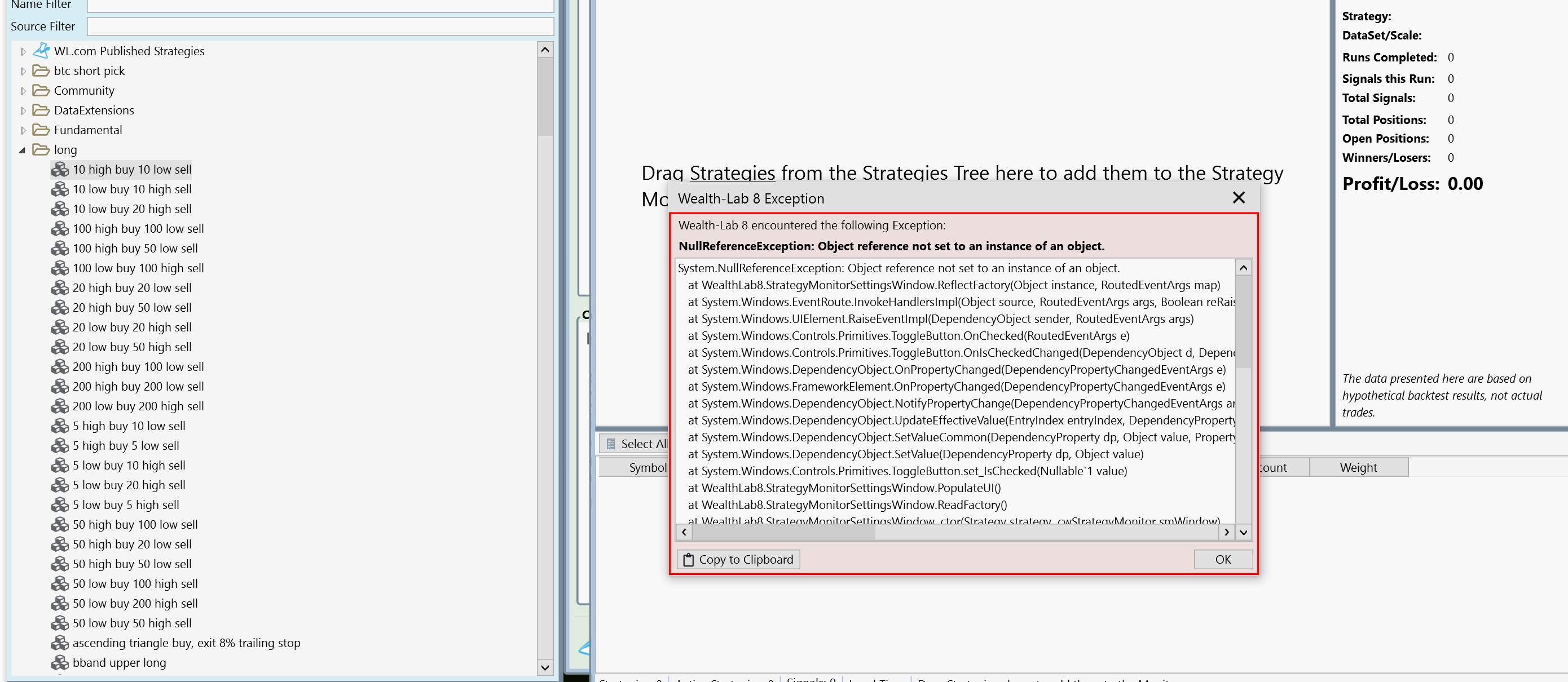
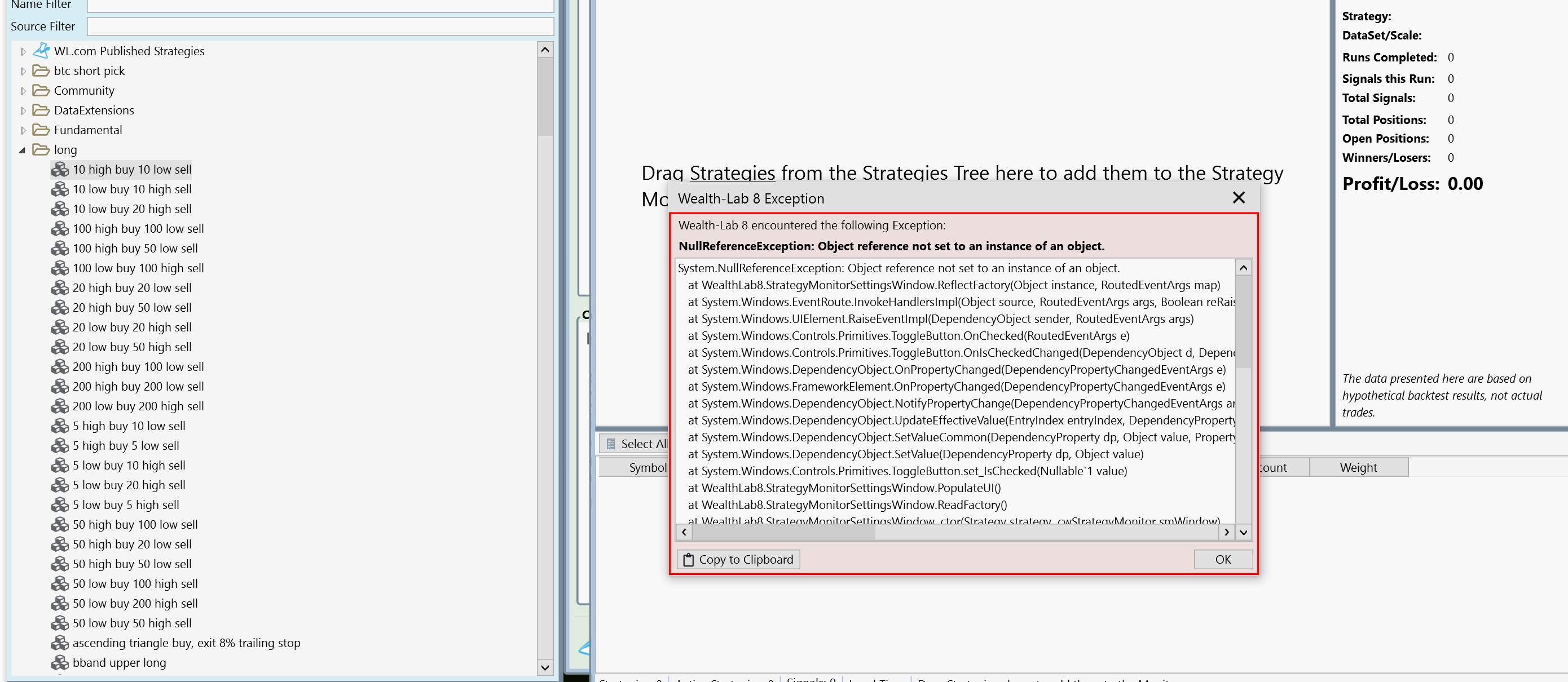
Can you email us the strategy to support@wealth-lab.com? I can't get it to happen here with my strategies.
Also include the Settings.txt file you can find in the WL8 User Data folder. You can open the Data Folder from the WL8 File menu.
Also include the Settings.txt file you can find in the WL8 User Data folder. You can open the Data Folder from the WL8 File menu.
I am trying to drag strategy to strategy monitor in wL 7 WL7 but it keeps asking me to login to thinkorswim/ameritrade
. How to avoid it or how to delete thinkorswim extension
. How to avoid it or how to delete thinkorswim extension
You're using WL7?
That's quite old at this point, have you thought about moving to WL8? We won't be able to support any issues in WL7, at least not with new WL7 releases.
But, you can try resetting your Settings.txt file in the WL7 User Data Folder, open the folder via the File menu.
You can rename the file and restart WL7/8 and it will hopefully resolve the issue.
That's quite old at this point, have you thought about moving to WL8? We won't be able to support any issues in WL7, at least not with new WL7 releases.
But, you can try resetting your Settings.txt file in the WL7 User Data Folder, open the folder via the File menu.
You can rename the file and restart WL7/8 and it will hopefully resolve the issue.
this crash only happens in wl8
here is the strategy file <?xml version="1.0" encoding="utf-8"?><Strategy xmlns:xsi="http://www.w3.org/2001/XMLSchema-instance" xmlns:xsd="http://www.w3.org/2001/XMLSchema"><PreferredValues /><Name>10 high buy 10 low sell</Name><Description>Enter a description for the Strategy here.</Description><Author>Demo User</Author><CreationDate>2021-12-25T11:13:04.8345827</CreationDate><StrategyType>BuildingBlock</StrategyType><StrategyData>2|V24|True1|2441|1|411|BuyAtMarket7|2|V31|05|False4|True1|11|C392|1|419|IndicatorNewHighLow343|2|V31|32|149|Indicator2|115|Close7|2|V31|05|False10|-9999999999|9999999991|10|5|False9|Indicator0|4|True5|False4|NULL4|NULL2|146|at New2|101|24|High3|Low4|High5|False10|-9999999999|9999999991|10|5|False12|StringChoice0|4|True5|False4|NULL4|NULL2|149|Bar Range1|02|105|False10|-9999999999|9999999991|10|5|False5|Int320|4|True5|False4|NULL4|NULL5|False4|True5|False441|1|412|SellAtMarket7|2|V31|05|False4|True1|11|C391|1|419|IndicatorNewHighLow342|2|V31|32|149|Indicator2|115|Close7|2|V31|05|False10|-9999999999|9999999991|10|5|False9|Indicator0|4|True5|False4|NULL4|NULL2|146|at New2|101|24|High3|Low3|Low5|False10|-9999999999|9999999991|10|5|False12|StringChoice0|4|True5|False4|NULL4|NULL2|149|Bar Range1|02|105|False10|-9999999999|9999999991|10|5|False5|Int320|4|True5|False4|NULL4|NULL5|False4|True5|False</StrategyData><LibraryName /><FolderName>long</FolderName><DataSetName>tradebot_04_03</DataSetName><SingleSymbolMode>false</SingleSymbolMode><Scale><Frequency>Minute</Frequency><Interval>60</Interval><FilterPrePost>true</FilterPrePost></Scale><DataRange><DataRangeType>RecentMonths</DataRangeType><RecentValue>3</RecentValue><StartDate>0001-01-01T00:00:00</StartDate><EndDate>0001-01-01T00:00:00</EndDate></DataRange><PositionSize><PositionSizeType>Dollar</PositionSizeType><Amount>1000</Amount><PositionSizerName /><PositionSizerParameters /><StartingCapital>10000</StartingCapital><MarginFactor>1</MarginFactor><MaxOpenPositions>0</MaxOpenPositions><MaxOpenPositionsLong>0</MaxOpenPositionsLong><MaxOpenPositionsShort>0</MaxOpenPositionsShort><MaxOpenPositionsInSymbol>0</MaxOpenPositionsInSymbol><UseNextBarOpenAsBasisPrice>false</UseNextBarOpenAsBasisPrice><StartingCapOptValues><MinValue>50000</MinValue><MaxValue>200000</MaxValue><StepValue>10000</StepValue></StartingCapOptValues><FixedAmountOptValues><MinValue>1000</MinValue><MaxValue>10000</MaxValue><StepValue>1000</StepValue></FixedAmountOptValues><PctEquityOptValues><MinValue>1</MinValue><MaxValue>20</MaxValue><StepValue>1</StepValue></PctEquityOptValues><FixedQtyOptValues><MinValue>100</MinValue><MaxValue>1000</MaxValue><StepValue>100</StepValue></FixedQtyOptValues><MarginOptValues><MinValue>1</MinValue><MaxValue>2</MaxValue><StepValue>0.1</StepValue></MarginOptValues><MaxRiskOptValues><MinValue>5</MinValue><MaxValue>50</MaxValue><StepValue>5</StepValue></MaxRiskOptValues><StartingCapOpt>false</StartingCapOpt><AmountOpt>false</AmountOpt><MarginOpt>false</MarginOpt></PositionSize><Benchmark>SPY</Benchmark><SingleSymbol>SPY</SingleSymbol><RunWithWFOParameters>false</RunWithWFOParameters><RunWithPreferredValues>false</RunWithPreferredValues><RetainNSF>true</RetainNSF><GranularLimitStopScale><Frequency>Daily</Frequency><Interval>1</Interval><FilterPrePost>true</FilterPrePost></GranularLimitStopScale><UpdateGranularData>true</UpdateGranularData><WLComDownlad>false</WLComDownlad><MarkedReadOnly>false</MarkedReadOnly><IsRunningInEvolver>false</IsRunningInEvolver><CouldOptimize>false</CouldOptimize><IsLinkedToExternalFile>false</IsLinkedToExternalFile><LinkedFileName /><CompiledStrategyTypeName /></Strategy>
I have this error as well when try to create a new strategy to drag buy/sell conditions
System.Runtime.InteropServices.COMException (0x80004005): A drag operation is already in progress
at MS.Win32.UnsafeNativeMethods.DoDragDrop(IDataObject dataObject, IOleDropSource dropSource, Int32 allowedEffects, Int32[] finalEffect)
at System.Windows.OleServicesContext.OleDoDragDrop(IDataObject dataObject, IOleDropSource dropSource, Int32 allowedEffects, Int32[] finalEffect)
at System.Windows.DragDrop.OleDoDragDrop(DependencyObject dragSource, DataObject dataObject, DragDropEffects allowedEffects)
at System.Windows.DragDrop.DoDragDrop(DependencyObject dragSource, Object data, DragDropEffects allowedEffects)
at WealthLab8.pnlNavBuildingBlocks.AssetAttribute(Object asset, TreeViewItemEventArgs cust)
at WealthLab.WPF.TreeViewEx.OnMouseMove(MouseEventArgs e)
at System.Windows.RoutedEventArgs.InvokeHandler(Delegate handler, Object target)
at System.Windows.EventRoute.InvokeHandlersImpl(Object source, RoutedEventArgs args, Boolean reRaised)
at System.Windows.UIElement.RaiseEventImpl(DependencyObject sender, RoutedEventArgs args)
at System.Windows.UIElement.RaiseTrustedEvent(RoutedEventArgs args)
at System.Windows.Input.InputManager.ProcessStagingArea()
at System.Windows.Input.InputProviderSite.ReportInput(InputReport inputReport)
at System.Windows.Interop.HwndMouseInputProvider.ReportInput(IntPtr hwnd, InputMode mode, Int32 timestamp, RawMouseActions actions, Int32 x, Int32 y, Int32 wheel)
at System.Windows.Interop.HwndMouseInputProvider.FilterMessage(IntPtr hwnd, WindowMessage msg, IntPtr wParam, IntPtr lParam, Boolean& handled)
at System.Windows.Interop.HwndSource.InputFilterMessage(IntPtr hwnd, Int32 msg, IntPtr wParam, IntPtr lParam, Boolean& handled)
at MS.Win32.HwndWrapper.WndProc(IntPtr hwnd, Int32 msg, IntPtr wParam, IntPtr lParam, Boolean& handled)
at MS.Win32.HwndSubclass.DispatcherCallbackOperation(Object o)
at System.Windows.Threading.ExceptionWrapper.InternalRealCall(Delegate callback, Object args, Int32 numArgs)
at System.Windows.Threading.ExceptionWrapper.TryCatchWhen(Object source, Delegate callback, Object args, Int32 numArgs, Delegate catchHandler)
System.Runtime.InteropServices.COMException (0x80004005): A drag operation is already in progress
at MS.Win32.UnsafeNativeMethods.DoDragDrop(IDataObject dataObject, IOleDropSource dropSource, Int32 allowedEffects, Int32[] finalEffect)
at System.Windows.OleServicesContext.OleDoDragDrop(IDataObject dataObject, IOleDropSource dropSource, Int32 allowedEffects, Int32[] finalEffect)
at System.Windows.DragDrop.OleDoDragDrop(DependencyObject dragSource, DataObject dataObject, DragDropEffects allowedEffects)
at System.Windows.DragDrop.DoDragDrop(DependencyObject dragSource, Object data, DragDropEffects allowedEffects)
at WealthLab8.pnlNavBuildingBlocks.AssetAttribute(Object asset, TreeViewItemEventArgs cust)
at WealthLab.WPF.TreeViewEx.OnMouseMove(MouseEventArgs e)
at System.Windows.RoutedEventArgs.InvokeHandler(Delegate handler, Object target)
at System.Windows.EventRoute.InvokeHandlersImpl(Object source, RoutedEventArgs args, Boolean reRaised)
at System.Windows.UIElement.RaiseEventImpl(DependencyObject sender, RoutedEventArgs args)
at System.Windows.UIElement.RaiseTrustedEvent(RoutedEventArgs args)
at System.Windows.Input.InputManager.ProcessStagingArea()
at System.Windows.Input.InputProviderSite.ReportInput(InputReport inputReport)
at System.Windows.Interop.HwndMouseInputProvider.ReportInput(IntPtr hwnd, InputMode mode, Int32 timestamp, RawMouseActions actions, Int32 x, Int32 y, Int32 wheel)
at System.Windows.Interop.HwndMouseInputProvider.FilterMessage(IntPtr hwnd, WindowMessage msg, IntPtr wParam, IntPtr lParam, Boolean& handled)
at System.Windows.Interop.HwndSource.InputFilterMessage(IntPtr hwnd, Int32 msg, IntPtr wParam, IntPtr lParam, Boolean& handled)
at MS.Win32.HwndWrapper.WndProc(IntPtr hwnd, Int32 msg, IntPtr wParam, IntPtr lParam, Boolean& handled)
at MS.Win32.HwndSubclass.DispatcherCallbackOperation(Object o)
at System.Windows.Threading.ExceptionWrapper.InternalRealCall(Delegate callback, Object args, Int32 numArgs)
at System.Windows.Threading.ExceptionWrapper.TryCatchWhen(Object source, Delegate callback, Object args, Int32 numArgs, Delegate catchHandler)
Please email it to us, support@wealth-lab.com
QUOTE:
I have this error as well when try to create a new strategy to drag buy/sell conditions
System.Runtime.InteropServices.COMException (0x80004005): A drag operation is already in progress
This is expected once your drag and drop operation has failed with a handled exception as on screenshot in Post #2.
QUOTE:
I am just dragging an strategy to the monitor window. very simple
Not "very simple" as you say. It happens for me because I don't have TDA installed - which is defined as the default/active broker provider in the Settings.txt file that you emailed. Since you don't see the TD Ameritrade extension any more, it must be uninstalled? If so, open your Order Manager and choose a different broker provider to fix the exception.
Hi
I am getting the same result in the same way (dragging a strategy into Strategy Monitor). Changing the broker to Dummy in the Order Manager doesn't fix it.
I copied the Strategy folder over from my laptop, and the directory path is slightly different. Could that be the problem? If so, how would I fix that?
Thank you and regards
Rod B
PS: The strategies all work when backtested
I am getting the same result in the same way (dragging a strategy into Strategy Monitor). Changing the broker to Dummy in the Order Manager doesn't fix it.
I copied the Strategy folder over from my laptop, and the directory path is slightly different. Could that be the problem? If so, how would I fix that?
Thank you and regards
Rod B
PS: The strategies all work when backtested
1. The same way - which one? In fact, the topic combines two different error reports.
2. Are just one, several, or all strategies affected?
3. If there's a sequence of steps reproducible after restarting WL8 B72, please email us your Settings.txt to support@wealth-lab.com (and strategy's XML file, if it's just one).
2. Are just one, several, or all strategies affected?
3. If there's a sequence of steps reproducible after restarting WL8 B72, please email us your Settings.txt to support@wealth-lab.com (and strategy's XML file, if it's just one).
Thanks a lot Eugene. I just emailed you with my Settings file. It happens when I add any strategy to the Strategy Monitor. On my laptop it is fine, but not my desktop.
Thank you very much and regards
Rod
Thank you very much and regards
Rod
Hi Rod,
Received your file and couldn't duplicate the issue. Please try to set the Dummy broker as the default choice and then configure it.
Received your file and couldn't duplicate the issue. Please try to set the Dummy broker as the default choice and then configure it.
Hi
Thanks. I had the Dummy Broker set in Order Manager (I just checked) and dragged in a WL created strategy (17liner) to the Strategy Monitor and get the same result as with all other strategies. Result posted below. Could it be because I copied over the whole strategy folder from my laptop to my desktop - that is the only thing I can think of.
System.NullReferenceException: Object reference not set to an instance of an object.
at WealthLab8.StrategyMonitorSettingsWindow.SetContext(Object reference, RoutedEventArgs cfg)
at System.Windows.EventRoute.InvokeHandlersImpl(Object source, RoutedEventArgs args, Boolean reRaised)
at System.Windows.UIElement.RaiseEventImpl(DependencyObject sender, RoutedEventArgs args)
at System.Windows.Controls.Primitives.ToggleButton.OnIsCheckedChanged(DependencyObject d, DependencyPropertyChangedEventArgs e)
at System.Windows.DependencyObject.OnPropertyChanged(DependencyPropertyChangedEventArgs e)
at System.Windows.FrameworkElement.OnPropertyChanged(DependencyPropertyChangedEventArgs e)
at System.Windows.DependencyObject.NotifyPropertyChange(DependencyPropertyChangedEventArgs args)
at System.Windows.DependencyObject.UpdateEffectiveValue(EntryIndex entryIndex, DependencyProperty dp, PropertyMetadata metadata, EffectiveValueEntry oldEntry, EffectiveValueEntry& newEntry, Boolean coerceWithDeferredReference, Boolean coerceWithCurrentValue, OperationType operationType)
at System.Windows.DependencyObject.SetValueCommon(DependencyProperty dp, Object value, PropertyMetadata metadata, Boolean coerceWithDeferredReference, Boolean coerceWithCurrentValue, OperationType operationType, Boolean isInternal)
at System.Windows.DependencyObject.SetValue(DependencyProperty dp, Object value)
at System.Windows.Controls.Primitives.ToggleButton.set_IsChecked(Nullable`1 value)
at WealthLab8.StrategyMonitorSettingsWindow.PopulateUI()
at WealthLab8.StrategyMonitorSettingsWindow.ValidateContext()
at WealthLab8.StrategyMonitorSettingsWindow..ctor(Strategy strategy, cwStrategyMonitor smWindow)
at WealthLab8.cwStrategyMonitor.AddStrategy(Strategy s)
at WealthLab8.cwStrategyMonitor.UpdateStub(Object i, DragEventArgs counter)
at System.Windows.DragEventArgs.InvokeEventHandler(Delegate genericHandler, Object genericTarget)
at System.Windows.RoutedEventArgs.InvokeHandler(Delegate handler, Object target)
at System.Windows.EventRoute.InvokeHandlersImpl(Object source, RoutedEventArgs args, Boolean reRaised)
at System.Windows.UIElement.RaiseEventImpl(DependencyObject sender, RoutedEventArgs args)
at System.Windows.OleDropTarget.RaiseDragEvent(RoutedEvent dragEvent, Int32 dragDropKeyStates, Int32& effects, DependencyObject target, Point targetPoint)
at System.Windows.OleDropTarget.MS.Win32.UnsafeNativeMethods.IOleDropTarget.OleDrop(Object data, Int32 dragDropKeyStates, Int64 point, Int32& effects)
at MS.Win32.UnsafeNativeMethods.DoDragDrop(IDataObject dataObject, IOleDropSource dropSource, Int32 allowedEffects, Int32[] finalEffect)
at System.Windows.OleServicesContext.OleDoDragDrop(IDataObject dataObject, IOleDropSource dropSource, Int32 allowedEffects, Int32[] finalEffect)
at System.Windows.DragDrop.OleDoDragDrop(DependencyObject dragSource, DataObject dataObject, DragDropEffects allowedEffects)
at System.Windows.DragDrop.DoDragDrop(DependencyObject dragSource, Object data, DragDropEffects allowedEffects)
at WealthLab8.pnlNavStrategies.StopProperty(Object def, TreeViewItemEventArgs counter)
at WealthLab.WPF.TreeViewEx.OnMouseMove(MouseEventArgs e)
at System.Windows.RoutedEventArgs.InvokeHandler(Delegate handler, Object target)
at System.Windows.EventRoute.InvokeHandlersImpl(Object source, RoutedEventArgs args, Boolean reRaised)
at System.Windows.UIElement.RaiseEventImpl(DependencyObject sender, RoutedEventArgs args)
at System.Windows.UIElement.RaiseTrustedEvent(RoutedEventArgs args)
at System.Windows.Input.InputManager.ProcessStagingArea()
at System.Windows.Input.InputProviderSite.ReportInput(InputReport inputReport)
at System.Windows.Interop.HwndMouseInputProvider.ReportInput(IntPtr hwnd, InputMode mode, Int32 timestamp, RawMouseActions actions, Int32 x, Int32 y, Int32 wheel)
at System.Windows.Interop.HwndMouseInputProvider.FilterMessage(IntPtr hwnd, WindowMessage msg, IntPtr wParam, IntPtr lParam, Boolean& handled)
at System.Windows.Interop.HwndSource.InputFilterMessage(IntPtr hwnd, Int32 msg, IntPtr wParam, IntPtr lParam, Boolean& handled)
at MS.Win32.HwndWrapper.WndProc(IntPtr hwnd, Int32 msg, IntPtr wParam, IntPtr lParam, Boolean& handled)
at MS.Win32.HwndSubclass.DispatcherCallbackOperation(Object o)
at System.Windows.Threading.ExceptionWrapper.InternalRealCall(Delegate callback, Object args, Int32 numArgs)
at System.Windows.Threading.ExceptionWrapper.TryCatchWhen(Object source, Delegate callback, Object args, Int32 numArgs, Delegate catchHandler)
Thanks. I had the Dummy Broker set in Order Manager (I just checked) and dragged in a WL created strategy (17liner) to the Strategy Monitor and get the same result as with all other strategies. Result posted below. Could it be because I copied over the whole strategy folder from my laptop to my desktop - that is the only thing I can think of.
System.NullReferenceException: Object reference not set to an instance of an object.
at WealthLab8.StrategyMonitorSettingsWindow.SetContext(Object reference, RoutedEventArgs cfg)
at System.Windows.EventRoute.InvokeHandlersImpl(Object source, RoutedEventArgs args, Boolean reRaised)
at System.Windows.UIElement.RaiseEventImpl(DependencyObject sender, RoutedEventArgs args)
at System.Windows.Controls.Primitives.ToggleButton.OnIsCheckedChanged(DependencyObject d, DependencyPropertyChangedEventArgs e)
at System.Windows.DependencyObject.OnPropertyChanged(DependencyPropertyChangedEventArgs e)
at System.Windows.FrameworkElement.OnPropertyChanged(DependencyPropertyChangedEventArgs e)
at System.Windows.DependencyObject.NotifyPropertyChange(DependencyPropertyChangedEventArgs args)
at System.Windows.DependencyObject.UpdateEffectiveValue(EntryIndex entryIndex, DependencyProperty dp, PropertyMetadata metadata, EffectiveValueEntry oldEntry, EffectiveValueEntry& newEntry, Boolean coerceWithDeferredReference, Boolean coerceWithCurrentValue, OperationType operationType)
at System.Windows.DependencyObject.SetValueCommon(DependencyProperty dp, Object value, PropertyMetadata metadata, Boolean coerceWithDeferredReference, Boolean coerceWithCurrentValue, OperationType operationType, Boolean isInternal)
at System.Windows.DependencyObject.SetValue(DependencyProperty dp, Object value)
at System.Windows.Controls.Primitives.ToggleButton.set_IsChecked(Nullable`1 value)
at WealthLab8.StrategyMonitorSettingsWindow.PopulateUI()
at WealthLab8.StrategyMonitorSettingsWindow.ValidateContext()
at WealthLab8.StrategyMonitorSettingsWindow..ctor(Strategy strategy, cwStrategyMonitor smWindow)
at WealthLab8.cwStrategyMonitor.AddStrategy(Strategy s)
at WealthLab8.cwStrategyMonitor.UpdateStub(Object i, DragEventArgs counter)
at System.Windows.DragEventArgs.InvokeEventHandler(Delegate genericHandler, Object genericTarget)
at System.Windows.RoutedEventArgs.InvokeHandler(Delegate handler, Object target)
at System.Windows.EventRoute.InvokeHandlersImpl(Object source, RoutedEventArgs args, Boolean reRaised)
at System.Windows.UIElement.RaiseEventImpl(DependencyObject sender, RoutedEventArgs args)
at System.Windows.OleDropTarget.RaiseDragEvent(RoutedEvent dragEvent, Int32 dragDropKeyStates, Int32& effects, DependencyObject target, Point targetPoint)
at System.Windows.OleDropTarget.MS.Win32.UnsafeNativeMethods.IOleDropTarget.OleDrop(Object data, Int32 dragDropKeyStates, Int64 point, Int32& effects)
at MS.Win32.UnsafeNativeMethods.DoDragDrop(IDataObject dataObject, IOleDropSource dropSource, Int32 allowedEffects, Int32[] finalEffect)
at System.Windows.OleServicesContext.OleDoDragDrop(IDataObject dataObject, IOleDropSource dropSource, Int32 allowedEffects, Int32[] finalEffect)
at System.Windows.DragDrop.OleDoDragDrop(DependencyObject dragSource, DataObject dataObject, DragDropEffects allowedEffects)
at System.Windows.DragDrop.DoDragDrop(DependencyObject dragSource, Object data, DragDropEffects allowedEffects)
at WealthLab8.pnlNavStrategies.StopProperty(Object def, TreeViewItemEventArgs counter)
at WealthLab.WPF.TreeViewEx.OnMouseMove(MouseEventArgs e)
at System.Windows.RoutedEventArgs.InvokeHandler(Delegate handler, Object target)
at System.Windows.EventRoute.InvokeHandlersImpl(Object source, RoutedEventArgs args, Boolean reRaised)
at System.Windows.UIElement.RaiseEventImpl(DependencyObject sender, RoutedEventArgs args)
at System.Windows.UIElement.RaiseTrustedEvent(RoutedEventArgs args)
at System.Windows.Input.InputManager.ProcessStagingArea()
at System.Windows.Input.InputProviderSite.ReportInput(InputReport inputReport)
at System.Windows.Interop.HwndMouseInputProvider.ReportInput(IntPtr hwnd, InputMode mode, Int32 timestamp, RawMouseActions actions, Int32 x, Int32 y, Int32 wheel)
at System.Windows.Interop.HwndMouseInputProvider.FilterMessage(IntPtr hwnd, WindowMessage msg, IntPtr wParam, IntPtr lParam, Boolean& handled)
at System.Windows.Interop.HwndSource.InputFilterMessage(IntPtr hwnd, Int32 msg, IntPtr wParam, IntPtr lParam, Boolean& handled)
at MS.Win32.HwndWrapper.WndProc(IntPtr hwnd, Int32 msg, IntPtr wParam, IntPtr lParam, Boolean& handled)
at MS.Win32.HwndSubclass.DispatcherCallbackOperation(Object o)
at System.Windows.Threading.ExceptionWrapper.InternalRealCall(Delegate callback, Object args, Int32 numArgs)
at System.Windows.Threading.ExceptionWrapper.TryCatchWhen(Object source, Delegate callback, Object args, Int32 numArgs, Delegate catchHandler)
For those with the problem, try this procedure -
1. Order Manager > select the Dummy Broker.
(This will be the default broker for tools that aren't saved in a Workspace.)
2. File > Open User Wealth-Lab User Data Folder
3. Close WL
4. In the User Data Folder, make a copy/backup of the Settings.txt file.
5. Open Settings.txt and delete these lines:
StrategyMonitorAccount=some data
StrategyMonitorBroker=some broker
StrategyMonitorStreaming=some provider
6. Save
Test again. Any luck?
1. Order Manager > select the Dummy Broker.
(This will be the default broker for tools that aren't saved in a Workspace.)
2. File > Open User Wealth-Lab User Data Folder
3. Close WL
4. In the User Data Folder, make a copy/backup of the Settings.txt file.
5. Open Settings.txt and delete these lines:
StrategyMonitorAccount=some data
StrategyMonitorBroker=some broker
StrategyMonitorStreaming=some provider
6. Save
Test again. Any luck?
Ah Cone!:). You are a legend! It works:).
How did you know how to fix that? Masterful.
How did you know how to fix that? Masterful.
An error like that after dropping a strategy seemed to have something to do with the settings, and it looked like we're not catching exceptions there when connecting to the Streaming Provider.
Your Response
Post
Edit Post
Login is required