If you link your source code to a C# external file, and you save the file using the external editor, then WL8 will crash with an excpetion dialog that shows for a few seconds. Then, WL8 simply exits. The buttons in the exception dialog don't work, so it is not possible to capture the content to the clipboard.
The problem occurs with every save that is performed in the external editor.
I have recreated the problem using Visual Studio Code and JetBrains Rider.
The problem occurs with every save that is performed in the external editor.
I have recreated the problem using Visual Studio Code and JetBrains Rider.
Rename
Thanks for the report!
I agree that it's not working, but I don't get an exception. Please post the Stack Trace.
QUOTE:
I agree that it's not working, but I don't get an exception.
Perhaps he's using Visual Studio 2019 rather than Visual Studio 2022. He never said, and I'm only guessing.
I am using the latest releases of Visual Studio Code and JetBrains Rider. The problem also occurs if I use Notepad++, so the editor does not seem to the factor. When the problem occurs WL8 will briefly show the exception dialog and exit within about three seconds. The "Copy to Clipboard" and "OK" buttons in the dialog are not responsive.
From the exception info, my best guess is the FileSystemWatcher thread is trying to update a UI element that is owned by the main thread. The FileSystemWatcher thread needs to relay the event to the main thread to handle the UI update. See the System.Windows.Threading.Dispatcher class, for example.
In any case, I was able to snag a screenshot of the exception dialog:
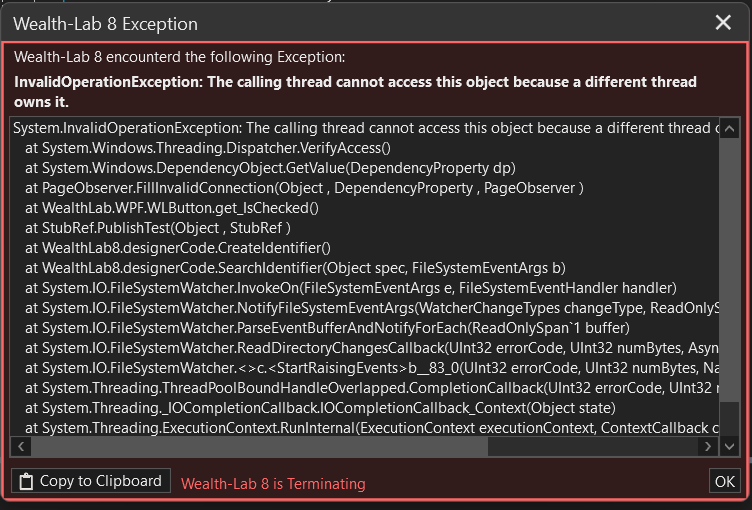
Also, the other issue is that if a WL8 exception does occur, the exception dialog cannot be interacted-with by the user. WL8 exits within seconds of the dialog being shown.
From the exception info, my best guess is the FileSystemWatcher thread is trying to update a UI element that is owned by the main thread. The FileSystemWatcher thread needs to relay the event to the main thread to handle the UI update. See the System.Windows.Threading.Dispatcher class, for example.
In any case, I was able to snag a screenshot of the exception dialog:
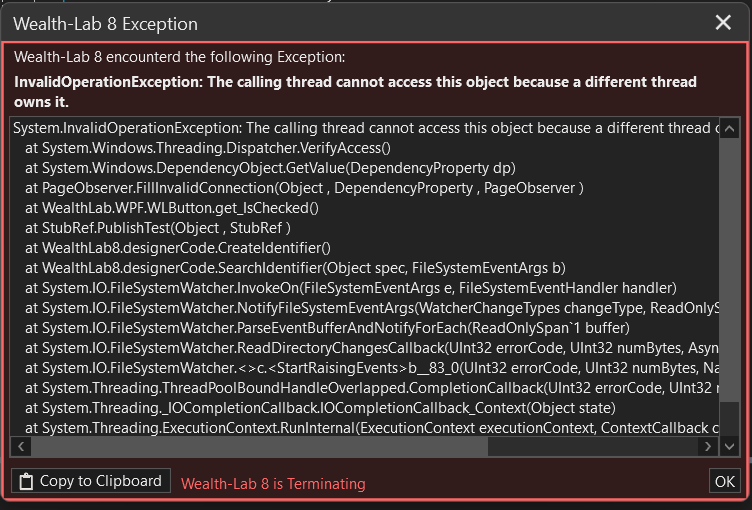
Also, the other issue is that if a WL8 exception does occur, the exception dialog cannot be interacted-with by the user. WL8 exits within seconds of the dialog being shown.
This was a big help, have it fixed for WL8 Build 2.
Also, I'm using Windows 11.
Your Response
Post
Edit Post
Login is required